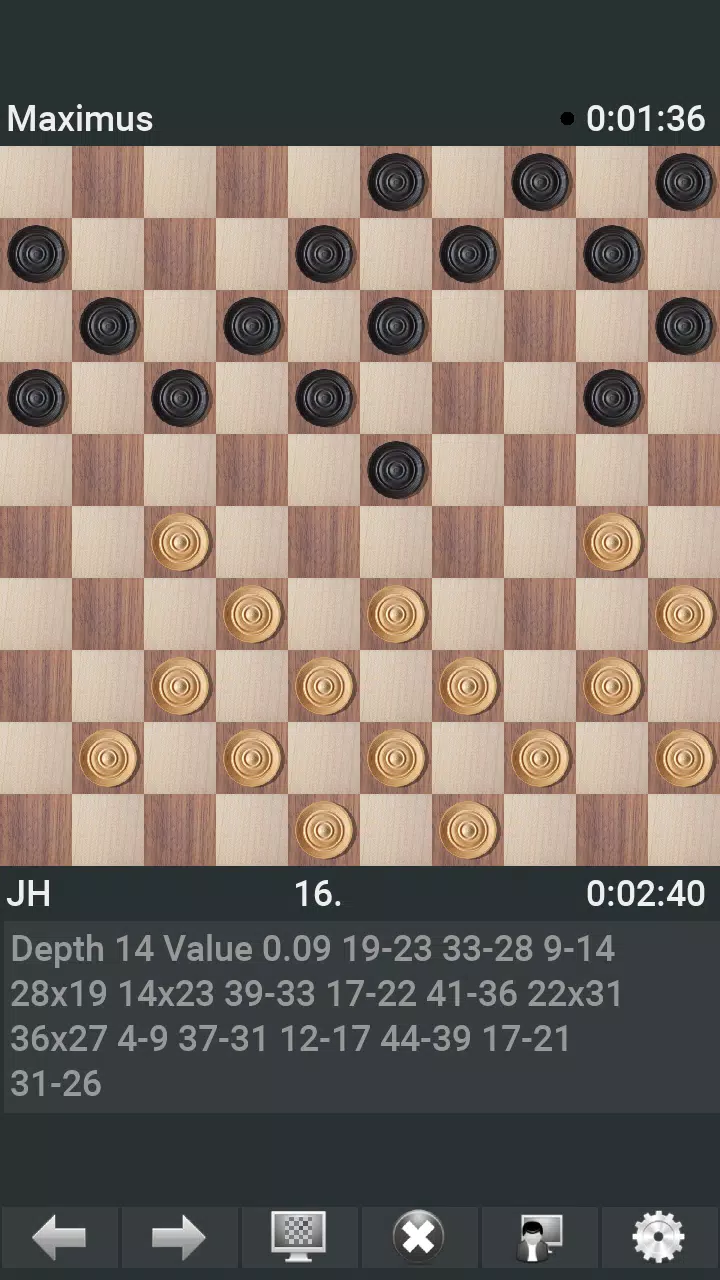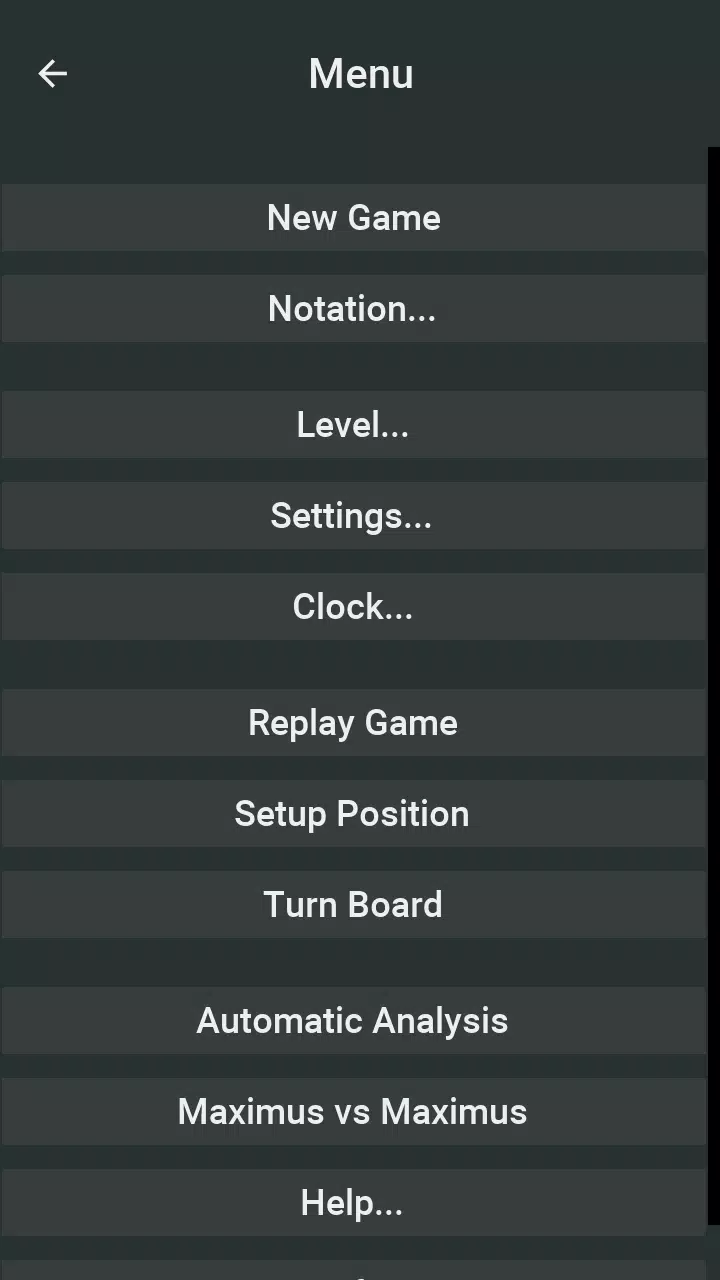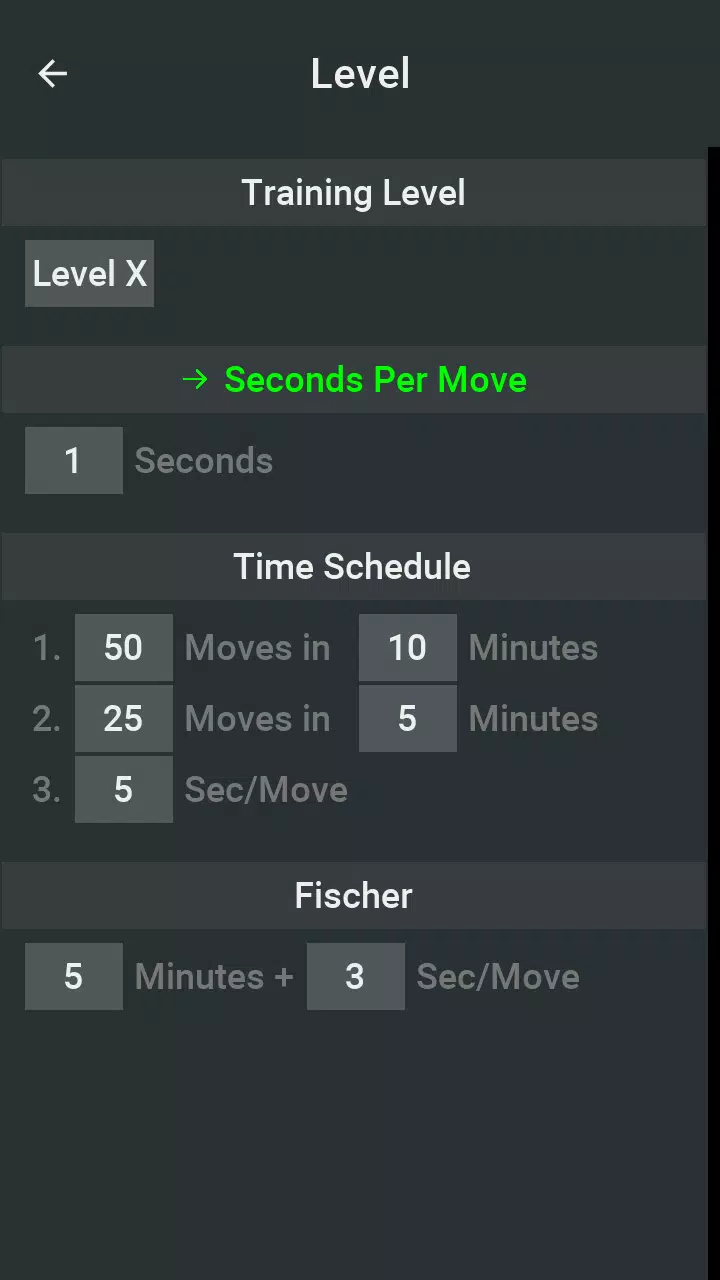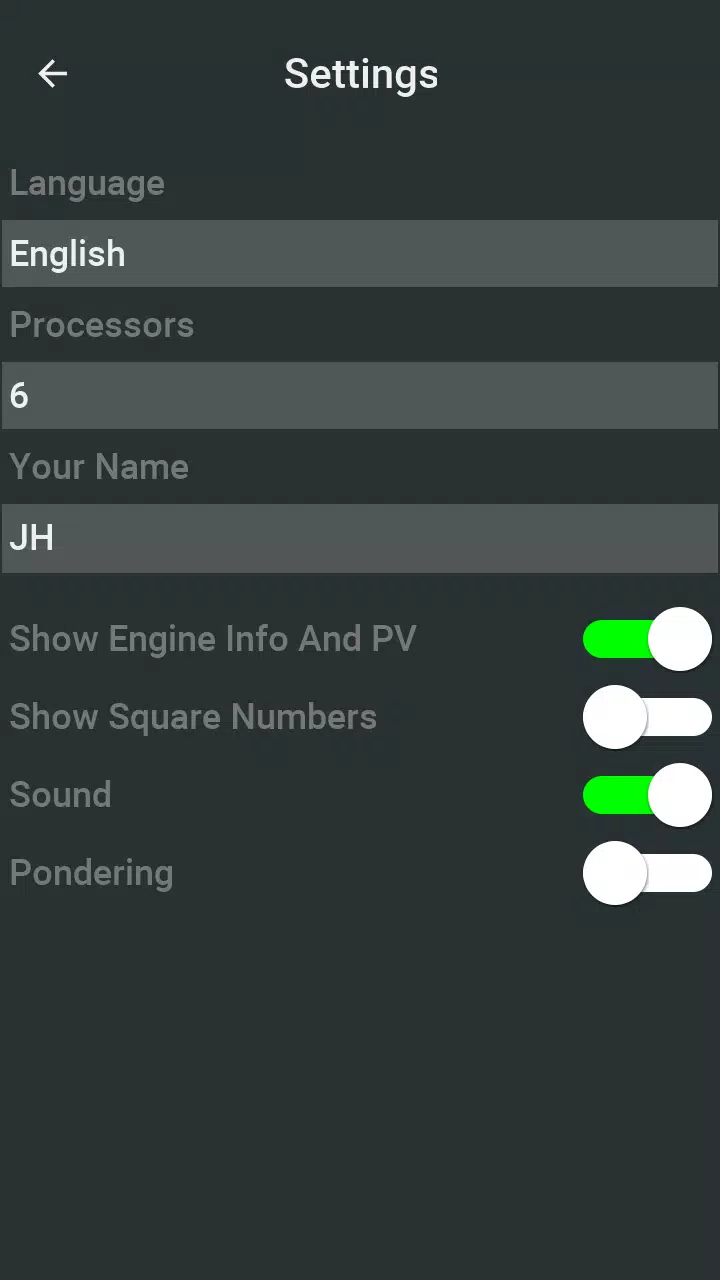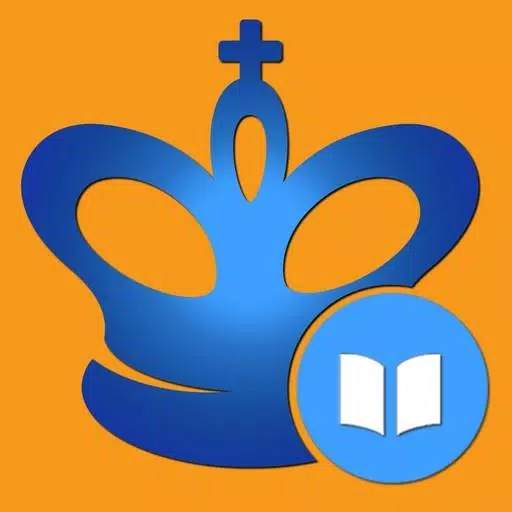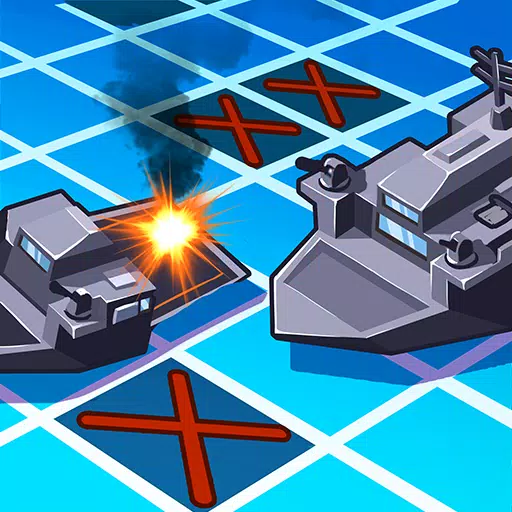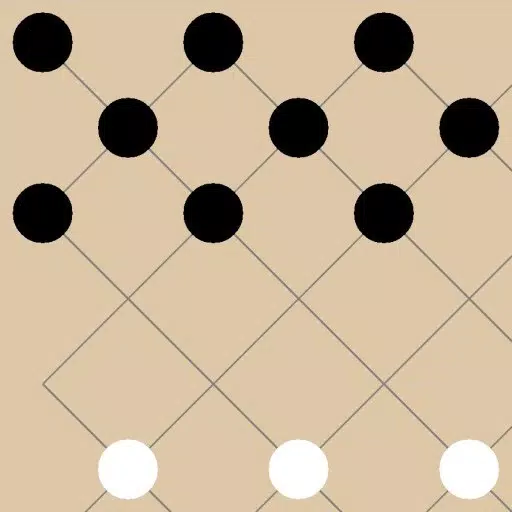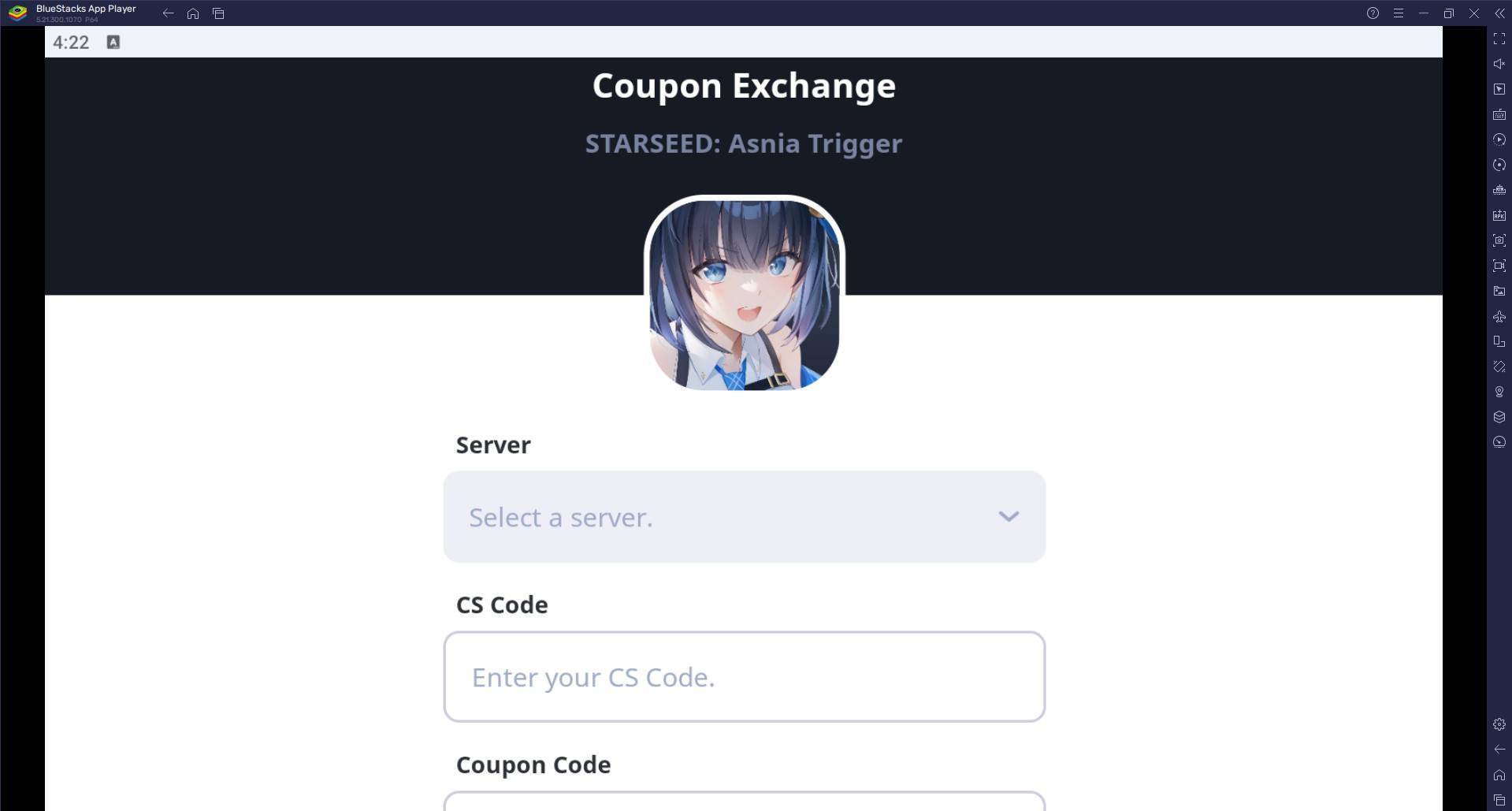Discover the ultimate app for international draughts (10x10 checkers) with Maximus! Experience the classic game of international draughts like never before on your tablet or smartphone. Maximus, the acclaimed champion of the 2011 Dutch Open and Olympic computer draughts, is now accessible on your iPad, iPhone, and iPod Touch. In 2012, Maximus challenged former world champion Alexander Schwarzman in a thrilling match, narrowly losing with five draws and one loss. More recently, in the unofficial world championship for computer draughts in 2019, Maximus secured an impressive third place. While these achievements were on a desktop computer, which naturally boasts more power than a mobile device, Maximus remains a formidable opponent on your mobile platform.
You don't need to be a seasoned player to enjoy Maximus; it offers multiple difficulty levels. Start with a level designed to help you understand the game's rules, where Maximus plays randomly. Progress through ten training levels, from beginner to expert, before challenging Maximus with more thinking time. Enhance your skills by reviewing your games with Maximus and learning from your mistakes. You can also use the app as a travel draughts set, a notation booklet, or even in competitions if you're one player short!
Features:
- Available in 8 languages: Chinese, Dutch, English, French, German, Portuguese, Russian, and Spanish
- Powerful engine with 4 playing modes: 1) rules of the game plus 10 training levels; 2) seconds per move; 3) time schedule; 4) Fischer system
- Supports multicore processors
- Pondering option (thinking during the opponent’s time)
- Multiple gameplay modes including Player vs. Maximus, Player vs. Player, and Maximus vs. Maximus
- User-friendly interface with drag & drop or tapping to enter your moves
- Move input support, move hints, and help functions
- Undo and redo moves; browse your game using the Notation screen
- Replay and analyze your game afterwards
- Save, load, email, and import games and positions in Portable Draughts Notation format (PDN)
- Randomly selected opening book moves for varied gameplay
- Display of draughts clock, square numbers (optional), and engine information with principal variation (optional)
- Additional options: turn board, set up position, automatic replay
- Main differences from the PC version (not available): smaller opening book, smaller endgame database
- No Ads
For more details on Maximus's tournament performance, visit: TournamentBase, Results and Games of Maximus
-
Android's Attack Squad Hits 112 Emergency
Emergency Call 112 – The Attack Squad has officially landed on Android today. Published by Aerosoft and developed by Crenetic, this firefighting simulation immerses players in intense rescue operations. Originally released on PC in December 2023,
Feb 10,2026 -
Dying Light: The Beast - All About Chimeras
This month's exclusive IGN First coverage of Dying Light: The Beast continues with a new video featuring franchise director Tymon Smektala, who explains the horrifying Chimeras—massive, skinless, mutated boss creatures you'll face in the game.If you
Feb 10,2026 - ◇ Metal Gear Solid Delta Editions Unveiled Feb 09,2026
- ◇ Com2uS Launches Summoners War: Rush Idle RPG Feb 09,2026
- ◇ Cyberpunk Card Game 'Mutants: Genesis' Launches Feb 08,2026
- ◇ Spellfyre Fantasy Novel Opens Pre-Registration Feb 07,2026
- ◇ Next Gen Star Trek Blu-ray Drops to $80 Feb 07,2026
- ◇ Tales of Wind: Radiant Rebirth Codes – Feb 2025 Jan 27,2026
- ◇ MU Online Runes Guide: Master All Playstyles Jan 23,2026
- ◇ Amazon Cancels Years-Old Metroid Prime 4 Pre-Orders Jan 23,2026
- ◇ SMASH LEGENDS: Best Characters Guide by Role Jan 22,2026
- ◇ Wingspan Asia Arrives This Year Jan 22,2026
- 1 Pokemon GO Fest 2025: Dates, Locations, and Event Details Jan 08,2025
- 2 Pokémon TCG Pocket: Wonder Pick Date, Time, and Promo Cards – February 2025 Mar 03,2025
- 3 How to Get All Ability Outfits in Infinity Nikki Feb 28,2025
- 4 Black Myth: Wukong Tops Steam Charts Days Before its Launch Jan 07,2025
- 5 Ukrainian Internet Stalled as 'S.T.A.L.K.E.R. 2' Release Overwhelms Dec 30,2024
- 6 inZOI, a Korean Sims-Like, Delayed to March 2025 Mar 01,2025
- 7 Starseed Asnia Trigger Codes (January 2025) Mar 06,2025
- 8 Assassin's Creed Shadows Postponed to March 2025 for Enhancements Feb 21,2025
-
Budgeting & Investing: Your Guide to Financial Apps
A total of 9
-
Addictive Hypercasual Games for Quick Play
A total of 10
-
Best Role Playing Games for Android
A total of 10