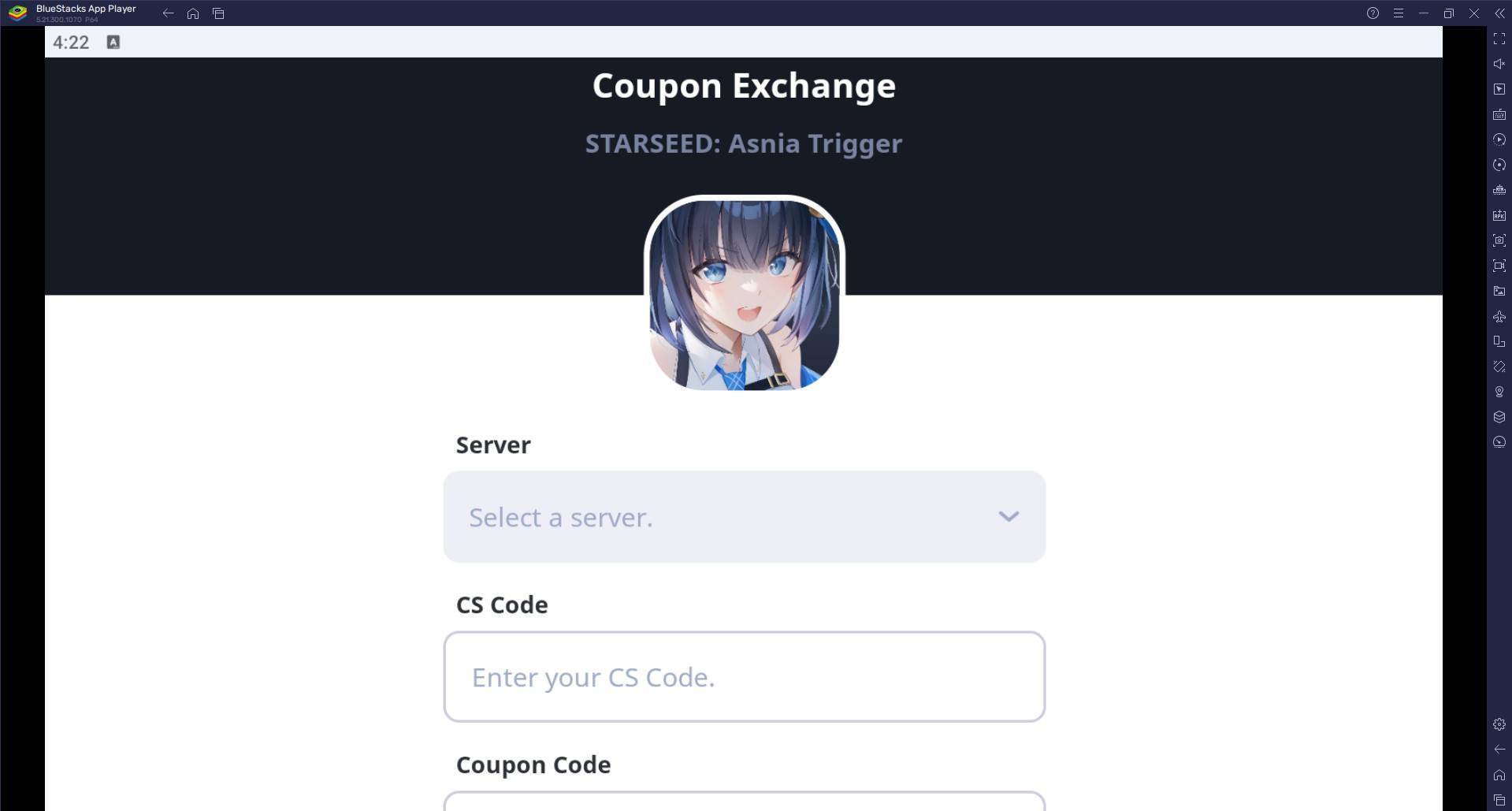MyTV for Smartphone
- Video Players & Editors
- 2.04
- 53.68M
- Android 5.1 or later
- Dec 06,2024
- Package Name: vn.mytvnet.mobileb2c
Unwind and be entertained with MyTV for Smartphone, your ultimate entertainment companion! Access nearly 200 unique domestic and international TV channels, ensuring endless entertainment options. Stay current with the latest hit series from China, South Korea, and Thailand, and catch the most spectacular new cinema releases. Sports fans can enjoy top-tier global tournaments, while music and game show enthusiasts will find a wealth of popular programs.
MyTV seamlessly integrates all this into one user-friendly app. Use a single account across smartphones, tablets, and TVs. Enjoy unlimited network connectivity in Vietnam and never miss a moment with convenient rewind and save features. Enhance your viewing experience with remote control and voice search functionalities.
For more information, contact 18001166 or visit www.mytv.com.vn.
Key Features of MyTV:
- Extensive Channel Selection: Watch over 200 unique TV channels from around the globe.
- Diverse Content Library: Enjoy a wide variety of movies and series from China, South Korea, Thailand, and more, constantly updated.
- Latest Blockbusters: Access the newest and most impressive cinematic releases daily.
- Live Sports Coverage: Keep up with major international sporting events.
- Music & Game Shows: Immerse yourself in popular music programs and exciting game shows.
- Multi-Platform Access: Enjoy seamless access across smartphones, tablets, and TVs with a single account and intuitive interface.
MyTV for Smartphone offers a comprehensive entertainment package, providing relaxation and visual stimulation. Its diverse content, user-friendly design, and convenient features make it the perfect app for staying entertained. Download MyTV today and elevate your entertainment experience!
- Fubo: Watch Live TV & Sports
- Alight Motion Preset
- Mp3 Music Downloader TubeMusic
- The Watch Spot Live- Watch videos with friends
- PPS
- Soda Media Player
- Vskit: Short Video, Link More
- DiscDj 3D Music Player - 3D Dj
- Mixcloud - Music, Mixes & Live
- MP3 Downloader - Music Player
- Doramaswow Oficial - doramas
- TikTok
- Video Maker,Fotodiashow,Musik
- Anime Dragon Serie en Latino
-
Dying Light: The Beast - All About Chimeras
This month's exclusive IGN First coverage of Dying Light: The Beast continues with a new video featuring franchise director Tymon Smektala, who explains the horrifying Chimeras—massive, skinless, mutated boss creatures you'll face in the game.If you
Feb 10,2026 -
Metal Gear Solid Delta Editions Unveiled
Metal Gear Solid Delta: Snake Eater is set to launch on PS5, Xbox Series X, and PC, though an official release date remains unconfirmed. A recent PlayStation Store leak suggests a possible August 28 release. The game is currently available for preord
Feb 09,2026 - ◇ Com2uS Launches Summoners War: Rush Idle RPG Feb 09,2026
- ◇ Cyberpunk Card Game 'Mutants: Genesis' Launches Feb 08,2026
- ◇ Spellfyre Fantasy Novel Opens Pre-Registration Feb 07,2026
- ◇ Next Gen Star Trek Blu-ray Drops to $80 Feb 07,2026
- ◇ Tales of Wind: Radiant Rebirth Codes – Feb 2025 Jan 27,2026
- ◇ MU Online Runes Guide: Master All Playstyles Jan 23,2026
- ◇ Amazon Cancels Years-Old Metroid Prime 4 Pre-Orders Jan 23,2026
- ◇ SMASH LEGENDS: Best Characters Guide by Role Jan 22,2026
- ◇ Wingspan Asia Arrives This Year Jan 22,2026
- ◇ Stellar Blade Mods Challenge SFW Status, Director Stands Firm Jan 22,2026
- 1 Pokemon GO Fest 2025: Dates, Locations, and Event Details Jan 08,2025
- 2 Pokémon TCG Pocket: Wonder Pick Date, Time, and Promo Cards – February 2025 Mar 03,2025
- 3 How to Get All Ability Outfits in Infinity Nikki Feb 28,2025
- 4 Black Myth: Wukong Tops Steam Charts Days Before its Launch Jan 07,2025
- 5 Ukrainian Internet Stalled as 'S.T.A.L.K.E.R. 2' Release Overwhelms Dec 30,2024
- 6 inZOI, a Korean Sims-Like, Delayed to March 2025 Mar 01,2025
- 7 Starseed Asnia Trigger Codes (January 2025) Mar 06,2025
- 8 Assassin's Creed Shadows Postponed to March 2025 for Enhancements Feb 21,2025
-
Budgeting & Investing: Your Guide to Financial Apps
A total of 9
-
Addictive Hypercasual Games for Quick Play
A total of 10
-
Best Role Playing Games for Android
A total of 10