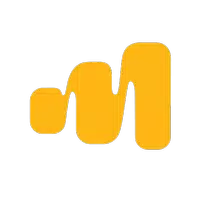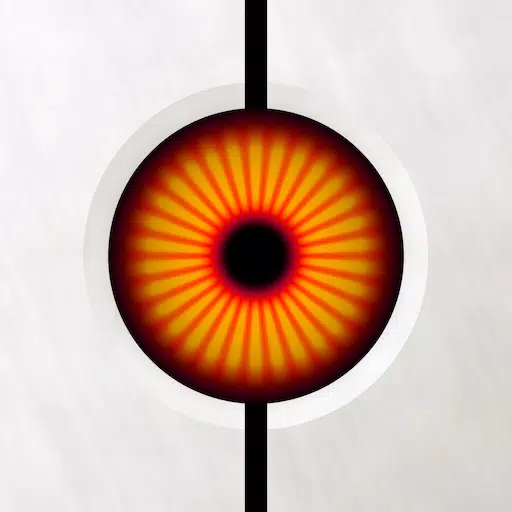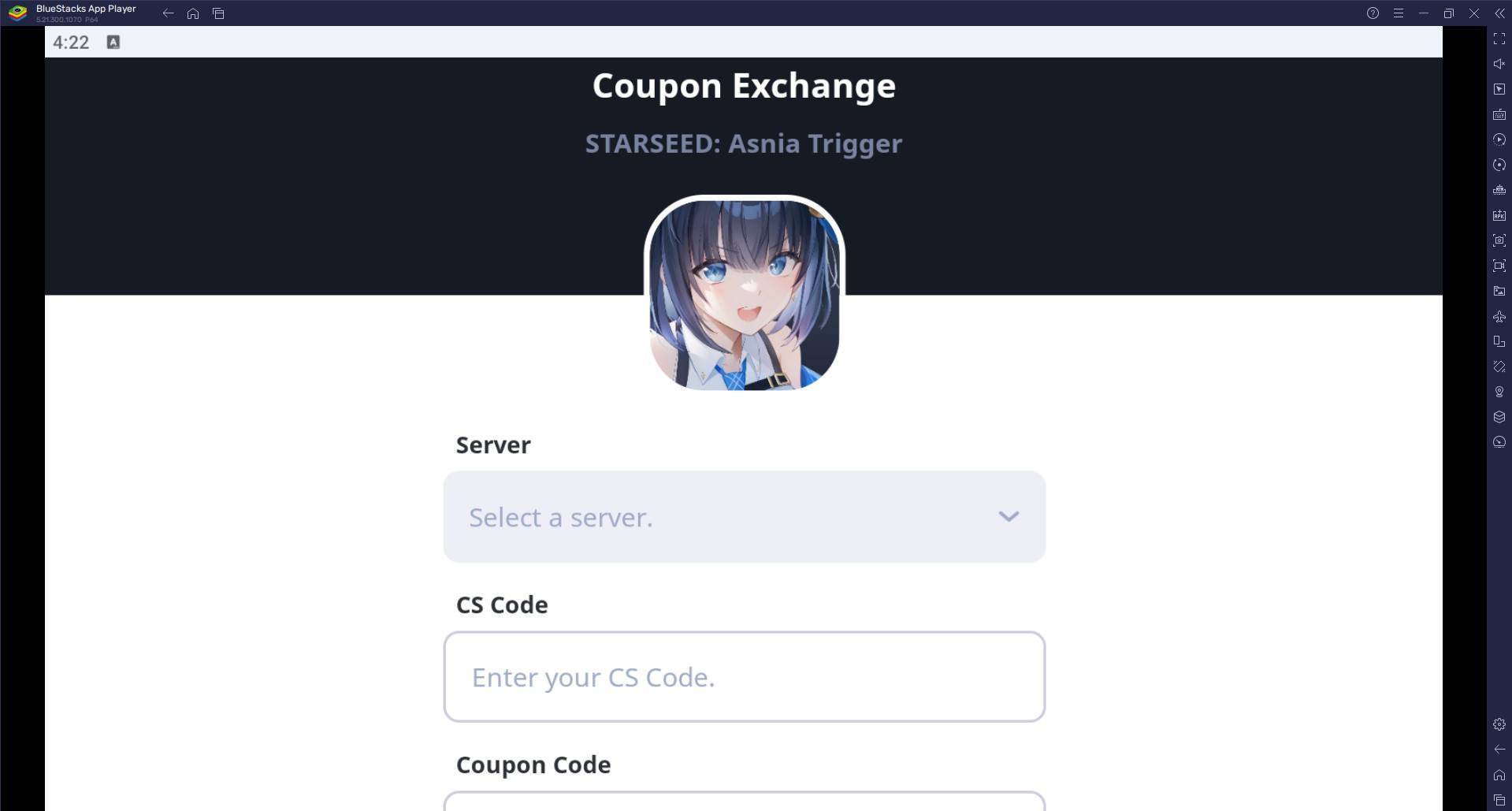Avatar World Character Customization Guide: Create Your Unique Avatar
Character customization is a cornerstone of the *Avatar World* experience, letting you craft an avatar that truly reflects your unique style and personality. From body type and facial features to the endless mix-and-match possibilities of outfits and accessories, the game offers unparalleled creative freedom. Whether you're aiming for a casual everyday look or something more extravagant, *Avatar World* provides the tools to bring your vision to life. This guide will walk you through the entire process, maximizing your character creation journey.
Accessing the Character Creator
Your avatar's appearance begins in the character creator. To access it, simply open Avatar World and tap the avatar icon in the top-right corner of the main screen. This will open the customization interface, where you can fine-tune every detail, from body type and skin tone to hairstyles and accessories. And the best part? You can revisit this menu anytime to refresh your avatar's look. The possibilities are endless!
Selecting a Body Type
Your avatar's journey begins with choosing a body type. Avatar World offers three distinct options:
- Child: A smaller, youthful appearance, perfect for playful and energetic avatars.
- Teen: A balanced middle ground, offering a stylish and versatile look.
- Adult: A taller, more mature figure, ideal for sophisticated or professional characters.
Your body type choice sets the overall proportions, but it doesn't limit your clothing options—every outfit is available regardless of your chosen body type.

Tips for Effective Customization
- Experiment with different styles: There's no right or wrong way to customize your avatar. Embrace experimentation and find the perfect look that suits you.
- Explore in-game clothing stores: Some unique outfits and accessories are only available in the fashion stores located within the game's mall.
- Use color editing: Many items allow color adjustments, letting you perfectly match outfits to your personal style.
- Mix and match outfits: Don't be afraid to combine different clothing items for a truly personalized appearance, rather than sticking to pre-made sets.
- Adjust expressions for storytelling: If you're into role-playing or creating stories, use facial expressions to enhance the narrative.
Avatar World character customization empowers you to express your creativity through a vast array of options. Whether you're crafting a casual, formal, or playful look, the possibilities are endless. Use this guide to create an avatar that truly represents your unique style.
For an even better gaming experience, consider playing *Avatar World* on PC with BlueStacks. Enjoy enhanced controls and a larger screen for a more immersive and comfortable gameplay experience.
- 1 Pokemon GO Fest 2025: Dates, Locations, and Event Details Jan 08,2025
- 2 Pokémon TCG Pocket: Wonder Pick Date, Time, and Promo Cards – February 2025 Mar 03,2025
- 3 How to Get All Ability Outfits in Infinity Nikki Feb 28,2025
- 4 Black Myth: Wukong Tops Steam Charts Days Before its Launch Jan 07,2025
- 5 Ukrainian Internet Stalled as 'S.T.A.L.K.E.R. 2' Release Overwhelms Dec 30,2024
- 6 inZOI, a Korean Sims-Like, Delayed to March 2025 Mar 01,2025
- 7 Starseed Asnia Trigger Codes (January 2025) Mar 06,2025
- 8 Assassin's Creed Shadows Postponed to March 2025 for Enhancements Feb 21,2025
-
Budgeting & Investing: Your Guide to Financial Apps
A total of 9
-
Addictive Hypercasual Games for Quick Play
A total of 10
-
Best Role Playing Games for Android
A total of 10