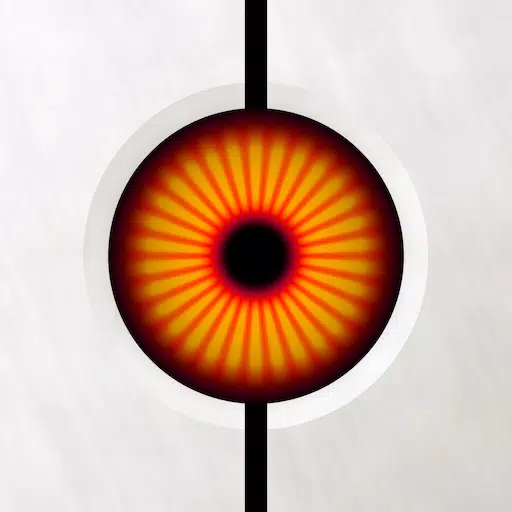"Fix Bleach Rebirth of Souls Crash on PC: Easy Solutions"
Anime games often get a bad rap, but there are several that deserve a spot in any gaming collection. *Bleach: Rebirth of Souls* is the latest to join the fray, but it's not without its launch issues. If you're experiencing crashes on PC, here's how to tackle the problem and get back into the action.

In addition to the frustrating no sound bug, which leaves the game without audio, some *Bleach* fans are unable to complete the tutorial without the game crashing. Even those who reach the story mode or attempt online play are facing issues with *Bleach: Rebirth of Souls* loading properly, with some even labeling it "unplayable." However, there's hope on the horizon as the development team is actively working on a fix.
Ryan Wagner, Brand Manager for Bandai Namco, has confirmed that the team is aware of the crashing issue and is "looking into it." While specific details about a solution are not yet available, making it hard to predict when a fix will be released, there are several workarounds you can try to continue enjoying the game.
Restart the Game
Although not a surefire solution, restarting the game can sometimes provide the reset needed to resolve minor issues. This method is quick and easy to repeat if needed, so give it a try. If the problem persists, you may need to consider other options.
Restart the PC
Sometimes, your PC just needs a break. If *Bleach: Rebirth of Souls* continues to crash, shut down your system and take a moment away from the desk. While your PC reboots, you can catch up on some *Bleach* anime episodes—filler episodes included, as they deserve some love too.
Run the Game as Administrator
While some *Bleach: Rebirth of Souls* players on Steam have reported that this method doesn't work for them, it's still worth a shot. Here’s how to do it:
- Right-click on the Bleach: Rebirth of Souls shortcut.
- Click on Properties and navigate to the Compatibility tab.
- Select "Run as Administrator."
Delete and Reinstall the Game
If all else fails and you can't wait for an official patch, you might consider deleting and reinstalling *Bleach: Rebirth of Souls*. Although it's a large game, the process might resolve the crashing issue long enough for you to at least get through the tutorial.
That's how you can address *Bleach: Rebirth of Souls* crashing on PC. If you're interested in more *Bleach* content, check out all the arcs in the series in order.
*Bleach: Rebirth of Souls* is available now on PlayStation, Xbox, and PC.
- 1 STARSEED Update: Codes for January 2025 Released Feb 25,2025
- 2 Pokémon TCG Pocket: Wonder Pick Date, Time, and Promo Cards – February 2025 Mar 03,2025
- 3 How to Get All Ability Outfits in Infinity Nikki Feb 28,2025
- 4 Black Myth: Wukong Tops Steam Charts Days Before its Launch Jan 07,2025
- 5 Ukrainian Internet Stalled as 'S.T.A.L.K.E.R. 2' Release Overwhelms Dec 30,2024
- 6 inZOI, a Korean Sims-Like, Delayed to March 2025 Mar 01,2025
- 7 Starseed Asnia Trigger Codes (January 2025) Mar 06,2025
- 8 Assassin's Creed Shadows Postponed to March 2025 for Enhancements Feb 21,2025
-
Budgeting & Investing: Your Guide to Financial Apps
A total of 9
-
Addictive Hypercasual Games for Quick Play
A total of 10
-
Best Role Playing Games for Android
A total of 10