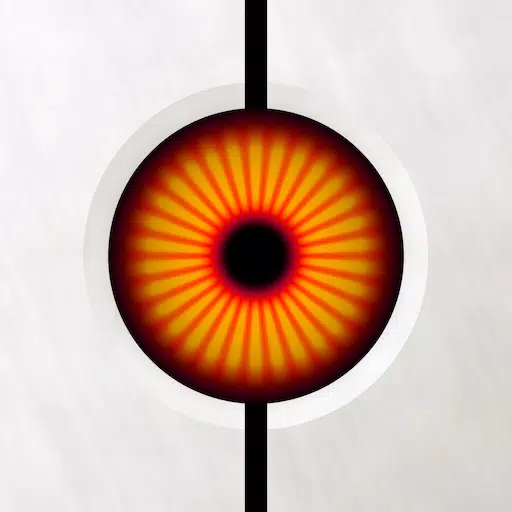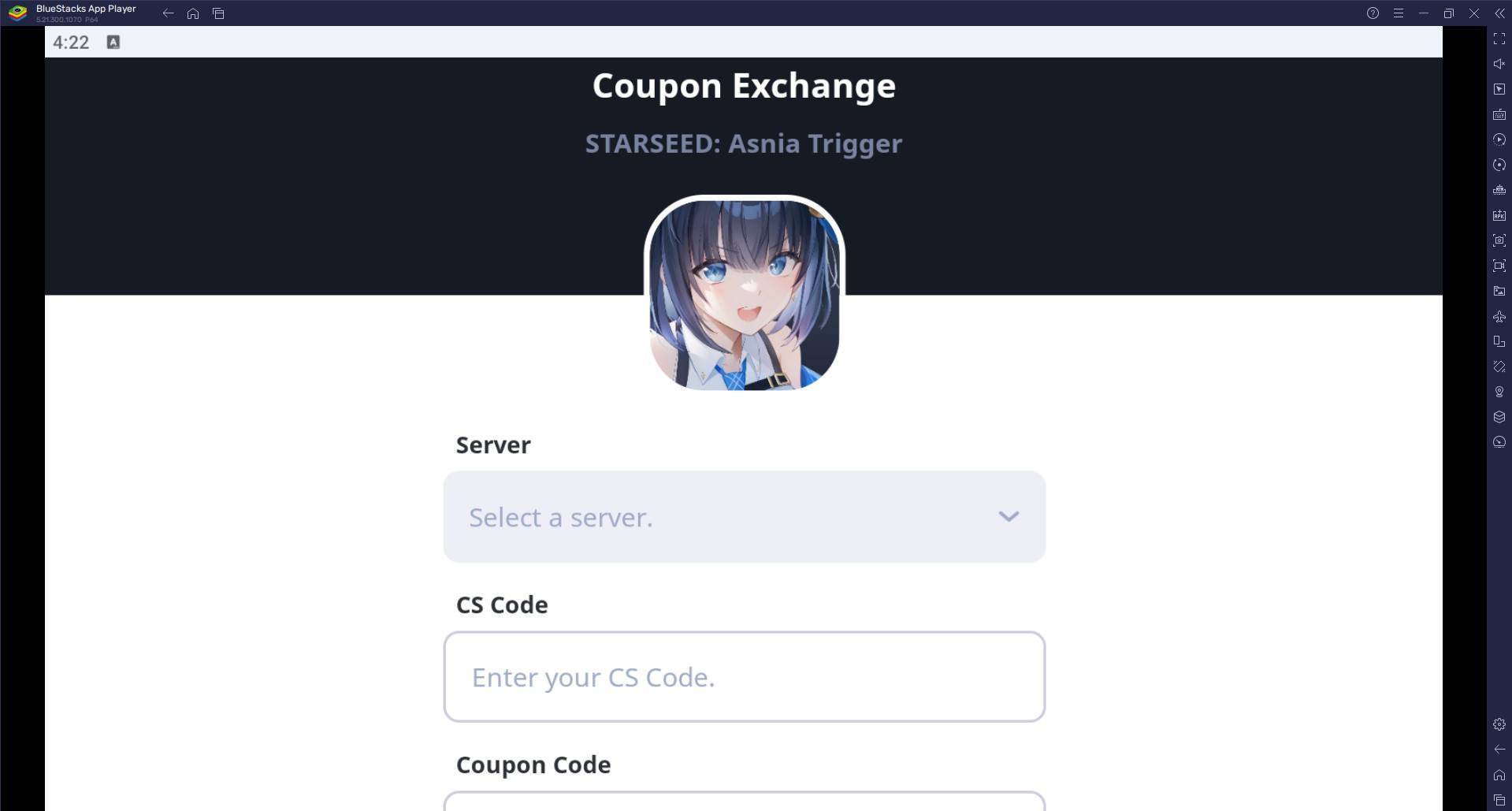"Block and Mute Guide for Marvel Rivals"
Quick Links
Marvel Rivals is a thrilling experience for fans of hero shooters, offering a unique twist that sets it apart from games like Overwatch. Despite its successful launch, players might encounter some challenges, including unwanted interactions with other players.
One common issue is dealing with inappropriate voice chat. While reporting players is an option, you can also mute or block them to improve your gaming experience. This guide will walk you through the steps to block and mute players in Marvel Rivals, providing you with all the information you need to handle such situations effectively.
How to Block Players in Marvel Rivals
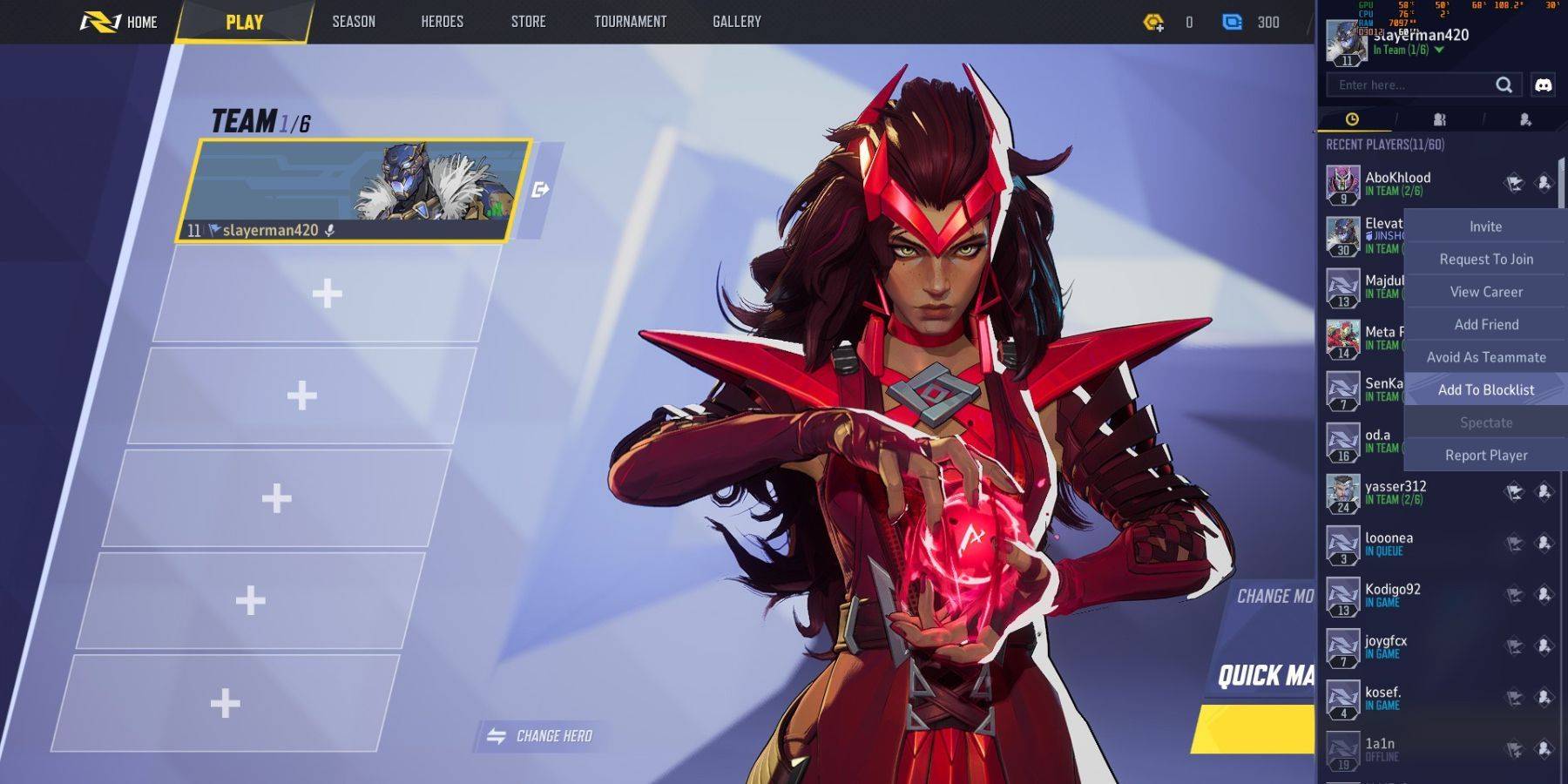 If you encounter players in Marvel Rivals who aren't playing as a team, blocking them can prevent future matches with them. Here’s how you can block players in Marvel Rivals:
If you encounter players in Marvel Rivals who aren't playing as a team, blocking them can prevent future matches with them. Here’s how you can block players in Marvel Rivals:
- Navigate to the main menu in Marvel Rivals.
- Click on the Friends tab.
- Go to Recent Players.
- Find the player you wish to block and click on their name.
- Choose either Avoid as Teammate or Add to Blocklist.
- 1 Pokemon GO Fest 2025: Dates, Locations, and Event Details Jan 08,2025
- 2 Pokémon TCG Pocket: Wonder Pick Date, Time, and Promo Cards – February 2025 Mar 03,2025
- 3 How to Get All Ability Outfits in Infinity Nikki Feb 28,2025
- 4 Black Myth: Wukong Tops Steam Charts Days Before its Launch Jan 07,2025
- 5 Ukrainian Internet Stalled as 'S.T.A.L.K.E.R. 2' Release Overwhelms Dec 30,2024
- 6 inZOI, a Korean Sims-Like, Delayed to March 2025 Mar 01,2025
- 7 Starseed Asnia Trigger Codes (January 2025) Mar 06,2025
- 8 Assassin's Creed Shadows Postponed to March 2025 for Enhancements Feb 21,2025
-
Budgeting & Investing: Your Guide to Financial Apps
A total of 9
-
Addictive Hypercasual Games for Quick Play
A total of 10
-
Best Role Playing Games for Android
A total of 10