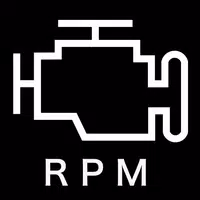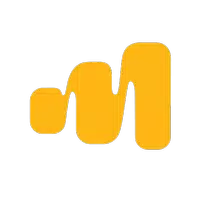How To Fix ‘Can’t Connect to Host’ in Ready or Not
Troubleshooting the "Can't Connect to Host" Error in Ready or Not
One of the most frustrating issues in Ready or Not is the inability to connect to games. While developers are likely working on a permanent fix, here's how to resolve the persistent "Can't Connect to Host" error.
Causes of the "Can't Connect to Host" Error
This error typically indicates a problem connecting to the game servers. Potential causes include network issues, corrupted game files, version inconsistencies, and interfering background applications. Pinpointing the exact cause can be challenging, but the following solutions often prove effective.
Fixing the "Can't Connect to Host" Error

Here are several troubleshooting steps to try:
-
Restart the Game and Platform: A simple restart of Ready or Not and your game launcher (e.g., Steam) is often sufficient to resolve temporary connection glitches.
-
Verify Game Files: Corrupted or missing game files are a common culprit. Use your game launcher's built-in file verification tool (e.g., Steam's "Verify Integrity of Game Files" option) to check and repair any damaged files.
-
Add Ready or Not to Firewall Exceptions: While uncommon, Windows Firewall can sometimes block game connections. Add Ready or Not to your firewall's allowed applications list. The exact steps vary depending on your firewall software.
-
Disable VPNs and Unnecessary Background Apps: VPNs, while sometimes beneficial for gaming, can interfere with connections. Disable your VPN and close any unnecessary applications running in the background while playing Ready or Not.
-
Adjust DirectX (DX) Mode: In rare instances, launch options might contribute to the error. Try switching your DirectX mode in the game's settings.
-
Reinstall the Game: As a last resort, a clean reinstall can resolve persistent issues. Uninstall the game through your launcher, manually delete any remaining game folders, and then reinstall. Remember to also check and delete any related files in your Local AppData folder.
The "Can't Connect to Host" error is undeniably frustrating, but these steps should help you get back into the action.
Ready or Not is currently available on PC.
- 1 STARSEED Update: Codes for January 2025 Released Feb 25,2025
- 2 Pokémon TCG Pocket: Wonder Pick Date, Time, and Promo Cards – February 2025 Mar 03,2025
- 3 How to Get All Ability Outfits in Infinity Nikki Feb 28,2025
- 4 Black Myth: Wukong Tops Steam Charts Days Before its Launch Jan 07,2025
- 5 Ukrainian Internet Stalled as 'S.T.A.L.K.E.R. 2' Release Overwhelms Dec 30,2024
- 6 inZOI, a Korean Sims-Like, Delayed to March 2025 Mar 01,2025
- 7 Starseed Asnia Trigger Codes (January 2025) Mar 06,2025
- 8 Assassin's Creed Shadows Postponed to March 2025 for Enhancements Feb 21,2025
-
Budgeting & Investing: Your Guide to Financial Apps
A total of 9
-
Addictive Hypercasual Games for Quick Play
A total of 10
-
Best Role Playing Games for Android
A total of 10