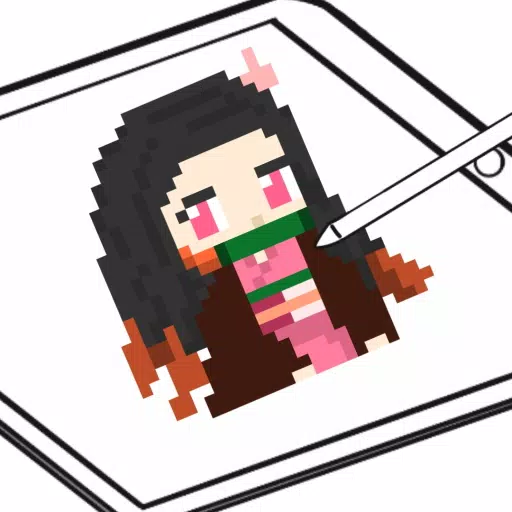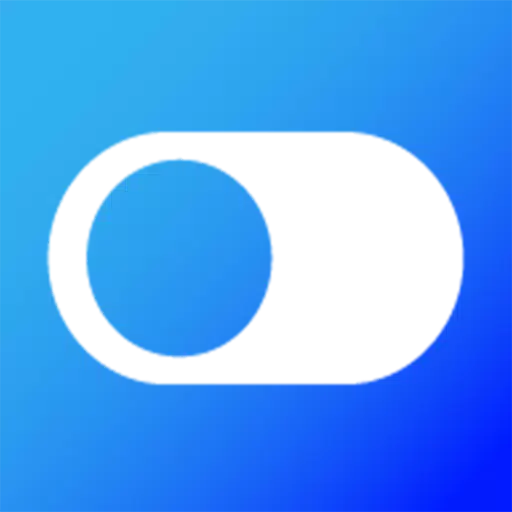Hogwarts Legacy's Beastly Monikers: How to Personalize Your Furry Friends
by Olivia
Feb 13,2025
Hogwarts Legacy: A Guide to Nicknaming Your Rescued Beasts
Hogwarts Legacy continues to delight players with its depth and hidden features. For those seeking enhanced immersion, the ability to rename rescued beasts adds a personal touch. This guide explains how to give your magical creatures unique nicknames.
Steps to Nicknaming Beasts:

- Access the Vivarium: Travel to the Room of Requirement in Hogwarts Castle and locate your Vivarium.
- Summon the Beast: Ensure the beast you wish to rename is present. If it's in your Beast Inventory, summon it.
- Interact with the Beast: Approach the beast and interact with it. This will display its status and wellbeing information.
- Select "Rename": Within the interaction menu, you'll find the option to rename your beast. Choose this option.
- Enter and Confirm Nickname: Type your desired nickname and confirm your selection.
- View Nickname: Approach the beast and interact again to see its new name.
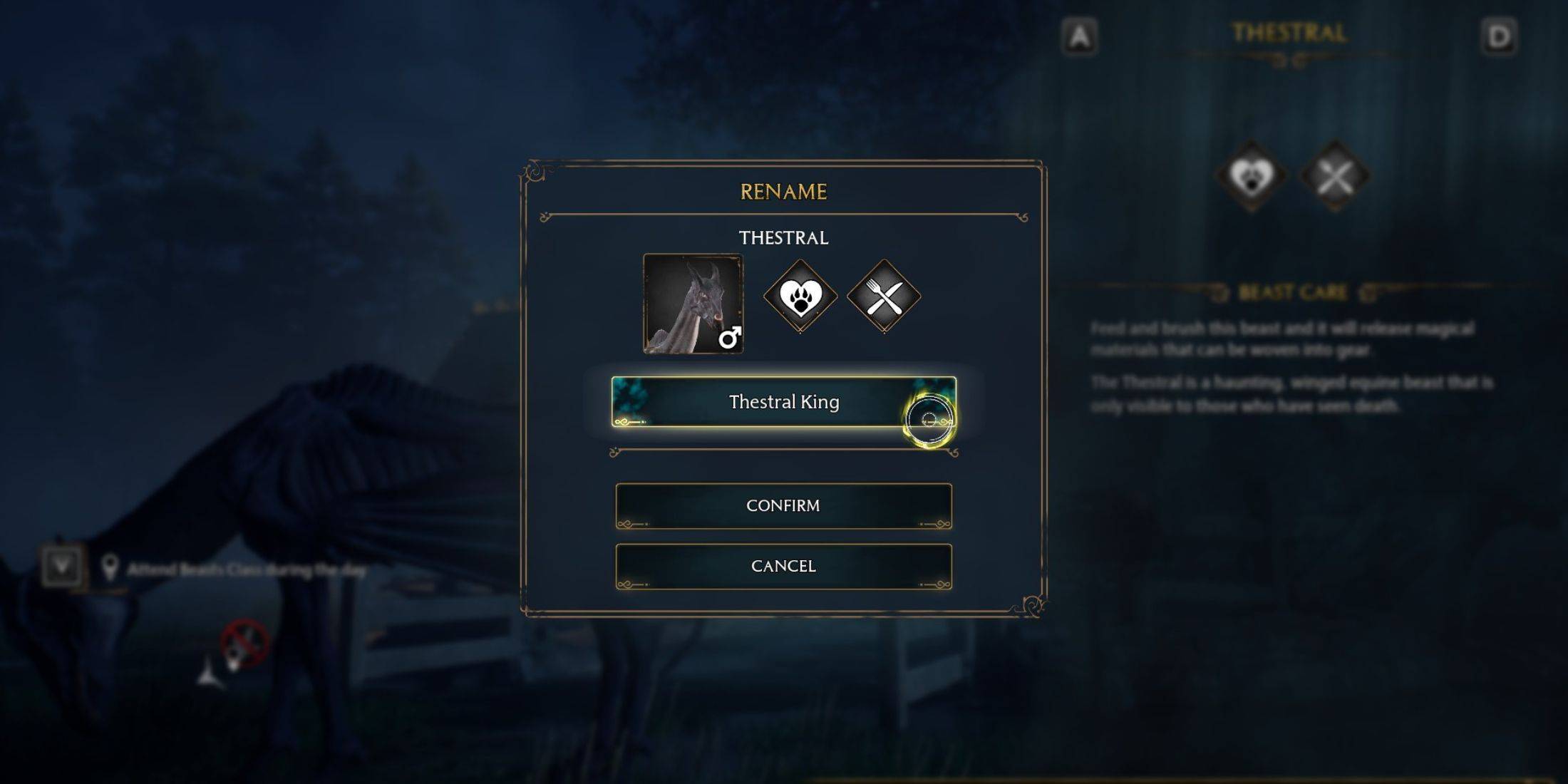
Benefits of Renaming Beasts:
Renaming your beasts simplifies management, especially when tracking rare or valuable creatures. There are no limits to the number of times you can rename a beast, offering a satisfying level of customization and ownership. Enjoy the enhanced personalization!
- 1 Silent Hill f: first big trailer and details Mar 22,2025
- 2 Call of Duty Announces Black Ops 6 Updates Feb 08,2025
- 3 Pokemon GO Fest 2025: Dates, Locations, and Event Details Jan 08,2025
- 4 Pokémon TCG Pocket: Wonder Pick Date, Time, and Promo Cards – February 2025 Mar 03,2025
- 5 STARSEED Update: Codes for January 2025 Released Feb 25,2025
- 6 Black Myth: Wukong Tops Steam Charts Days Before its Launch Jan 07,2025
- 7 How to Get All Ability Outfits in Infinity Nikki Feb 28,2025
- 8 GTA 6: Fall 2025 Release Date Rumors Intensify Feb 19,2025
-
Budgeting & Investing: Your Guide to Financial Apps
A total of 9
-
Addictive Hypercasual Games for Quick Play
A total of 10
-
Best Role Playing Games for Android
A total of 10