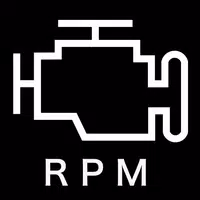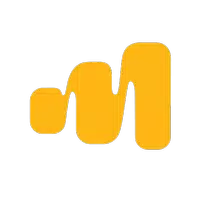Marvel Rivals: Fixing Common Error Codes
by Aiden
Mar 13,2025

Navigating the world of *Marvel Rivals* is exciting, but encountering bugs and error codes can quickly dampen the fun. This guide provides solutions for some common issues players face.
All Solutions to Common *Marvel Rivals* Error Codes
Many error codes and bugs can affect your *Marvel Rivals* experience, ranging from game crashes to frustrating loading screens. Here's a breakdown of solutions:
| Error Code | Description | Solution |
|---|---|---|
| Error 4 | Frequently appears on PlayStation, but may also affect PC. | Check your internet connection; Check server status; Relaunch *Marvel Rivals*. |
| 99% Loading Bug | Players get stuck at 99% loading a match. Entry may still be possible, but significantly delayed. | Check your internet connection; Close background programs; Adjust Network Diagnostic Settings. |
| Error 211 | Common on Steam, usually due to connection problems. | Check server status; Disable third-party server blockers; Check internet connection; Verify game files. |
| Error 10 | Appears on launch, often caused by poor internet connection. | Check your internet connection; Relaunch *Marvel Rivals*; Check server status. |
| Error 220 | May be caused by server location or firewall settings. | Modify security firewalls; Adjust DNS settings; Disable third-party server blockers; Use a VPN. |
| Error 21 | Sometimes encountered by Xbox players on launch. | Restart your console; Reset your router; Check server status; Disable IPv6 on your internet connection; Use a VPN. |
| Error 5 | Experienced by PlayStation players. | Indicates extremely high ping and packet loss due to high latency spikes. |
| Error 26 | Prevents gameplay. | Check your internet connection; Disable your VPN; Clear cache files; Verify game files. |
| Packet Loss Error | High ping and packet loss from high latency spikes. | Check your internet connection; Close background programs; Adjust Network Diagnostic Settings. |
| DX12 Not Supported | Game won't launch due to unsupported DX12. Often caused by Windows updates or incompatible GPU. | Update to the latest Windows version; Update your GPU driver; Reinstall *Marvel Rivals*. |
| Error Code 258 | Failure to log in via PC launcher, common on Epic Games Store. | Check your anti-virus; Verify game files; Reinstall the game. |
| Error LS-0014 | Encountered by Epic Games Store users. | Check your anti-virus; Verify game files; Reinstall the game. |
| Igniting the Timestream | Occurs during matchmaking. | Check server status; Restart the game; Check internet connection. |
| Version Mismatch | Appears after game updates. | Verify game files; Check for updates; Check internet connection. |
| Out of Video Memory | Prevents gameplay. | Check your VRAM; Update your GPU driver; Close background programs. |
| Blue Screen Error | A critical error, thankfully rare. | Clean install your GPU driver; Lower graphic settings; Run the Windows Memory Diagnostic Tool. |
| Server Connection Failed | Common, usually due to internet connection problems. | Check server status; Check internet connection. |
Many of these errors stem from connection issues. Ensure a stable Wi-Fi connection and try restarting your device.
Marvel Rivals is available now on PS5, PC, and Xbox Series X|S.
- 1 STARSEED Update: Codes for January 2025 Released Feb 25,2025
- 2 Pokémon TCG Pocket: Wonder Pick Date, Time, and Promo Cards – February 2025 Mar 03,2025
- 3 How to Get All Ability Outfits in Infinity Nikki Feb 28,2025
- 4 Black Myth: Wukong Tops Steam Charts Days Before its Launch Jan 07,2025
- 5 Ukrainian Internet Stalled as 'S.T.A.L.K.E.R. 2' Release Overwhelms Dec 30,2024
- 6 inZOI, a Korean Sims-Like, Delayed to March 2025 Mar 01,2025
- 7 Starseed Asnia Trigger Codes (January 2025) Mar 06,2025
- 8 Assassin's Creed Shadows Postponed to March 2025 for Enhancements Feb 21,2025
-
Budgeting & Investing: Your Guide to Financial Apps
A total of 9
-
Addictive Hypercasual Games for Quick Play
A total of 10
-
Best Role Playing Games for Android
A total of 10