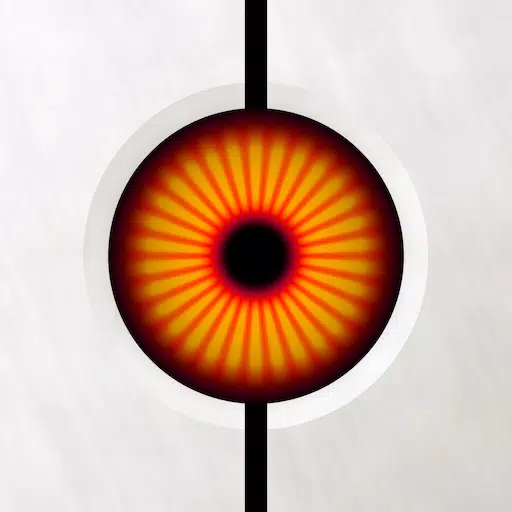Mastering Minecraft Skies: Elytra Guide
In the vast world of Minecraft, Elytra stands out as the game's ultimate tool for aerial exploration. This rare piece of equipment, resembling wings when unfurled and a cloak when folded, allows players to glide seamlessly through the skies, transforming the way they traverse the game's expansive landscapes. Whether you're aiming to cover vast distances swiftly or perform breathtaking aerial maneuvers, mastering the Elytra is a must for any seasoned player.
In this comprehensive guide, we'll walk you through everything you need to know about obtaining, using, repairing, and upgrading Elytra across various game modes. Whether you're battling it out in Survival Mode, crafting in Creative Mode, or leveraging commands, we've got you covered. Let's dive into the exhilarating world of Elytra and unlock the skies of Minecraft!
Table of Contents
- Basic Information
- How to Get Elytra in Minecraft in Survival Mode
- Preparing for Battle
- Activating the Portal to the End
- Finding the Stronghold
- Battle with the Dragon
- Inside the Ship
- Creative Mode
- Commands
- How to Fly with Elytra
- Flight Controls
- Fireworks Boost
- How to Upgrade and Repair Elytra
- Using Anvil
- Using the Mending Enchantment
Basic Information
Elytra is not just any item; it's a gateway to new adventures in Minecraft. By allowing players to glide, it significantly speeds up exploration, especially when paired with fireworks for enhanced propulsion. Visually, Elytra morphs into wings when in use, and when not, it elegantly drapes as a cloak, adding a stylish flair to your character.
 Image: ensigame.com
Image: ensigame.com
In the vanilla game, Elytra can only be found in the End, specifically within Ships near End Cities, which you can reach after defeating the Ender Dragon. However, other game modes offer alternative methods to obtain this coveted item, which we'll explore in detail.
How to Get Elytra in Minecraft in Survival Mode
Preparing for Battle
Embarking on the quest to obtain Elytra requires thorough preparation. Equip yourself with Diamond or Netherite armor, ideally enchanted for maximum protection. Arm yourself with a sword and a bow, both enhanced with enchantments like Infinity for the bow, to ensure you can engage the Ender Dragon from a safe distance.
Stock up on arrows or a crossbow loaded with fireworks for effective ranged attacks. Potions of regeneration, strength, and slow falling are essential for health restoration, increased damage, and safer landings. Golden apples provide emergency healing, while blocks help reach the End Crystals. To avoid Enderman aggression, wear a carved pumpkin on your head during the fight.
 Image: gamebanana.com
Image: gamebanana.com
Activating the Portal to the End
To venture into the End, you'll need to activate the portal with 12 Eye of Ender, which also serve to locate the Stronghold. Crafting Eye of Ender requires Blaze Powder, obtained from Blaze Rods dropped by Blaze mobs in the Nether Fortress, and Ender Pearls, which are more challenging to gather as they're dropped by Endermen found on the surface or in caves.
 Image: ensigame.com
Image: ensigame.com
Finding the Stronghold
Use the Eye of Ender to locate the Stronghold, which is buried deep underground. Follow its trajectory until it hovers, indicating the Stronghold's proximity. Dig down to uncover the ancient labyrinth, filled with hostile mobs like skeletons, creepers, and cave spiders. Within, find the portal room and insert the Eye of Ender into the frame to activate it, then step through to face the Ender Dragon.
 Image: peminecraft.com
Image: peminecraft.com
Battle with the Dragon
Upon entering the End, the battle with the Ender Dragon commences. Prioritize destroying the End Crystals to prevent the dragon from regenerating. Use a bow from a distance or manually destroy the crystals up close. Once the crystals are gone, focus your attacks on the dragon, using your bow when it's airborne and your sword when it lands on the portal.
 Image: peminecraft.com
Image: peminecraft.com
After defeating the dragon, an End Gateway portal will appear. Toss an Ender Pearl into it to teleport to the outer islands, where you'll find End Cities and potentially, an End Ship. Be wary of Shulkers guarding the ship; deal with them first before exploring.
 Image: youtube.com
Image: youtube.com
Inside the Ship
Within the End Ship, locate the Item Frame containing the Elytra. Break it to claim your prize, and don't forget to check the chests for additional loot.
 Image: reddit.com
Image: reddit.com
Creative Mode
If the thrill of the hunt isn't your style, obtaining Elytra in Creative Mode is straightforward. Simply open your inventory, search for "Elytra," and drag it into your inventory for immediate use. Though it doesn't offer any special advantages in this mode, it's a quick way to enjoy gliding without the survival challenge.
 Image: ensigame.com
Image: ensigame.com
Commands
For those who prefer a more direct approach, using commands can instantly grant you Elytra. Ensure cheats are enabled in your world settings or through LAN connections, then enter the command:
/give @s minecraft:elytra
This command will add Elytra to your inventory, bypassing the need for exploration or combat.
How to Fly with Elytra
Equip the Elytra by placing it in the chest armor slot of your inventory. To take flight, climb to a high vantage point, jump off, and press the Space key to start gliding.
 Image: ensigame.com
Image: ensigame.com
Flight Controls
Navigate the skies using the following keys:
- W – Move forward
- A – Turn left
- S – Slow down or descend
- D – Turn right
Fireworks Boost
For an extra burst of speed, equip Fireworks crafted from 1 Paper and 1 Gunpowder. The more ingredients, the longer the boost. Hold the Fireworks and press the action button to propel yourself forward.
 Image: ensigame.com
Image: ensigame.com
How to Upgrade and Repair Elytra
To extend the life of your Elytra, consider upgrading and repairing it. The Unbreaking enchantment increases durability, which can be applied using an Anvil and an Enchanted Book.
 Image: ensigame.com
Image: ensigame.com
Using Anvil
To repair Elytra, place an Anvil and right-click on it. Insert the Elytra into the left slot and leather into the right slot. Once the repair is complete, retrieve your restored Elytra from the right slot.
 Image: ensigame.com
Image: ensigame.com
Using the Mending Enchantment
The Mending enchantment allows Elytra to repair itself using experience points. Obtain an Enchanted Book with Mending through chests, fishing, or trading, and apply it using an Enchanting Table or Anvil. Your Elytra will then gradually repair itself as you collect experience.
 Image: ensigame.com
Image: ensigame.com
Elytra in Minecraft opens up a world of aerial adventure, allowing you to soar through the skies and explore new horizons. With practice, you'll master the art of gliding and enjoy the unique thrill of flight in the cubic world. Equip yourself with the necessary resources, and let the skies be your playground!
- 1 STARSEED Update: Codes for January 2025 Released Feb 25,2025
- 2 Pokémon TCG Pocket: Wonder Pick Date, Time, and Promo Cards – February 2025 Mar 03,2025
- 3 How to Get All Ability Outfits in Infinity Nikki Feb 28,2025
- 4 Black Myth: Wukong Tops Steam Charts Days Before its Launch Jan 07,2025
- 5 Ukrainian Internet Stalled as 'S.T.A.L.K.E.R. 2' Release Overwhelms Dec 30,2024
- 6 inZOI, a Korean Sims-Like, Delayed to March 2025 Mar 01,2025
- 7 Starseed Asnia Trigger Codes (January 2025) Mar 06,2025
- 8 Assassin's Creed Shadows Postponed to March 2025 for Enhancements Feb 21,2025
-
Budgeting & Investing: Your Guide to Financial Apps
A total of 9
-
Addictive Hypercasual Games for Quick Play
A total of 10
-
Best Role Playing Games for Android
A total of 10