How To See How Much Money You Spent on Fortnite
Monitor Your Fortnite Spending: A Guide to Tracking Your V-Buck Purchases
Want to know exactly how much you've spent on Fortnite skins and V-Bucks? It's easier than you think, though it may require a little manual tracking. This guide outlines two methods to help you stay on top of your in-game spending.
Why Track Your Spending? While small purchases seem insignificant individually, they can quickly add up. Unexpectedly high spending can lead to unpleasant surprises when checking your bank account.
Two Methods for Checking Your Fortnite Spending
Here are two approaches to determine your total Fortnite expenditure:
Method 1: Checking Your Epic Games Account
All V-Buck transactions are recorded in your Epic Games Store account, regardless of platform or payment method. Follow these steps:
- Visit the Epic Games Store website and log in.
- Click your username in the top right corner, then select "Account" and then "Transactions."
- On the "Purchase" tab, scroll through your transaction history, clicking "Show More" as needed.
- Identify entries showing "5,000 V-Bucks" (or other V-Buck amounts) and their corresponding dollar value.
- Manually record the V-Buck and dollar amounts for each purchase.
- Use a calculator to sum your total V-Bucks and total dollar amounts spent.
Important Considerations:
- Free Epic Games Store games will also appear in your transaction history. You'll need to distinguish these from your Fortnite purchases.
- V-Buck card redemptions may not display a dollar amount.
Method 2: Utilizing Fortnite.gg
As noted by Dot Esports, Fortnite.gg offers a way to track your spending, though it requires manual entry:
- Go to Fortnite.gg and log in or create an account.
- Navigate to the "My Locker" section.
- Manually add each outfit and cosmetic item you own to your locker using the "+" button. You can search for items to expedite this process.
- Your locker will then display the total V-Buck value of your owned cosmetics. Use a V-Buck to dollar converter to estimate your total spending.
Neither method is completely automated, but they provide effective ways to track your Fortnite spending. Remember to check regularly to avoid unexpected expenses.
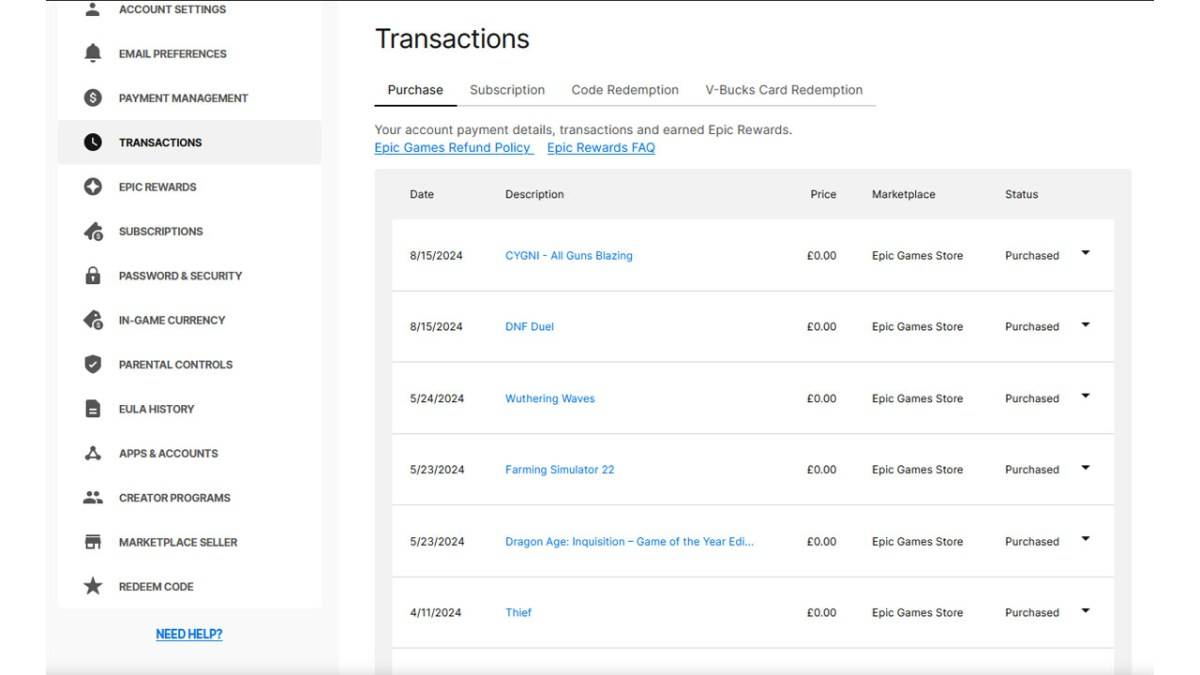
Fortnite is available on various platforms, including Meta Quest 2 and 3.
- 1 Project Zomboid: All Admin Commands Jan 05,2025
- 2 Pokémon TCG Pocket: Wonder Pick Date, Time, and Promo Cards – February 2025 Mar 03,2025
- 3 STARSEED Update: Codes for January 2025 Released Feb 25,2025
- 4 How to Get All Ability Outfits in Infinity Nikki Feb 28,2025
- 5 Black Myth: Wukong Tops Steam Charts Days Before its Launch Jan 07,2025
- 6 Silent Hill f: first big trailer and details Mar 22,2025
- 7 Call of Duty Announces Black Ops 6 Updates Feb 08,2025
- 8 Ukrainian Internet Stalled as 'S.T.A.L.K.E.R. 2' Release Overwhelms Dec 30,2024
-
Budgeting & Investing: Your Guide to Financial Apps
A total of 9
-
Addictive Hypercasual Games for Quick Play
A total of 10
-
Best Role Playing Games for Android
A total of 10






























