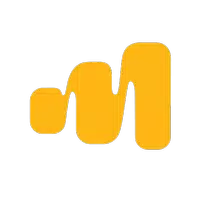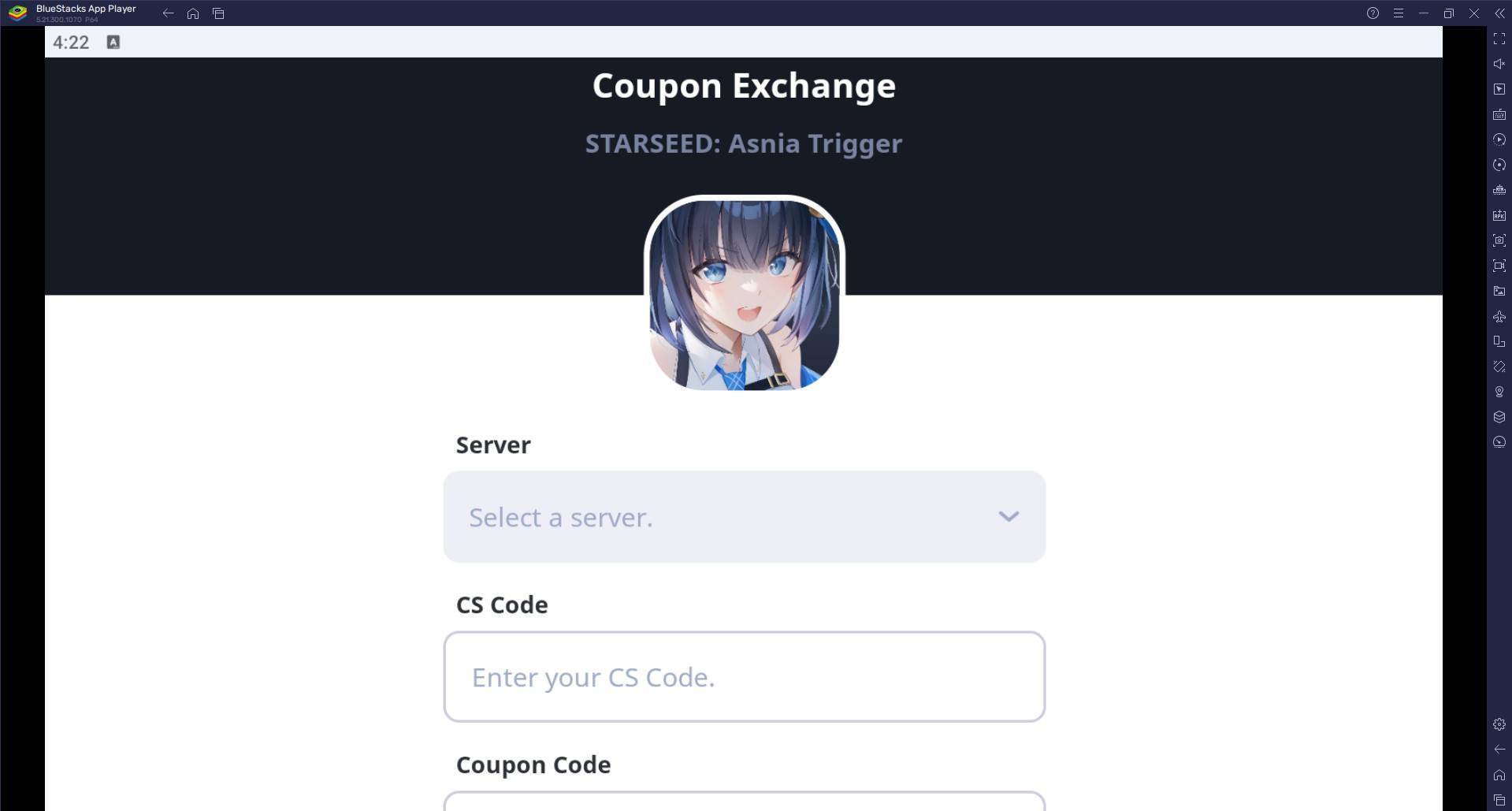Best Pitching Settings for MLB The Show 25
Mastering the art of pitching in MLB The Show 25 is crucial for dominating on the mound, even if hitting takes center stage. While hitting offers a plethora of customizable options, pitching settings are surprisingly straightforward. However, finding the right configuration can be the difference between a disastrous first inning and a commanding no-hitter. Let's break down the optimal settings to elevate your pitching game.
Recommended Videos Best Settings for Pitching in MLB The Show 25
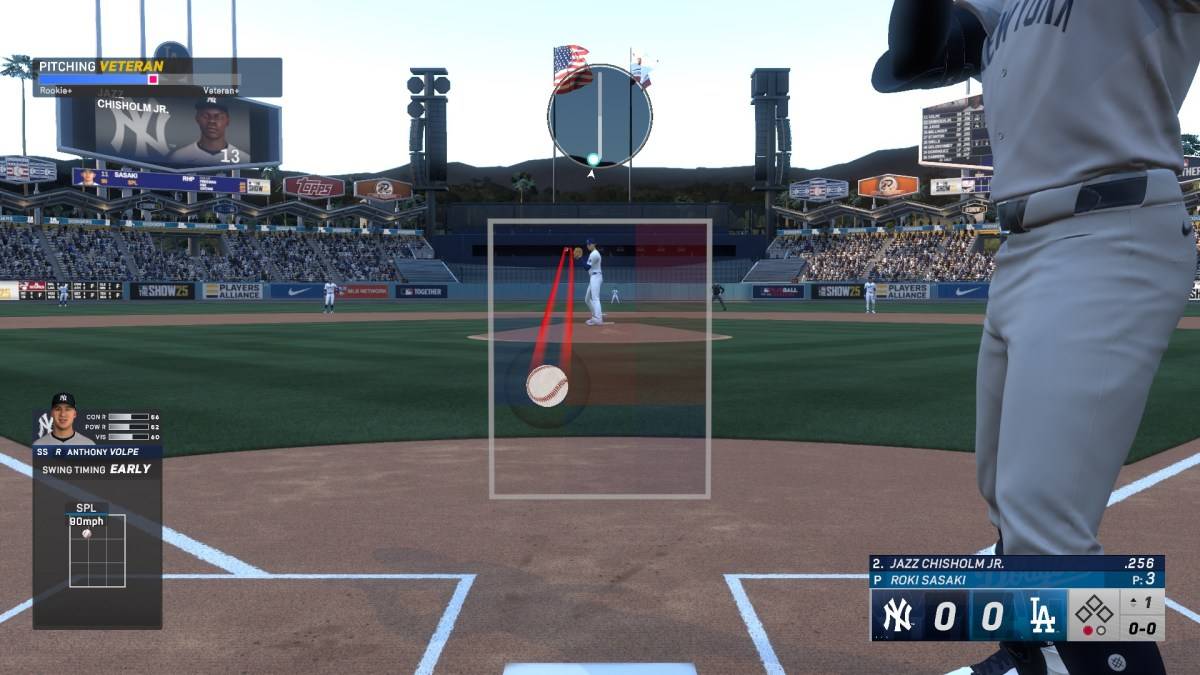
Pitching Interface
| **Best Pitching Interface in MLB The Show 25** |
| Pinpoint |
For ultimate control and precision, Pinpoint remains the superior pitching interface in MLB The Show 25. Unlike other methods, Pinpoint allows you to manually draw the trajectory of each pitch. The accuracy of your drawing directly impacts the pitch's placement. While mastering Pinpoint requires practice and precision, the payoff is consistent pinpoint accuracy. It’s a skill that takes time, but once mastered, you'll consistently hit your spots.
While other pitching settings are less critical, consider keeping the Pitching Ball Marker active. This helpful visual aid prevents you from losing track of your intended pitch location.
Pitching View
| **Best Pitching View in MLB The Show 25** |
| Strike Zone 2 |
Mirroring its effectiveness in hitting, Strike Zone 2 provides the best pitching view. This close-up perspective offers an intimate view of the batter, significantly aiding in pitch placement. The reduced margin for error, coupled with its familiarity if you also use it for hitting, makes Strike Zone 2 the ideal choice.
And there you have it—the optimal pitching settings for MLB The Show 25. Dominate the diamond!
MLB The Show 25 is now in Early Access on PlayStation 5 and Xbox Series X|S.
- 1 Pokemon GO Fest 2025: Dates, Locations, and Event Details Jan 08,2025
- 2 Pokémon TCG Pocket: Wonder Pick Date, Time, and Promo Cards – February 2025 Mar 03,2025
- 3 How to Get All Ability Outfits in Infinity Nikki Feb 28,2025
- 4 Black Myth: Wukong Tops Steam Charts Days Before its Launch Jan 07,2025
- 5 Ukrainian Internet Stalled as 'S.T.A.L.K.E.R. 2' Release Overwhelms Dec 30,2024
- 6 inZOI, a Korean Sims-Like, Delayed to March 2025 Mar 01,2025
- 7 Starseed Asnia Trigger Codes (January 2025) Mar 06,2025
- 8 Assassin's Creed Shadows Postponed to March 2025 for Enhancements Feb 21,2025
-
Budgeting & Investing: Your Guide to Financial Apps
A total of 9
-
Addictive Hypercasual Games for Quick Play
A total of 10
-
Best Role Playing Games for Android
A total of 10