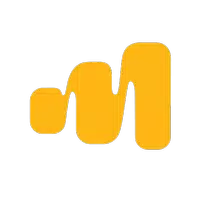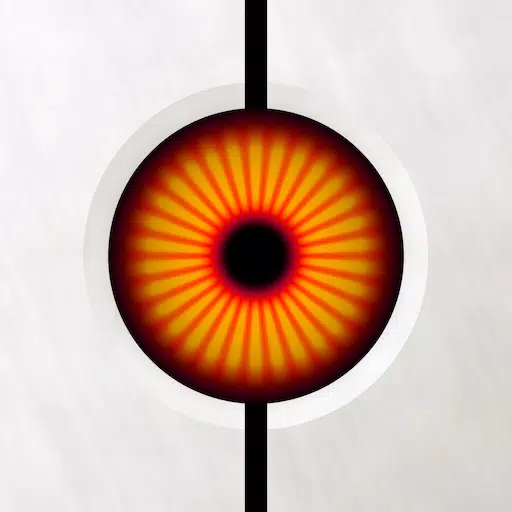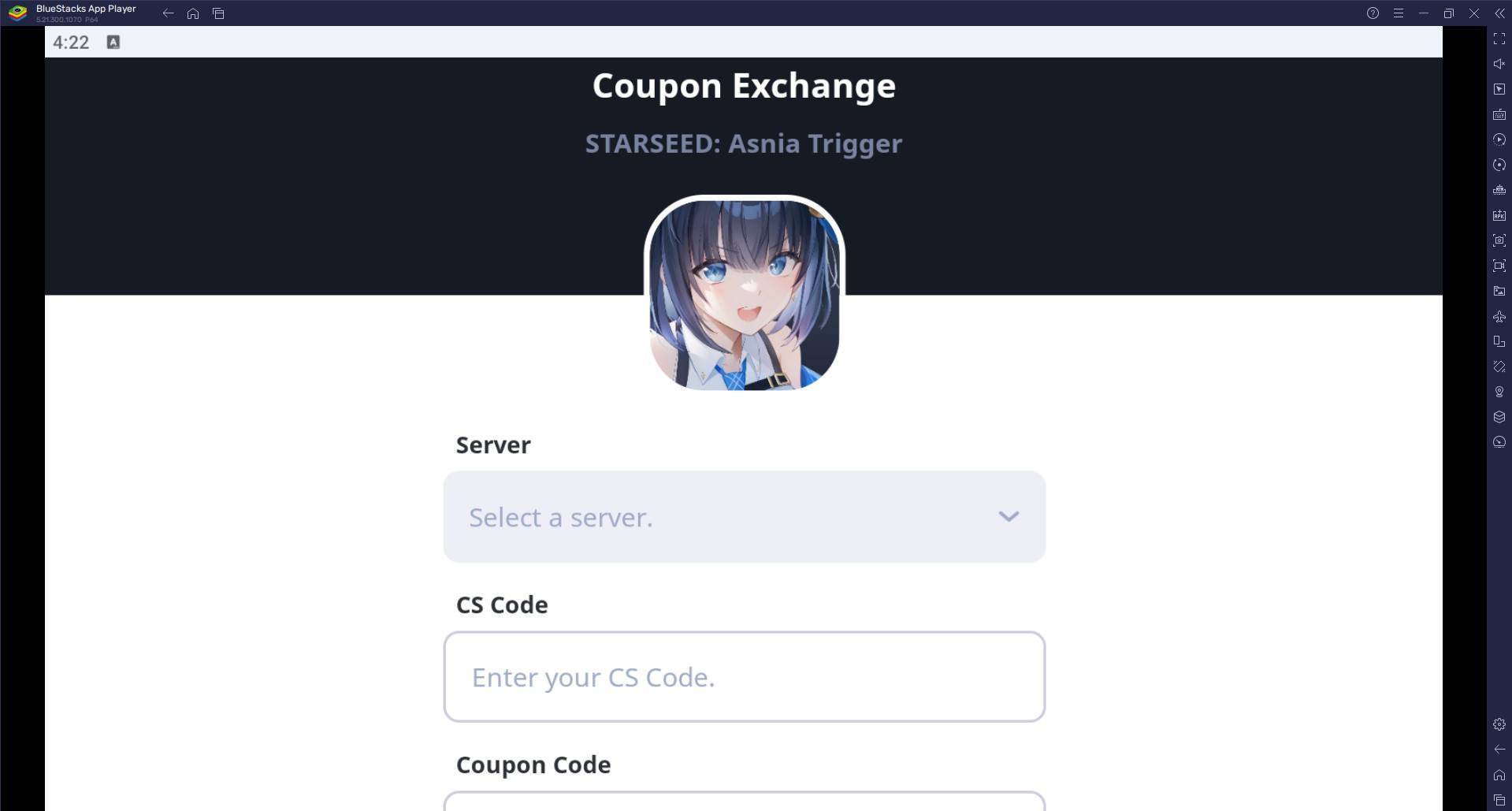How to Play $TRUMP GAME on PC with BlueStacks
Dive into the whimsical world of $TRUMP GAME, a casual game that humorously reimagines the task of building a wall. In this engaging title, you take on the role of Donald Trump, tasked with navigating through an array of obstacles while amassing money and diamonds to simplify your journey. The game's core challenge lies in swiftly choosing the optimal path, evading hurdles, and gathering in-game currency, with the ultimate goal of running as far as you can without succumbing to traps or being ensnared by obstacles.
To elevate your gaming experience, you can play $TRUMP GAME on your Windows PC or laptop using the BlueStacks emulator. Follow these straightforward steps to get started:
Installing $TRUMP GAME on PC
----------------------------1. Navigate to the game page and click the "Play $TRUMP GAME on PC" button.
2. Install and launch BlueStacks.
3. Begin playing the game.
For Those Who Already Have BlueStacks Installed
-----------------------------------------------1. Launch BlueStacks on your PC.
2. Use the homescreen search bar to look for $TRUMP GAME.
3. Click on the appropriate result.
4. Install the game and start enjoying your gameplay.
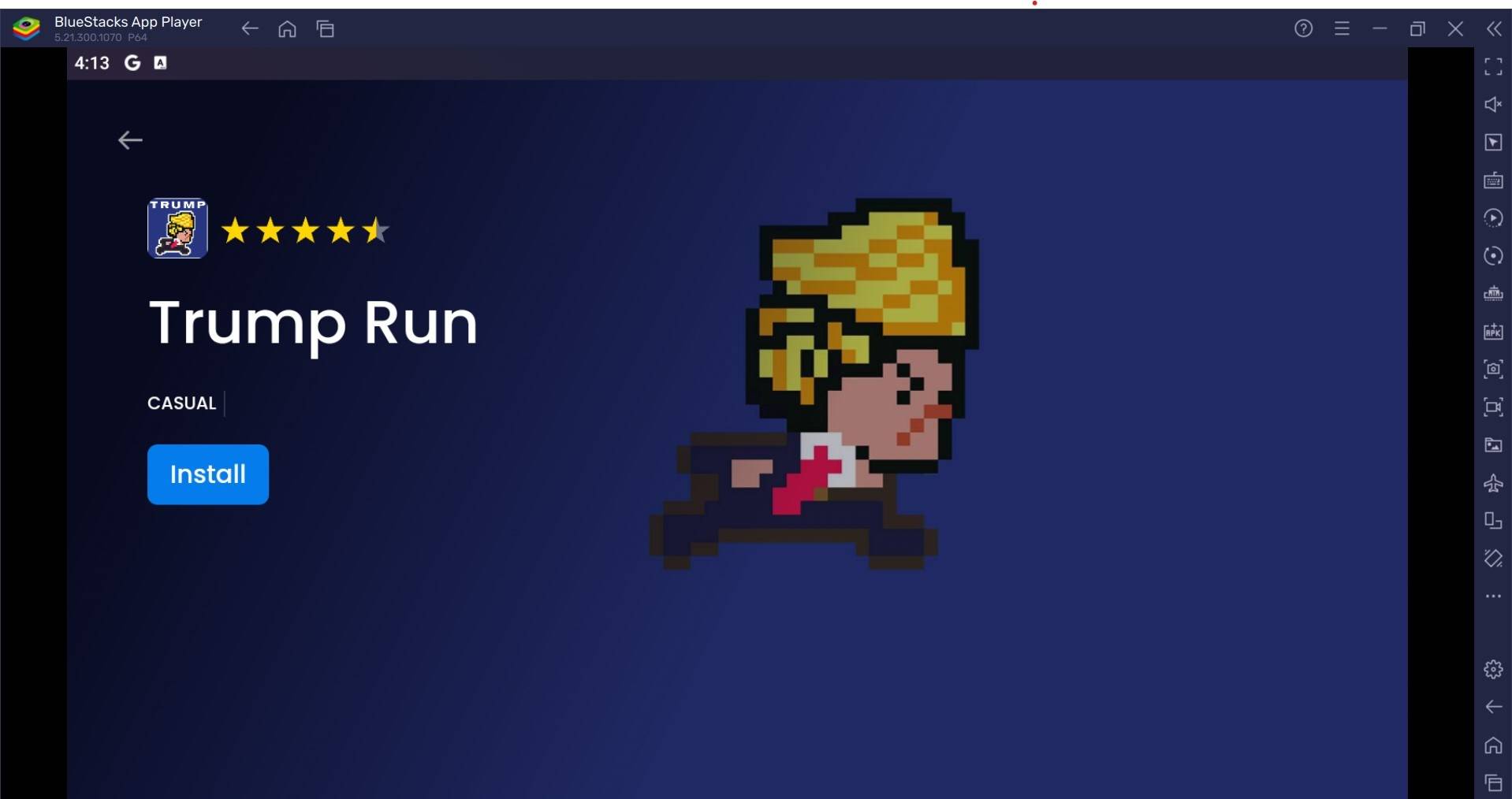
Minimum System Requirements
---------------------------BlueStacks is designed to operate seamlessly on virtually any system, provided it meets the following minimum specifications:
- OS: Microsoft Windows 7 and above
- Processor: Intel or AMD Processor
- RAM: A minimum of 4GB is required. Note: Additional disk space does not compensate for RAM.
- Storage: 5GB of free disk space
- Administrative privileges on your PC
- Up-to-date graphics drivers from Microsoft or the chipset vendor
$TRUMP GAME transcends the realm of typical casual games by offering a blend of humor and engagement that promises hours of entertainment. Whether you're an avid fan of Endless Runners or simply seeking a light-hearted way to spend your time, this game caters to a broad audience. With its user-friendly controls, vibrant graphics, and competitive features, $TRUMP GAME stands out as an ideal choice for casual gaming enthusiasts.
Enhance your gaming journey with $TRUMP GAME on your PC or Laptop using BlueStacks for the ultimate gaming experience.
- 1 Pokemon GO Fest 2025: Dates, Locations, and Event Details Jan 08,2025
- 2 Pokémon TCG Pocket: Wonder Pick Date, Time, and Promo Cards – February 2025 Mar 03,2025
- 3 How to Get All Ability Outfits in Infinity Nikki Feb 28,2025
- 4 Black Myth: Wukong Tops Steam Charts Days Before its Launch Jan 07,2025
- 5 Ukrainian Internet Stalled as 'S.T.A.L.K.E.R. 2' Release Overwhelms Dec 30,2024
- 6 inZOI, a Korean Sims-Like, Delayed to March 2025 Mar 01,2025
- 7 Starseed Asnia Trigger Codes (January 2025) Mar 06,2025
- 8 Assassin's Creed Shadows Postponed to March 2025 for Enhancements Feb 21,2025
-
Budgeting & Investing: Your Guide to Financial Apps
A total of 9
-
Addictive Hypercasual Games for Quick Play
A total of 10
-
Best Role Playing Games for Android
A total of 10