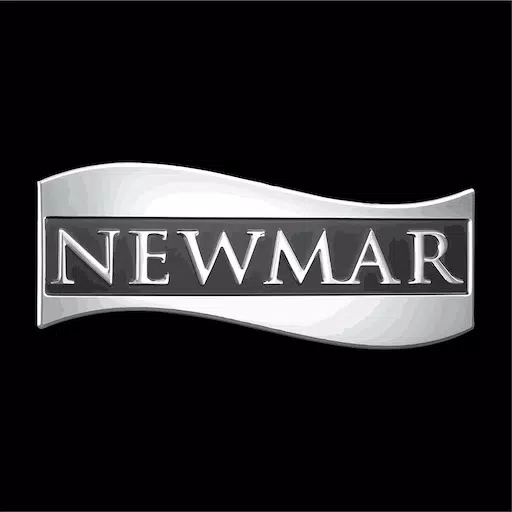Sega CD Games Now Playable on Steam Deck
This guide details how to play Sega CD games on your Steam Deck using EmuDeck. We'll cover setup, ROM transfer, and troubleshooting.
Pre-Installation: Developer Mode & Essentials
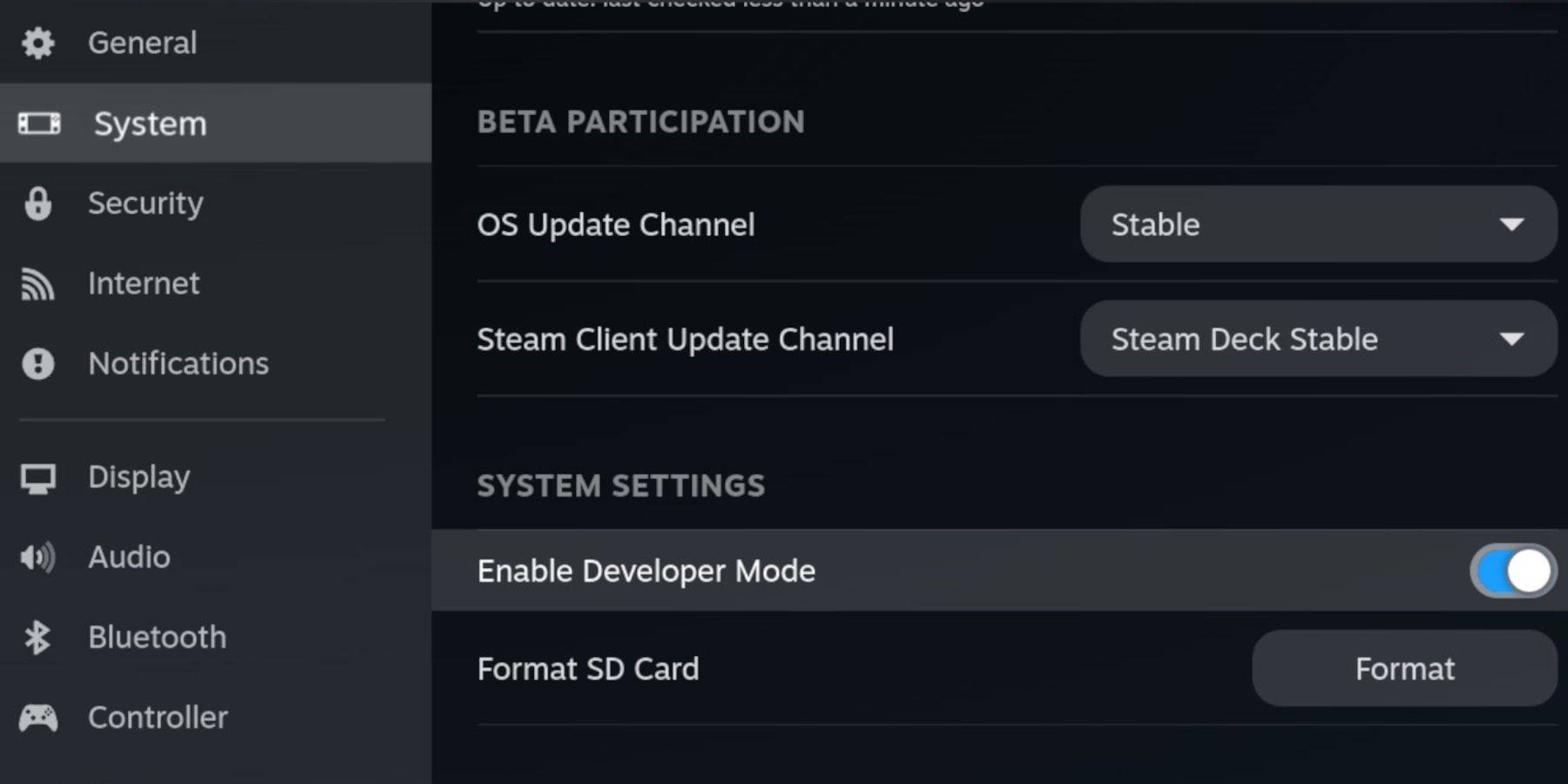 Enable Developer Mode and CEF Remote Debugging on your Steam Deck for compatibility with EmuDeck updates. This involves navigating to Steam > System > Developer Mode, then enabling CEF Remote Debugging within the Developer menu. Switch to Desktop Mode afterward.
Enable Developer Mode and CEF Remote Debugging on your Steam Deck for compatibility with EmuDeck updates. This involves navigating to Steam > System > Developer Mode, then enabling CEF Remote Debugging within the Developer menu. Switch to Desktop Mode afterward.
You'll need:
- A fast A2 microSD card.
- A formatted microSD card (format it within Steam Deck's Storage settings).
- Legally obtained Sega CD ROMs and BIOS files.
- (Optional but recommended) Keyboard and mouse for easier navigation.
Installing EmuDeck
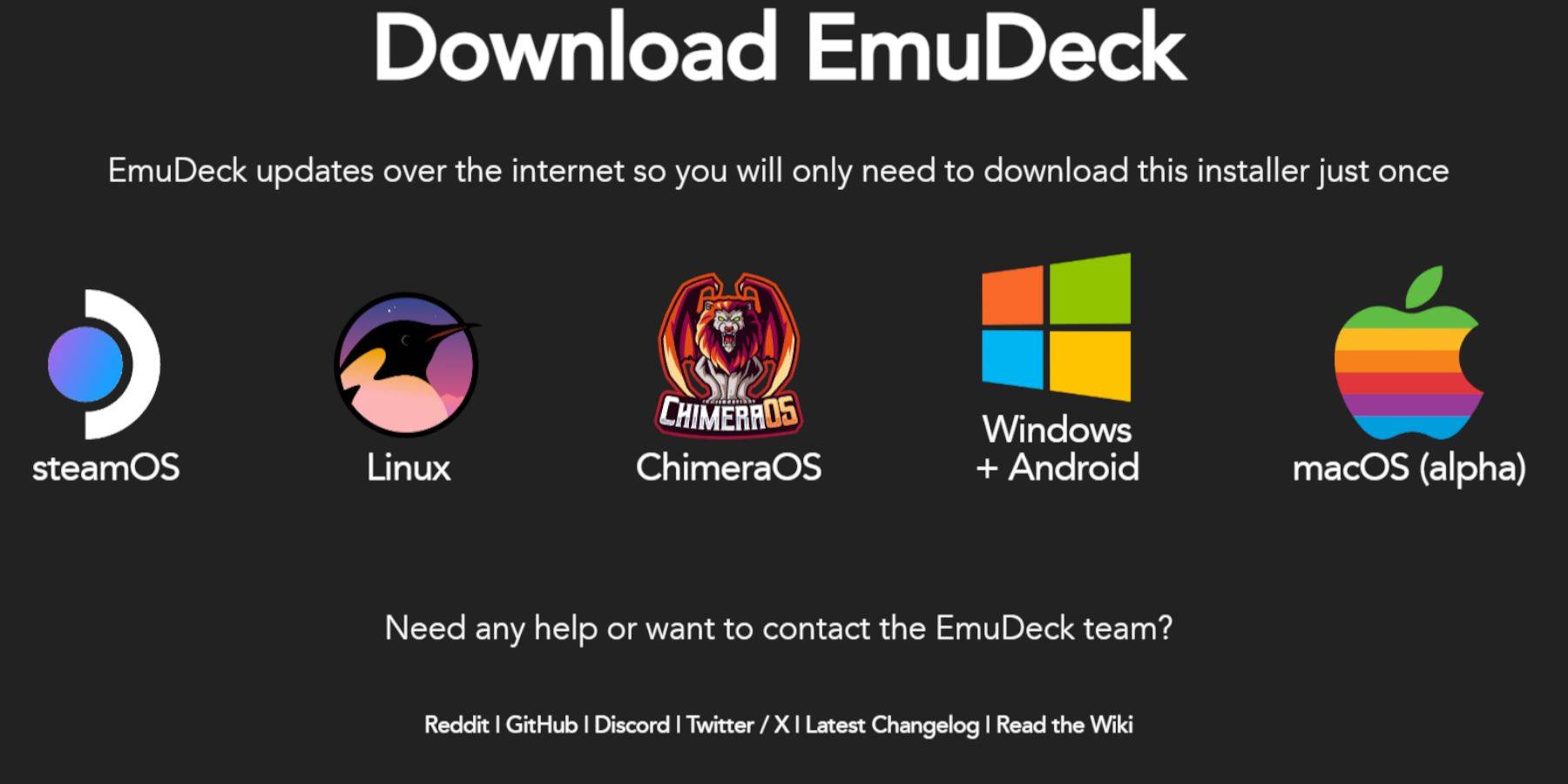 In Desktop Mode, use a browser (downloaded from the Discovery Store) to download EmuDeck. Choose the Steam OS version, run the installer, select "Custom," and specify your SD card as the installation location. Select RetroArch, MelonDS, Steam ROM Manager, and Emulation Station (or all emulators). Complete the installation.
In Desktop Mode, use a browser (downloaded from the Discovery Store) to download EmuDeck. Choose the Steam OS version, run the installer, select "Custom," and specify your SD card as the installation location. Select RetroArch, MelonDS, Steam ROM Manager, and Emulation Station (or all emulators). Complete the installation.
Transferring Sega CD Files
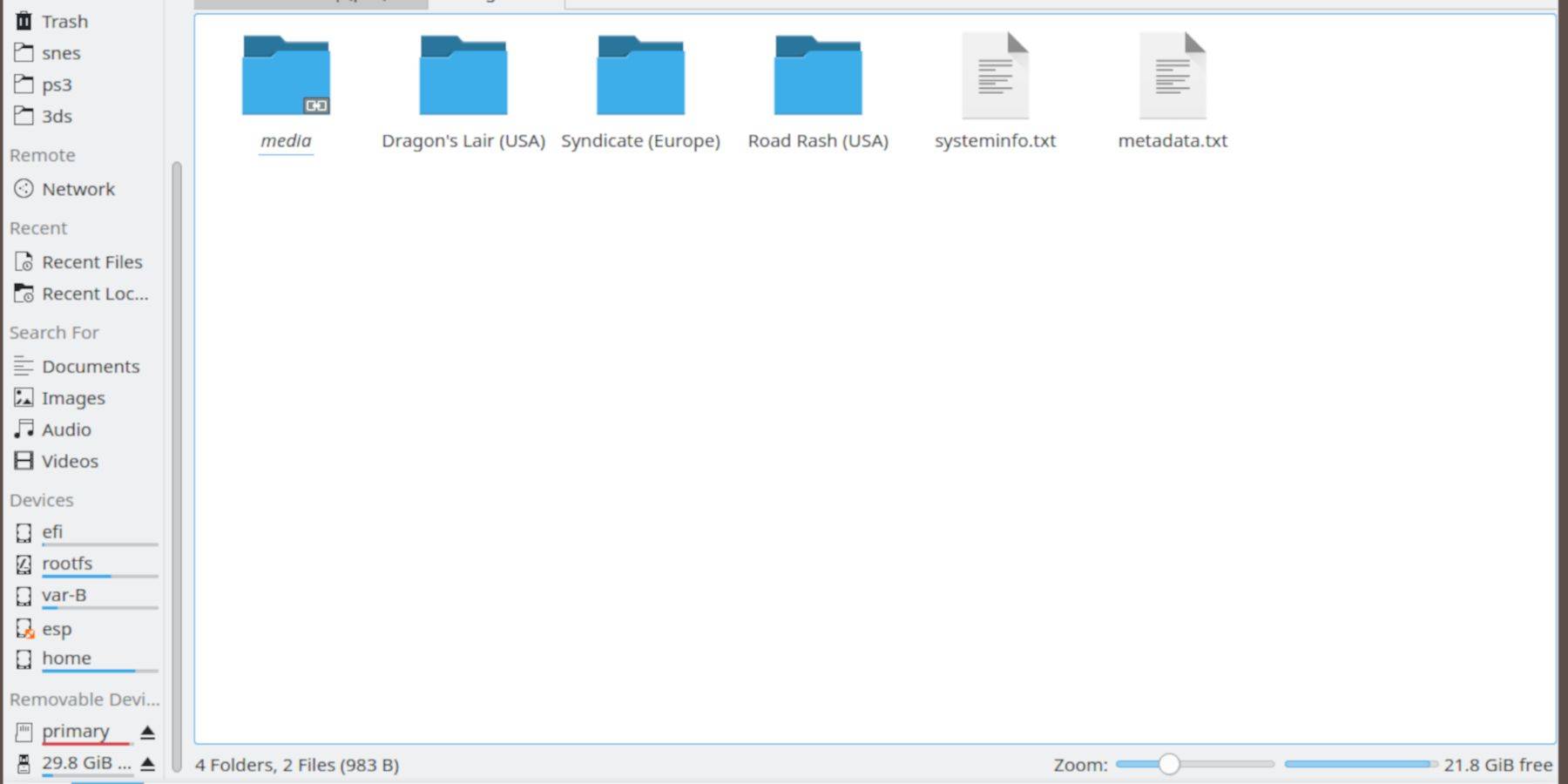 Use Dolphin File Manager (in Desktop Mode) to transfer your files:
Use Dolphin File Manager (in Desktop Mode) to transfer your files:
- BIOS:
SD Card > Emulation > BIOS - ROMS:
SD Card > Emulation > ROMS > segaCD(ormegaCD)
Adding ROMs with Steam ROM Manager
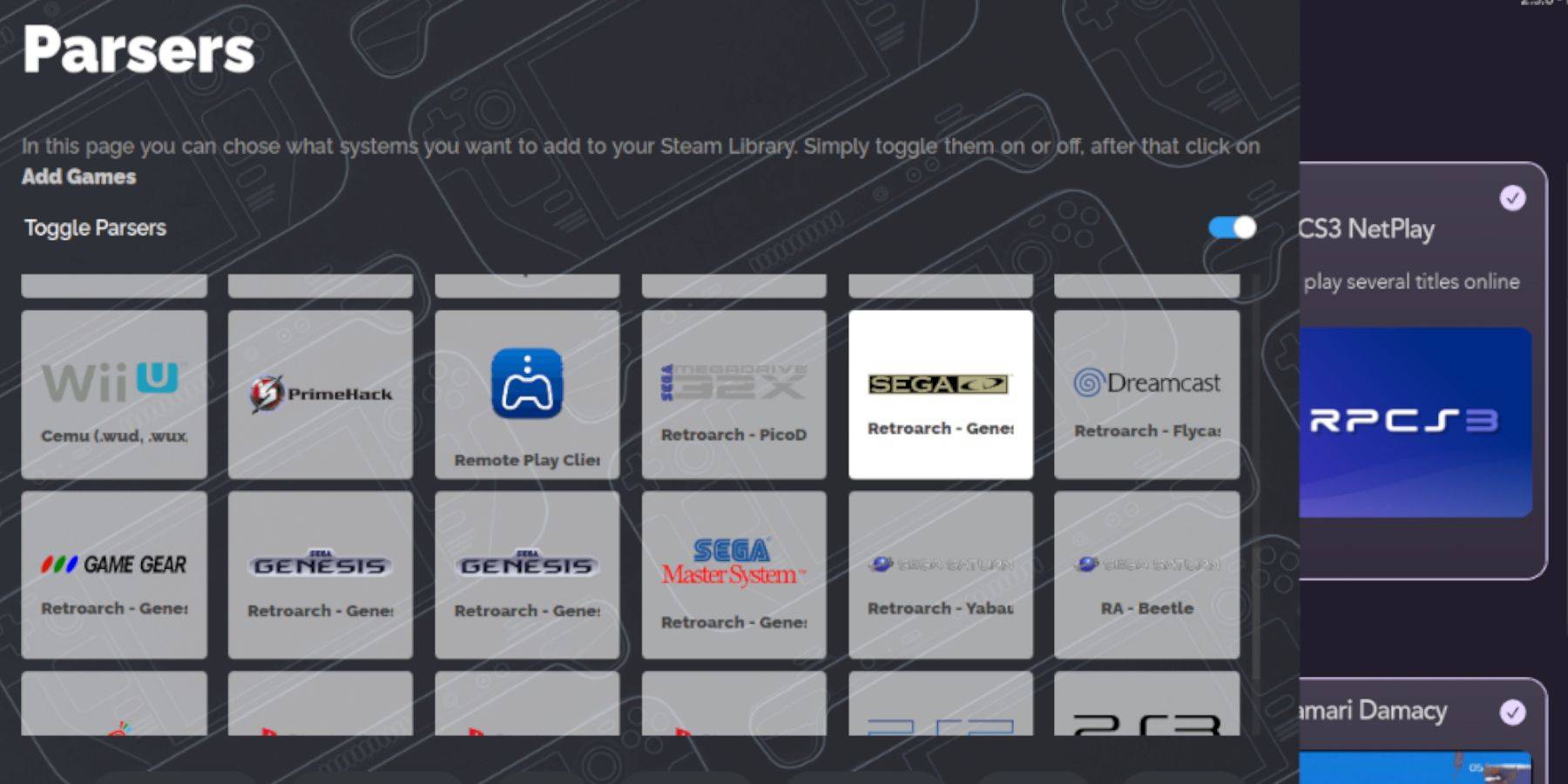 Launch EmuDeck, open Steam ROM Manager, and click "Yes." Follow the prompts, adding your games and parsing metadata.
Launch EmuDeck, open Steam ROM Manager, and click "Yes." Follow the prompts, adding your games and parsing metadata.
Fixing Missing Covers
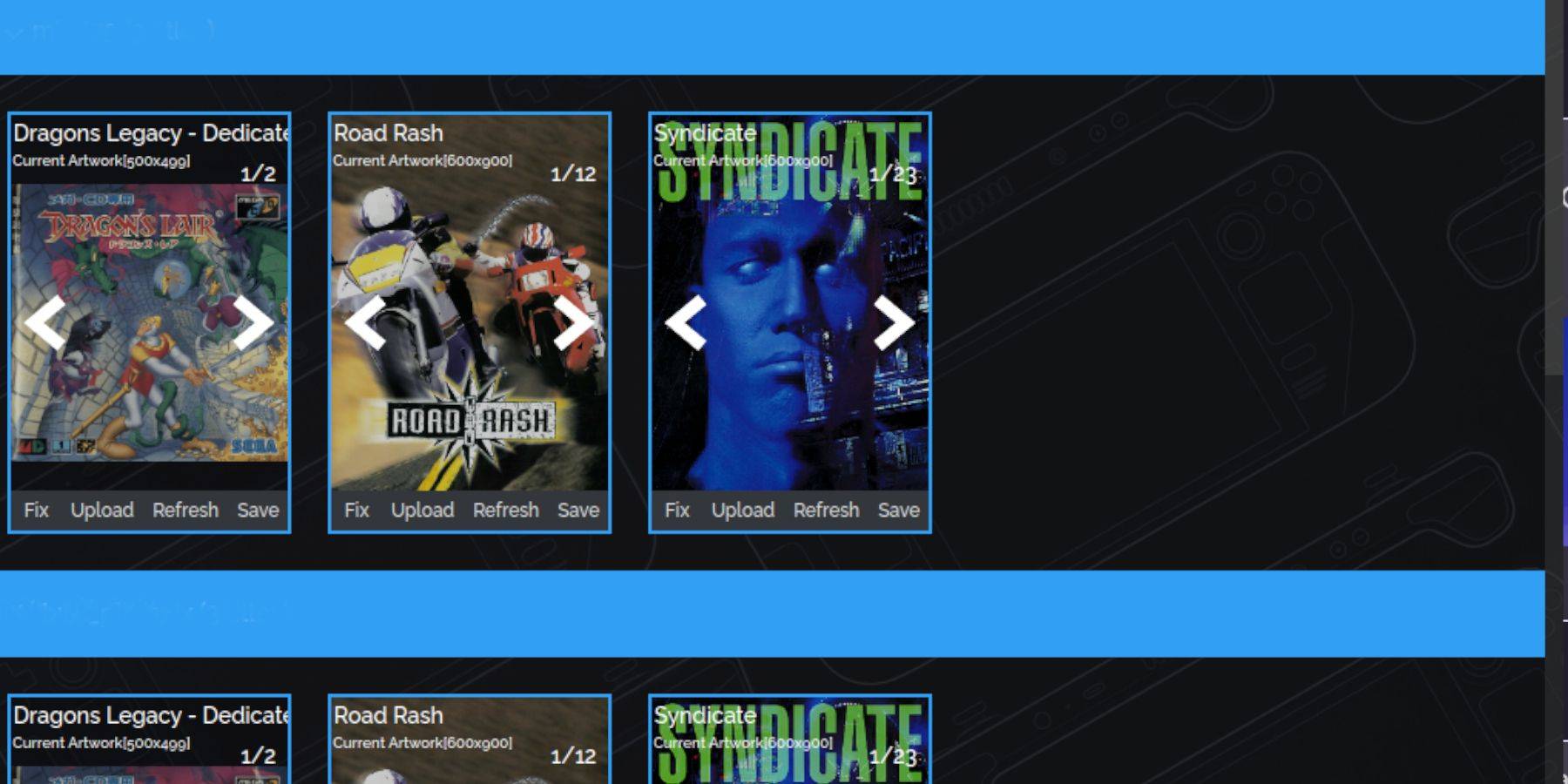 If covers are missing, use Steam ROM Manager's "Fix" function to search for and download them. Manually upload covers if needed using the "Upload" option.
If covers are missing, use Steam ROM Manager's "Fix" function to search for and download them. Manually upload covers if needed using the "Upload" option.
Playing Your Games
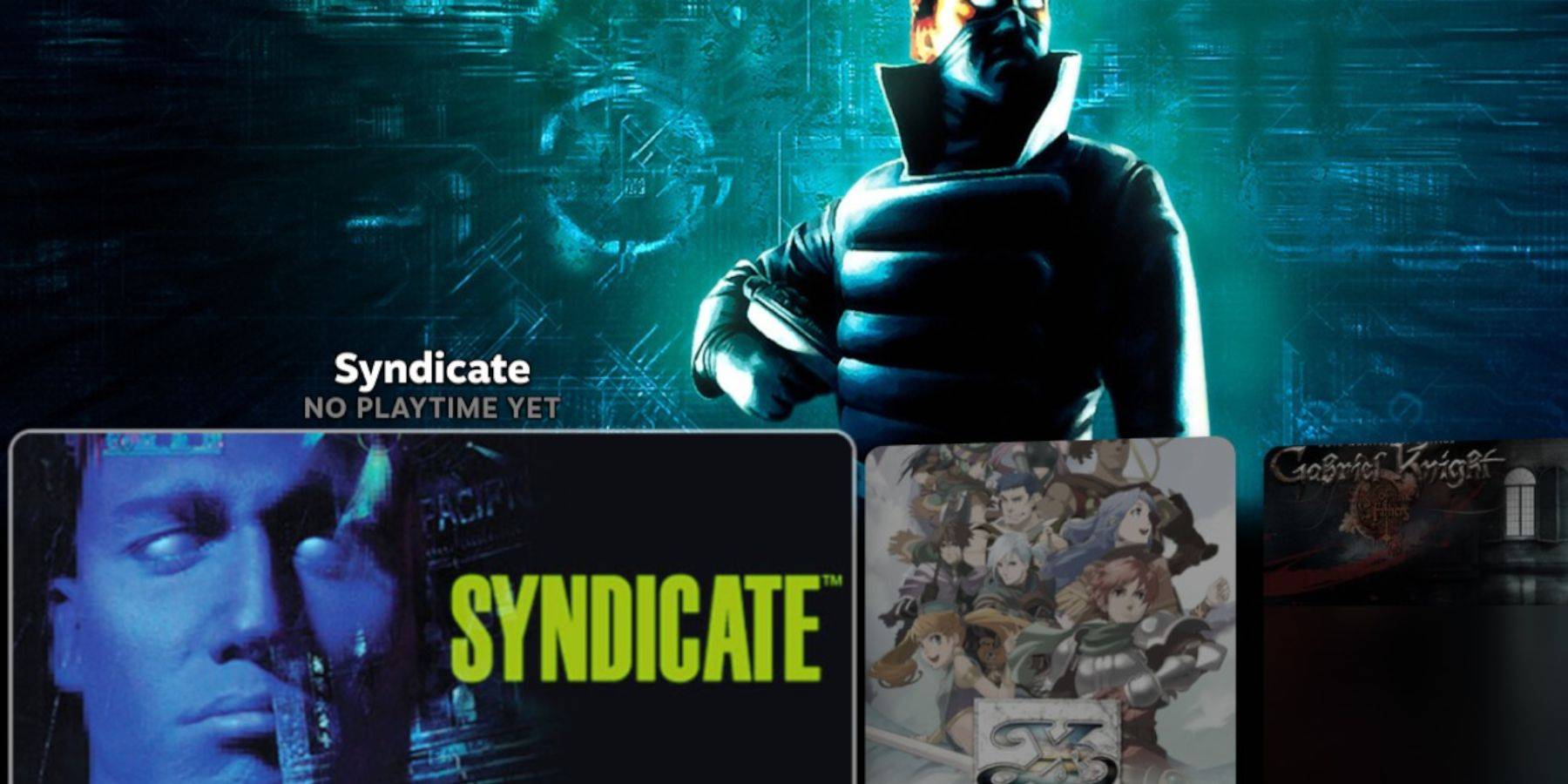 Access your Sega CD games via Steam > Library > Collections > Sega CD. Emulation Station (installed earlier) provides an alternative, organized library view accessible via Steam > Library > Non-Steam. Use Emulation Station's scraper for improved metadata.
Access your Sega CD games via Steam > Library > Collections > Sega CD. Emulation Station (installed earlier) provides an alternative, organized library view accessible via Steam > Library > Non-Steam. Use Emulation Station's scraper for improved metadata.
Decky Loader & Power Tools Installation
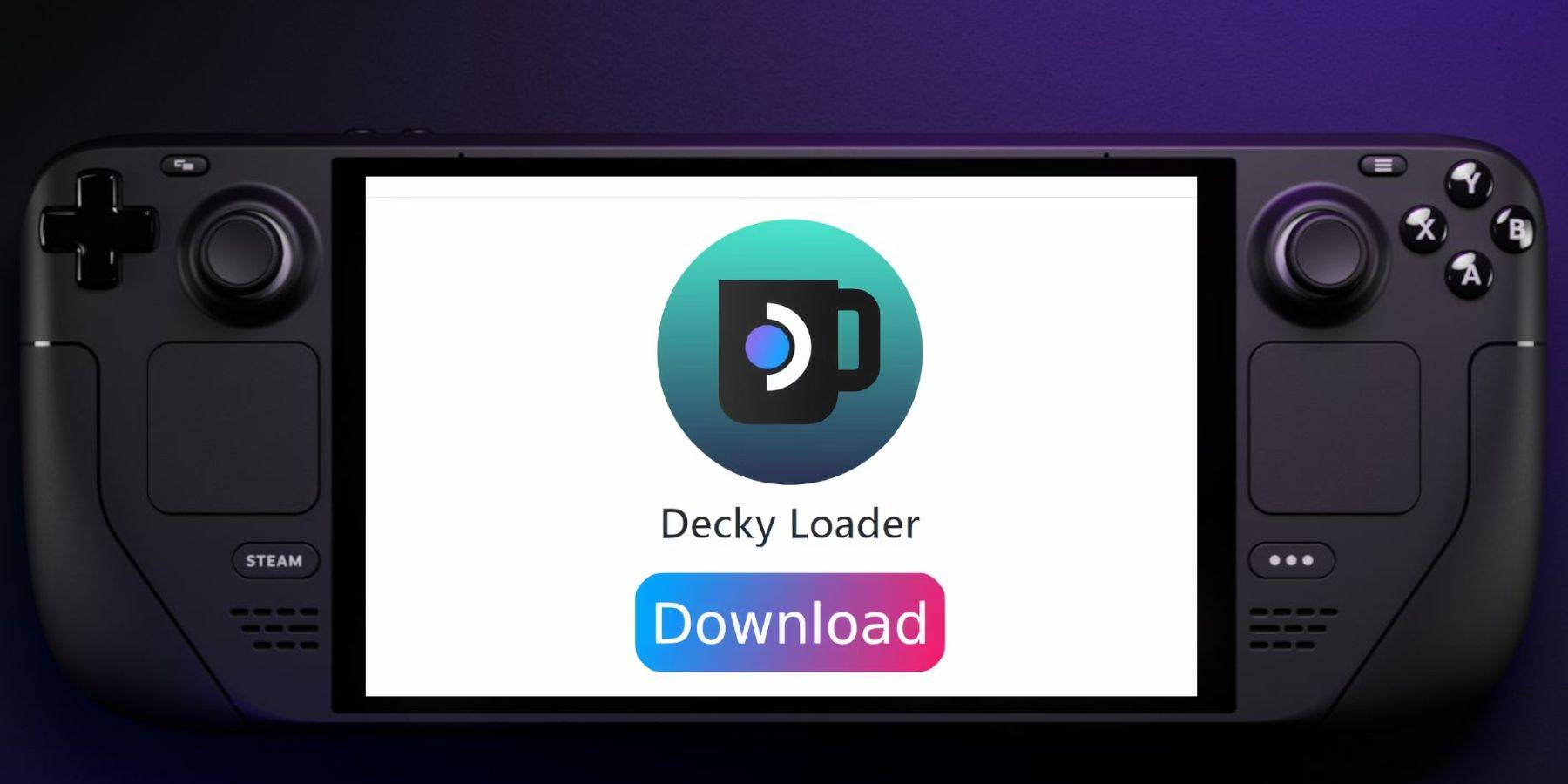 Install Decky Loader from its GitHub page. After installation and a Steam Deck restart, use Decky Loader to install Power Tools. Optimize Power Tools settings (disable SMTs, set threads to 4, adjust GPU clock) for improved performance.
Install Decky Loader from its GitHub page. After installation and a Steam Deck restart, use Decky Loader to install Power Tools. Optimize Power Tools settings (disable SMTs, set threads to 4, adjust GPU clock) for improved performance.
Fixing Decky Loader After a Steam Deck Update
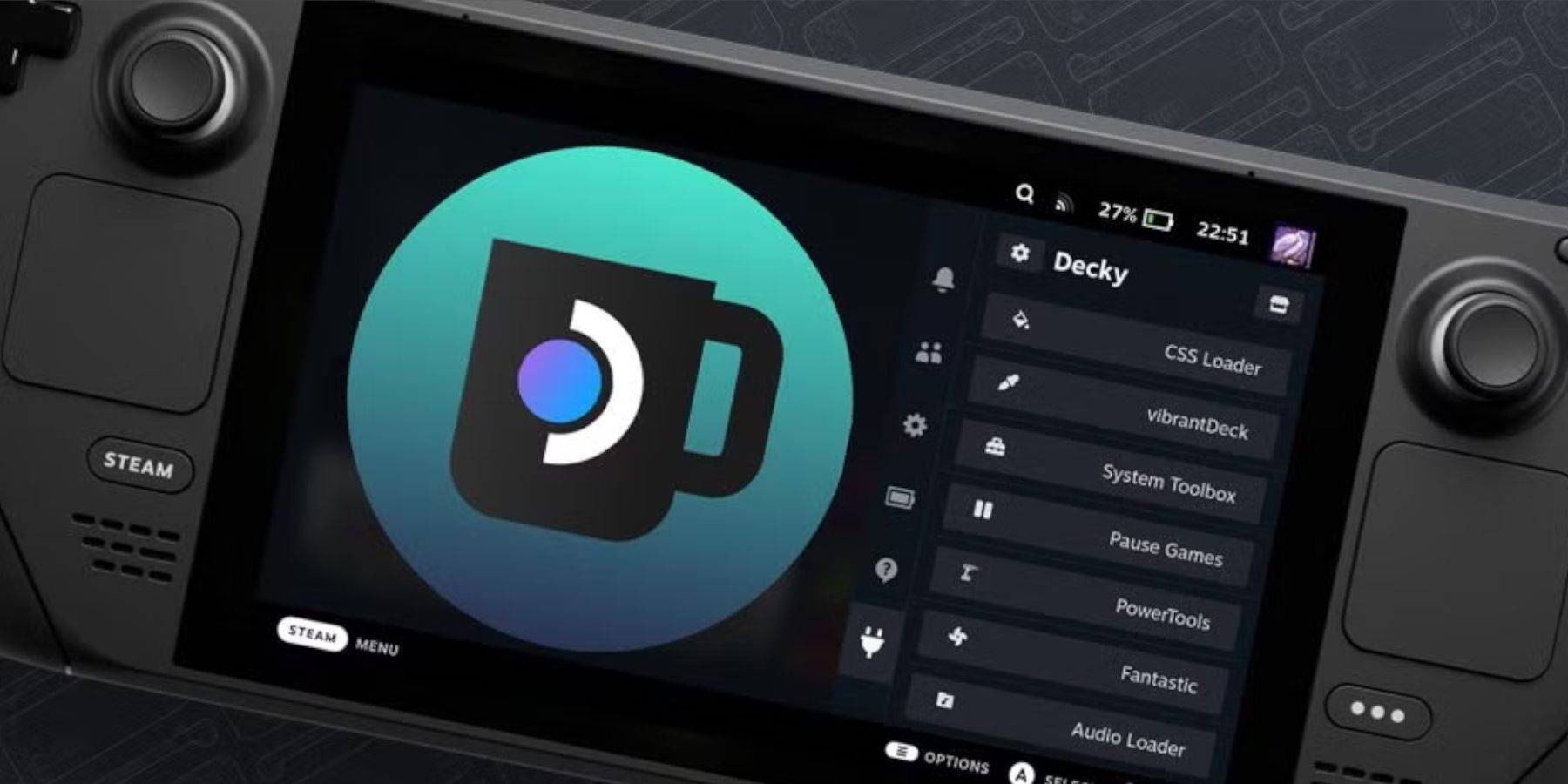 If Decky Loader is removed after an update, reinstall it from the GitHub page using the "Execute" option in Desktop Mode. You may need to enter your sudo password.
If Decky Loader is removed after an update, reinstall it from the GitHub page using the "Execute" option in Desktop Mode. You may need to enter your sudo password.
Enjoy your Sega CD games on your Steam Deck!
- 1 Project Zomboid: All Admin Commands Jan 05,2025
- 2 Call of Duty Announces Black Ops 6 Updates Feb 08,2025
- 3 Pokemon GO Fest 2025: Dates, Locations, and Event Details Jan 08,2025
- 4 Pokémon TCG Pocket: Wonder Pick Date, Time, and Promo Cards – February 2025 Mar 03,2025
- 5 STARSEED Update: Codes for January 2025 Released Feb 25,2025
- 6 Black Myth: Wukong Tops Steam Charts Days Before its Launch Jan 07,2025
- 7 How to Get All Ability Outfits in Infinity Nikki Feb 28,2025
- 8 GTA 6: Fall 2025 Release Date Rumors Intensify Feb 19,2025
-
Budgeting & Investing: Your Guide to Financial Apps
A total of 9
-
Addictive Hypercasual Games for Quick Play
A total of 10
-
Best Role Playing Games for Android
A total of 10