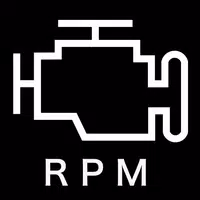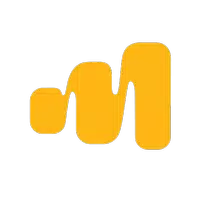The Best Steam Deck Docking Stations to Connect to Your TV
Enhance your Steam Deck experience with a docking station! Playing on a larger screen significantly improves immersion. This guide reviews the best Steam Deck docks in 2025, offering various features and price points.
TL;DR - Best Steam Deck Docks:
 Our Top Pick: JSAUX Docking Station HB0603
Our Top Pick: JSAUX Docking Station HB0603
-
See it on Amazon
 Steam Deck Docking Station (Official)
Steam Deck Docking Station (Official) -
See it on Steam
 iVoler Docking Station
iVoler Docking Station -
See it on Amazon
 NewQ Steam Deck Dock
NewQ Steam Deck Dock -
See it on Amazon
 MOKiN Dual Monitor Docking Station
MOKiN Dual Monitor Docking Station -
See it on MOKiN
 Park Sung Docking Station
Park Sung Docking Station -
See it on Amazon
 UGREEN USB-C Hub with Ethernet Port
UGREEN USB-C Hub with Ethernet Port -
See it on Amazon
 NYXI 8 in 1 Docking Station
NYXI 8 in 1 Docking Station -
See it on NYXI
These docks seamlessly connect your Steam Deck (or Steam Deck OLED) to gaming TVs or monitors, providing enhanced visuals and additional ports for peripherals. Many offer improved power delivery, addressing the Steam Deck's battery limitations. Some even include Ethernet for a more stable internet connection and DisplayPort for multi-monitor setups.
Top Steam Deck Dock Choices:
- JSAUX Docking Station HB0603 (Best Overall): A budget-friendly option offering excellent value. Features 100W power delivery (though Steam Deck only uses 45W), HDMI 2.0 (4K@60Hz), three USB 3.0 ports, Ethernet, and a built-in stand. Lacks DisplayPort.

- Steam Deck Docking Station (Official): Valve's official dock, guaranteeing compatibility. Includes DisplayPort 1.4, HDMI 2.0, three USB 3.0 ports, and Ethernet. More expensive than third-party alternatives.

- iVoler Docking Station (Best Budget): An affordable option with HDMI 2.0 (4K@60Hz), four USB 3.0 ports, and a USB-C port with 65W power delivery. Lacks Ethernet.

- NewQ Steam Deck Dock (Most Portable): Ultra-compact and foldable, ideal for travel. Features HDMI 2.0 (4K@60Hz), two USB-A 3.0 ports, a USB-C port with 100W power delivery, and a built-in kickstand. Lacks Ethernet and DisplayPort.

- MOKiN Dual Monitor Docking Station (Best for Dual Monitors): Supports dual monitors (DisplayPort 1.4 and HDMI 2.0, both 4K@60Hz). Includes three USB 3.0 ports, USB-C, and Ethernet.

- Park Sung Docking Station (Most Ports): Offers seven ports, including two USB-C ports, Ethernet, and HDMI 2.0. Features a stand that doesn't obstruct ventilation.

- UGREEN USB-C Hub with Ethernet Port (Best USB-C Hub): A versatile hub compatible with various devices, including SD/MicroSD card readers, Ethernet, and HDMI 2.0. Lacks a dedicated Steam Deck docking mechanism.

- NYXI 8 in 1 Docking Station (Most Durable): A robust and feature-rich dock with multiple ports, including USB 3.1, HDMI 2.0, DisplayPort 1.2, VGA, and Ethernet. More expensive than other options.

What to Consider:
- Ports: At minimum, look for USB-C for the Steam Deck, USB-A ports for peripherals, and HDMI 2.0 (or DisplayPort 1.4) for video output. Ethernet is beneficial for a stable connection.
- Power Delivery: Ensure sufficient power delivery (45W minimum) to charge the Steam Deck while docked.
- Portability: Consider size and weight if portability is important.
FAQ:
- Charging: Most docks charge the Steam Deck while docked. Ensure adequate power delivery from the dock and a reliable power outlet.
- Included Dock: No dock is included with the Steam Deck.
- TV Connection: While a dock is recommended, a USB-C to HDMI adapter can also connect to a TV.
- 1 STARSEED Update: Codes for January 2025 Released Feb 25,2025
- 2 Pokémon TCG Pocket: Wonder Pick Date, Time, and Promo Cards – February 2025 Mar 03,2025
- 3 How to Get All Ability Outfits in Infinity Nikki Feb 28,2025
- 4 Black Myth: Wukong Tops Steam Charts Days Before its Launch Jan 07,2025
- 5 Ukrainian Internet Stalled as 'S.T.A.L.K.E.R. 2' Release Overwhelms Dec 30,2024
- 6 inZOI, a Korean Sims-Like, Delayed to March 2025 Mar 01,2025
- 7 Starseed Asnia Trigger Codes (January 2025) Mar 06,2025
- 8 Assassin's Creed Shadows Postponed to March 2025 for Enhancements Feb 21,2025
-
Budgeting & Investing: Your Guide to Financial Apps
A total of 9
-
Addictive Hypercasual Games for Quick Play
A total of 10
-
Best Role Playing Games for Android
A total of 10