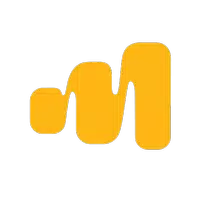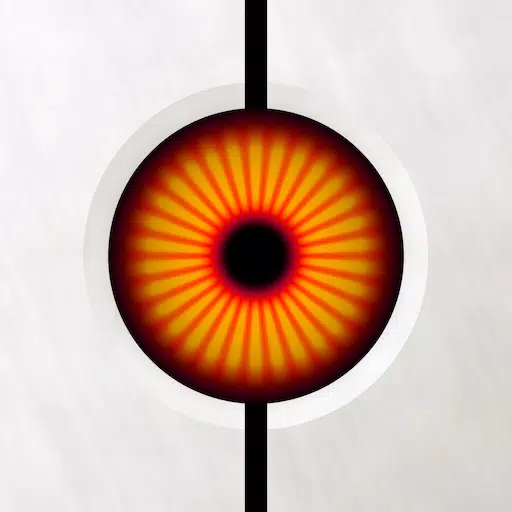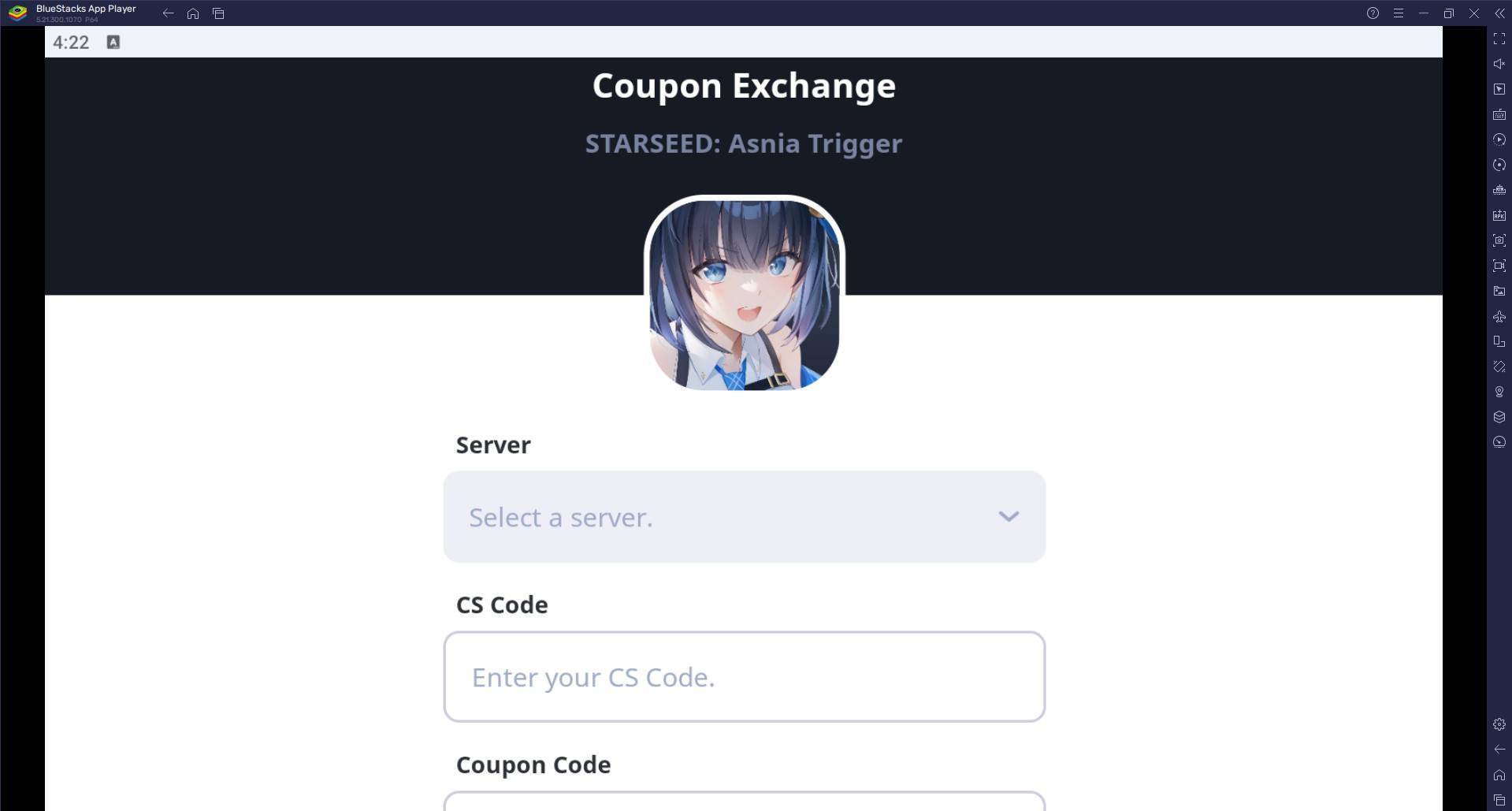There's a place for art in Minecraft: learning how to make paintings
Want to add a touch of personality to your Minecraft world? Decorating your virtual home is just as satisfying as decorating your real one! This guide shows you how to create and hang paintings in Minecraft, adding a splash of color and creativity to your blocky builds.

Table of Contents
- What Materials Do You Need?
- How to Make a Painting
- How to Hang a Painting
- Can You Create Custom Paintings?
- Interesting Facts
What Materials Do You Need?
To craft paintings, you only need two common materials: wool and sticks.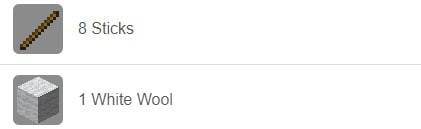
Get wool by shearing sheep – any color will do!

For sticks, simply punch a tree. You'll get wooden planks, which can be easily crafted into sticks.

Now that you have your materials, let's create your masterpiece!
How to Make a Painting
Open your crafting grid and arrange the wool in the center, surrounded by sticks, as shown below.
Congratulations! You've created your first Minecraft painting.

How to Hang a Painting
Hanging your painting is simple: right-click on a wall while holding the painting.
The image is randomly selected, adding an element of surprise!

To precisely place larger paintings, use blocks to mark the desired area. Place the painting in the bottom-left corner and let it expand.

Note: Paintings facing north and south are brighter than those facing east and west.

Can You Create Custom Paintings?
No, not without modifying the game files. Custom paintings are possible only through resource packs.Interesting Facts
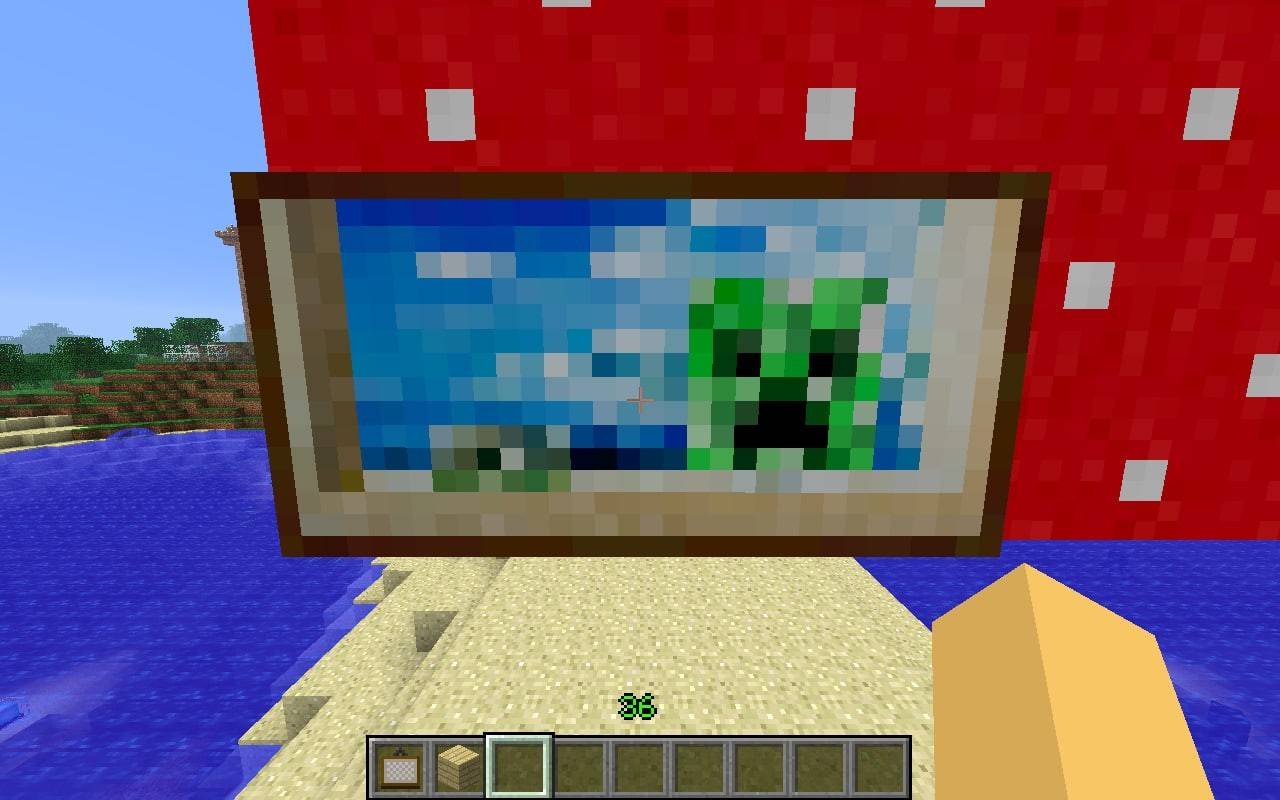
Hanging a painting above a light source turns it into a makeshift lamp! They are also fire-resistant and can cleverly conceal chests, providing a hidden storage solution.
This guide covered creating and hanging paintings in Minecraft. We hope you enjoy decorating your world!
Also read: Minecraft: The 20 best castle building ideas
- 1 Pokemon GO Fest 2025: Dates, Locations, and Event Details Jan 08,2025
- 2 Pokémon TCG Pocket: Wonder Pick Date, Time, and Promo Cards – February 2025 Mar 03,2025
- 3 How to Get All Ability Outfits in Infinity Nikki Feb 28,2025
- 4 Black Myth: Wukong Tops Steam Charts Days Before its Launch Jan 07,2025
- 5 Ukrainian Internet Stalled as 'S.T.A.L.K.E.R. 2' Release Overwhelms Dec 30,2024
- 6 inZOI, a Korean Sims-Like, Delayed to March 2025 Mar 01,2025
- 7 Starseed Asnia Trigger Codes (January 2025) Mar 06,2025
- 8 Assassin's Creed Shadows Postponed to March 2025 for Enhancements Feb 21,2025
-
Budgeting & Investing: Your Guide to Financial Apps
A total of 9
-
Addictive Hypercasual Games for Quick Play
A total of 10
-
Best Role Playing Games for Android
A total of 10