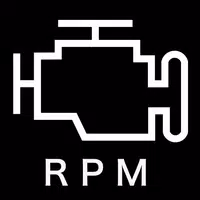How To See Your Twitch Recap 2024
Ready to relive your 2024 Twitch journey? This guide shows you how to access your Twitch Recap and discover your viewing habits.
Accessing Your 2024 Twitch Recap
Follow these simple steps to find your personalized Twitch Recap:
-
Visit the Twitch Recap website: Go to Twitch.tv/annual-recap.
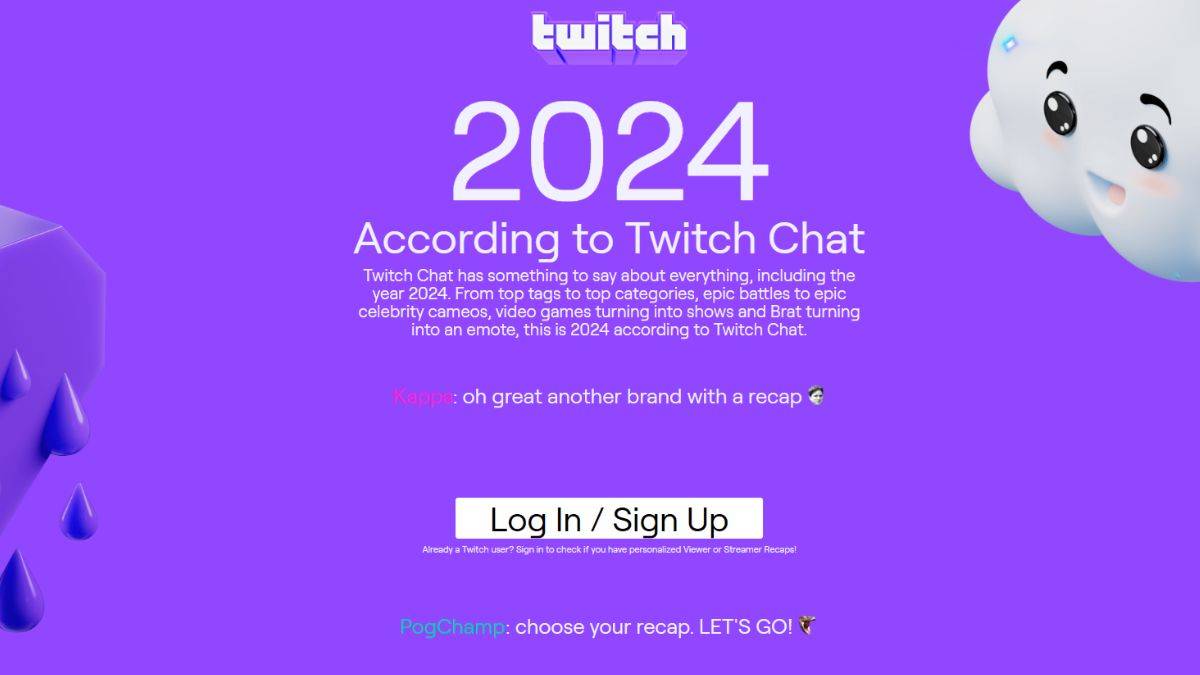
Screenshot by The Escapist -
Log in: Enter your Twitch account credentials.
-
Choose your recap type: Select either "Viewer Recap" or "Creator Recap" (if eligible). Creator eligibility requires meeting a minimum streaming time threshold.
-
Explore your recap: Once selected, you'll see your viewing data, including top categories, favorite streamers, and total watch time – similar to Spotify Wrapped.
Why is My Twitch Recap Missing?
If you don't see a personalized recap, it's likely due to insufficient viewing or streaming activity.
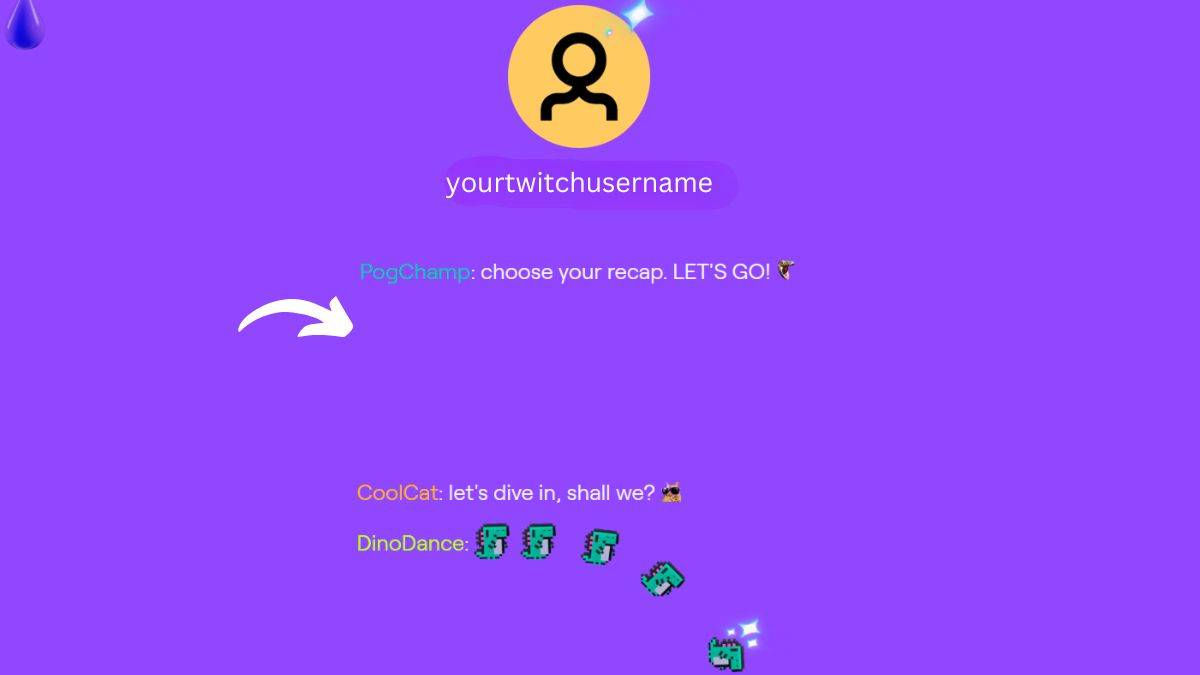
To qualify, you need at least 10 hours of watched broadcasts (viewers) or 10 hours of streamed content (creators) in 2024. If you don't meet this requirement, you'll see a community recap highlighting overall Twitch trends.
Even without a personal recap, the community overview provides interesting insights into popular games and trends on Twitch in 2024, making the website a worthwhile visit. Perhaps a New Year's resolution for 2025?
- 1 STARSEED Update: Codes for January 2025 Released Feb 25,2025
- 2 Pokémon TCG Pocket: Wonder Pick Date, Time, and Promo Cards – February 2025 Mar 03,2025
- 3 How to Get All Ability Outfits in Infinity Nikki Feb 28,2025
- 4 Black Myth: Wukong Tops Steam Charts Days Before its Launch Jan 07,2025
- 5 inZOI, a Korean Sims-Like, Delayed to March 2025 Mar 01,2025
- 6 Ukrainian Internet Stalled as 'S.T.A.L.K.E.R. 2' Release Overwhelms Dec 30,2024
- 7 Starseed Asnia Trigger Codes (January 2025) Mar 06,2025
- 8 Assassin's Creed Shadows Postponed to March 2025 for Enhancements Feb 21,2025
-
Budgeting & Investing: Your Guide to Financial Apps
A total of 9
-
Addictive Hypercasual Games for Quick Play
A total of 10
-
Best Role Playing Games for Android
A total of 10