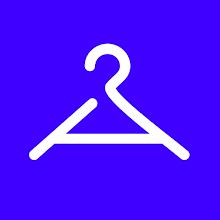How To View Your 2024 Snap Recap In Snapchat
Snapchat's 2024 Snap Recap: A Year in Review
Looking back on the past year just got easier with Snapchat's new 2024 Snap Recap feature. Unlike other year-end recaps that focus heavily on statistics, Snap Recap offers a more casual, visual journey through your 2024 Snapchat memories.
What is Snap Recap?
New for 2024, Snap Recap compiles your saved Snaps into a fun, month-by-month slideshow. Instead of detailed analytics, it highlights a single Snap from each month, providing a lighthearted retrospective of your year. The Recap seamlessly transitions into the Memories feature, allowing you to explore additional flashbacks from previous years.
How to Access Your 2024 Snap Recap
Accessing your personalized recap is simple:
- On the main Snapchat camera screen, swipe up to open Memories. (Don't press the shutter button!)
- Your 2024 Snap Recap will be prominently displayed as a highlighted video.
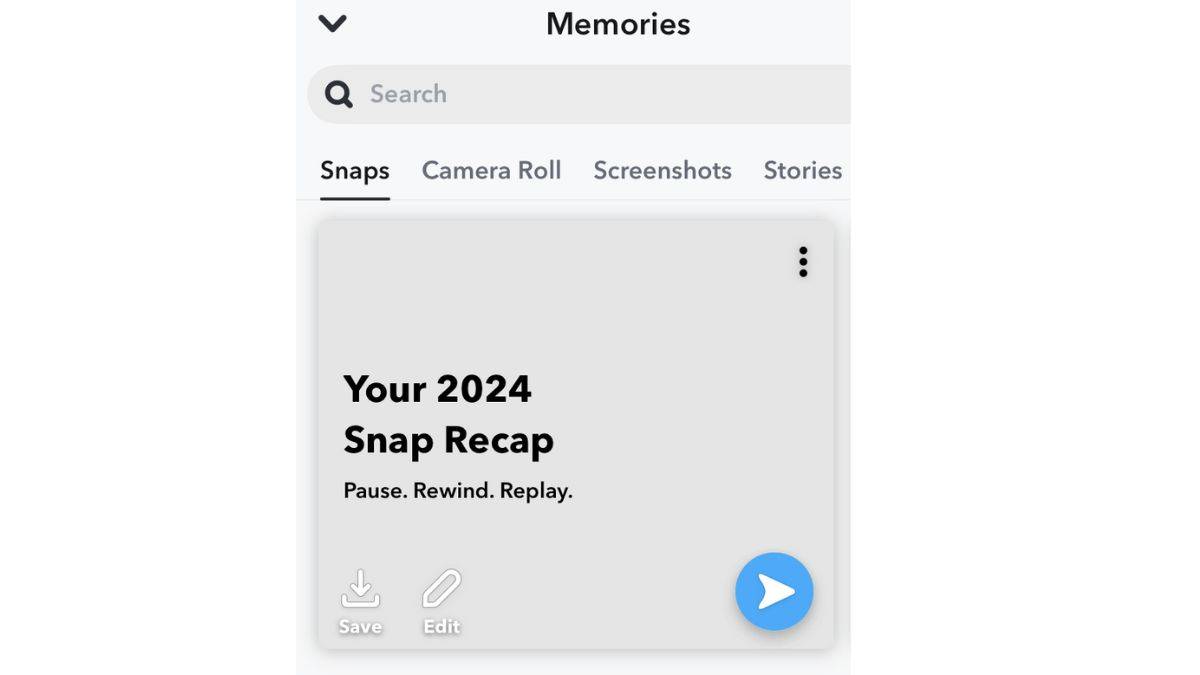
Tap the video (avoiding the share icon) to start the slideshow. The recap plays automatically, but you can tap the screen to advance through the selected Snaps. You can save, edit, share, or even add the recap to your Story. Like other Snaps, it remains private unless you choose to share it.
Why Don't I Have a Snap Recap?
If your 2024 Snap Recap isn't appearing, don't worry. Snapchat Support indicates a staggered rollout, meaning yours might not be ready yet. The number of saved Snaps is a key factor in generating a recap; infrequent use might prevent one from appearing. Unfortunately, you can't request a recap if one isn't automatically generated.
- 1 STARSEED Update: Codes for January 2025 Released Feb 25,2025
- 2 Pokémon TCG Pocket: Wonder Pick Date, Time, and Promo Cards – February 2025 Mar 03,2025
- 3 How to Get All Ability Outfits in Infinity Nikki Feb 28,2025
- 4 Project Zomboid: All Admin Commands Jan 05,2025
- 5 Black Myth: Wukong Tops Steam Charts Days Before its Launch Jan 07,2025
- 6 Silent Hill f: first big trailer and details Mar 22,2025
- 7 Call of Duty Announces Black Ops 6 Updates Feb 08,2025
- 8 Ukrainian Internet Stalled as 'S.T.A.L.K.E.R. 2' Release Overwhelms Dec 30,2024
-
Budgeting & Investing: Your Guide to Financial Apps
A total of 9
-
Addictive Hypercasual Games for Quick Play
A total of 10
-
Best Role Playing Games for Android
A total of 10