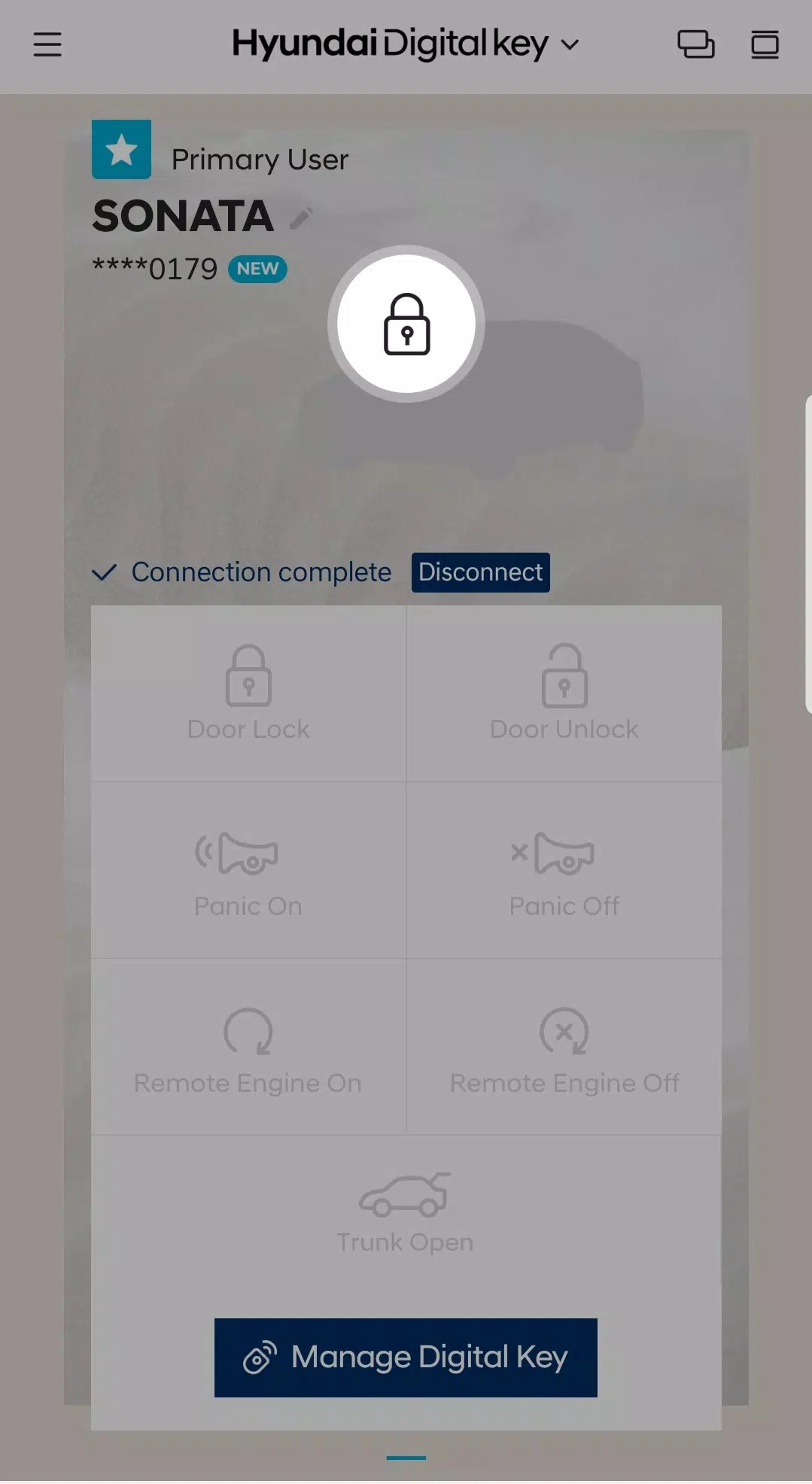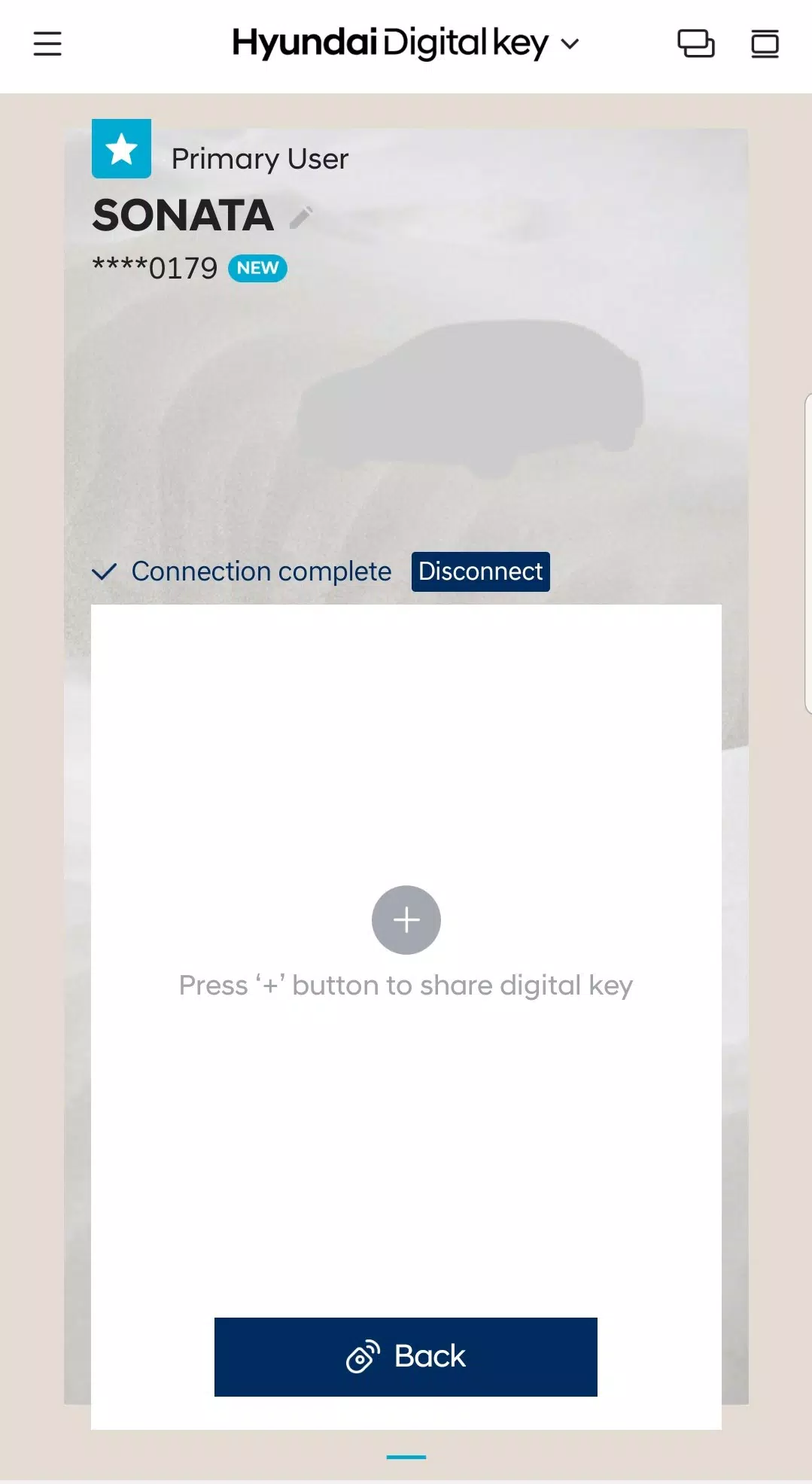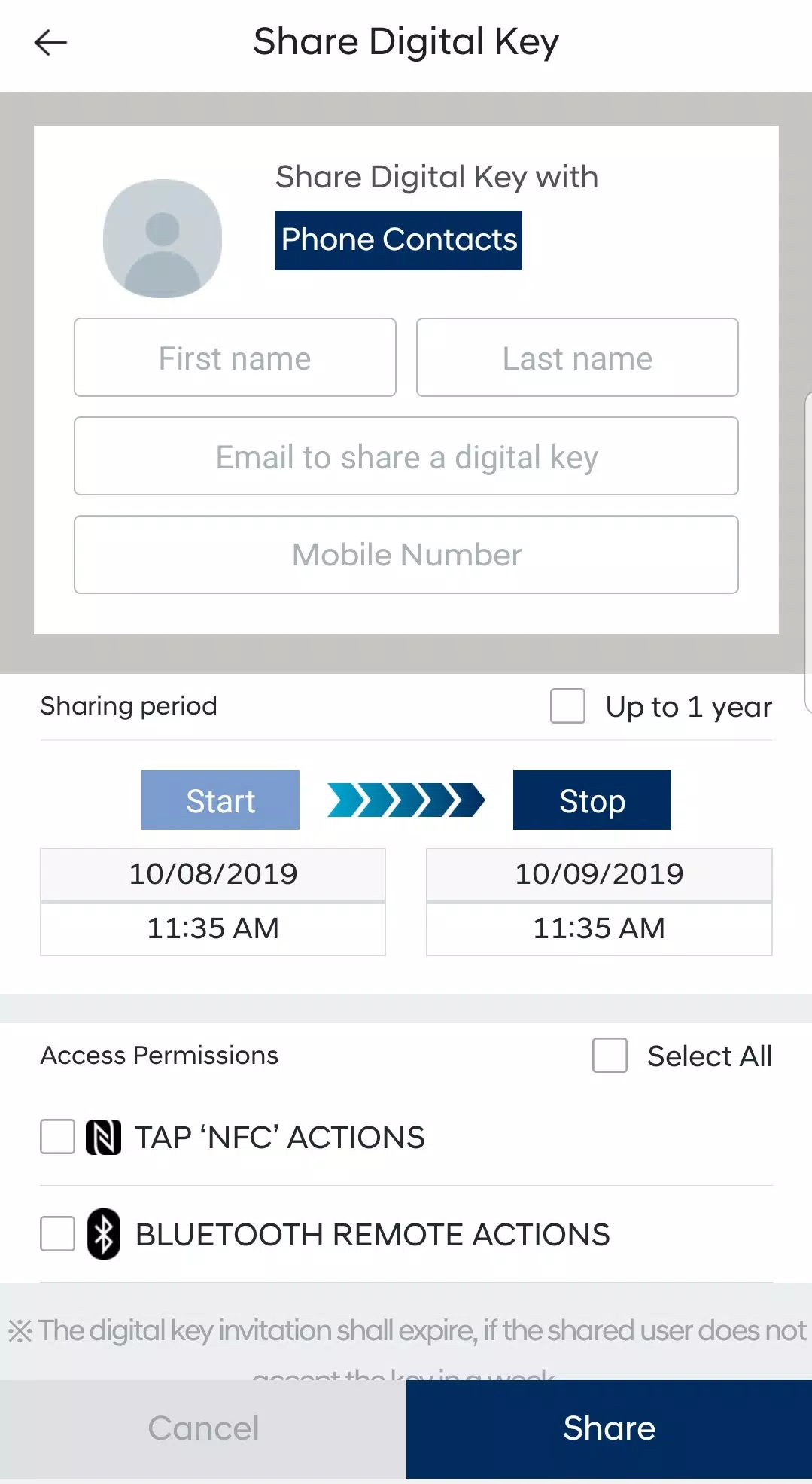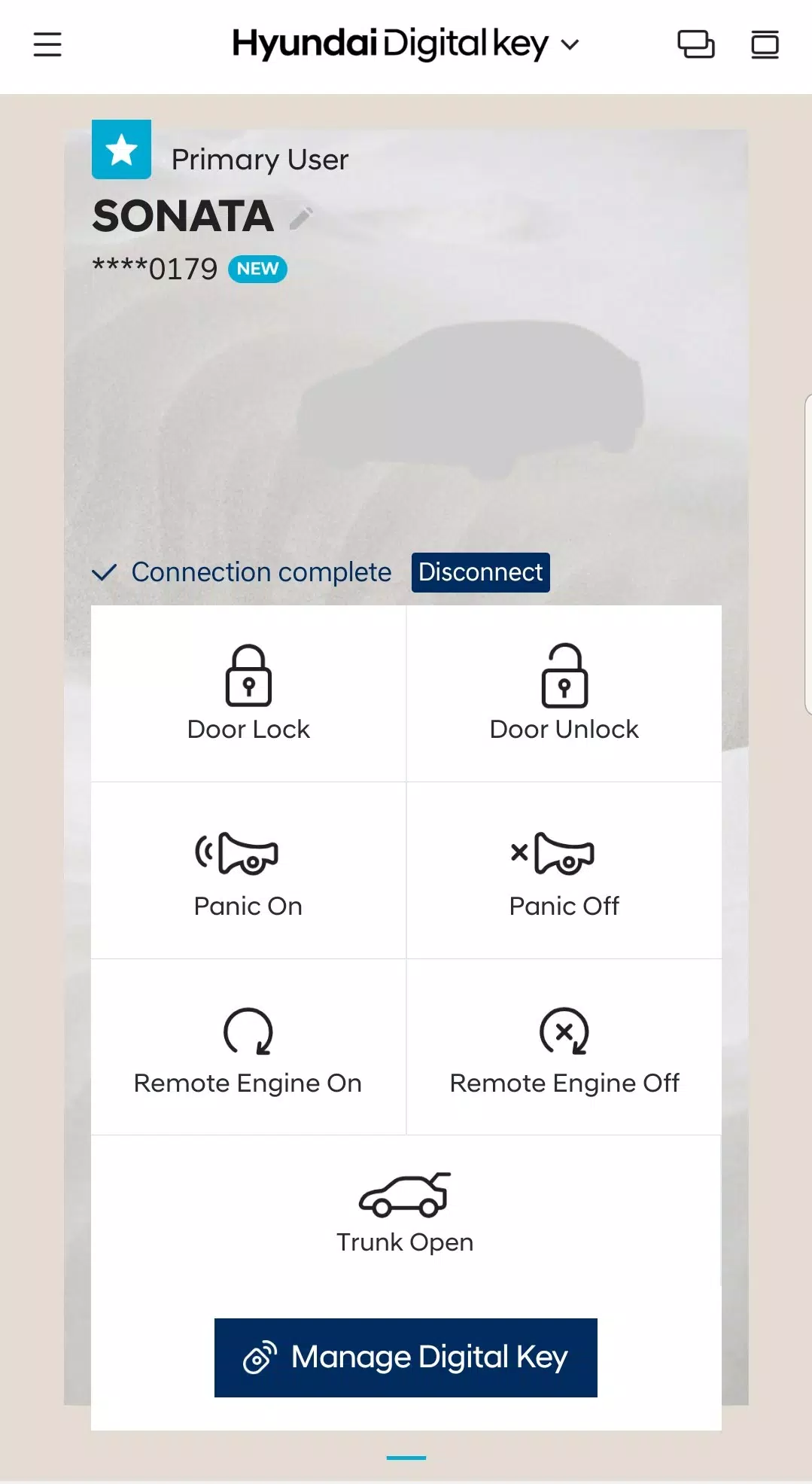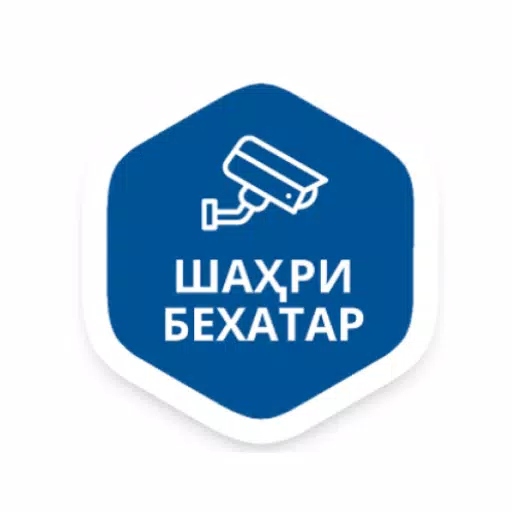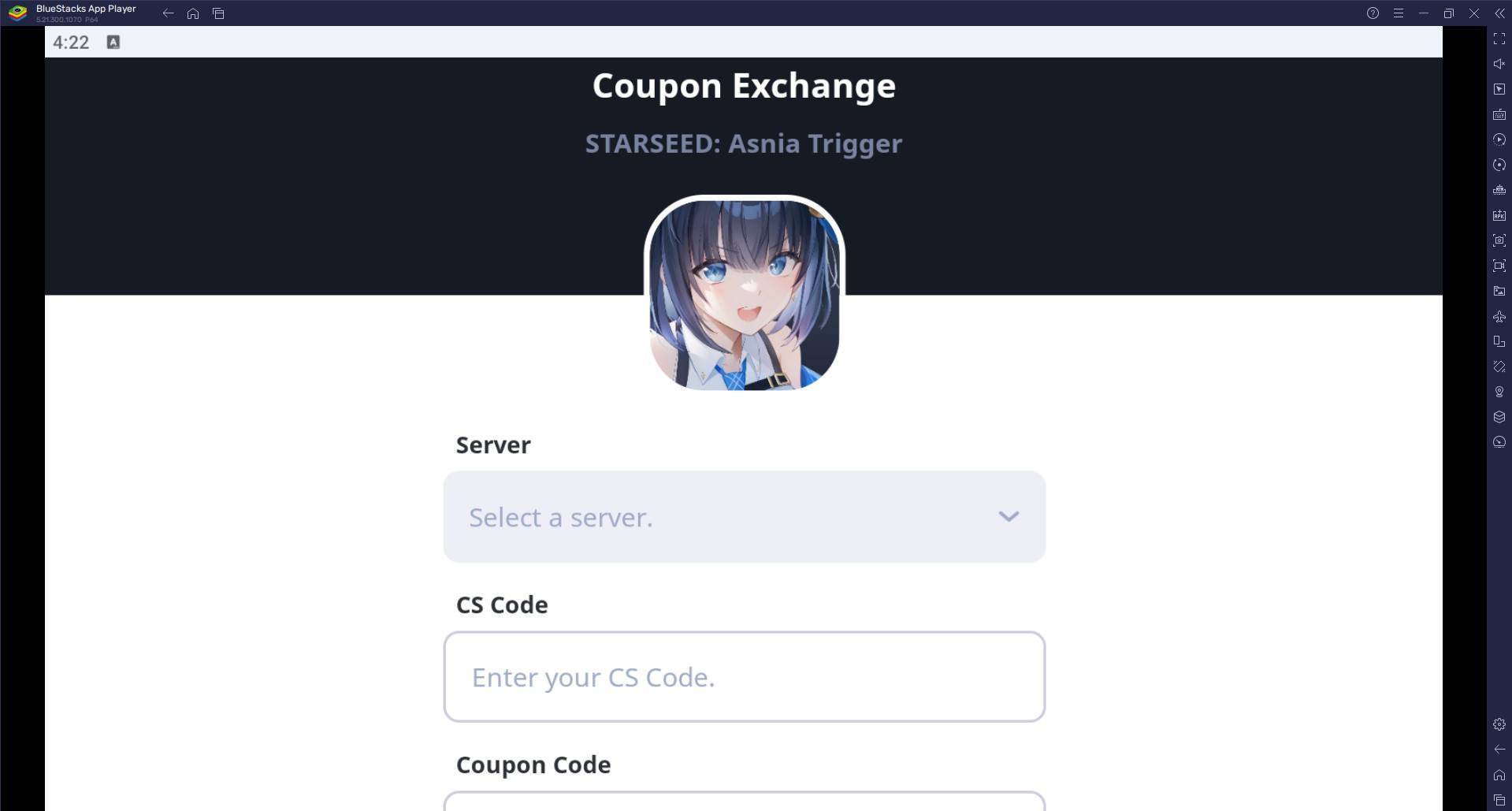Hyundai Digital Key
- Auto & Vehicles
- 1.0.28.1
- 54.9 MB
- by Hyundai Motor America
- Android 7.0+
- Jun 29,2025
- Package Name: com.hyundaiusa.hyundai.digitalcarkey
Take full control of your Hyundai vehicle directly from your compatible Android smartphone with the all-new **Hyundai Digital Key**. This innovative feature transforms your phone into a smart, secure key—offering seamless access and remote control functionality for your vehicle. With Hyundai Digital Key, managing access to your car has never been easier or more convenient.
What You Can Do with Hyundai Digital Key
- Lock, Unlock, and Start Your Hyundai (Requires NFC)
Using just your smartphone, tap it on the door handle to instantly lock or unlock your vehicle. When you're ready to drive, simply place your phone on the wireless charging pad to start the engine—no physical key required.
- Remotely Control Your Vehicle via Bluetooth
Stay connected to your Hyundai even from a distance using built-in Bluetooth technology. From within the app, remotely start or stop the engine, lock or unlock doors, activate panic mode, or open the trunk—all with just a tap.
- Create, Share, and Manage Digital Keys
Need to give someone temporary access to your vehicle? Easily generate and send digital keys through the app. Once accepted, recipients can access and operate your Hyundai based on the permissions and time frame you set. You can also pause your own digital keys or remove shared ones directly through the app or via [MyHyundai.com](https://www.myhyundai.com).
What's New in Version 1.0.28.1
Last updated: July 27, 2024
This latest update includes minor bug fixes and performance improvements to ensure a smoother and more reliable experience with your Hyundai Digital Key. Be sure to install or update to this version to enjoy the latest enhancements.
-
Marvel Adapts Skywalker With Fan-Pleasing Twist
Marvel Comics has finally concluded its adaptation of Star Wars: The Rise of Skywalker, arriving more than six years after the film's theatrical release. Originally announced in 2020 before pandemic-related delays, this adaptation brings fresh perspe
Feb 11,2026 -
Android's Attack Squad Hits 112 Emergency
Emergency Call 112 – The Attack Squad has officially landed on Android today. Published by Aerosoft and developed by Crenetic, this firefighting simulation immerses players in intense rescue operations. Originally released on PC in December 2023,
Feb 10,2026 - ◇ Dying Light: The Beast - All About Chimeras Feb 10,2026
- ◇ Metal Gear Solid Delta Editions Unveiled Feb 09,2026
- ◇ Com2uS Launches Summoners War: Rush Idle RPG Feb 09,2026
- ◇ Cyberpunk Card Game 'Mutants: Genesis' Launches Feb 08,2026
- ◇ Spellfyre Fantasy Novel Opens Pre-Registration Feb 07,2026
- ◇ Next Gen Star Trek Blu-ray Drops to $80 Feb 07,2026
- ◇ Tales of Wind: Radiant Rebirth Codes – Feb 2025 Jan 27,2026
- ◇ MU Online Runes Guide: Master All Playstyles Jan 23,2026
- ◇ Amazon Cancels Years-Old Metroid Prime 4 Pre-Orders Jan 23,2026
- ◇ SMASH LEGENDS: Best Characters Guide by Role Jan 22,2026
- 1 Pokemon GO Fest 2025: Dates, Locations, and Event Details Jan 08,2025
- 2 Pokémon TCG Pocket: Wonder Pick Date, Time, and Promo Cards – February 2025 Mar 03,2025
- 3 How to Get All Ability Outfits in Infinity Nikki Feb 28,2025
- 4 Black Myth: Wukong Tops Steam Charts Days Before its Launch Jan 07,2025
- 5 Ukrainian Internet Stalled as 'S.T.A.L.K.E.R. 2' Release Overwhelms Dec 30,2024
- 6 inZOI, a Korean Sims-Like, Delayed to March 2025 Mar 01,2025
- 7 Starseed Asnia Trigger Codes (January 2025) Mar 06,2025
- 8 Assassin's Creed Shadows Postponed to March 2025 for Enhancements Feb 21,2025
-
Budgeting & Investing: Your Guide to Financial Apps
A total of 9
-
Addictive Hypercasual Games for Quick Play
A total of 10
-
Best Role Playing Games for Android
A total of 10