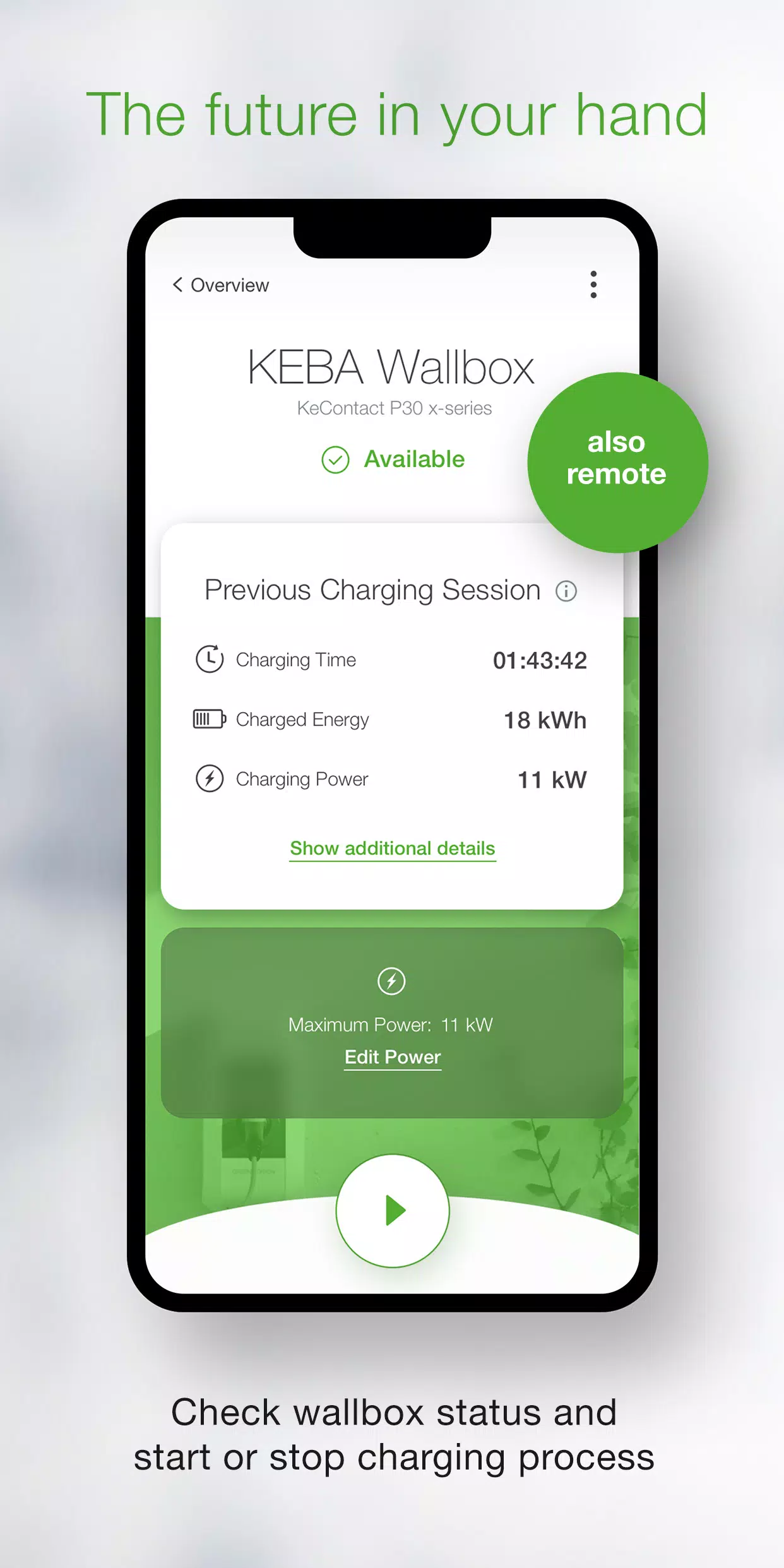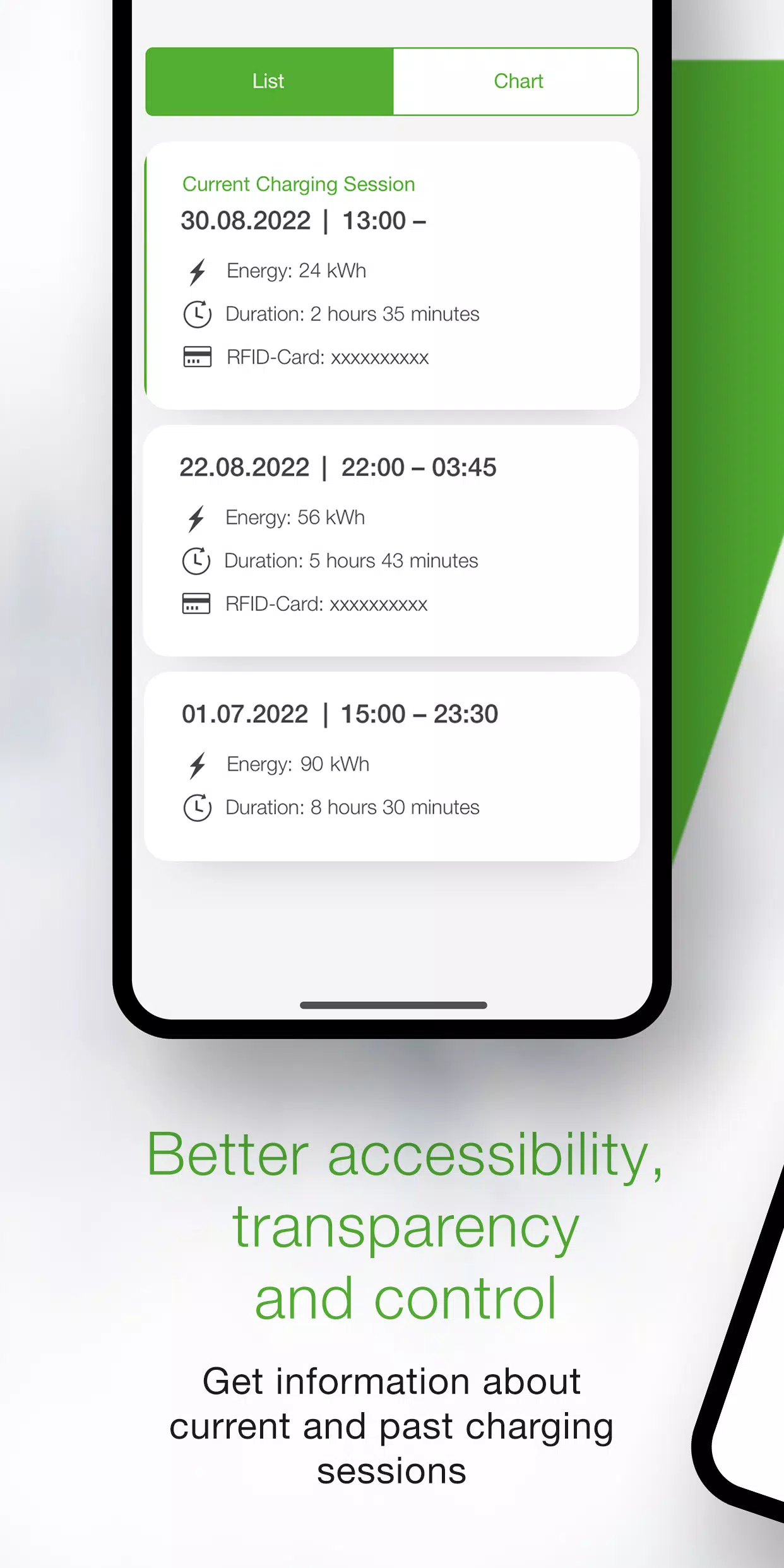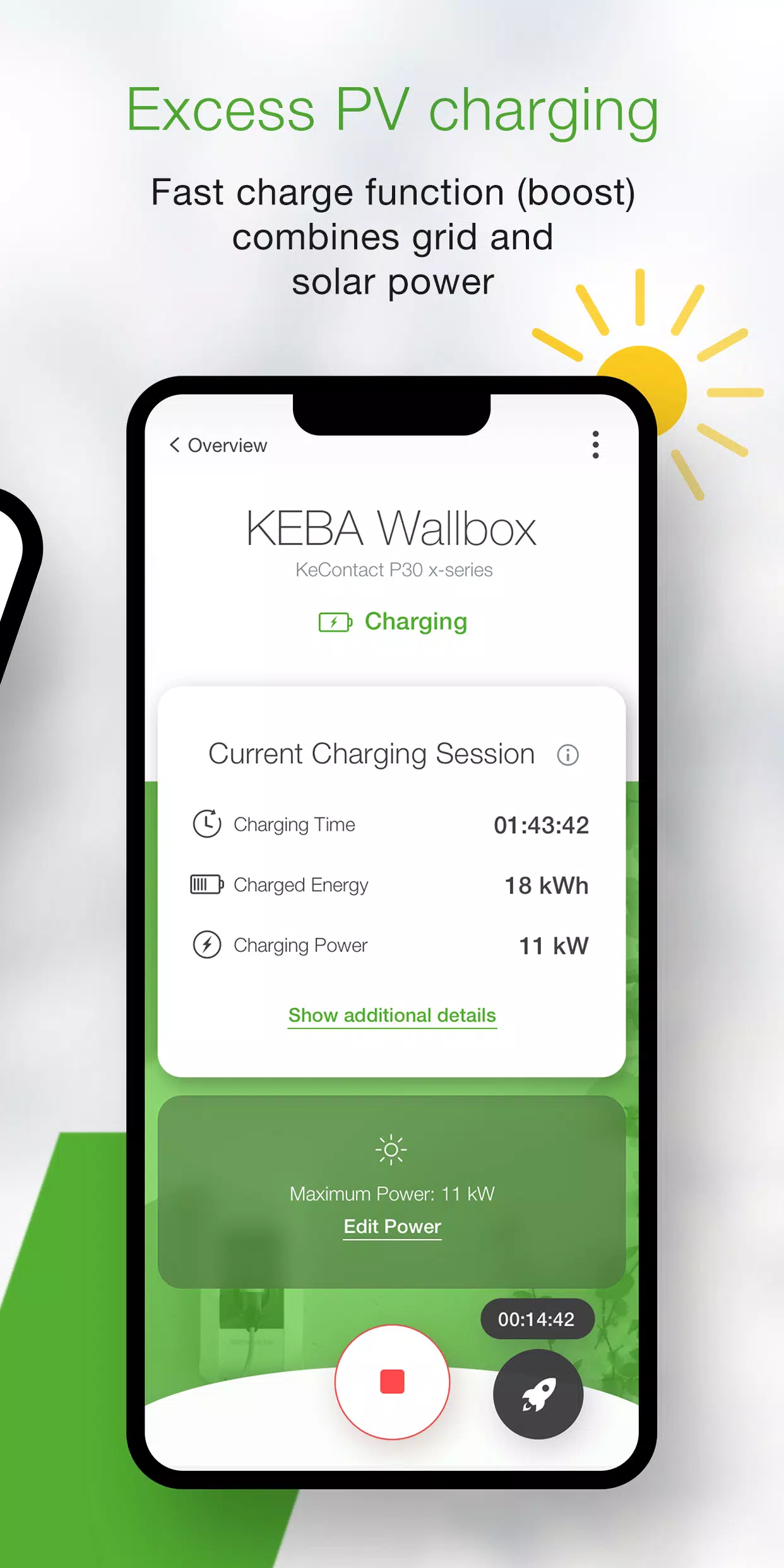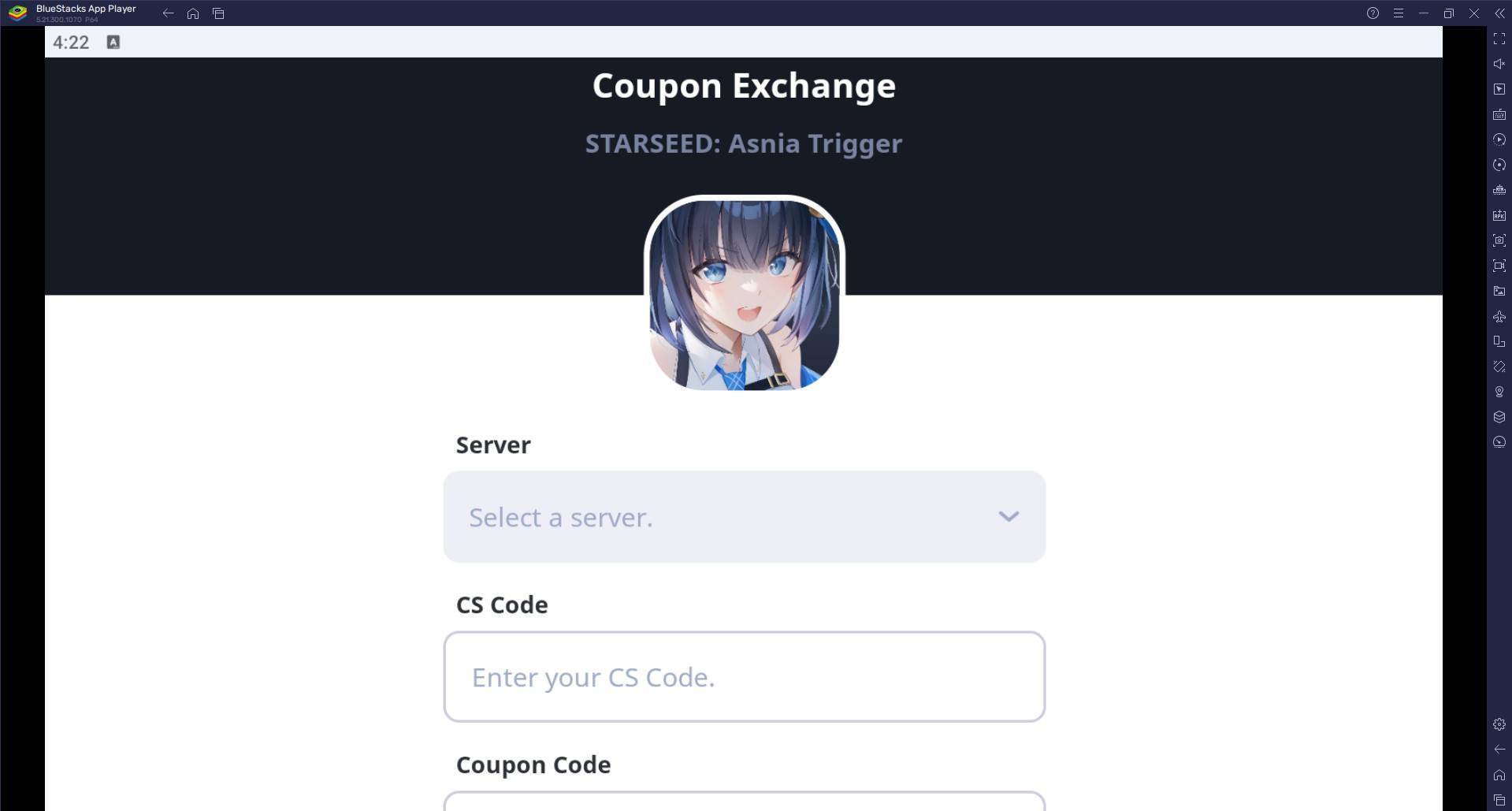KEBA eMobility App
- Auto & Vehicles
- 3.10.0
- 11.6 MB
- by KEBA Energy Automation
- Android 9.0+
- Jun 13,2025
- Package Name: com.keba.emobility.app
Control and manage your KEBA wallbox effortlessly with the KEBA eMobility App.
The KEBA eMobility App serves as a comprehensive digital companion for users of KeContact P30 & P40 wallboxes, including the P40, P30 x-series, company car wallbox, PV EDITION, and P30 c-series. This intuitive app enables seamless communication, management, and configuration of your charging station—giving you full control at your fingertips.
Key Features of the KEBA eMobility App:
- Remote Access: Communicate with your wallbox from anywhere (local network access applies for KeContact P30 c-series).
- Real-Time Status Updates: Instantly check if your wallbox is charging, ready to charge, offline, or experiencing an error.
- Start/Stop Charging with One Click: Easily control your current charging session directly from the app.
- Adjust Charging Power: Set the maximum charging power to manage your vehicle’s energy consumption and optimize charging time.
- Monitor Charging Data in Real Time: View live details such as time, energy, power, and amperage during a session. Review complete charging history anytime.
- Energy Consumption Analytics: Access detailed statistics on all past charging sessions for better energy tracking.
- Setup Assistant: The built-in guide checks your wallbox compatibility and walks you through initial setup until it's fully operational.
- Installer Mode: Step-by-step guidance for configuring and connecting your P40 wallbox for the first time.
- Scheduled Charging Profiles: Automate start times and set maximum charging power via predefined profiles (available via the KEBA eMobility Portal for P40, P30 x-series, company car wallboxes, and PV EDITION).
- Automatic Software Updates: Keep your wallbox running smoothly by enabling automatic updates via the app (not applicable for standalone P30 c-series models).
- Advanced Configuration for x-Series Users: Enjoy all web-interface configurations directly in the app (exclusive to KeContact P30 x-series).
App-Compatible KEBA Wallboxes:
- KeContact P40, P40 Pro, P30 x-series, company car wallbox, PV EDITION
- KeContact P30 c-series (no firmware update required)
Please note that wallboxes operated by Charge Point Operators may not be compatible with the app, especially if you do not have access to the web-interface password or serial number.
When using the app with a KeContact P30 c-series, some functions may be limited compared to the x-series. For a detailed comparison of features per model, visit www.keba.com/emobility-app.
Already familiar with the KEBA eMobility Portal? Register either through the app or directly on the portal to enjoy additional features and benefits on the browser-based platform: emobility-portal.keba.com.
Important Notes for Electrical Installers:
- DIP switch settings on P30 wallboxes must still be configured manually.
- All existing P30 web interface configurations can also be managed via the app.
- For KeContact P30 c-series, correct DIP switch settings are essential to enable full UDP communication (as outlined in the app’s setup guide).
- Basic settings for the KeContact P40 can be adjusted via the KEBA eMobility App or directly on the device.
What's New in Version 3.10.0
Updated on November 12, 2024
- P40: Now supports wallbox software version 1.1.0
- P40: Enables factory reset functionality directly from the app
- P40: Resolved white screen issues when using the app offline
- P40: Fixed OCPP communication channel options in settings
- P40: Addressed authentication errors caused by incorrect passwords
- P40: Improved Bluetooth connectivity for previously paired devices
- Enhanced overall usability and stability for wallbox enrollment processes
-
Metal Gear Solid Delta Editions Unveiled
Metal Gear Solid Delta: Snake Eater is set to launch on PS5, Xbox Series X, and PC, though an official release date remains unconfirmed. A recent PlayStation Store leak suggests a possible August 28 release. The game is currently available for preord
Feb 09,2026 -
Com2uS Launches Summoners War: Rush Idle RPG
Collect legendary Monsters from the beloved franchiseYour team continues to grow even while you're offlineDevise the ultimate defensive strategy for your squadCom2uS has officially launched Summoners War: Rush, an idle RPG that cleverly blends tactic
Feb 09,2026 - ◇ Cyberpunk Card Game 'Mutants: Genesis' Launches Feb 08,2026
- ◇ Spellfyre Fantasy Novel Opens Pre-Registration Feb 07,2026
- ◇ Next Gen Star Trek Blu-ray Drops to $80 Feb 07,2026
- ◇ Tales of Wind: Radiant Rebirth Codes – Feb 2025 Jan 27,2026
- ◇ MU Online Runes Guide: Master All Playstyles Jan 23,2026
- ◇ Amazon Cancels Years-Old Metroid Prime 4 Pre-Orders Jan 23,2026
- ◇ SMASH LEGENDS: Best Characters Guide by Role Jan 22,2026
- ◇ Wingspan Asia Arrives This Year Jan 22,2026
- ◇ Stellar Blade Mods Challenge SFW Status, Director Stands Firm Jan 22,2026
- ◇ Diablo 4 Glitch Triggers Server Lag Jan 22,2026
- 1 Pokemon GO Fest 2025: Dates, Locations, and Event Details Jan 08,2025
- 2 Pokémon TCG Pocket: Wonder Pick Date, Time, and Promo Cards – February 2025 Mar 03,2025
- 3 How to Get All Ability Outfits in Infinity Nikki Feb 28,2025
- 4 Black Myth: Wukong Tops Steam Charts Days Before its Launch Jan 07,2025
- 5 Ukrainian Internet Stalled as 'S.T.A.L.K.E.R. 2' Release Overwhelms Dec 30,2024
- 6 inZOI, a Korean Sims-Like, Delayed to March 2025 Mar 01,2025
- 7 Starseed Asnia Trigger Codes (January 2025) Mar 06,2025
- 8 Assassin's Creed Shadows Postponed to March 2025 for Enhancements Feb 21,2025
-
Budgeting & Investing: Your Guide to Financial Apps
A total of 9
-
Addictive Hypercasual Games for Quick Play
A total of 10
-
Best Role Playing Games for Android
A total of 10