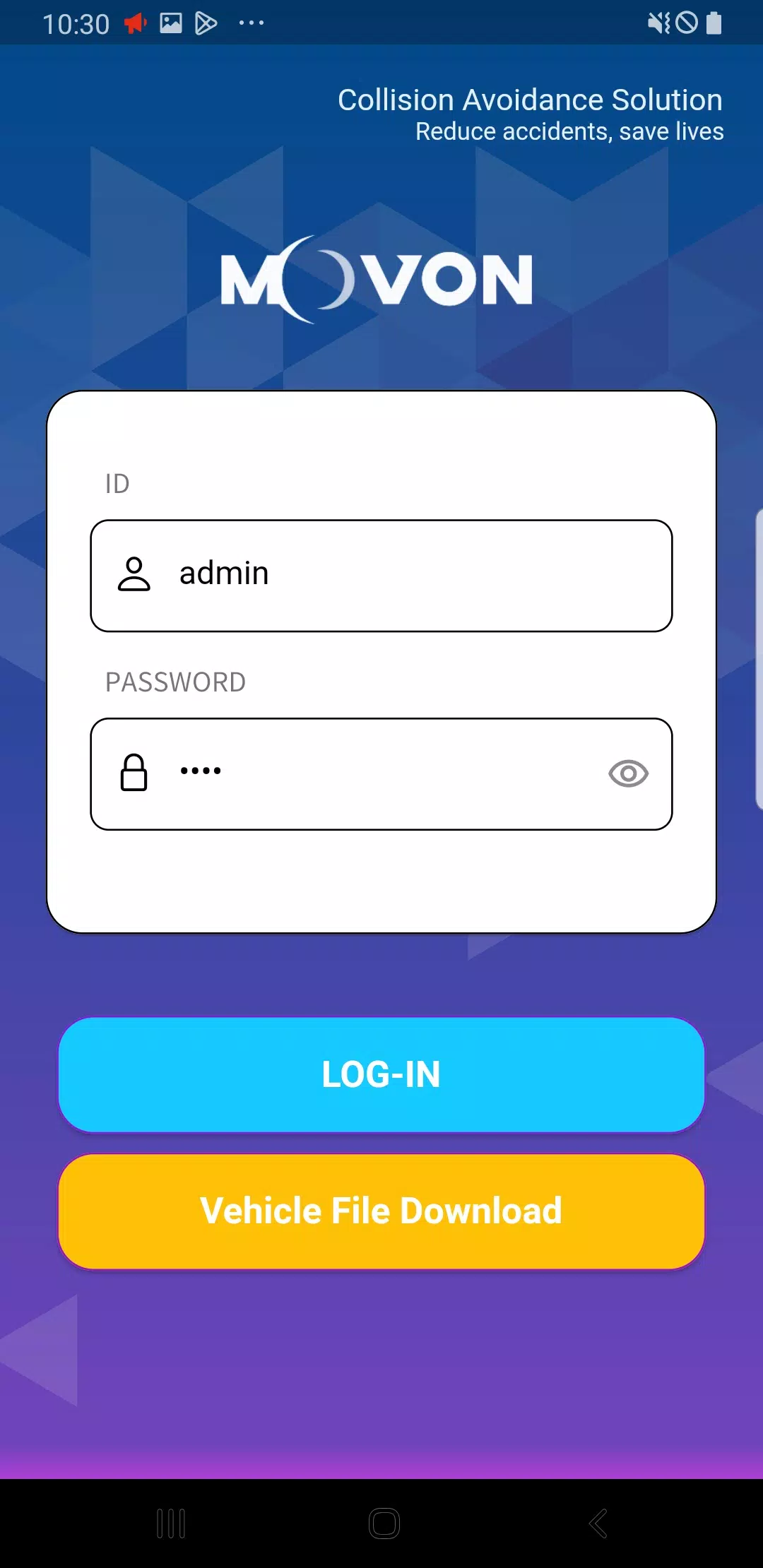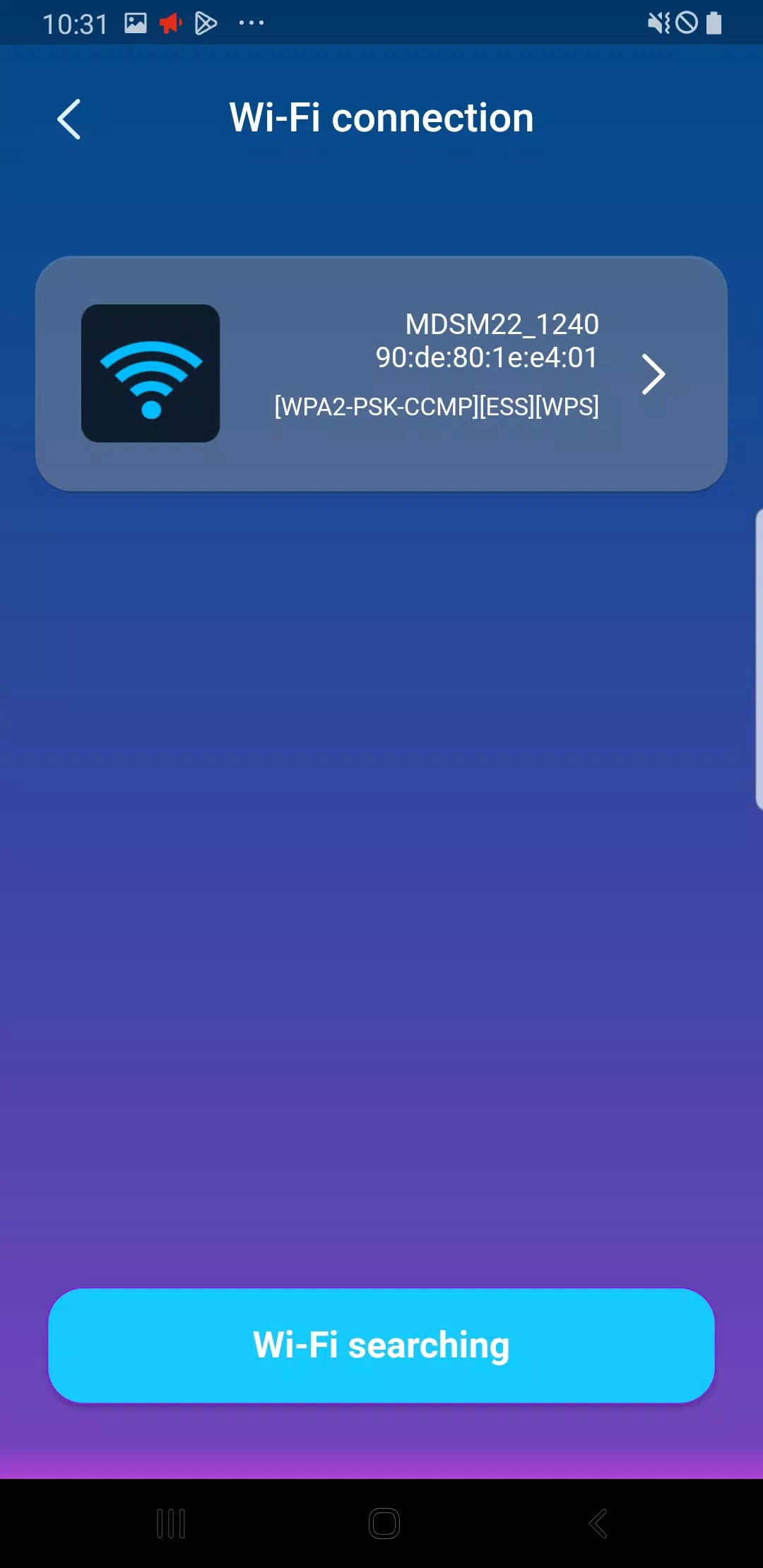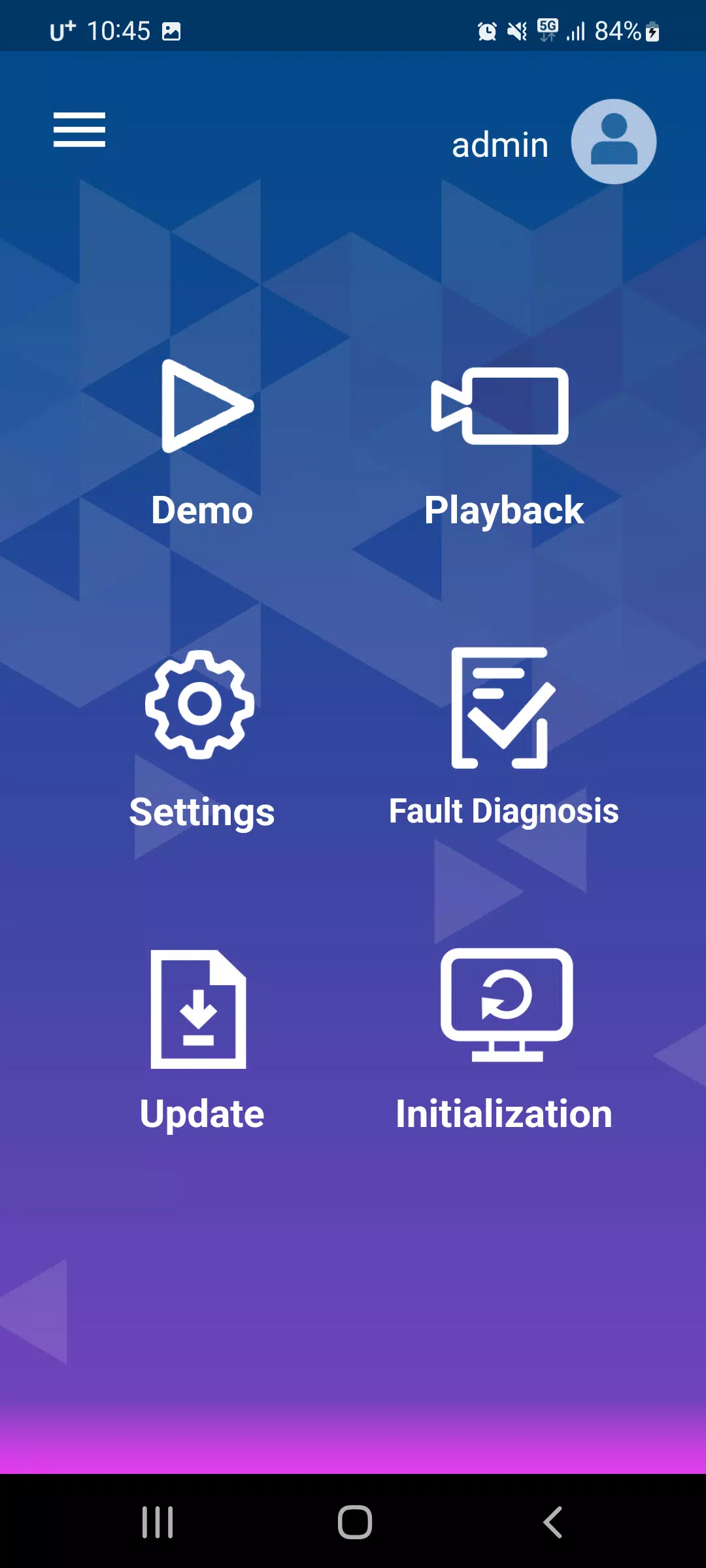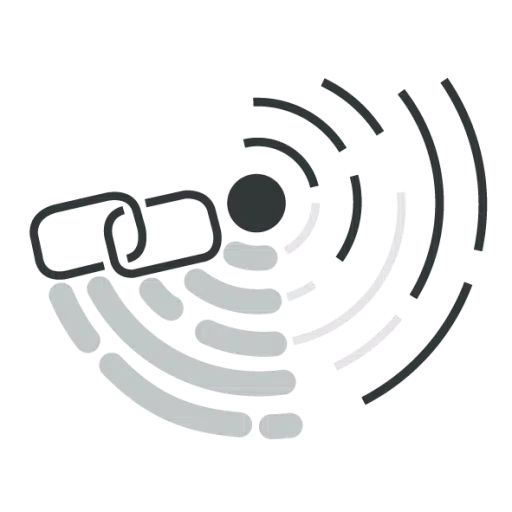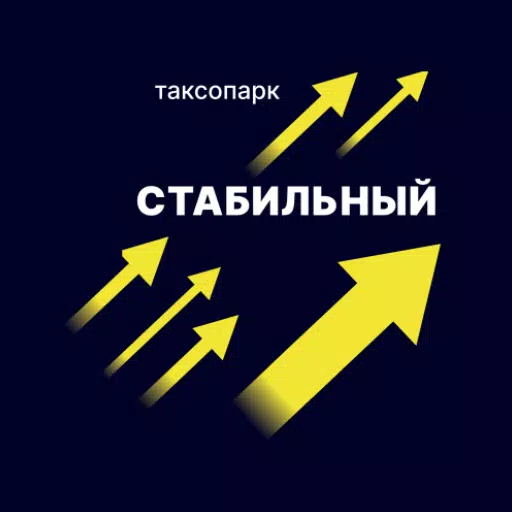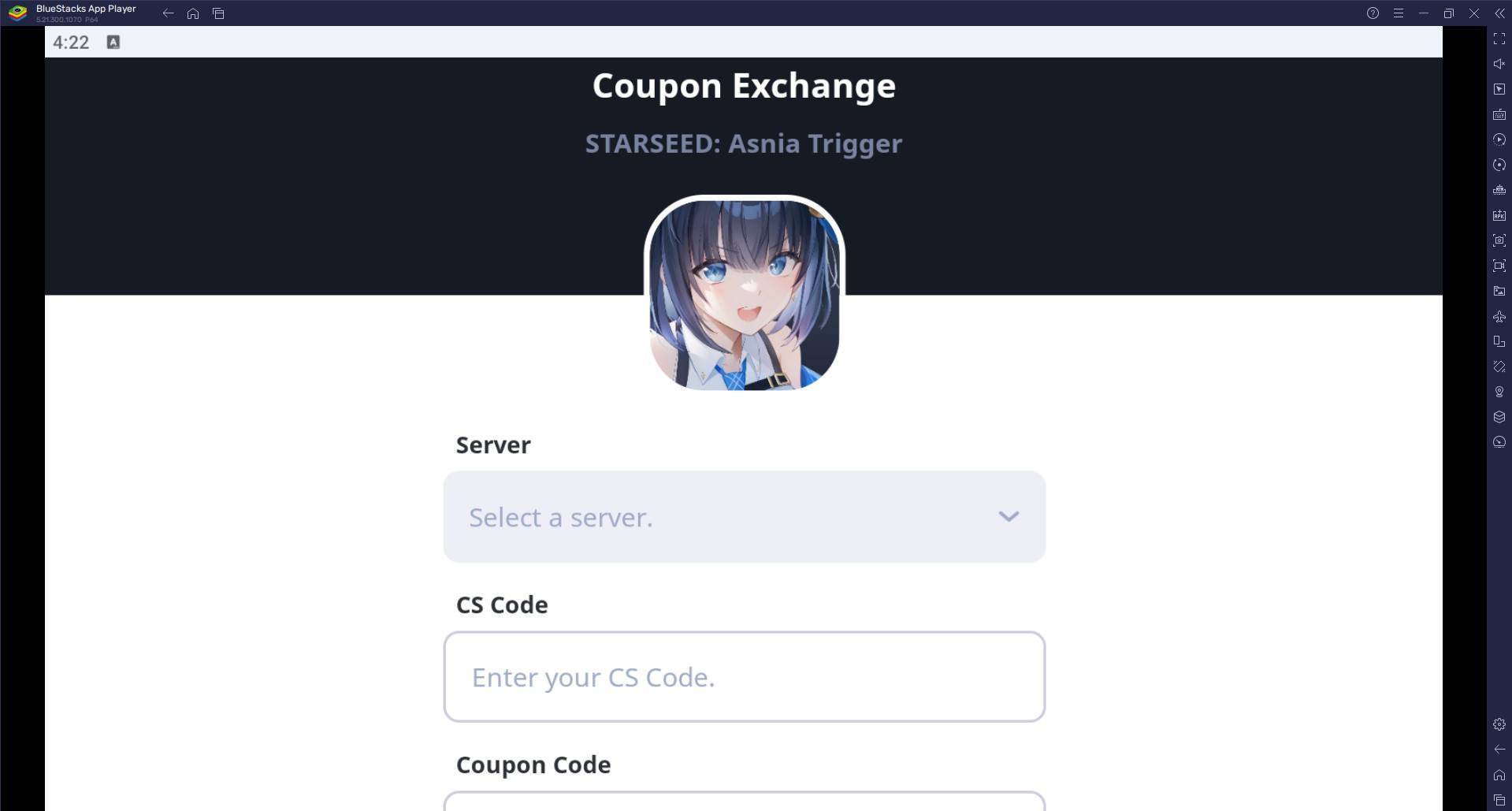Movon
- Auto & Vehicles
- 1.9.1
- 70.6 MB
- by Movon Corporation
- Android 8.0+
- Jul 30,2025
- Package Name: com.movon.mdsm22
Movon AI App
The Movon AI App provides advanced calibration, video management, driver behavior insights, live product demos, diagnostics, and software updates.
Ensures seamless device performance and updates.
1. Calibration & Settings
1) ADAS Settings
Features: Forward Collision Warning, Lane Departure Warning
Sensitivity Adjustment
Enable/Disable
Activation Speed Control
Volume Settings
2) DSM Settings
Features: Drowsiness Alert, Distraction Alert
Sensitivity Adjustment
Enable/Disable
Activation Speed Control
Volume Settings
3) DVR Settings
Time and Location Configuration
G-Sensor Sensitivity
Microphone Enable/Disable
Log Data Management
4) Connectivity Settings
RS232 Configuration
Ethernet Setup
GPIO Trigger Enable/Disable
5) Vehicle Signal and Information
CAN Data Integration
Analog Signal Support
GPS Tracking
7) Product Installation Information
8) Camera Angle Adjustment
9) Event Data
Data-Only Records
Snapshot Capture
Video (Live Streaming and Event Videos)
2. Video Downloads & Playback
1) Displays video files stored on the product’s SD card
2) Download selected video files
3) Playback downloaded videos
4. Driver Behavior Score
1) Reports ADAS and DSM event data using GPS time and speed
2) Tracks driving metrics like mileage, speed, RPM, etc.
5. Product Demonstration with Live Video
1) Overlays Face Recognition Landmarks and event warnings on live video
6. Diagnostics
1) Monitors product status, identifying faulty or damaged components
if issues arise.
7. Software Updates
1) Delivers periodic software updates for optimal performance
-
Metal Gear Solid Delta Editions Unveiled
Metal Gear Solid Delta: Snake Eater is set to launch on PS5, Xbox Series X, and PC, though an official release date remains unconfirmed. A recent PlayStation Store leak suggests a possible August 28 release. The game is currently available for preord
Feb 09,2026 -
Com2uS Launches Summoners War: Rush Idle RPG
Collect legendary Monsters from the beloved franchiseYour team continues to grow even while you're offlineDevise the ultimate defensive strategy for your squadCom2uS has officially launched Summoners War: Rush, an idle RPG that cleverly blends tactic
Feb 09,2026 - ◇ Cyberpunk Card Game 'Mutants: Genesis' Launches Feb 08,2026
- ◇ Spellfyre Fantasy Novel Opens Pre-Registration Feb 07,2026
- ◇ Next Gen Star Trek Blu-ray Drops to $80 Feb 07,2026
- ◇ Tales of Wind: Radiant Rebirth Codes – Feb 2025 Jan 27,2026
- ◇ MU Online Runes Guide: Master All Playstyles Jan 23,2026
- ◇ Amazon Cancels Years-Old Metroid Prime 4 Pre-Orders Jan 23,2026
- ◇ SMASH LEGENDS: Best Characters Guide by Role Jan 22,2026
- ◇ Wingspan Asia Arrives This Year Jan 22,2026
- ◇ Stellar Blade Mods Challenge SFW Status, Director Stands Firm Jan 22,2026
- ◇ Diablo 4 Glitch Triggers Server Lag Jan 22,2026
- 1 Pokemon GO Fest 2025: Dates, Locations, and Event Details Jan 08,2025
- 2 Pokémon TCG Pocket: Wonder Pick Date, Time, and Promo Cards – February 2025 Mar 03,2025
- 3 How to Get All Ability Outfits in Infinity Nikki Feb 28,2025
- 4 Black Myth: Wukong Tops Steam Charts Days Before its Launch Jan 07,2025
- 5 Ukrainian Internet Stalled as 'S.T.A.L.K.E.R. 2' Release Overwhelms Dec 30,2024
- 6 inZOI, a Korean Sims-Like, Delayed to March 2025 Mar 01,2025
- 7 Starseed Asnia Trigger Codes (January 2025) Mar 06,2025
- 8 Assassin's Creed Shadows Postponed to March 2025 for Enhancements Feb 21,2025
-
Budgeting & Investing: Your Guide to Financial Apps
A total of 9
-
Addictive Hypercasual Games for Quick Play
A total of 10
-
Best Role Playing Games for Android
A total of 10