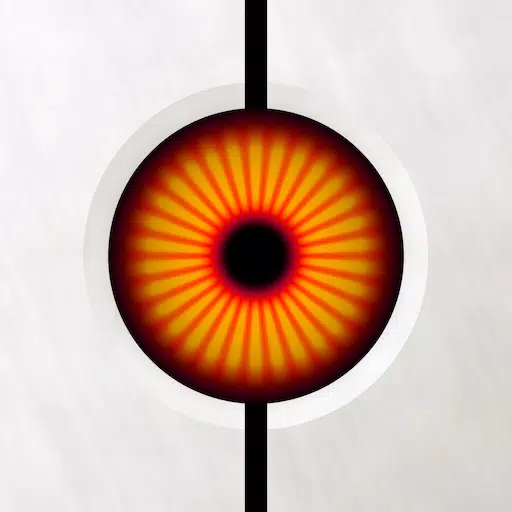Freedom Wars Remastered: Save Guide
In the world of modern gaming, the convenience of auto-save features means that players rarely have to worry about losing their progress. However, in the gripping universe of Freedom Wars Remastered, where you're constantly pitted against towering Abductors and racing against time to avoid penalties for running over 10 seconds in the Panopticon, manually saving your game becomes a critical skill. Given the game's intense and fast-paced nature, it's wise to secure your progress whenever you can, whether you're gearing up for a tough mission or just taking a moment to catch your breath. Let's dive into how you can save your game in Freedom Wars Remastered.
How to Save In Freedom Wars Remastered
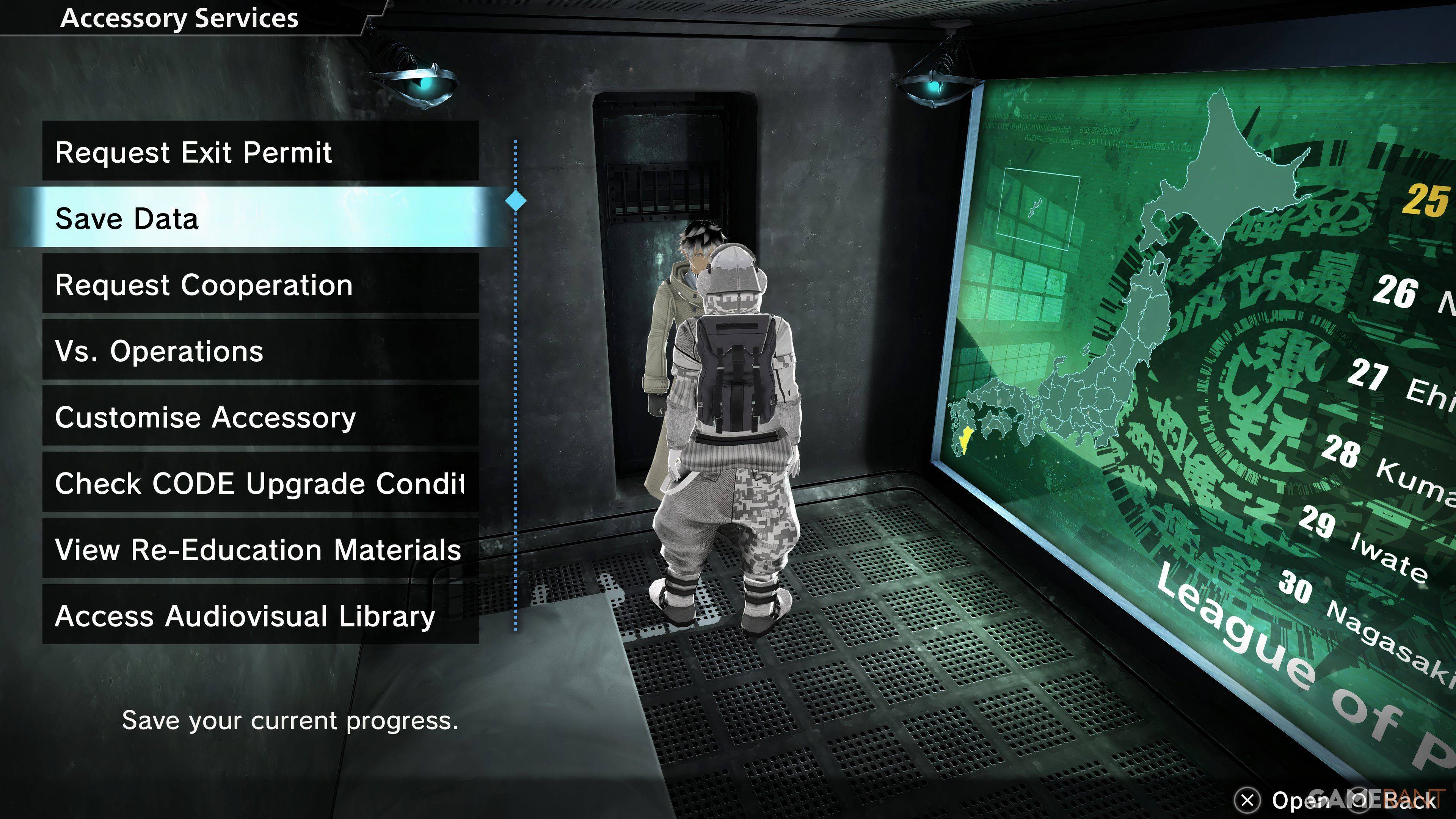 At the outset of your journey, you'll be guided through a tutorial that introduces the game's basic mechanics. While this tutorial is incredibly helpful, it can also be overwhelming due to the sheer volume of information it presents. You'll start noticing a small saving icon on the right side of your screen from time to time. Fortunately, Freedom Wars Remastered includes an Autosave feature that kicks in after missions, major dialogues, or cutscenes. However, relying solely on Autosave can be risky, which is where the Manual Save option becomes indispensable.
At the outset of your journey, you'll be guided through a tutorial that introduces the game's basic mechanics. While this tutorial is incredibly helpful, it can also be overwhelming due to the sheer volume of information it presents. You'll start noticing a small saving icon on the right side of your screen from time to time. Fortunately, Freedom Wars Remastered includes an Autosave feature that kicks in after missions, major dialogues, or cutscenes. However, relying solely on Autosave can be risky, which is where the Manual Save option becomes indispensable.
The game offers a Manual Save feature, but with a caveat: it only allows for one save file. This means you won't be able to create multiple save files to revisit earlier parts of the story. To manually save your progress, you need to interact with your Accessory in your Panopticon Cell. Simply select "Save Data," which is the second option on the menu. Your Accessory will grant permission, and your progress will be securely saved.
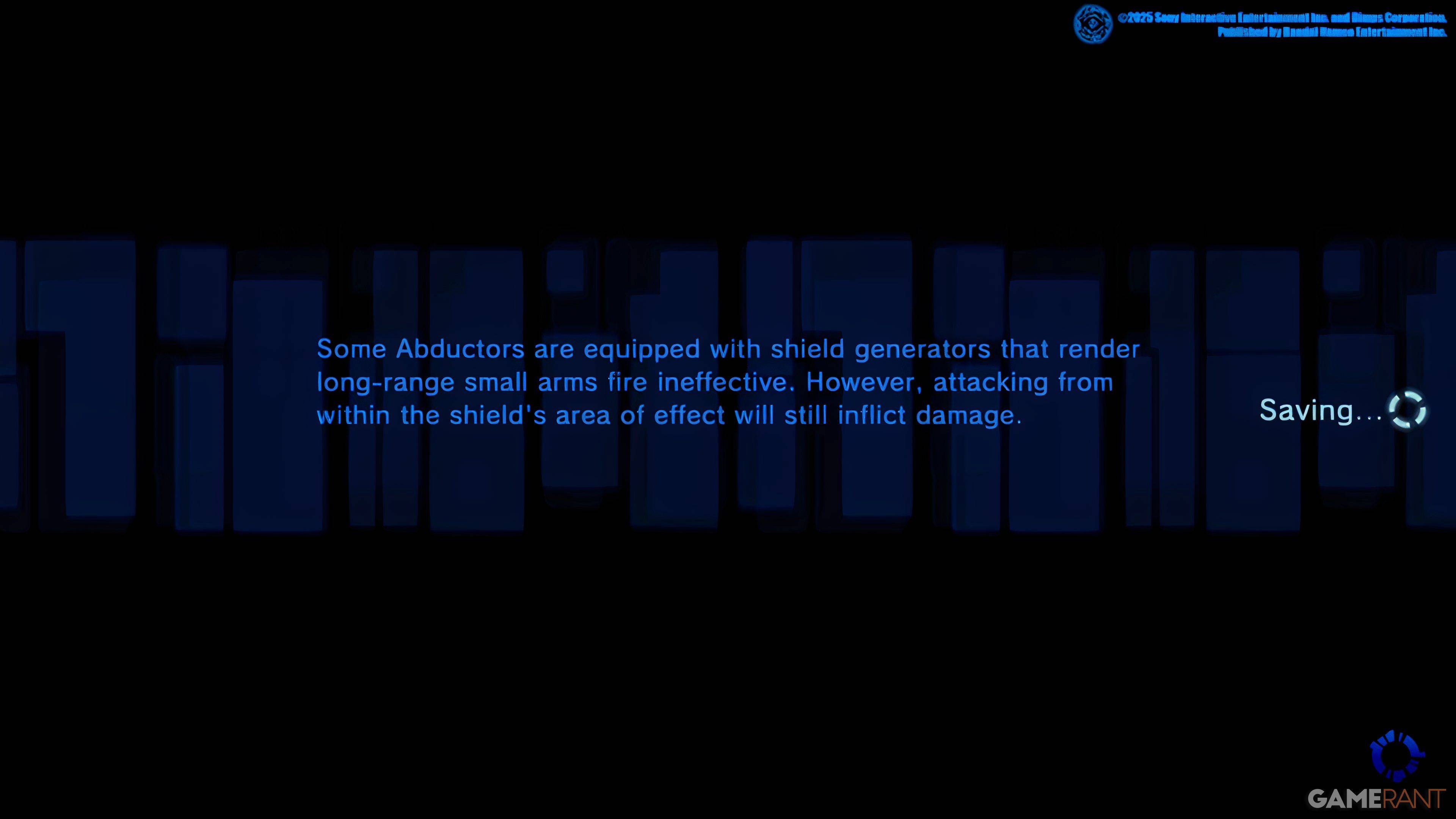 This single-save file limitation means that your decisions, which can significantly impact the game's outcome, are locked in, preventing you from altering your choices later on. For PlayStation users with a PlayStation Plus subscription, there's a handy workaround: you can upload your save data to the Cloud and download it whenever needed. This feature is particularly useful for those who want to revisit crucial moments or ensure their progress is safely backed up.
This single-save file limitation means that your decisions, which can significantly impact the game's outcome, are locked in, preventing you from altering your choices later on. For PlayStation users with a PlayStation Plus subscription, there's a handy workaround: you can upload your save data to the Cloud and download it whenever needed. This feature is particularly useful for those who want to revisit crucial moments or ensure their progress is safely backed up.
Given that some players have reported game crashes, it's advisable to save your game frequently to avoid losing any hard-earned progress. In the high-stakes environment of Freedom Wars Remastered, a little diligence in saving your game can make all the difference.
- 1 STARSEED Update: Codes for January 2025 Released Feb 25,2025
- 2 Pokémon TCG Pocket: Wonder Pick Date, Time, and Promo Cards – February 2025 Mar 03,2025
- 3 How to Get All Ability Outfits in Infinity Nikki Feb 28,2025
- 4 Black Myth: Wukong Tops Steam Charts Days Before its Launch Jan 07,2025
- 5 Ukrainian Internet Stalled as 'S.T.A.L.K.E.R. 2' Release Overwhelms Dec 30,2024
- 6 inZOI, a Korean Sims-Like, Delayed to March 2025 Mar 01,2025
- 7 Starseed Asnia Trigger Codes (January 2025) Mar 06,2025
- 8 Assassin's Creed Shadows Postponed to March 2025 for Enhancements Feb 21,2025
-
Budgeting & Investing: Your Guide to Financial Apps
A total of 9
-
Addictive Hypercasual Games for Quick Play
A total of 10
-
Best Role Playing Games for Android
A total of 10