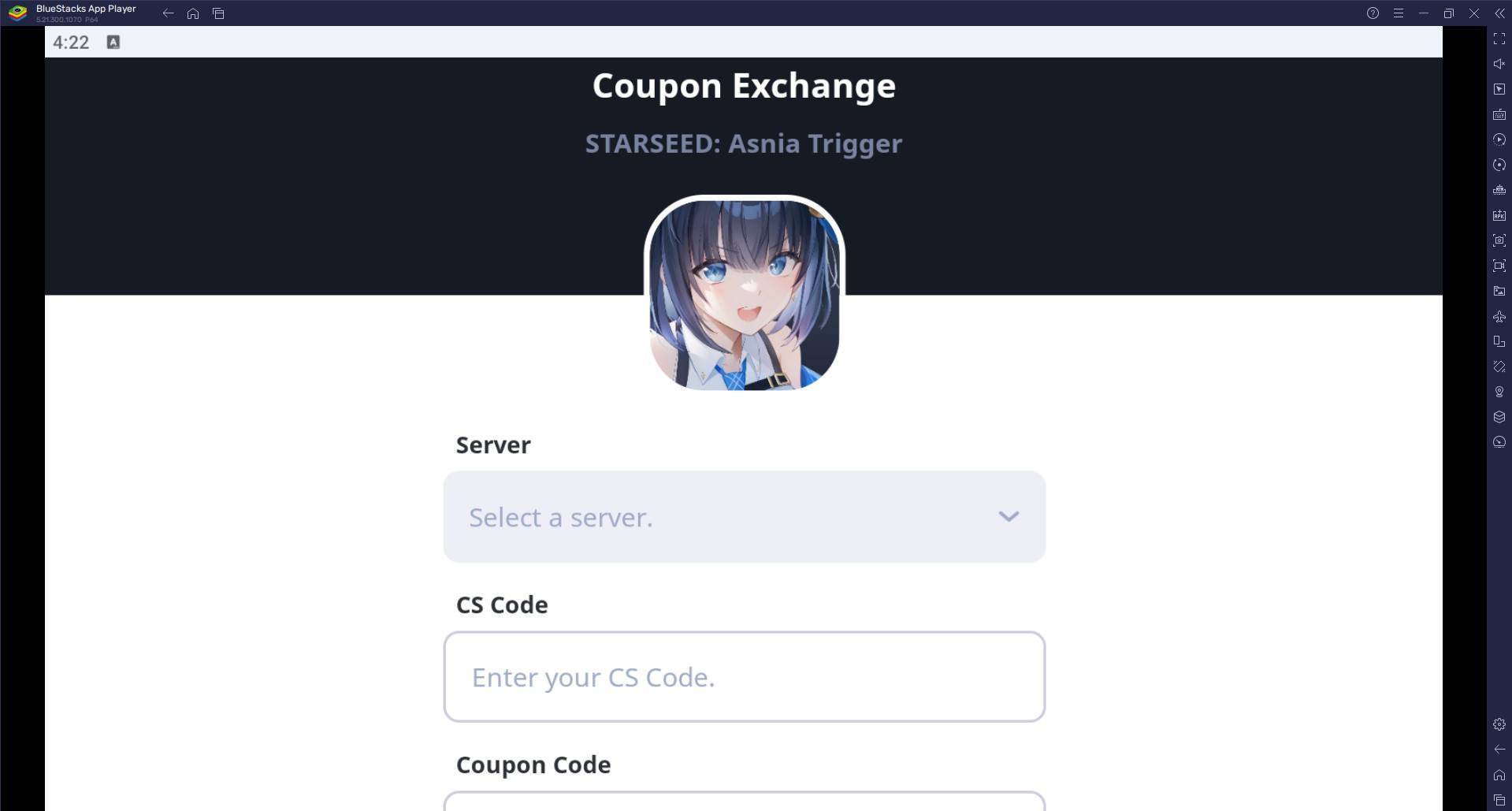PrintSmash
- Tools
- 3.15.0.137
- 21.00M
- Android 5.1 or later
- May 03,2025
- Package Name: jp.co.sharp.printsystem
PrintSmash is an innovative application designed to streamline the printing process for Android users by connecting their devices to SHARP multi-functional copiers available at convenience stores. Utilizing Wi-Fi communication, PrintSmash offers a seamless way to print photos and PDF files directly from your smartphone or tablet.
Key Features and Specifications of PrintSmash:
Supported File Formats: PrintSmash supports printing in JPEG, PNG, and PDF formats. Please note that encrypted or password-protected PDF files are not compatible with this app.
File Registration Limits: Users can register up to 50 files in JPEG and PNG formats combined, and up to 20 PDF files. Each PDF file should contain fewer than 200 pages. For PDF files exceeding the printable page limit, PrintSmash allows users to select specific page ranges for printing in multiple batches, ensuring flexibility and convenience.
File Size Restrictions: The app permits the transmission of individual files up to 30MB in size. For multiple file uploads, the total size should not exceed 100MB.
Scanning Capabilities: PrintSmash also facilitates the scanning of documents into JPEG and PDF formats. Users can save up to 20 JPEG files and 1 PDF file. It's important to consider the available storage space, as the size of scanned data can vary based on settings.
Data Management: Be aware that uninstalling PrintSmash will result in the deletion of all saved scanned data. To preserve important scans, users can utilize the "Share" feature found in other applications to copy the data before uninstalling.
PrintSmash transforms the way you handle your printing and scanning needs, making it easier than ever to manage your documents on the go. Whether you're printing cherished photos or essential documents, PrintSmash ensures you have the tools you need right at your fingertips.
- Super VPN - Unlimited Proxy
- PronHub Browser Anti Blokir Tanpa VPN
- Ultra 45x Zoom Mod
- TF PLUS VIP VPN
- VideoDownloader&music download
- DOG VPN-Game Booster&Security
- Unit Converter Pro
- Calculator - Floating Widget
- Reels video downloader, repost
- Auto Azan Alarm Prayer Times
- Nika VPN
- Mycotoxin Risk Management
- GCamator
- Aloha Browser (Beta)
-
Metal Gear Solid Delta Editions Unveiled
Metal Gear Solid Delta: Snake Eater is set to launch on PS5, Xbox Series X, and PC, though an official release date remains unconfirmed. A recent PlayStation Store leak suggests a possible August 28 release. The game is currently available for preord
Feb 09,2026 -
Com2uS Launches Summoners War: Rush Idle RPG
Collect legendary Monsters from the beloved franchiseYour team continues to grow even while you're offlineDevise the ultimate defensive strategy for your squadCom2uS has officially launched Summoners War: Rush, an idle RPG that cleverly blends tactic
Feb 09,2026 - ◇ Cyberpunk Card Game 'Mutants: Genesis' Launches Feb 08,2026
- ◇ Spellfyre Fantasy Novel Opens Pre-Registration Feb 07,2026
- ◇ Next Gen Star Trek Blu-ray Drops to $80 Feb 07,2026
- ◇ Tales of Wind: Radiant Rebirth Codes – Feb 2025 Jan 27,2026
- ◇ MU Online Runes Guide: Master All Playstyles Jan 23,2026
- ◇ Amazon Cancels Years-Old Metroid Prime 4 Pre-Orders Jan 23,2026
- ◇ SMASH LEGENDS: Best Characters Guide by Role Jan 22,2026
- ◇ Wingspan Asia Arrives This Year Jan 22,2026
- ◇ Stellar Blade Mods Challenge SFW Status, Director Stands Firm Jan 22,2026
- ◇ Diablo 4 Glitch Triggers Server Lag Jan 22,2026
- 1 Pokemon GO Fest 2025: Dates, Locations, and Event Details Jan 08,2025
- 2 Pokémon TCG Pocket: Wonder Pick Date, Time, and Promo Cards – February 2025 Mar 03,2025
- 3 How to Get All Ability Outfits in Infinity Nikki Feb 28,2025
- 4 Black Myth: Wukong Tops Steam Charts Days Before its Launch Jan 07,2025
- 5 Ukrainian Internet Stalled as 'S.T.A.L.K.E.R. 2' Release Overwhelms Dec 30,2024
- 6 inZOI, a Korean Sims-Like, Delayed to March 2025 Mar 01,2025
- 7 Starseed Asnia Trigger Codes (January 2025) Mar 06,2025
- 8 Assassin's Creed Shadows Postponed to March 2025 for Enhancements Feb 21,2025
-
Budgeting & Investing: Your Guide to Financial Apps
A total of 9
-
Addictive Hypercasual Games for Quick Play
A total of 10
-
Best Role Playing Games for Android
A total of 10