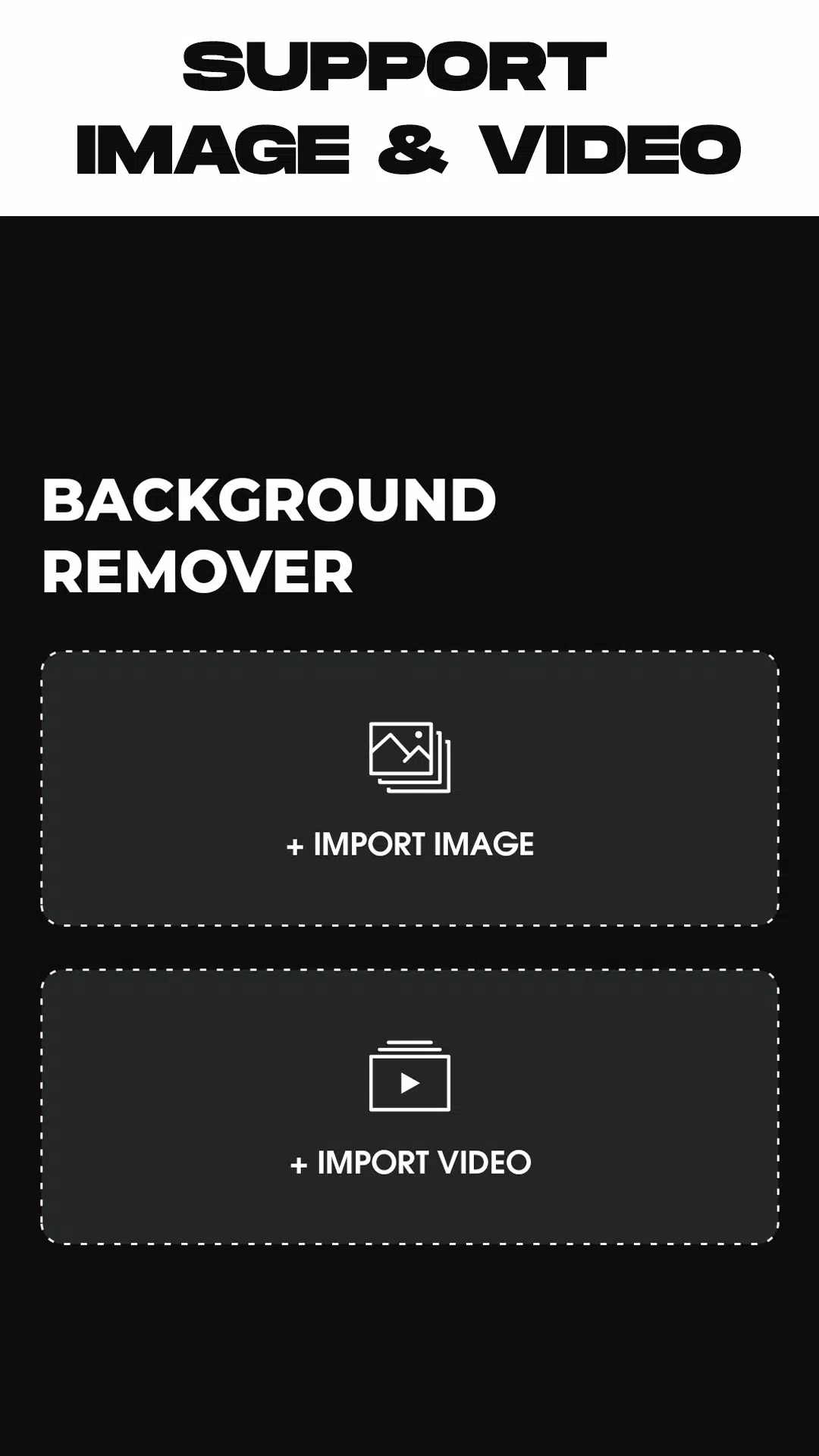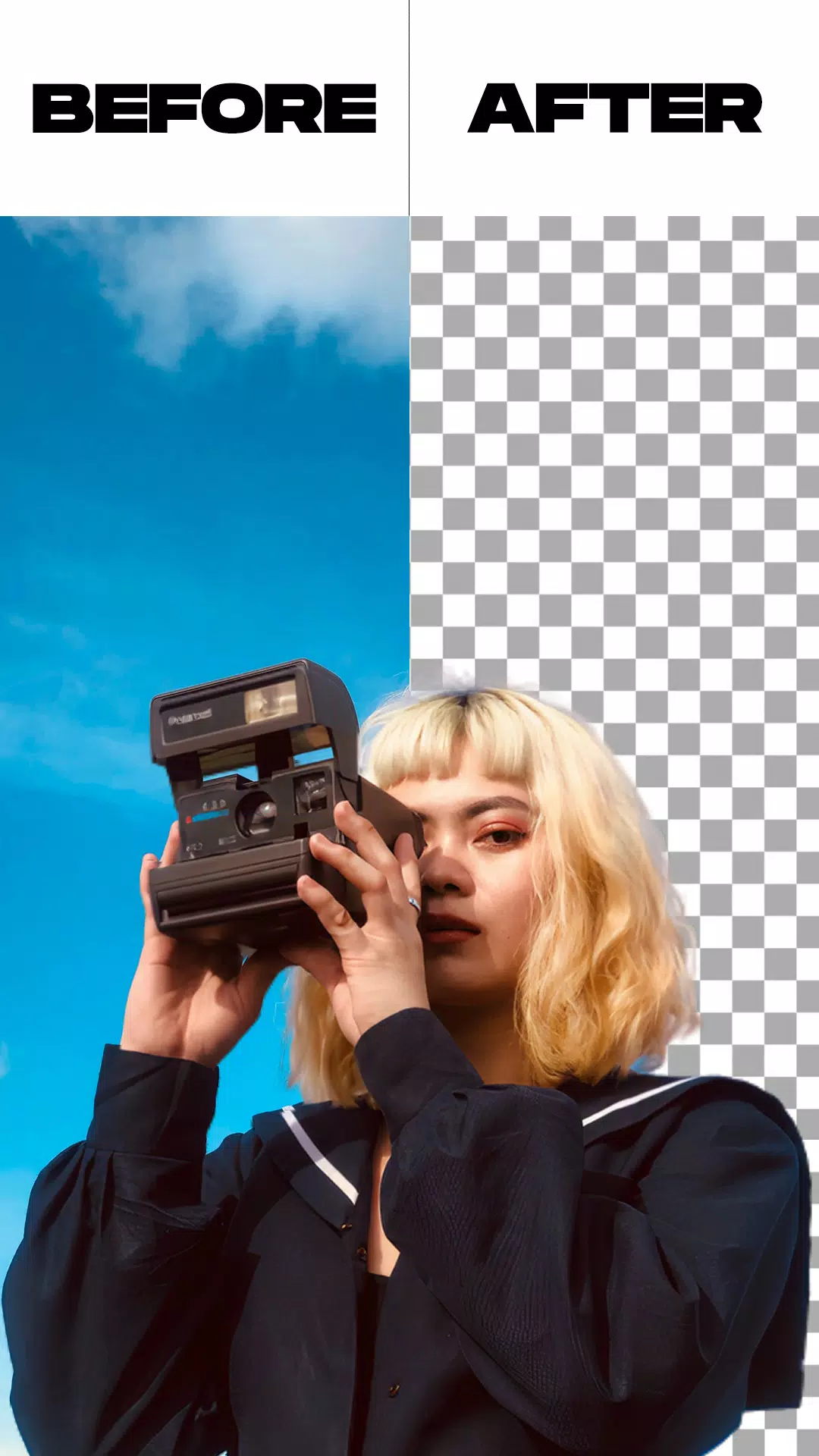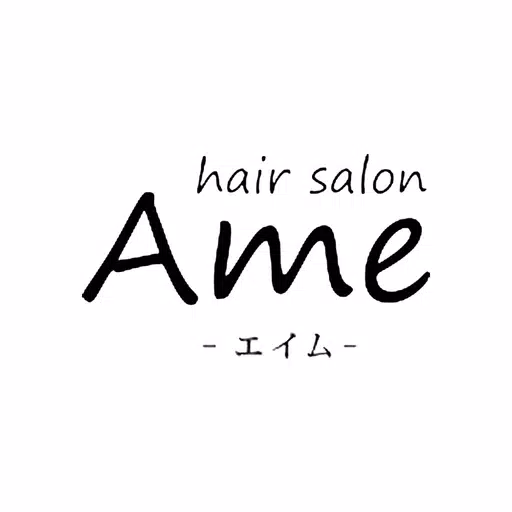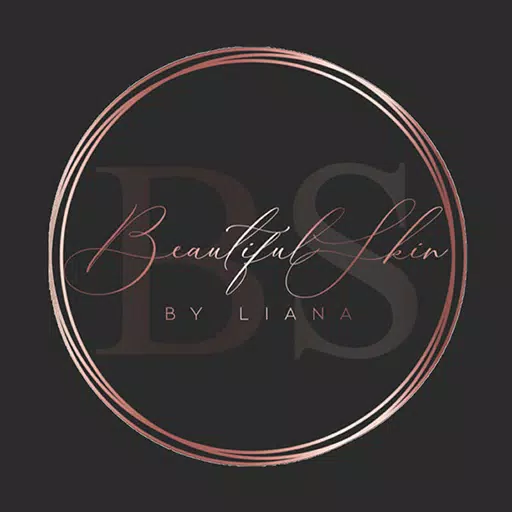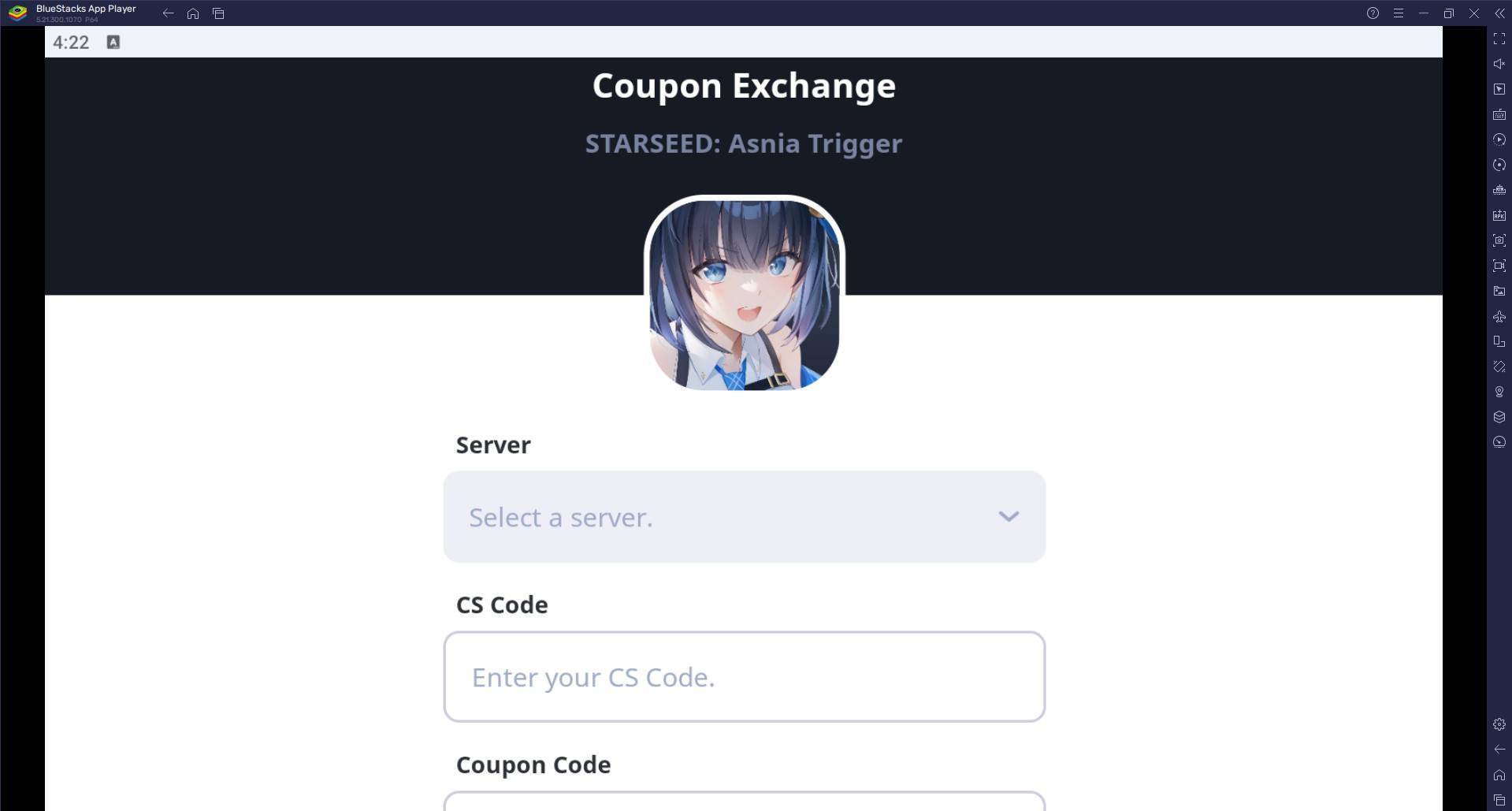Remove Background From Video
The Remove Video Background app is a powerful and user-friendly tool designed for anyone looking to edit videos or photos by removing or changing backgrounds with ease. Whether you're editing a personal video, creating content for social media, or preparing professional material, this app gives you the flexibility to remove the background from both videos and images, as well as replace it with your preferred backdrop from the camera or gallery.
This free video background changer app comes packed with a wide variety of features. You can change your video background using solid colors or gradient tones—yes, there are thousands of color options available! Simply pick your favorite shade and apply it with just one tap. For more creative control, you can also replace the background with an image or even another video from your gallery. It's incredibly simple and fast to use.
One of the standout features of this app is its support for green screen effects, which offers two camera modes: front (selfie) and back camera. Switching between them is effortless with just a single tap. This means you can create stunning visual effects whether you're recording a selfie or using the rear camera. The green screen feature is especially popular among creators who want to make their videos look more polished and engaging.
Similar to how special effects are used in superhero movies—where actors perform in front of a plain green backdrop that’s later replaced with digital scenery—this app brings that same cinematic magic right into your hands. But don’t worry if you’re new to this effect; the app makes it easy to understand and apply without any prior experience.
Key Features:
- Background Removal for Images: Choose between automatic or manual background removal.
- Video Trimming: Edit your video before removing the background to focus only on the important parts.
- Supports Camera & Gallery Videos: Remove background from live camera recordings or existing videos in your gallery.
- Green Screen Customization: Replace the green screen background with your own image or video.
How to Use the App:
- Launch the Remove Video Background app.
- Select either photo background removal or video background removal based on your needs.
- Choose the media file you'd like to edit. The app will automatically begin processing the background removal.
- Once completed, customize your new background using built-in templates or upload your own from the gallery.
- When satisfied, tap the export button to save your edited video or photo directly to your device.

What's New in Version 1.5.4
Updated on May 26, 2024 — This latest version includes minor bug fixes to enhance performance and improve overall stability. These updates ensure smoother operation and a better user experience across all supported devices.
-
Metal Gear Solid Delta Editions Unveiled
Metal Gear Solid Delta: Snake Eater is set to launch on PS5, Xbox Series X, and PC, though an official release date remains unconfirmed. A recent PlayStation Store leak suggests a possible August 28 release. The game is currently available for preord
Feb 09,2026 -
Com2uS Launches Summoners War: Rush Idle RPG
Collect legendary Monsters from the beloved franchiseYour team continues to grow even while you're offlineDevise the ultimate defensive strategy for your squadCom2uS has officially launched Summoners War: Rush, an idle RPG that cleverly blends tactic
Feb 09,2026 - ◇ Cyberpunk Card Game 'Mutants: Genesis' Launches Feb 08,2026
- ◇ Spellfyre Fantasy Novel Opens Pre-Registration Feb 07,2026
- ◇ Next Gen Star Trek Blu-ray Drops to $80 Feb 07,2026
- ◇ Tales of Wind: Radiant Rebirth Codes – Feb 2025 Jan 27,2026
- ◇ MU Online Runes Guide: Master All Playstyles Jan 23,2026
- ◇ Amazon Cancels Years-Old Metroid Prime 4 Pre-Orders Jan 23,2026
- ◇ SMASH LEGENDS: Best Characters Guide by Role Jan 22,2026
- ◇ Wingspan Asia Arrives This Year Jan 22,2026
- ◇ Stellar Blade Mods Challenge SFW Status, Director Stands Firm Jan 22,2026
- ◇ Diablo 4 Glitch Triggers Server Lag Jan 22,2026
- 1 Pokemon GO Fest 2025: Dates, Locations, and Event Details Jan 08,2025
- 2 Pokémon TCG Pocket: Wonder Pick Date, Time, and Promo Cards – February 2025 Mar 03,2025
- 3 How to Get All Ability Outfits in Infinity Nikki Feb 28,2025
- 4 Black Myth: Wukong Tops Steam Charts Days Before its Launch Jan 07,2025
- 5 Ukrainian Internet Stalled as 'S.T.A.L.K.E.R. 2' Release Overwhelms Dec 30,2024
- 6 inZOI, a Korean Sims-Like, Delayed to March 2025 Mar 01,2025
- 7 Starseed Asnia Trigger Codes (January 2025) Mar 06,2025
- 8 Assassin's Creed Shadows Postponed to March 2025 for Enhancements Feb 21,2025
-
Budgeting & Investing: Your Guide to Financial Apps
A total of 9
-
Addictive Hypercasual Games for Quick Play
A total of 10
-
Best Role Playing Games for Android
A total of 10