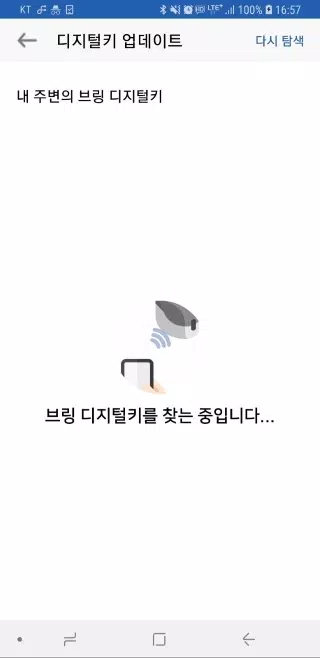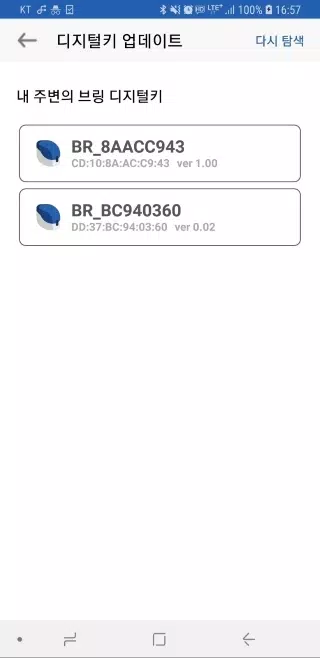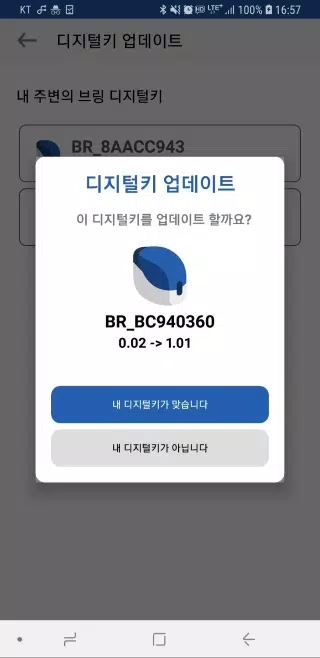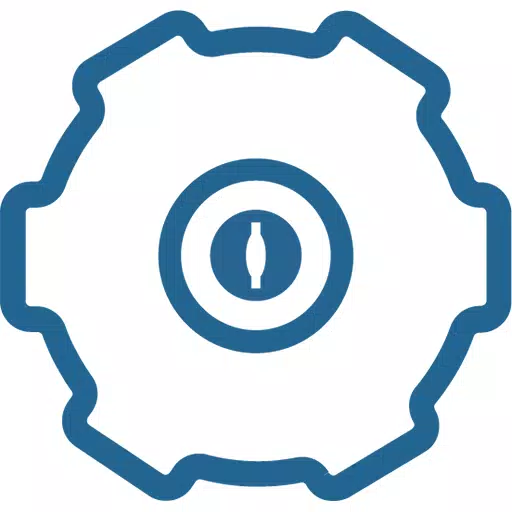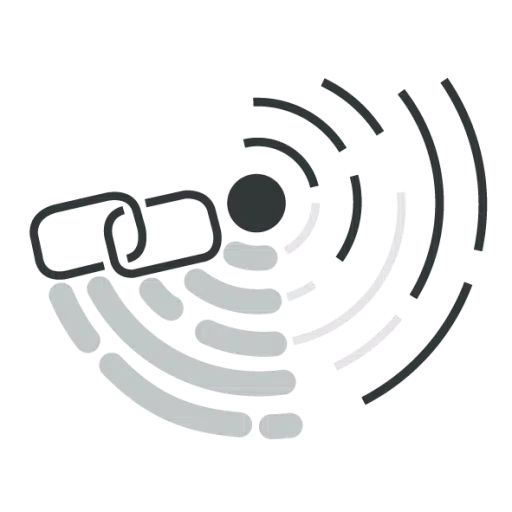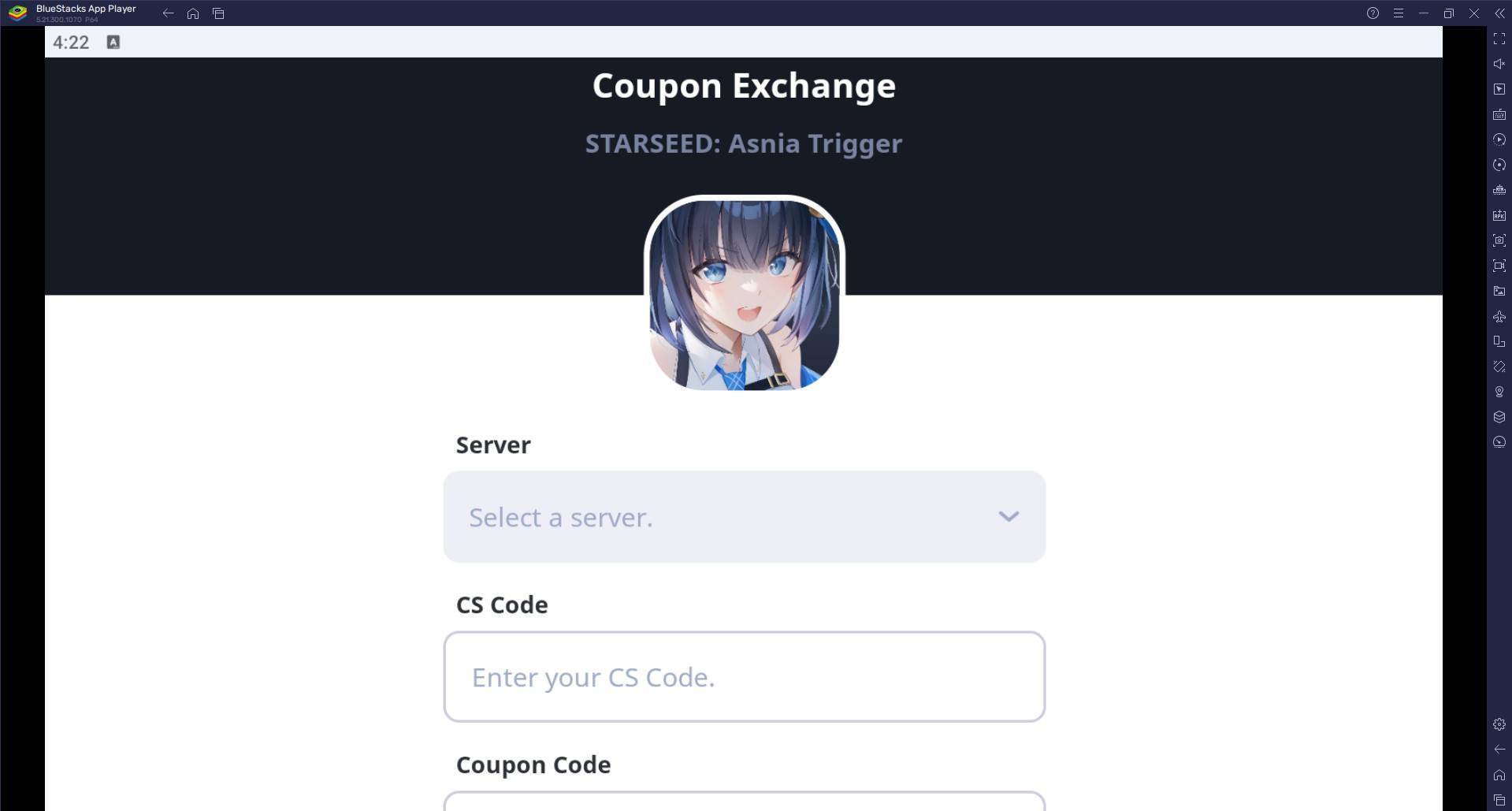브링앤티 업데이트
- Auto & Vehicles
- 2.2
- 8.0 MB
- by MAGICAR
- Android 5.0+
- Jun 25,2025
- Package Name: com.emotionwave.bringota
To ensure optimal performance and compatibility, it's important to keep your Bring Digital Key up to date. You can easily update the software of your Bring Digital Key using the Bring & T Update App. Below is a step-by-step guide to help you through the process:
- Launch the BringAnti Update application on your device.
- Scroll to the bottom of the screen and tap on “Update digital key”.
- Select your digital key from the list — it will appear as “BR_xxxxxxxx”.
- If your digital key doesn’t appear in the list, click the [Search again] button to refresh the search.
- After selecting a digital key, the app will display both the current software version and the version available for update.
- Tap “Your device is correct.” At this point, the indicator light on your digital key will begin to blink purple for 10 seconds.
- During this time, briefly press the button on your digital key for approximately 0.5 seconds.
- After a short while, the light on the digital key will turn solid purple and then switch to blue, indicating that the software update has been successfully completed.
- Once the update is finished, tap “Close” to exit the application.
- Please note that the digital key updates wirelessly, so it’s essential to keep the device within close proximity during the update process.
- The update process cannot be paused or stopped once started — it typically takes around 2–3 minutes. Ensure the digital key has sufficient battery life before beginning the update.
- In case the update stops unexpectedly or an error occurs, simply close the app and restart it to resume the update process.
- It’s important to note that digital key software updates can only be performed after the digital key has been registered.
- Unregistered digital keys do not support software updates.
By following these steps, you can ensure your Bring Digital Key remains updated with the latest firmware, enhancing both functionality and security. Always remember to keep your digital key charged and registered to take full advantage of future updates.
-
Marvel Adapts Skywalker With Fan-Pleasing Twist
Marvel Comics has finally concluded its adaptation of Star Wars: The Rise of Skywalker, arriving more than six years after the film's theatrical release. Originally announced in 2020 before pandemic-related delays, this adaptation brings fresh perspe
Feb 11,2026 -
Android's Attack Squad Hits 112 Emergency
Emergency Call 112 – The Attack Squad has officially landed on Android today. Published by Aerosoft and developed by Crenetic, this firefighting simulation immerses players in intense rescue operations. Originally released on PC in December 2023,
Feb 10,2026 - ◇ Dying Light: The Beast - All About Chimeras Feb 10,2026
- ◇ Metal Gear Solid Delta Editions Unveiled Feb 09,2026
- ◇ Com2uS Launches Summoners War: Rush Idle RPG Feb 09,2026
- ◇ Cyberpunk Card Game 'Mutants: Genesis' Launches Feb 08,2026
- ◇ Spellfyre Fantasy Novel Opens Pre-Registration Feb 07,2026
- ◇ Next Gen Star Trek Blu-ray Drops to $80 Feb 07,2026
- ◇ Tales of Wind: Radiant Rebirth Codes – Feb 2025 Jan 27,2026
- ◇ MU Online Runes Guide: Master All Playstyles Jan 23,2026
- ◇ Amazon Cancels Years-Old Metroid Prime 4 Pre-Orders Jan 23,2026
- ◇ SMASH LEGENDS: Best Characters Guide by Role Jan 22,2026
- 1 Pokemon GO Fest 2025: Dates, Locations, and Event Details Jan 08,2025
- 2 Pokémon TCG Pocket: Wonder Pick Date, Time, and Promo Cards – February 2025 Mar 03,2025
- 3 How to Get All Ability Outfits in Infinity Nikki Feb 28,2025
- 4 Black Myth: Wukong Tops Steam Charts Days Before its Launch Jan 07,2025
- 5 Ukrainian Internet Stalled as 'S.T.A.L.K.E.R. 2' Release Overwhelms Dec 30,2024
- 6 inZOI, a Korean Sims-Like, Delayed to March 2025 Mar 01,2025
- 7 Starseed Asnia Trigger Codes (January 2025) Mar 06,2025
- 8 Assassin's Creed Shadows Postponed to March 2025 for Enhancements Feb 21,2025
-
Budgeting & Investing: Your Guide to Financial Apps
A total of 9
-
Addictive Hypercasual Games for Quick Play
A total of 10
-
Best Role Playing Games for Android
A total of 10