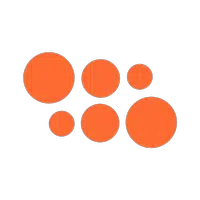Adobe Photoshop Mix - Cut-out
Adobe Photoshop Mix - Cut-out: A Mobile Photo Editor
Adobe Photoshop Mix - Cut-out is a mobile application designed for effortless photo editing on smartphones and tablets. It provides a range of tools for precise image manipulation, including smart selection, erasing, and edge refinement. Enhance your images with filters, effects, and text overlays. Its user-friendly interface and powerful features make it ideal for creating professional-looking images on the go.
Key Features:
- Image Cutting and Merging: Seamlessly remove parts of photos or blend multiple images for unique compositions.
- Color and Contrast Adjustments: Fine-tune colors and contrast, and apply pre-set filters with intuitive touch controls.
- Non-Destructive Editing: Edit without altering the original image, preserving your original photos.
- Easy Sharing: Effortlessly share your creations on social media platforms.
Tips for Optimal Use:
- Blending Modes and Opacity: Experiment with these settings when merging images for smoother transitions.
- Targeted Adjustments: Use adjustment tools for precise color and contrast control in specific areas.
- PSD File Saving: Save your work as a PSD file for continued editing in Photoshop CC.
- Creative Cloud Integration: Leverage the Creative Cloud Photography plan for access to Lightroom and Photoshop for a comprehensive workflow.
Photo Enhancement and Transformation:
Photoshop Mix offers a simple yet powerful approach to photo editing and transformation directly on your mobile device. Its tools enable easy cutting, merging, color correction, and overall image enhancement.
Sharing and Advanced Capabilities:
Share your creations via social media or transfer them to Photoshop CC on your desktop for advanced editing.
Creative Image Compositions:
Merge multiple photos to create compelling and imaginative images.
Color Correction and Filters:
Adjust colors, contrast, and apply various filters (FX Looks) for enhanced visual appeal. Precise adjustments are possible for the entire image or selected areas.
Preservation of Originals:
Non-destructive editing ensures your original photos remain unaltered.
Social Media Integration:
Directly share your edited photos to social media from within the app.
Creative Cloud Synergy:
The Creative Cloud Photography plan provides a complete editing suite, including Lightroom and Photoshop, allowing seamless transitions between Mix and desktop applications. This includes layer and mask support and cross-device synchronization.
Adobe ID Management:
An Adobe ID allows you to manage your Adobe app purchases, memberships, and trials.
Connectivity and User Requirements:
Access to Adobe online services (including Creative Cloud) requires an internet connection and adherence to Adobe's terms of service. Users must be 13 years or older. Adobe's online services may vary by region and language and are subject to change or discontinuation without notice. For details on Adobe's privacy policy, please visit their website. If you experience difficulty accessing the privacy policy, ensure the URL is correct and check your network connection.
Version 2.6.3 Updates (June 14, 2021):
- Bug fixes.
-
Go Fest 2025: Serene Retreat and Ancient Giants
Pokémon GO is launching its exciting journey towards the global GO Fest 2025 with a packed schedule. Three new themed events are on the horizon, accompanied by the return of legendary titans and the debut of powerful Gigantamax Pokémon.Pokémon Go Glo
Feb 22,2026 -
Freemium Games Boom: 82% of Players Buy In-Game
A new joint report from media analytics firm Comscore and in-game advertising specialist Anzu offers insights into U.S. gamers' habits, preferences, and key trends shaping the gaming industry.Most U.S. Gamers Willing to Spend on In-Game PurchasesFree
Feb 22,2026 - ◇ T-Mobile Metro's $25 Plan: Unlimited Talk, Text & 5G Feb 21,2026
- ◇ Ohtani Picks Six Stars for MLB Pro Spirit Feb 20,2026
- ◇ God of War TV Series Gets Creative Overhaul Feb 20,2026
- ◇ Baseus 145W Power Bank Hits $40 for Black Friday Feb 19,2026
- ◇ Hobbit Deluxe Illustrated Edition Hits Annual Low Price Feb 18,2026
- ◇ Persona 5: The Phantom X Gacha System Detailed Feb 18,2026
- ◇ Samsung Debuts Budget MicroSD Cards for Switch 2 Feb 17,2026
- ◇ Dragon Nest: Power Up with Legend Rebirth Gear Feb 17,2026
- ◇ Best Loadout Guide for Ballistic Hero VNG Feb 16,2026
- ◇ Death Stranding 2 trailer reveals release date, fresh gameplay Feb 16,2026
- 1 STARSEED Update: Codes for January 2025 Released Feb 25,2025
- 2 How to Get All Ability Outfits in Infinity Nikki Feb 28,2025
- 3 Pokémon TCG Pocket: Wonder Pick Date, Time, and Promo Cards – February 2025 Mar 03,2025
- 4 Black Myth: Wukong Tops Steam Charts Days Before its Launch Jan 07,2025
- 5 Ukrainian Internet Stalled as 'S.T.A.L.K.E.R. 2' Release Overwhelms Dec 30,2024
- 6 inZOI, a Korean Sims-Like, Delayed to March 2025 Mar 01,2025
- 7 Starseed Asnia Trigger Codes (January 2025) Mar 06,2025
- 8 Assassin's Creed Shadows Postponed to March 2025 for Enhancements Feb 21,2025
-
Budgeting & Investing: Your Guide to Financial Apps
A total of 9
-
Addictive Hypercasual Games for Quick Play
A total of 10
-
Best Role Playing Games for Android
A total of 10