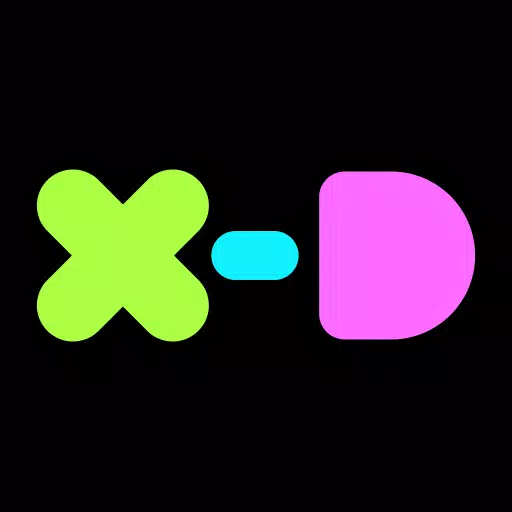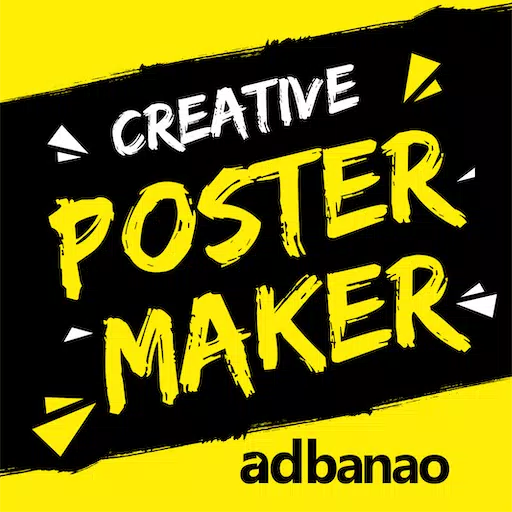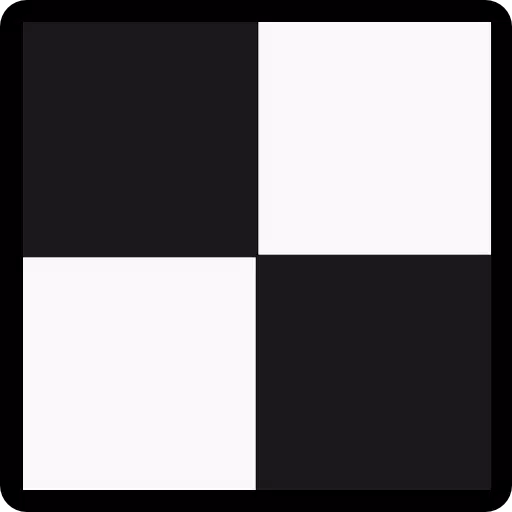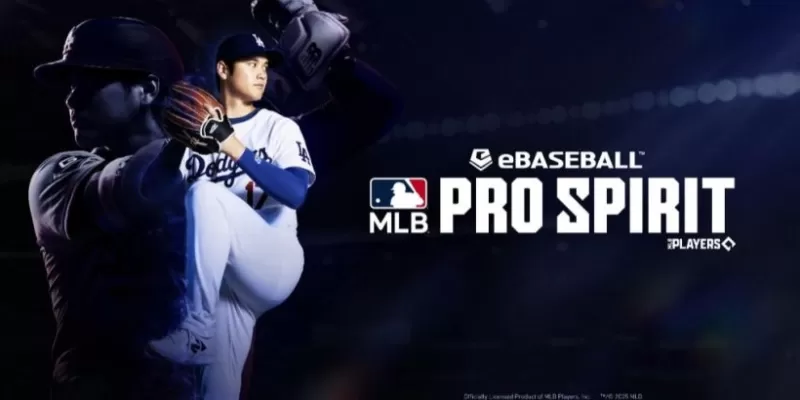AI Drawing
- Art & Design
- 3.6
- 28.7 MB
- by The App Company INC
- Android 6.0+
- Mar 15,2025
- Package Name: drawing.trace.sketch.draw.anything
Unleash your inner artist with AR Drawing: Paint & Sketch! This innovative app uses AI-powered technology to transform your drawing experience. Trace images, create stunning artwork, and learn to sketch like a pro – all using your phone's camera.
AR Drawing lets you project images onto any surface, allowing you to trace and color them with ease. Perfect for beginners and experienced artists alike, master drawing techniques in just three days!
Key Features:
- AI Image Generator: Create custom images from text prompts. Download and trace your unique creations.
- Copy Sketch: Trace images from the app's library or your phone's gallery. Use a tripod for optimal results (place your phone approximately one foot above your drawing surface).
- Trace Sketch: Draw directly onto paper while viewing a transparent image on your phone screen.
- Image to Sketch: Convert any color image into a sketch using various sketch modes.
- Drawing Pad: Quickly sketch your ideas directly onto the app's drawing pad.
- Comprehensive Tracing Tools: Trace sample images, gallery images, adjust transparency, and create line drawings. Use your phone's camera as your guide. A built-in flashlight is also included.
- Share Your Art: Easily share your masterpieces with friends and family.
- My Creations: View and manage all your sketches and AI-generated images.
The app includes 200+ built-in sketch images categorized by: Cartoon, Flowers, Vehicles, Food, Animals, Objects, Outline Images, and Others.
Version 3.6 (November 7, 2024): Minor bug fixes.
Download AR Drawing: Paint & Sketch today and start creating your own artwork! Sketch, paint, and unleash your creativity!
-
T-Mobile Metro's $25 Plan: Unlimited Talk, Text & 5G
If you're happy with your current phone or know how to score great deals on unlocked devices, T-Mobile's Metro prepaid plan delivers essential services at an unbeatable price. For a limited time, bring your own device (BYOD) and enjoy unlimited talk,
Feb 21,2026 -
Ohtani Picks Six Stars for MLB Pro Spirit
MLB Pro Spirit introduces a new in-game scouting event featuring carefully curated players.Series ambassador Shohei Ohtani personally selected the lineup for this special edition.Ryan Helsley, Mookie Betts, and other stars will be available in the ev
Feb 20,2026 - ◇ God of War TV Series Gets Creative Overhaul Feb 20,2026
- ◇ Baseus 145W Power Bank Hits $40 for Black Friday Feb 19,2026
- ◇ Hobbit Deluxe Illustrated Edition Hits Annual Low Price Feb 18,2026
- ◇ Persona 5: The Phantom X Gacha System Detailed Feb 18,2026
- ◇ Samsung Debuts Budget MicroSD Cards for Switch 2 Feb 17,2026
- ◇ Dragon Nest: Power Up with Legend Rebirth Gear Feb 17,2026
- ◇ Best Loadout Guide for Ballistic Hero VNG Feb 16,2026
- ◇ Death Stranding 2 trailer reveals release date, fresh gameplay Feb 16,2026
- ◇ Super Flappy Golf Beta Arrives on Android and iOS Feb 14,2026
- ◇ Sonic x Magic: The Gathering Drop Causes Long Queues Feb 11,2026
- 1 STARSEED Update: Codes for January 2025 Released Feb 25,2025
- 2 Pokémon TCG Pocket: Wonder Pick Date, Time, and Promo Cards – February 2025 Mar 03,2025
- 3 How to Get All Ability Outfits in Infinity Nikki Feb 28,2025
- 4 Black Myth: Wukong Tops Steam Charts Days Before its Launch Jan 07,2025
- 5 Ukrainian Internet Stalled as 'S.T.A.L.K.E.R. 2' Release Overwhelms Dec 30,2024
- 6 inZOI, a Korean Sims-Like, Delayed to March 2025 Mar 01,2025
- 7 Starseed Asnia Trigger Codes (January 2025) Mar 06,2025
- 8 Assassin's Creed Shadows Postponed to March 2025 for Enhancements Feb 21,2025
-
Budgeting & Investing: Your Guide to Financial Apps
A total of 9
-
Addictive Hypercasual Games for Quick Play
A total of 10
-
Best Role Playing Games for Android
A total of 10

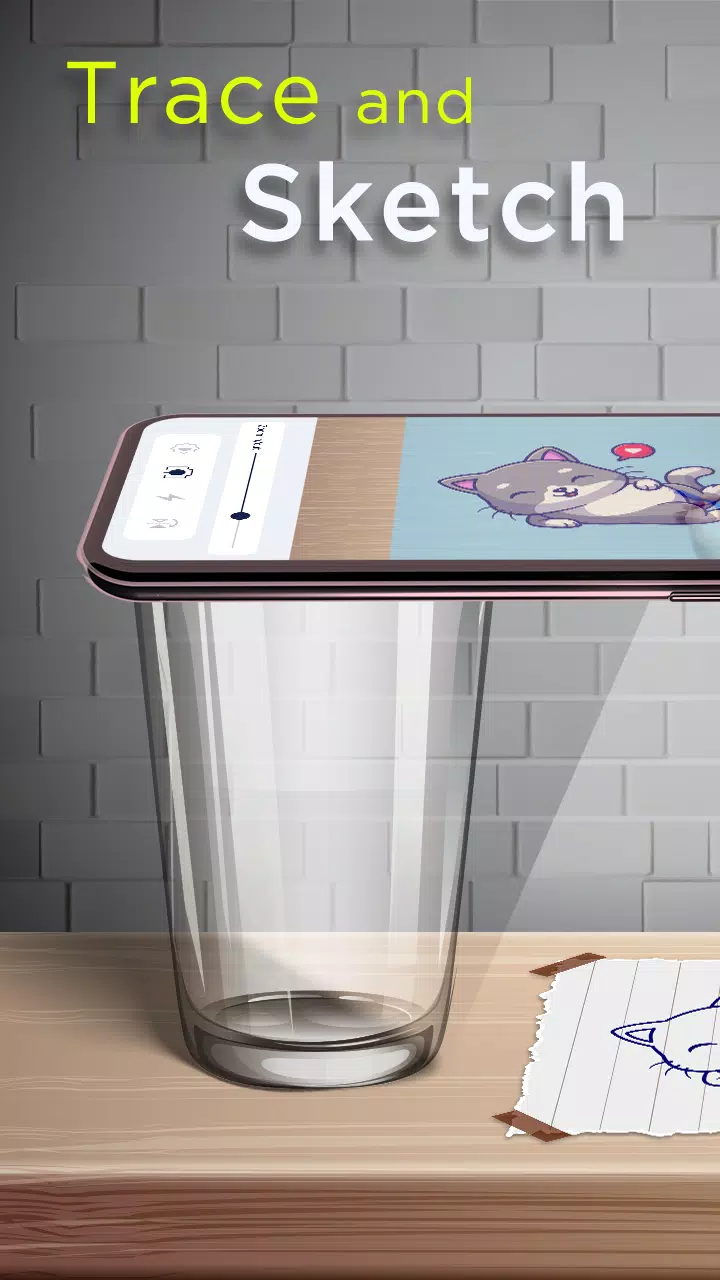

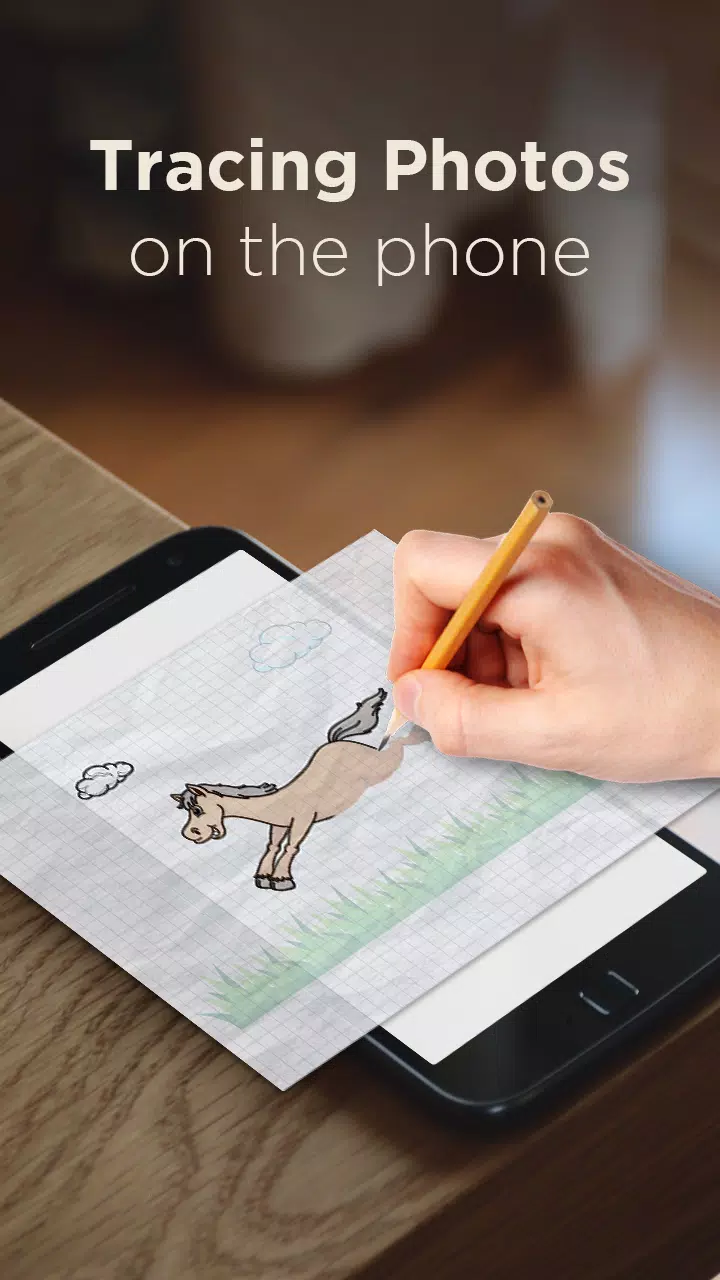
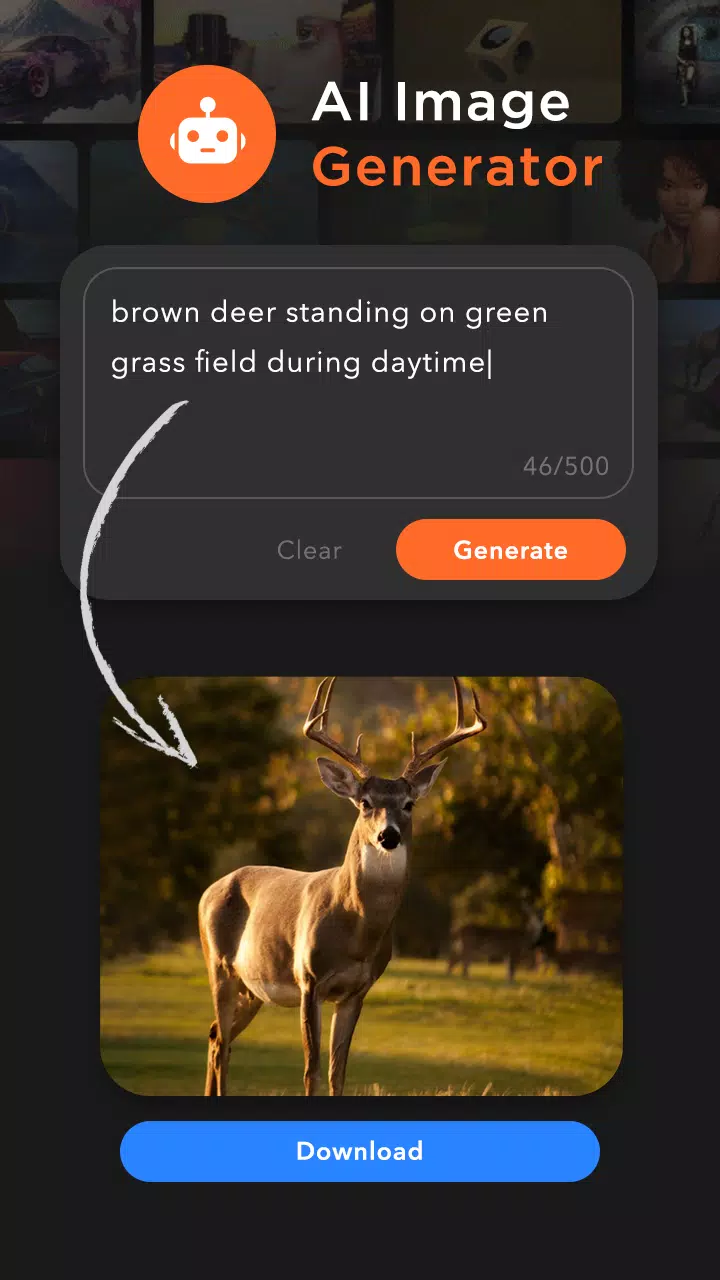



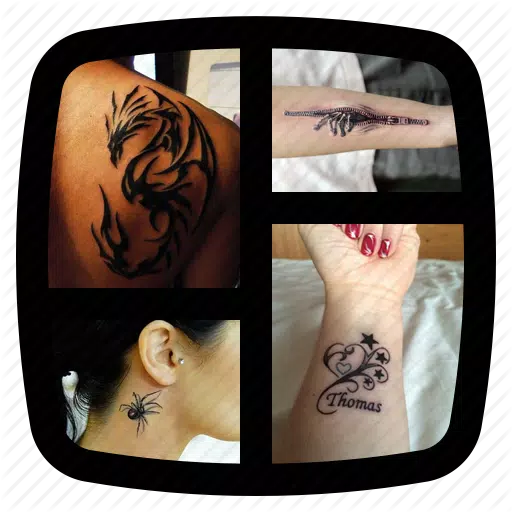
![Silv4Life Design [Blog & Shop]](https://imgs.wzacc.com/uploads/86/173464747667649eb4baf1c.webp)