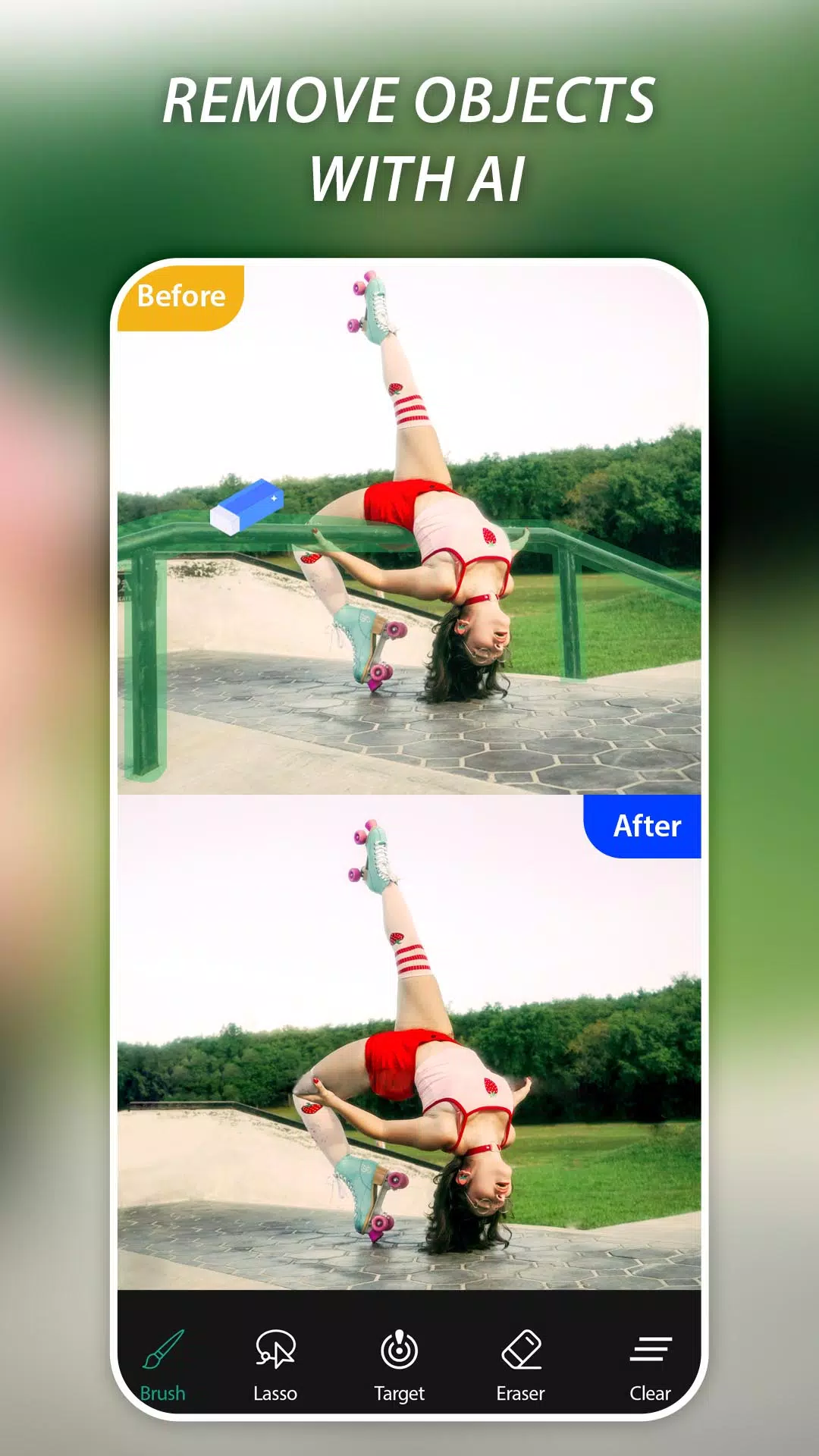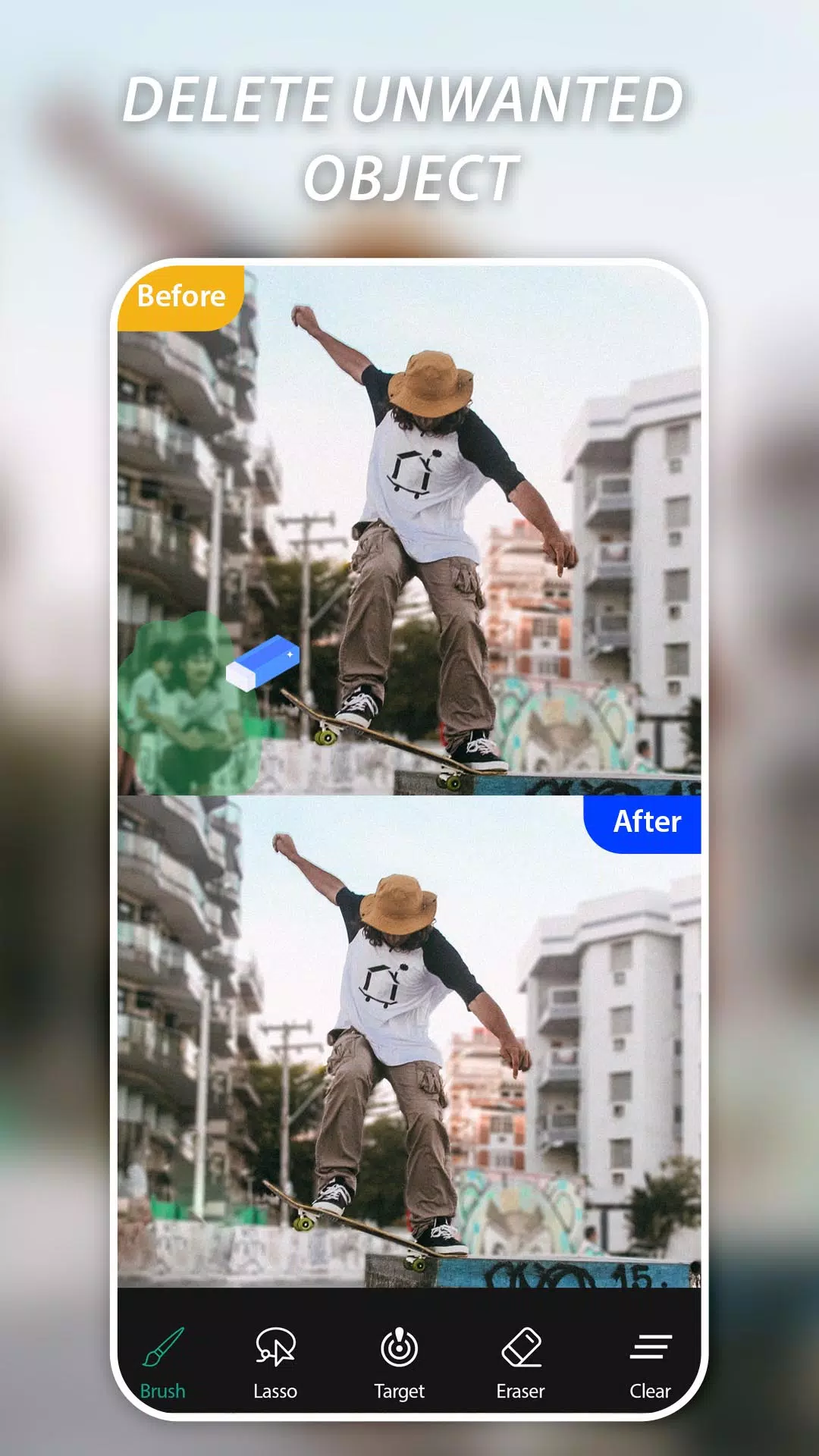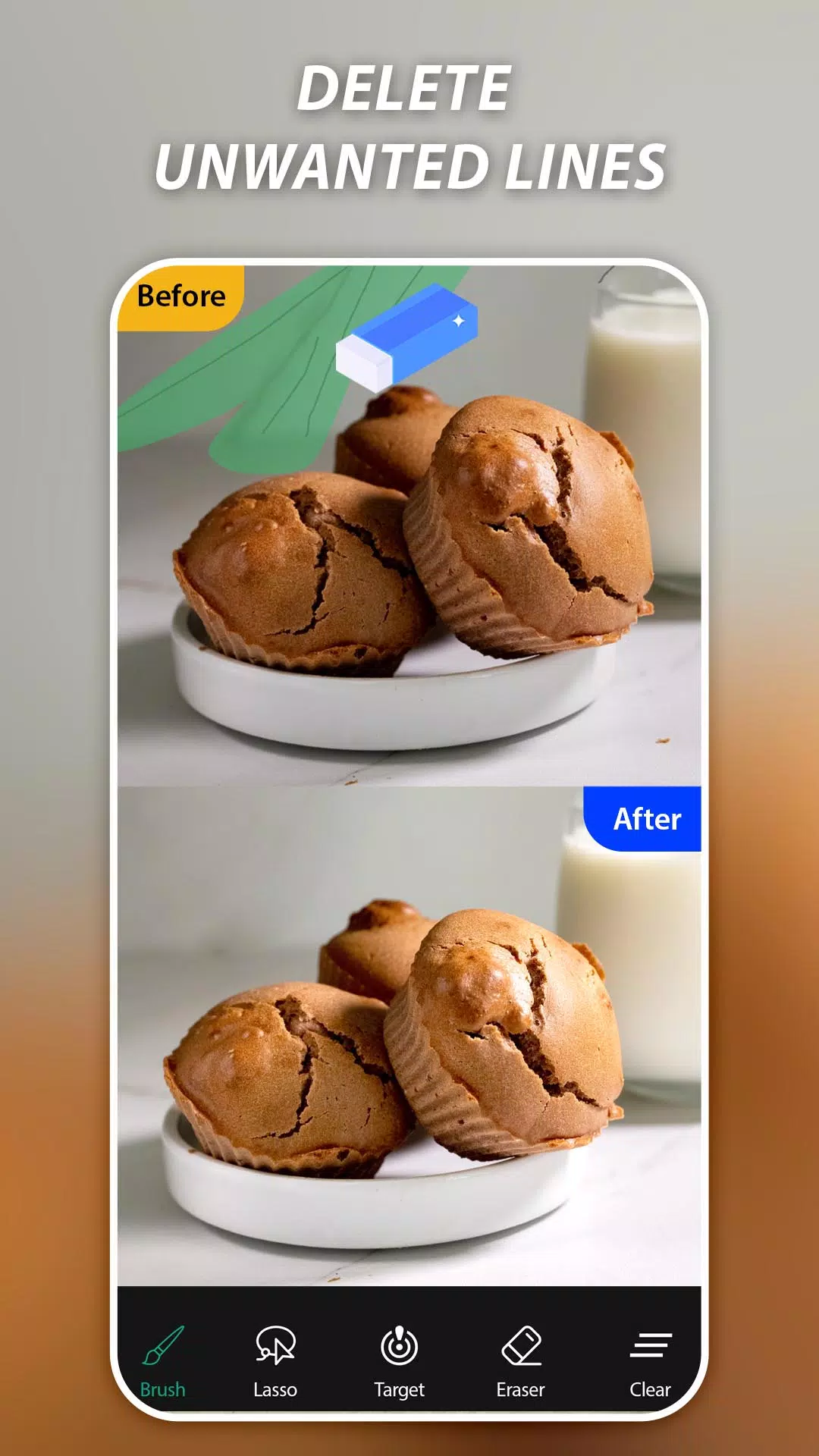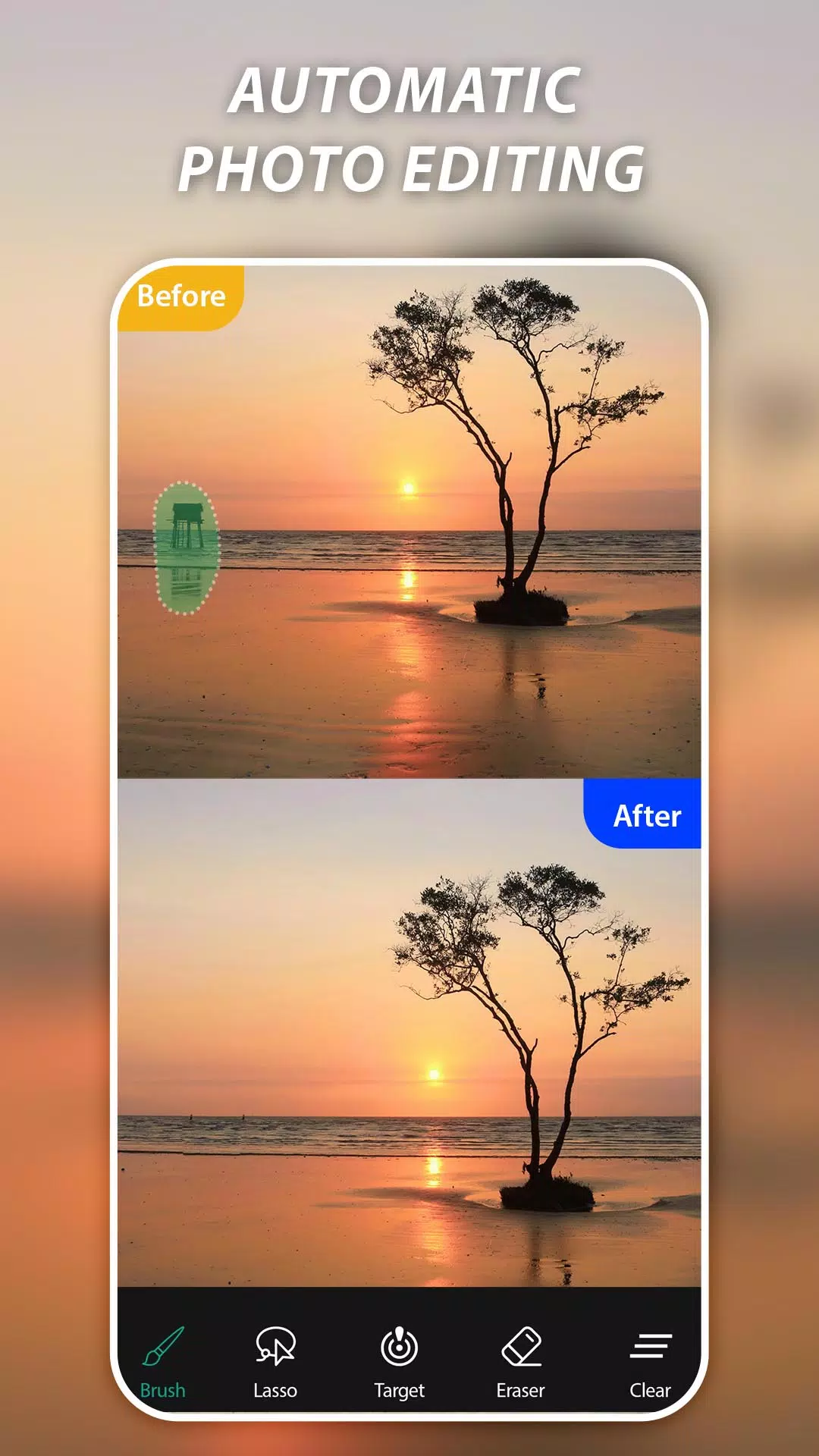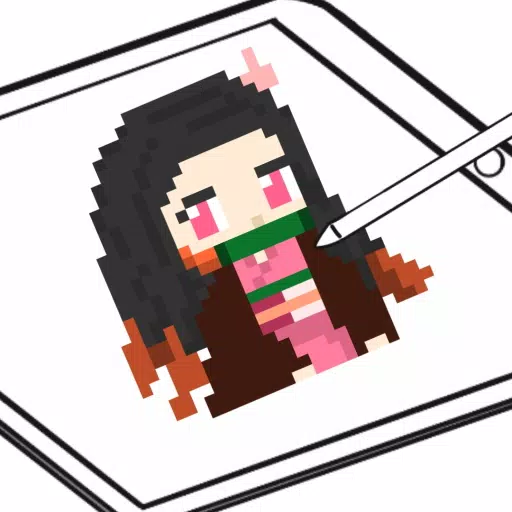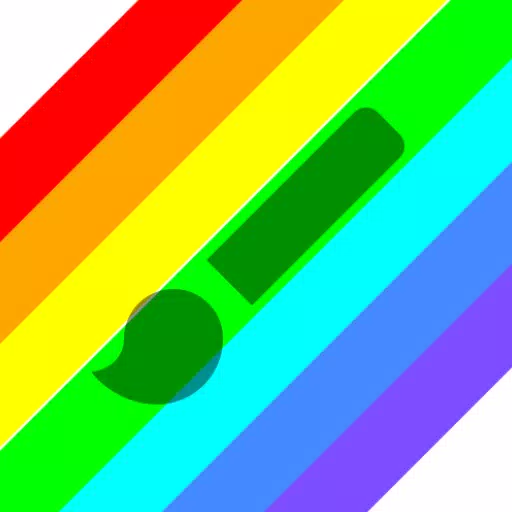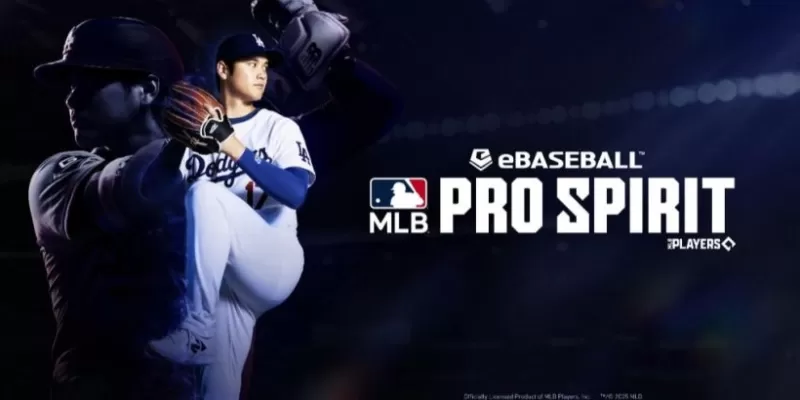AI Remove Objects, Retouch
- Art & Design
- 45
- 63.6 MB
- by BG.Studio
- Android 5.0+
- Dec 31,2024
- Package Name: com.asianmobile.magiceraser.objectremover
This AI-powered photo editor effortlessly removes unwanted elements from your images. Using a simple touch interface, you can easily eliminate blemishes, watermarks, logos, text, and even entire people from your photos. It's perfect for removing distracting objects like telephone wires, street signs, or unwanted photobombers.
Key Features:
- Intuitive Object Removal: Remove unwanted elements with a simple tap.
- Watermark & Text Removal: Say goodbye to unsightly watermarks, logos, and captions.
- Magic Eraser Functionality: Quickly erase blemishes, scratches, and other imperfections.
- AI-Powered Processing: Fast and smooth object removal using advanced AI technology.
- Versatile Applications: Remove a wide range of objects, from street signs to acne.
- Seamless Retouching: Achieve picture-perfect results with ease.
How to Use:
- Select an image from your gallery.
- Mark the unwanted objects (they will be highlighted in green).
- Tap the "Process" button for instant retouching.
- Save and share your improved photos.
Version 45 (October 28, 2024): This update includes minor bug fixes and performance improvements. Update to the latest version for the best experience.
- 3D Mannequins
- AI Hug Video Maker - Livensa
- Origami Paper Art - Diagram
- ARDraw - Anime Trace & Sketch
- Kling AI
- Graphic Design
- Esports Logo Gaming Logo Maker
- Poster Maker, Flyer Maker, Art
- AppLock Live Theme Cinema
- Learn to draw Kimetsu no Yaiba
- JUMP PAINT by MediBang
- FilesCAD
- Try Outfits AI: Change Clothes
- Paint Art
-
T-Mobile Metro's $25 Plan: Unlimited Talk, Text & 5G
If you're happy with your current phone or know how to score great deals on unlocked devices, T-Mobile's Metro prepaid plan delivers essential services at an unbeatable price. For a limited time, bring your own device (BYOD) and enjoy unlimited talk,
Feb 21,2026 -
Ohtani Picks Six Stars for MLB Pro Spirit
MLB Pro Spirit introduces a new in-game scouting event featuring carefully curated players.Series ambassador Shohei Ohtani personally selected the lineup for this special edition.Ryan Helsley, Mookie Betts, and other stars will be available in the ev
Feb 20,2026 - ◇ God of War TV Series Gets Creative Overhaul Feb 20,2026
- ◇ Baseus 145W Power Bank Hits $40 for Black Friday Feb 19,2026
- ◇ Hobbit Deluxe Illustrated Edition Hits Annual Low Price Feb 18,2026
- ◇ Persona 5: The Phantom X Gacha System Detailed Feb 18,2026
- ◇ Samsung Debuts Budget MicroSD Cards for Switch 2 Feb 17,2026
- ◇ Dragon Nest: Power Up with Legend Rebirth Gear Feb 17,2026
- ◇ Best Loadout Guide for Ballistic Hero VNG Feb 16,2026
- ◇ Death Stranding 2 trailer reveals release date, fresh gameplay Feb 16,2026
- ◇ Super Flappy Golf Beta Arrives on Android and iOS Feb 14,2026
- ◇ Sonic x Magic: The Gathering Drop Causes Long Queues Feb 11,2026
- 1 STARSEED Update: Codes for January 2025 Released Feb 25,2025
- 2 Pokémon TCG Pocket: Wonder Pick Date, Time, and Promo Cards – February 2025 Mar 03,2025
- 3 How to Get All Ability Outfits in Infinity Nikki Feb 28,2025
- 4 Black Myth: Wukong Tops Steam Charts Days Before its Launch Jan 07,2025
- 5 Ukrainian Internet Stalled as 'S.T.A.L.K.E.R. 2' Release Overwhelms Dec 30,2024
- 6 inZOI, a Korean Sims-Like, Delayed to March 2025 Mar 01,2025
- 7 Starseed Asnia Trigger Codes (January 2025) Mar 06,2025
- 8 Assassin's Creed Shadows Postponed to March 2025 for Enhancements Feb 21,2025
-
Budgeting & Investing: Your Guide to Financial Apps
A total of 9
-
Addictive Hypercasual Games for Quick Play
A total of 10
-
Best Role Playing Games for Android
A total of 10