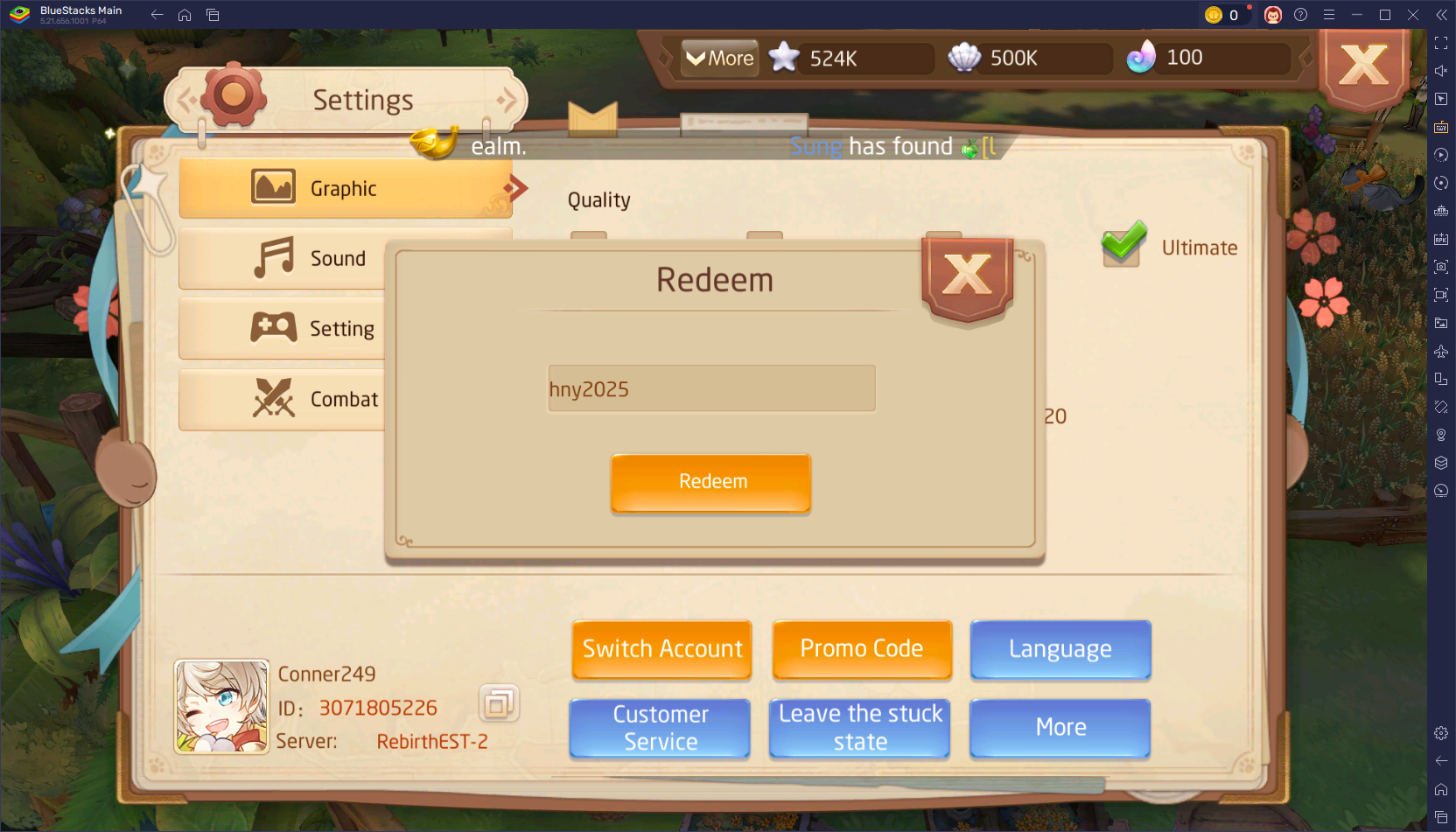Bookmark Folder
- Productivity
- 5.2.14
- 37.91M
- Android 5.1 or later
- Jun 15,2025
- Package Name: com.coconuts.webnavigator
Introducing the Bookmark Folder App – your all-in-one solution for a streamlined and personalized browsing experience! With this powerful tool, you can effortlessly manage multiple browsers tailored to different needs such as work, private browsing, or studying. Keep all your bookmarks neatly organized in one intuitive interface, while enjoying the flexibility to choose which browser opens each bookmark. Maintain full control over your privacy by hiding sensitive bookmarks from prying eyes. Plus, rest easy knowing that the app automatically creates secure backup files, ensuring your bookmarks remain safe even if your device is lost or damaged.告别 scattered bookmarks and embrace a fully customized browsing journey with the Bookmark Folder App!
Features of Bookmark Folder:
⭐️ Effortless Bookmark Organization: Manage your favorite websites using a directory-style layout, similar to a file manager. This logical structure helps you locate and access your bookmarks quickly and efficiently.
⭐️ Seamless Browser Integration: Switch between multiple browsers without re-adding your bookmarks every time. Ideal for users who maintain separate browsers for distinct purposes like productivity, research, or personal use.
⭐️ Personalized Interface: Customize the app's appearance to match your style. Adjust background colors, text colors, font sizes, and more, creating an interface that’s both functional and visually pleasing.
⭐️ Privacy Protection: Use the built-in lock feature to hide bookmarks you don’t want others to see. This advanced privacy setting ensures your sensitive links stay confidential.
⭐️ Automatic & Secure Backup: The app generates automatic backups of your bookmarks, safeguarding them against device loss or failure. For added security, store backup files in your preferred cloud storage service.
⭐️ Cross-Device Synchronization: Easily transfer bookmarks between devices using HTML export files or cloud-stored backups. This feature ensures your bookmarks go wherever you do, making multi-device browsing seamless.
Conclusion:
Elevate your browsing game with the Bookmark Folder App. Stay organized by managing your most visited sites in a structured format, enjoy hassle-free browser switching, and personalize the app’s look and feel. Protect your privacy with hidden bookmarks and benefit from reliable backup solutions. Whether you're at home, at work, or on the go, take your bookmarks with you effortlessly across devices. Download the [ttpp]Bookmark Folder App[/ttpp] today and transform the way you browse forever with [yyxx].
- ChatArt: Chatbot & AI Writer
- Hermit — Lite Apps Browser
- VSBL App
- Foxit PDF Editor
- Live Bluetooth Mic to Speaker
- Opensignal - 5G, 4G Speed Test
- Rescuecode
- Comilla vpn
- French Spanish Translator
- ActionDash: Screen Time Helper
- STEEZY - Learn How To Dance
- UpNote - notes, diary, journal
- Business Card Scanner
- Light Pollution Map - Dark Sky
-
Tales of Wind: Radiant Rebirth Codes – Feb 2025
Tales of Wind: Radiant Rebirth delivers thrilling MMORPG action with fast-paced combat, automated quests, and extensive character customization. Just like most mobile RPGs, it provides special redemption codes offering free in-game currency, equipmen
Jan 27,2026 -
MU Online Runes Guide: Master All Playstyles
In MU: Devils Awaken – Runes, your chosen class does more than define your abilities—it determines your entire journey through the world of MU. Each character archetype, from the formidable Swordsman to the nimble Archer and the blessed Holy Priest,
Jan 23,2026 - ◇ Amazon Cancels Years-Old Metroid Prime 4 Pre-Orders Jan 23,2026
- ◇ SMASH LEGENDS: Best Characters Guide by Role Jan 22,2026
- ◇ Wingspan Asia Arrives This Year Jan 22,2026
- ◇ Stellar Blade Mods Challenge SFW Status, Director Stands Firm Jan 22,2026
- ◇ Diablo 4 Glitch Triggers Server Lag Jan 22,2026
- ◇ Summoners War World Arena Championship Concludes Lineup Jan 21,2026
- ◇ Dragon Survivors Update Drops Next Month Jan 21,2026
- ◇ The Witcher 4: New Details on Ciri’s Journey and Game Updates Jan 21,2026
- ◇ Peglin 1.0 Mobile and PC Release Follows Switch Launch Jan 20,2026
- ◇ L'Oréal and Estée Lauder Forge Beauty Alliance Jan 20,2026
- 1 STARSEED Update: Codes for January 2025 Released Feb 25,2025
- 2 Pokémon TCG Pocket: Wonder Pick Date, Time, and Promo Cards – February 2025 Mar 03,2025
- 3 How to Get All Ability Outfits in Infinity Nikki Feb 28,2025
- 4 Black Myth: Wukong Tops Steam Charts Days Before its Launch Jan 07,2025
- 5 Ukrainian Internet Stalled as 'S.T.A.L.K.E.R. 2' Release Overwhelms Dec 30,2024
- 6 inZOI, a Korean Sims-Like, Delayed to March 2025 Mar 01,2025
- 7 Starseed Asnia Trigger Codes (January 2025) Mar 06,2025
- 8 Assassin's Creed Shadows Postponed to March 2025 for Enhancements Feb 21,2025
-
Budgeting & Investing: Your Guide to Financial Apps
A total of 9
-
Addictive Hypercasual Games for Quick Play
A total of 10
-
Best Role Playing Games for Android
A total of 10