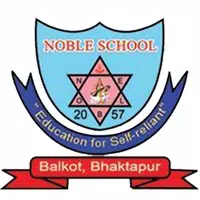倉頡/速成練習工具
- Productivity
- 3.2.2
- 15.00M
- by 同途科技
- Android 5.1 or later
- Apr 01,2025
- Package Name: com.opensertk.cangjie_practice_ss_directload
Enhance your Chinese typing skills with the 倉頡/速成練習工具 app! Developed by Tongtu Technology, this app provides a comprehensive platform for mastering the Cangjie and Quick input methods. Featuring a database of over 3000 commonly used traditional Chinese characters, it offers various practice modes, including timed challenges and radical-based exercises. A helpful hint system guides users toward accuracy, while offline functionality ensures convenient practice anytime, anywhere. Perfect for both beginners and experienced typists seeking to refine their skills.
Key Features of 倉頡/速成練習工具:
- Extensive Character Library: Practice over 3000 frequently used traditional Chinese characters to boost vocabulary and typing speed.
- Intuitive Design: The app's clean interface ensures easy navigation, making it accessible to all skill levels.
- Offline Accessibility: Practice your Cangjie input skills without an internet connection, ideal for on-the-go learning.
- Integrated Guidance: A built-in hint system helps users learn from mistakes and improve their accuracy.
Frequently Asked Questions:
- Is the app free? Yes, the app is free to download, with an optional in-app purchase for the full version and access to an expanded character set.
- Can I use it offline? Yes, the app supports offline practice.
- Are there tutorials? Yes, beginner-friendly tutorials are included to guide new users through the Cangjie input method.
In Summary:
The 倉頡/速成練習工具 app is an invaluable tool for anyone aiming to improve their Cangjie input method proficiency. Its extensive character database, user-friendly design, and offline capabilities make it a must-have for mastering traditional Chinese character typing. Download it today and begin your journey to faster and more accurate Chinese input!
- Grand Design Compass Connect
- VectorMotion - Design & Animate
- Datacom MyPay
- English Grammar (Tenses Test)
- TrustedXLSX Reader: XLS Viewer
- Blaze VPN - Secure VPN Proxy
- Sổ Bán Hàng: Quản lý toàn diện
- Text Scanner[OCR]
- Kids Nursery Rhymes & Stories
- STZEE Earning app
- Clockify — Time Tracker
- Document Scan: PDF scanner
- Symbolab: Math Problem Solver
- Noble School
-
Go Fest 2025: Serene Retreat and Ancient Giants
Pokémon GO is launching its exciting journey towards the global GO Fest 2025 with a packed schedule. Three new themed events are on the horizon, accompanied by the return of legendary titans and the debut of powerful Gigantamax Pokémon.Pokémon Go Glo
Feb 22,2026 -
Freemium Games Boom: 82% of Players Buy In-Game
A new joint report from media analytics firm Comscore and in-game advertising specialist Anzu offers insights into U.S. gamers' habits, preferences, and key trends shaping the gaming industry.Most U.S. Gamers Willing to Spend on In-Game PurchasesFree
Feb 22,2026 - ◇ T-Mobile Metro's $25 Plan: Unlimited Talk, Text & 5G Feb 21,2026
- ◇ Ohtani Picks Six Stars for MLB Pro Spirit Feb 20,2026
- ◇ God of War TV Series Gets Creative Overhaul Feb 20,2026
- ◇ Baseus 145W Power Bank Hits $40 for Black Friday Feb 19,2026
- ◇ Hobbit Deluxe Illustrated Edition Hits Annual Low Price Feb 18,2026
- ◇ Persona 5: The Phantom X Gacha System Detailed Feb 18,2026
- ◇ Samsung Debuts Budget MicroSD Cards for Switch 2 Feb 17,2026
- ◇ Dragon Nest: Power Up with Legend Rebirth Gear Feb 17,2026
- ◇ Best Loadout Guide for Ballistic Hero VNG Feb 16,2026
- ◇ Death Stranding 2 trailer reveals release date, fresh gameplay Feb 16,2026
- 1 STARSEED Update: Codes for January 2025 Released Feb 25,2025
- 2 How to Get All Ability Outfits in Infinity Nikki Feb 28,2025
- 3 Pokémon TCG Pocket: Wonder Pick Date, Time, and Promo Cards – February 2025 Mar 03,2025
- 4 Black Myth: Wukong Tops Steam Charts Days Before its Launch Jan 07,2025
- 5 Ukrainian Internet Stalled as 'S.T.A.L.K.E.R. 2' Release Overwhelms Dec 30,2024
- 6 inZOI, a Korean Sims-Like, Delayed to March 2025 Mar 01,2025
- 7 Starseed Asnia Trigger Codes (January 2025) Mar 06,2025
- 8 Assassin's Creed Shadows Postponed to March 2025 for Enhancements Feb 21,2025
-
Budgeting & Investing: Your Guide to Financial Apps
A total of 9
-
Addictive Hypercasual Games for Quick Play
A total of 10
-
Best Role Playing Games for Android
A total of 10











![Text Scanner[OCR]](https://imgs.wzacc.com/uploads/10/1719639575667f9e170e553.jpg)