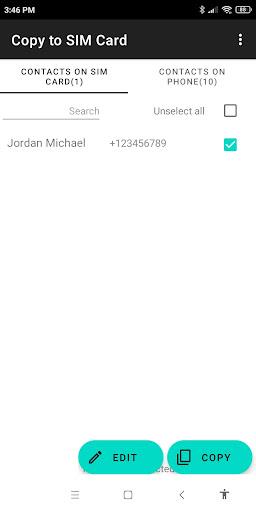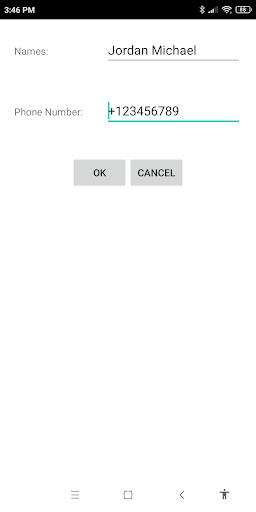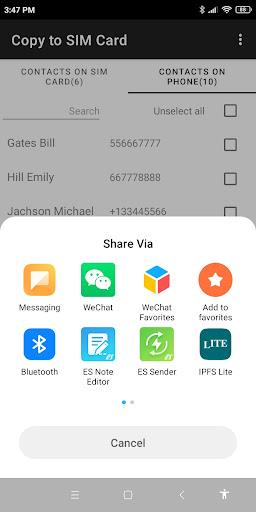Copy to SIM Card
Copy2Sim: Your Android Contact Management Solution
Simplify your Android contact management with Copy2Sim, a free app designed for effortless contact transfer and organization. This user-friendly tool allows seamless movement of contacts between your SIM card and phone, and facilitates easy transfers between devices.
Key features include:
- SIM to Phone & Phone to SIM: Easily copy contacts in either direction.
- vCard Import/Export: Manage contacts via vCard files, including importing from files or QR codes.
- SIM Contact Editing: Add, edit, or delete contacts directly on your SIM card.
- Cross-Platform Transfer: Export contacts to share with iPhones, other Androids, or cloud services (iCloud, Google Drive, etc.).
Compatibility: Copy2Sim works across a wide range of Android devices, including dual-SIM phones and major brands (Samsung, Xiaomi, OnePlus, Vivo, Huawei, Realme, Motorola, Oppo).
Important Considerations:
- SIM Card Limitations: Some characters may not transfer to SIM cards due to storage limitations.
- Data Verification: Always verify successful contact transfer before deleting contacts from your phone. A reboot is recommended after transfer.
Permissions & Privacy:
Copy2Sim requires internet access for ad support in the free version. An ad-free pro version is available without this requirement. While the app itself does not collect or share user data, the integrated Google Mobile Ads SDK may collect data for advertising, analytics, and fraud prevention. Your contact information remains securely on your device.
Contact Us: For feedback or questions, email [email protected]. Download Copy2Sim today and streamline your contact management.
- Screen Mirroring - Castto
- HTTP Injector (SSH/UDP/DNS)VPN
- Orantection VPN-fast&reliable
- VIS+
- AndMeasure (Area & Distance)
- Deleted Audio Recovery
- FN Track - Item Shop & Skins
- ACT VPN – Unlimited VPN & Fast
- Cast for Chromecast & TV Cast
- SUT - Simple & Useful Toolkit (MOD)
- Moasure
- Huge Digital Clock
- Music Video Maker: Editor
- Adobe Flash Player 10.3
-
Go Fest 2025: Serene Retreat and Ancient Giants
Pokémon GO is launching its exciting journey towards the global GO Fest 2025 with a packed schedule. Three new themed events are on the horizon, accompanied by the return of legendary titans and the debut of powerful Gigantamax Pokémon.Pokémon Go Glo
Feb 22,2026 -
Freemium Games Boom: 82% of Players Buy In-Game
A new joint report from media analytics firm Comscore and in-game advertising specialist Anzu offers insights into U.S. gamers' habits, preferences, and key trends shaping the gaming industry.Most U.S. Gamers Willing to Spend on In-Game PurchasesFree
Feb 22,2026 - ◇ T-Mobile Metro's $25 Plan: Unlimited Talk, Text & 5G Feb 21,2026
- ◇ Ohtani Picks Six Stars for MLB Pro Spirit Feb 20,2026
- ◇ God of War TV Series Gets Creative Overhaul Feb 20,2026
- ◇ Baseus 145W Power Bank Hits $40 for Black Friday Feb 19,2026
- ◇ Hobbit Deluxe Illustrated Edition Hits Annual Low Price Feb 18,2026
- ◇ Persona 5: The Phantom X Gacha System Detailed Feb 18,2026
- ◇ Samsung Debuts Budget MicroSD Cards for Switch 2 Feb 17,2026
- ◇ Dragon Nest: Power Up with Legend Rebirth Gear Feb 17,2026
- ◇ Best Loadout Guide for Ballistic Hero VNG Feb 16,2026
- ◇ Death Stranding 2 trailer reveals release date, fresh gameplay Feb 16,2026
- 1 STARSEED Update: Codes for January 2025 Released Feb 25,2025
- 2 How to Get All Ability Outfits in Infinity Nikki Feb 28,2025
- 3 Black Myth: Wukong Tops Steam Charts Days Before its Launch Jan 07,2025
- 4 Pokémon TCG Pocket: Wonder Pick Date, Time, and Promo Cards – February 2025 Mar 03,2025
- 5 Ukrainian Internet Stalled as 'S.T.A.L.K.E.R. 2' Release Overwhelms Dec 30,2024
- 6 Starseed Asnia Trigger Codes (January 2025) Mar 06,2025
- 7 inZOI, a Korean Sims-Like, Delayed to March 2025 Mar 01,2025
- 8 Assassin's Creed Shadows Postponed to March 2025 for Enhancements Feb 21,2025
-
Budgeting & Investing: Your Guide to Financial Apps
A total of 9
-
Addictive Hypercasual Games for Quick Play
A total of 10
-
Best Role Playing Games for Android
A total of 10