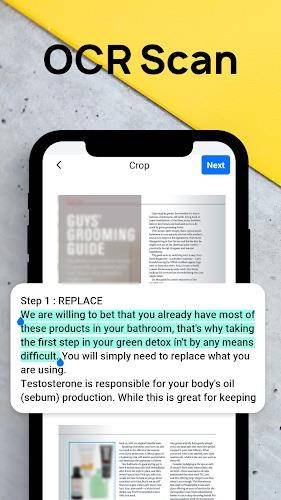DS Scanner: PDF & ID Scanner
- Tools
- 5.0.0
- 25.90M
- by AVN Software Inc
- Android 5.1 or later
- Jan 16,2025
- Package Name: com.diavostar.documentscanner.scannerapp
Transform your smartphone into a versatile scanning powerhouse with DS Scanner: PDF & ID Scanner. This all-in-one app lets you effortlessly scan documents, IDs, photos, and more with just a few taps. Enjoy crisp, high-quality scans thanks to advanced scanning technology, convert documents to secure PDFs, and even add digital signatures for extra convenience. Features like batch scanning and secure cloud storage make DS Scanner the ultimate tool for streamlined document management. Replace multiple scanning apps with the single, convenient solution of DS Scanner. Download now and experience the ease of having a PDF scanner, image scanner, and ID scanner all in one handy app!
Key Features of DS Scanner: PDF & ID Scanner:
- Unmatched Versatility: DS Scanner turns your mobile device into a powerful all-in-one scanner for documents, IDs, and images. Ideal for anyone needing a convenient scanning solution on the go.
- Superior Scan Quality: Achieve clear and accurate digital copies with advanced scanning technology. Say goodbye to blurry scans and hello to professional-looking documents and images.
- Enhanced Security and Organization: Keep your scanned files secure with robust encryption and storage options. Easily organize your documents for quick access and efficient management, ensuring your important information is always readily available.
- Free Digital Signature Tool: Digitally sign documents using the integrated free signature tool. This adds a layer of convenience for those needing to sign documents quickly and easily.
User Tips:
- Batch Scanning: Utilize the batch scan feature to scan multiple documents or pages in a single session. This saves you time when scanning numerous items.
- PDF Conversion: Take advantage of the built-in PDF converter to easily convert documents to and from PDF format. This simplifies sharing and digital storage.
- High-Resolution Image Scanning: Use the image scanner function to capture memories in full HD quality. Scan photos and preserve special moments with ease.
Conclusion:
DS Scanner: PDF & ID Scanner provides a comprehensive solution for all your scanning needs, from documents and IDs to images. Its versatile features, high-quality scans, and focus on security and organization make this app a must-have for anyone seeking to simplify their document management. Download DS Scanner today and unlock the convenience of a portable PDF scanner, image scanner, ID scanner, and more—all in one app!
DS Scanner rend la numérisation des documents tellement simple et efficace! La qualité des scans est excellente et la conversion en PDF est très utile. J'adore aussi la fonction de scan des IDs, très pratique pour des scans rapides.
DS Scanner让文档扫描变得如此简单高效!扫描质量非常出色,转换成PDF的功能非常实用。我也喜欢ID扫描功能,非常适合快速扫描。
La aplicación es útil, pero a veces la calidad del escaneo no es tan buena como esperaba. Me gusta la opción de convertir a PDF, pero necesita mejorar la precisión del escaneo de IDs.
DS Scanner has made scanning documents so easy and efficient! The quality of the scans is top-notch, and the ability to convert to PDF is a huge plus. Love the ID scanning feature too, very useful for quick scans.
DS Scanner hat das Scannen von Dokumenten so einfach und effizient gemacht! Die Qualität der Scans ist erstklassig und die Konvertierung in PDF ist ein großer Vorteil. Auch die ID-Scan-Funktion liebe ich, sehr nützlich für schnelle Scans.
-
Freemium Games Boom: 82% of Players Buy In-Game
A new joint report from media analytics firm Comscore and in-game advertising specialist Anzu offers insights into U.S. gamers' habits, preferences, and key trends shaping the gaming industry.Most U.S. Gamers Willing to Spend on In-Game PurchasesFree
Feb 22,2026 -
T-Mobile Metro's $25 Plan: Unlimited Talk, Text & 5G
If you're happy with your current phone or know how to score great deals on unlocked devices, T-Mobile's Metro prepaid plan delivers essential services at an unbeatable price. For a limited time, bring your own device (BYOD) and enjoy unlimited talk,
Feb 21,2026 - ◇ Ohtani Picks Six Stars for MLB Pro Spirit Feb 20,2026
- ◇ God of War TV Series Gets Creative Overhaul Feb 20,2026
- ◇ Baseus 145W Power Bank Hits $40 for Black Friday Feb 19,2026
- ◇ Hobbit Deluxe Illustrated Edition Hits Annual Low Price Feb 18,2026
- ◇ Persona 5: The Phantom X Gacha System Detailed Feb 18,2026
- ◇ Samsung Debuts Budget MicroSD Cards for Switch 2 Feb 17,2026
- ◇ Dragon Nest: Power Up with Legend Rebirth Gear Feb 17,2026
- ◇ Best Loadout Guide for Ballistic Hero VNG Feb 16,2026
- ◇ Death Stranding 2 trailer reveals release date, fresh gameplay Feb 16,2026
- ◇ Super Flappy Golf Beta Arrives on Android and iOS Feb 14,2026
- 1 STARSEED Update: Codes for January 2025 Released Feb 25,2025
- 2 Pokémon TCG Pocket: Wonder Pick Date, Time, and Promo Cards – February 2025 Mar 03,2025
- 3 How to Get All Ability Outfits in Infinity Nikki Feb 28,2025
- 4 Black Myth: Wukong Tops Steam Charts Days Before its Launch Jan 07,2025
- 5 Ukrainian Internet Stalled as 'S.T.A.L.K.E.R. 2' Release Overwhelms Dec 30,2024
- 6 inZOI, a Korean Sims-Like, Delayed to March 2025 Mar 01,2025
- 7 Starseed Asnia Trigger Codes (January 2025) Mar 06,2025
- 8 Assassin's Creed Shadows Postponed to March 2025 for Enhancements Feb 21,2025
-
Budgeting & Investing: Your Guide to Financial Apps
A total of 9
-
Addictive Hypercasual Games for Quick Play
A total of 10
-
Best Role Playing Games for Android
A total of 10