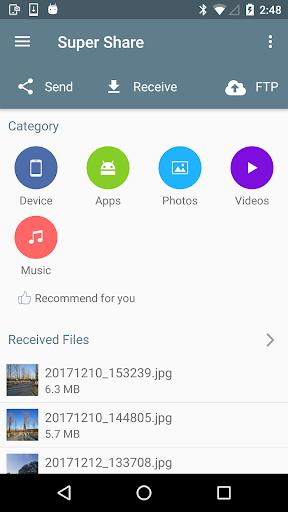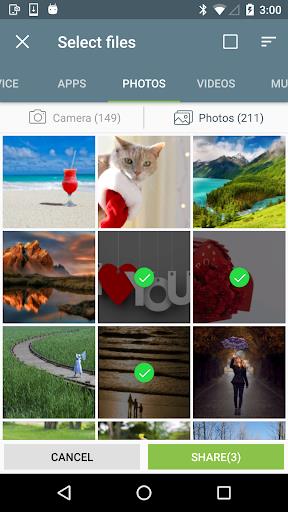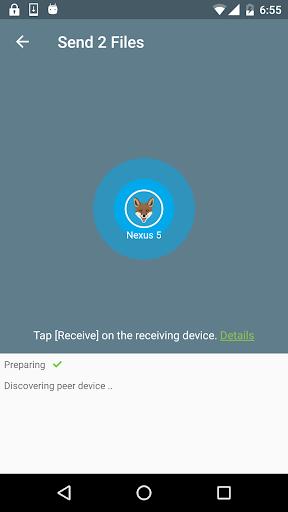Easy Share :WiFi File Transfer
- Tools
- 1.3.18
- 11.44M
- by MobileIdea Studio
- Android 5.1 or later
- Dec 14,2024
- Package Name: com.idea.share
Easy Share: Effortless File Transfer Between Android Devices and PC
Tired of cumbersome file transfers? Easy Share revolutionizes how you share files between Android devices and your PC. This app simplifies the process, allowing for lightning-fast transfers of any file type – photos, videos, music, apps, and more – with no file size limits.
Forget about draining your mobile data. Easy Share leverages Wi-Fi P2P technology for transfers up to 20M/s, ensuring speed and efficiency. Need to move files between your phone and computer? Easy Share supports HTTP protocol for seamless PC-to-phone transfers. This is perfect for quickly backing up your installed apps to your SD card.
Key Features:
- Simplified File Sharing: Effortlessly transfer files between Android devices.
- Anytime, Anywhere Sharing: Share any file type, whenever and wherever you need.
- Blazing-Fast Transfers: Experience speeds up to 20M/s using Wi-Fi P2P, conserving your mobile data.
- Unlimited File Types and Sizes: Share photos, videos, music, apps, and more without restrictions. Selective folder transfers are also supported.
- PC-to-Phone Connectivity: Transfer files easily between your PC and phone via HTTP.
- Convenient App Backup: Automatically back up installed apps to your SD card.
The Bottom Line:
Easy Share provides a completely free and hassle-free solution for all your file transfer needs. Its speed, versatility, and lack of hidden costs make it the ideal choice for anyone seeking a simple and efficient way to share files between Android devices and their computer. Download Easy Share today and experience the difference!
- Battery Guru: Battery Health
- Clean
- Positional Mod
- ACT VPN – Unlimited VPN & Fast
- Fake GPS
- iTop VPN: Proxy & Game Booster
- Ax Tunnel Vpn
- India VPN - Get India IP VPN
- Infinite Wallpaper
- Private Video Downloader
- Dog Whistle - High Frequency
- Camera live masking effects VR
- RedVPN, Fast & Secure VPN (MOD)
- Video Cutter, Editor & Maker
-
Go Fest 2025: Serene Retreat and Ancient Giants
Pokémon GO is launching its exciting journey towards the global GO Fest 2025 with a packed schedule. Three new themed events are on the horizon, accompanied by the return of legendary titans and the debut of powerful Gigantamax Pokémon.Pokémon Go Glo
Feb 22,2026 -
Freemium Games Boom: 82% of Players Buy In-Game
A new joint report from media analytics firm Comscore and in-game advertising specialist Anzu offers insights into U.S. gamers' habits, preferences, and key trends shaping the gaming industry.Most U.S. Gamers Willing to Spend on In-Game PurchasesFree
Feb 22,2026 - ◇ T-Mobile Metro's $25 Plan: Unlimited Talk, Text & 5G Feb 21,2026
- ◇ Ohtani Picks Six Stars for MLB Pro Spirit Feb 20,2026
- ◇ God of War TV Series Gets Creative Overhaul Feb 20,2026
- ◇ Baseus 145W Power Bank Hits $40 for Black Friday Feb 19,2026
- ◇ Hobbit Deluxe Illustrated Edition Hits Annual Low Price Feb 18,2026
- ◇ Persona 5: The Phantom X Gacha System Detailed Feb 18,2026
- ◇ Samsung Debuts Budget MicroSD Cards for Switch 2 Feb 17,2026
- ◇ Dragon Nest: Power Up with Legend Rebirth Gear Feb 17,2026
- ◇ Best Loadout Guide for Ballistic Hero VNG Feb 16,2026
- ◇ Death Stranding 2 trailer reveals release date, fresh gameplay Feb 16,2026
- 1 STARSEED Update: Codes for January 2025 Released Feb 25,2025
- 2 How to Get All Ability Outfits in Infinity Nikki Feb 28,2025
- 3 Black Myth: Wukong Tops Steam Charts Days Before its Launch Jan 07,2025
- 4 Pokémon TCG Pocket: Wonder Pick Date, Time, and Promo Cards – February 2025 Mar 03,2025
- 5 Ukrainian Internet Stalled as 'S.T.A.L.K.E.R. 2' Release Overwhelms Dec 30,2024
- 6 Starseed Asnia Trigger Codes (January 2025) Mar 06,2025
- 7 inZOI, a Korean Sims-Like, Delayed to March 2025 Mar 01,2025
- 8 Assassin's Creed Shadows Postponed to March 2025 for Enhancements Feb 21,2025
-
Budgeting & Investing: Your Guide to Financial Apps
A total of 9
-
Addictive Hypercasual Games for Quick Play
A total of 10
-
Best Role Playing Games for Android
A total of 10