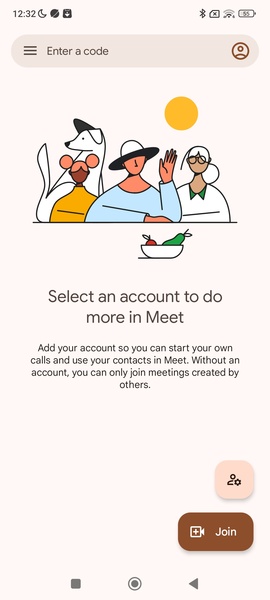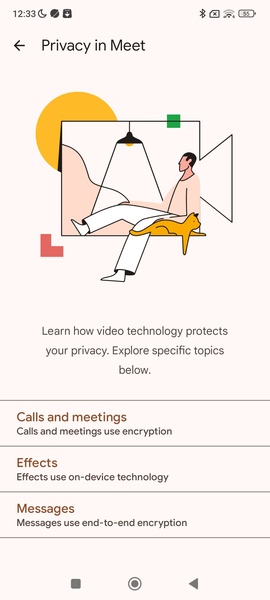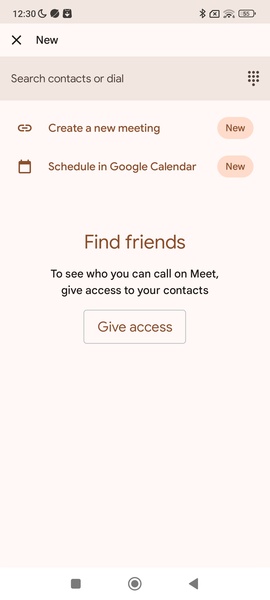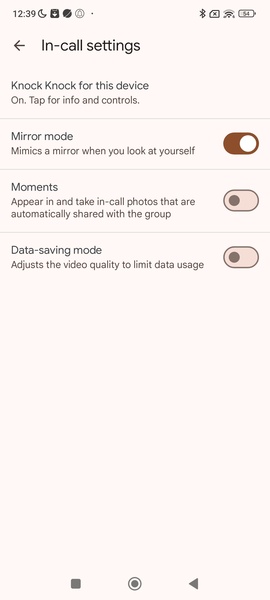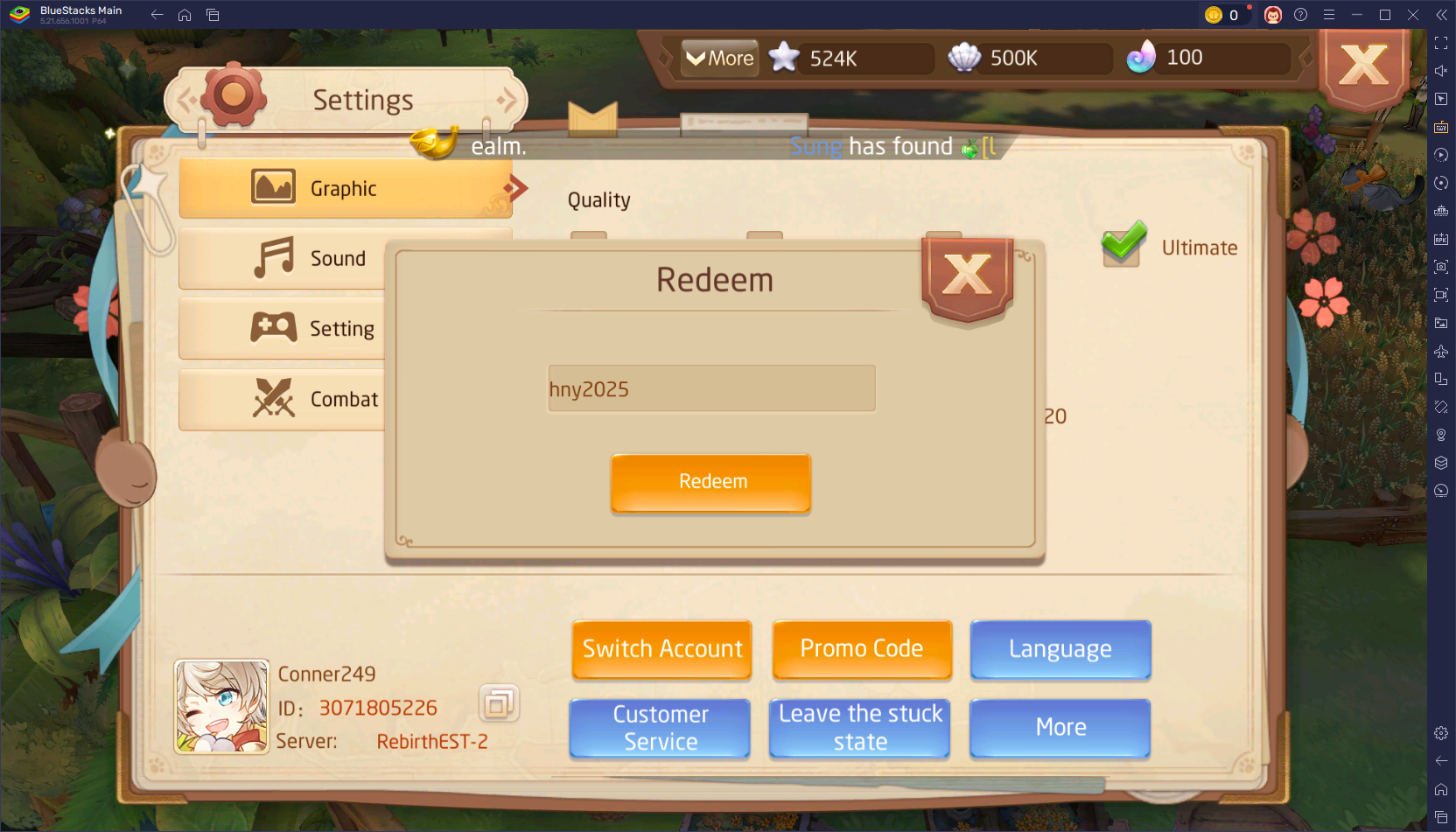Google Meet
- Communication
- 250.0.644825393.duo.android_20240616.14_p3
- 110.6 MB
- by Google LLC
- Android 6.0 or higher required
- Nov 04,2025
- Package Name: com.google.android.apps.tachyon
Google Meet: The Free Video Calling Solution from Google
Google Meet is Google's premium video calling application that enables seamless connections from your smartphone. Featuring an intuitive interface, this powerful tool delivers all essential functionalities for smooth video conferences with individuals or groups.
Make Complimentary Video Calls on Android
Google Meet facilitates effortless video calling without mandatory registration. While a Google account unlocks full functionality, telephone number submission remains optional for contact discovery. For enhanced privacy, users can initiate meetings without disclosing email addresses.
Effortless Meeting Creation
The home screen displays a straightforward meeting initiation section. Simply choose an email address to generate an invitation link instantly. Participants can be invited directly by sharing this link, streamlining the scheduling process.
Customization Features
Google Meet supports personalized avatars for anonymous participation and offers multiple virtual background options to tailor your meeting environment.
Integrated Calendar Functionality
Seamlessly integrate meetings with Google Calendar to schedule video conferences with precise timing, ensuring remote collaboration remains organized and punctual.
Robust Security Measures
Google Meet prioritizes security with end-to-end encryption. App permissions include microphone and camera access for call functionality, with optional address book access for participant invitation convenience.
Download the Google Meet APK for Android to experience superior quality video conferencing with HD visuals and crisp audio, facilitating effortless meeting creation or participation via shared links.
System Requirements
Android 6.0 or later required
Frequently Asked Questions
How do I activate Google Meet?
Enter your mobile number to receive an SMS verification code. Input this code to complete registration and begin making calls.
How do I view my call history in Google Meet?
Navigate to Settings > Account > History to review all call activity. For individual contact history, access their profile, select 'More options' and choose 'View full history'.
How do I invite someone to Google Meet?
Select a contact from your list within the app, which automatically opens your SMS application with a pre-formatted invitation message ready for sending.
- Ghostify - Story/DM Viewer
- Call Without Internet - PTT
- Qpid Network: Global Dating
- PIBBLE 2.0
- truMingle - Free Dating App
- 65 lat ZPiT AGH Krakus
- Asker Sözleri
- Snake Video Status 2021 - Moj Masti App
- Claro Smart Home
- OSAA Dating App: Date & Meet
- LOVI - Flirt, Dating, Encounters and Singles Chat
- Chati
- Instadate - Meet , Date , Ch
- Chat Libre
-
Tales of Wind: Radiant Rebirth Codes – Feb 2025
Tales of Wind: Radiant Rebirth delivers thrilling MMORPG action with fast-paced combat, automated quests, and extensive character customization. Just like most mobile RPGs, it provides special redemption codes offering free in-game currency, equipmen
Jan 27,2026 -
MU Online Runes Guide: Master All Playstyles
In MU: Devils Awaken – Runes, your chosen class does more than define your abilities—it determines your entire journey through the world of MU. Each character archetype, from the formidable Swordsman to the nimble Archer and the blessed Holy Priest,
Jan 23,2026 - ◇ Amazon Cancels Years-Old Metroid Prime 4 Pre-Orders Jan 23,2026
- ◇ SMASH LEGENDS: Best Characters Guide by Role Jan 22,2026
- ◇ Wingspan Asia Arrives This Year Jan 22,2026
- ◇ Stellar Blade Mods Challenge SFW Status, Director Stands Firm Jan 22,2026
- ◇ Diablo 4 Glitch Triggers Server Lag Jan 22,2026
- ◇ Summoners War World Arena Championship Concludes Lineup Jan 21,2026
- ◇ Dragon Survivors Update Drops Next Month Jan 21,2026
- ◇ The Witcher 4: New Details on Ciri’s Journey and Game Updates Jan 21,2026
- ◇ Peglin 1.0 Mobile and PC Release Follows Switch Launch Jan 20,2026
- ◇ L'Oréal and Estée Lauder Forge Beauty Alliance Jan 20,2026
- 1 STARSEED Update: Codes for January 2025 Released Feb 25,2025
- 2 Pokémon TCG Pocket: Wonder Pick Date, Time, and Promo Cards – February 2025 Mar 03,2025
- 3 How to Get All Ability Outfits in Infinity Nikki Feb 28,2025
- 4 Black Myth: Wukong Tops Steam Charts Days Before its Launch Jan 07,2025
- 5 Ukrainian Internet Stalled as 'S.T.A.L.K.E.R. 2' Release Overwhelms Dec 30,2024
- 6 inZOI, a Korean Sims-Like, Delayed to March 2025 Mar 01,2025
- 7 Starseed Asnia Trigger Codes (January 2025) Mar 06,2025
- 8 Assassin's Creed Shadows Postponed to March 2025 for Enhancements Feb 21,2025
-
Budgeting & Investing: Your Guide to Financial Apps
A total of 9
-
Addictive Hypercasual Games for Quick Play
A total of 10
-
Best Role Playing Games for Android
A total of 10