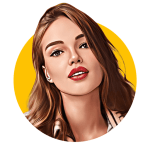GPS Map Camera App
- Photography
- v1.1.6
- 5.00M
- Android 5.1 or later
- Apr 03,2025
- Package Name: com.locationonphoto.gpsmapcamera.geotagging.gpscam
The GPS Map Camera App seamlessly integrates the functionality of a camera with advanced GPS location tracking, providing an innovative tool for photographers and travelers alike. With features such as geotagging, GPS scanning, and GPS mapping, users can effortlessly create a visual record of their journeys. The app's robust mapping system enables users to view their photos directly on a GPS map, enhancing the way they experience and share their adventures. Additionally, the app allows users to add GPS location data to existing photos, making it simple to create a comprehensive photo map of all their travels. Designed to be user-friendly, the GPS Map Camera App works seamlessly with GPS-enabled devices, making it an essential tool for anyone looking to add precise geolocation data to their photos, whether they are a professional photographer or a casual shutterbug.
The GPS Map Camera App offers six key advantages that make it stand out:
- Combines Camera Functionality with GPS Location Tracking: This app enables users to take photos while automatically tagging them with detailed geolocation data, creating a rich visual diary of their travels.
- Versatile Photo Capture and Tracking Options: Users have the flexibility to capture photos using the built-in GPS camera or enhance existing photos by adding geotagging GPS location data through the photo GPS location feature.
- Robust Mapping System: The app's mapping system allows users to effortlessly view their photos on a GPS map, providing a clear visual representation of where each photo was taken along their route.
- Customizable Date and Timestamp Formats: Users can personalize their photos by choosing and adding specific date and timestamp formats, enhancing the organization and storytelling of their photo collections.
- Custom Photo Names and Navigation: With the ability to save photos with custom names and utilize live navigation, users can efficiently organize and navigate through their photo library.
- Lightweight Option Available: The Lite version of the app provides many of the core features of the full version while taking up less space on the user's device, offering a convenient option for those with limited storage.
-
Go Fest 2025: Serene Retreat and Ancient Giants
Pokémon GO is launching its exciting journey towards the global GO Fest 2025 with a packed schedule. Three new themed events are on the horizon, accompanied by the return of legendary titans and the debut of powerful Gigantamax Pokémon.Pokémon Go Glo
Feb 22,2026 -
Freemium Games Boom: 82% of Players Buy In-Game
A new joint report from media analytics firm Comscore and in-game advertising specialist Anzu offers insights into U.S. gamers' habits, preferences, and key trends shaping the gaming industry.Most U.S. Gamers Willing to Spend on In-Game PurchasesFree
Feb 22,2026 - ◇ T-Mobile Metro's $25 Plan: Unlimited Talk, Text & 5G Feb 21,2026
- ◇ Ohtani Picks Six Stars for MLB Pro Spirit Feb 20,2026
- ◇ God of War TV Series Gets Creative Overhaul Feb 20,2026
- ◇ Baseus 145W Power Bank Hits $40 for Black Friday Feb 19,2026
- ◇ Hobbit Deluxe Illustrated Edition Hits Annual Low Price Feb 18,2026
- ◇ Persona 5: The Phantom X Gacha System Detailed Feb 18,2026
- ◇ Samsung Debuts Budget MicroSD Cards for Switch 2 Feb 17,2026
- ◇ Dragon Nest: Power Up with Legend Rebirth Gear Feb 17,2026
- ◇ Best Loadout Guide for Ballistic Hero VNG Feb 16,2026
- ◇ Death Stranding 2 trailer reveals release date, fresh gameplay Feb 16,2026
- 1 STARSEED Update: Codes for January 2025 Released Feb 25,2025
- 2 How to Get All Ability Outfits in Infinity Nikki Feb 28,2025
- 3 Black Myth: Wukong Tops Steam Charts Days Before its Launch Jan 07,2025
- 4 Pokémon TCG Pocket: Wonder Pick Date, Time, and Promo Cards – February 2025 Mar 03,2025
- 5 Ukrainian Internet Stalled as 'S.T.A.L.K.E.R. 2' Release Overwhelms Dec 30,2024
- 6 Starseed Asnia Trigger Codes (January 2025) Mar 06,2025
- 7 inZOI, a Korean Sims-Like, Delayed to March 2025 Mar 01,2025
- 8 Assassin's Creed Shadows Postponed to March 2025 for Enhancements Feb 21,2025
-
Budgeting & Investing: Your Guide to Financial Apps
A total of 9
-
Addictive Hypercasual Games for Quick Play
A total of 10
-
Best Role Playing Games for Android
A total of 10