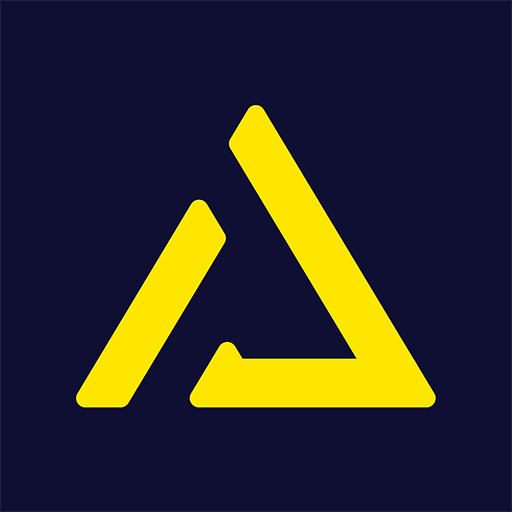i-Cam+
- Tools
- 1.1.268
- 113.00M
- by Maxwell Wang
- Android 5.1 or later
- Feb 20,2025
- Package Name: cn.ubia.icamplus
Introducing i-Cam+, the ultimate intelligent video device app designed for optimal power efficiency. Effortlessly register and link your devices to your account for seamless connectivity. Enjoy power-saving mode and remote activation for peak performance. Capture video easily via TF card or cloud recording. Stay informed with smart notifications, including snapshots and AI-powered facial recognition. Experience crisp live views in H.264 720P/1080P at up to 30FPS, complete with two-way audio for clear communication. Manage your devices remotely with adjustable settings, alert queries, and playback controls. Download i-Cam+ today and experience advanced video capabilities.
App Features:
-
Simplified Account Management: Register and securely connect your video devices to your account for a personalized experience.
-
Energy-Efficient Design: Power-saving mode extends battery life and minimizes energy consumption.
-
Remote Access: Conveniently activate your devices remotely, eliminating the need for physical interaction.
-
Versatile Recording: Choose between TF card and cloud storage options for your video recordings.
-
Smart Alerts: Receive timely notifications with snapshots and AI facial recognition for enhanced accuracy.
-
Broad Compatibility: Supports a wide array of cameras, including WiFi doorbells, WiFi battery cameras, 4G wireless battery cameras, and solar WiFi/4G wireless cameras.
Conclusion:
i-Cam+ is a robust and intuitive app offering a comprehensive suite of features to enhance your intelligent video device experience. Its power-saving mode, flexible recording choices, and intelligent notifications ensure convenience, efficiency, and security. Whether for home security, surveillance, or monitoring loved ones, i-Cam+ is the ideal solution. Download now and explore the possibilities.
- MagentaCLOUD - Cloud Speicher
- 판다vpn-PandaVPN 한국일본미국홍콩대만태국유럽
- Dubai VPN - High Speed Proxy
- DoDoDo - plan for the day, goa
- Hidden Apps Scanner
- Rocket VPN - Unlimited proxy
- JHINUK VIP VPN
- Shen VPN | فیلترشکن شن
- Proxytube
- Bau VPN
- Birthday Calendar & Reminder
- Face Emoji Photo Editor
- JoyArk Cloud Gaming-PC Games
- Huge Timer Stopwatch Tabata
-
Go Fest 2025: Serene Retreat and Ancient Giants
Pokémon GO is launching its exciting journey towards the global GO Fest 2025 with a packed schedule. Three new themed events are on the horizon, accompanied by the return of legendary titans and the debut of powerful Gigantamax Pokémon.Pokémon Go Glo
Feb 22,2026 -
Freemium Games Boom: 82% of Players Buy In-Game
A new joint report from media analytics firm Comscore and in-game advertising specialist Anzu offers insights into U.S. gamers' habits, preferences, and key trends shaping the gaming industry.Most U.S. Gamers Willing to Spend on In-Game PurchasesFree
Feb 22,2026 - ◇ T-Mobile Metro's $25 Plan: Unlimited Talk, Text & 5G Feb 21,2026
- ◇ Ohtani Picks Six Stars for MLB Pro Spirit Feb 20,2026
- ◇ God of War TV Series Gets Creative Overhaul Feb 20,2026
- ◇ Baseus 145W Power Bank Hits $40 for Black Friday Feb 19,2026
- ◇ Hobbit Deluxe Illustrated Edition Hits Annual Low Price Feb 18,2026
- ◇ Persona 5: The Phantom X Gacha System Detailed Feb 18,2026
- ◇ Samsung Debuts Budget MicroSD Cards for Switch 2 Feb 17,2026
- ◇ Dragon Nest: Power Up with Legend Rebirth Gear Feb 17,2026
- ◇ Best Loadout Guide for Ballistic Hero VNG Feb 16,2026
- ◇ Death Stranding 2 trailer reveals release date, fresh gameplay Feb 16,2026
- 1 STARSEED Update: Codes for January 2025 Released Feb 25,2025
- 2 How to Get All Ability Outfits in Infinity Nikki Feb 28,2025
- 3 Pokémon TCG Pocket: Wonder Pick Date, Time, and Promo Cards – February 2025 Mar 03,2025
- 4 Black Myth: Wukong Tops Steam Charts Days Before its Launch Jan 07,2025
- 5 Ukrainian Internet Stalled as 'S.T.A.L.K.E.R. 2' Release Overwhelms Dec 30,2024
- 6 Starseed Asnia Trigger Codes (January 2025) Mar 06,2025
- 7 inZOI, a Korean Sims-Like, Delayed to March 2025 Mar 01,2025
- 8 Assassin's Creed Shadows Postponed to March 2025 for Enhancements Feb 21,2025
-
Budgeting & Investing: Your Guide to Financial Apps
A total of 9
-
Addictive Hypercasual Games for Quick Play
A total of 10
-
Best Role Playing Games for Android
A total of 10