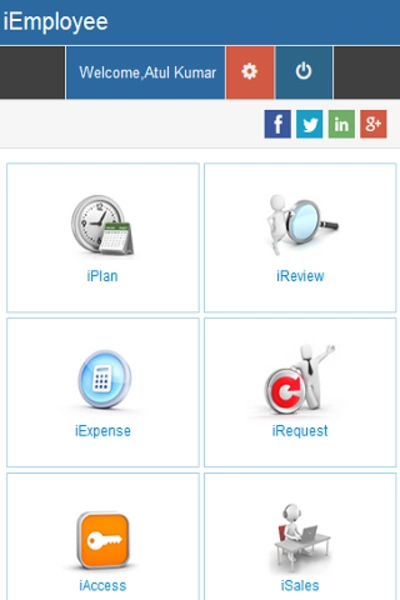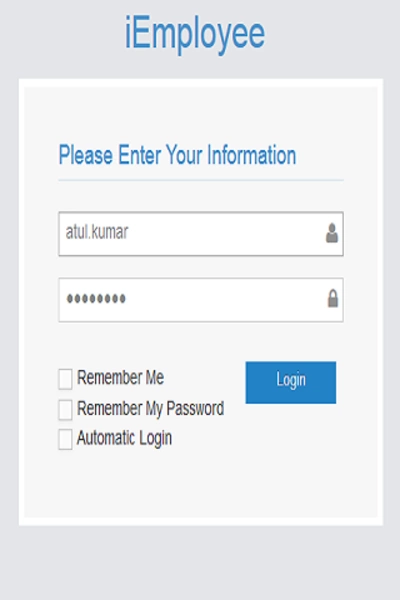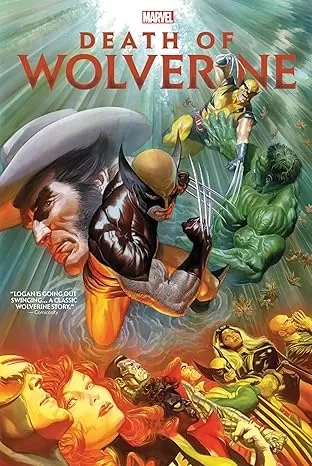iEmployee
- Communication
- 1.5
- 2.71M
- by Ebix Inc.
- Android 5.1 or later
- Jan 04,2025
- Package Name: com.ebix.iemployee
Key Features of iEmployee:
-
Seamless Task & Schedule Management: Intuitively manage work tasks and schedules, eliminating the complexities of manual hour tracking and shift coordination. Stay organized and on top of your workload.
-
Effortless Vacation Planning: Simplify vacation planning with a user-friendly interface. Easily schedule time off, monitor your remaining vacation days, and submit requests with a few simple taps.
-
Real-Time Updates: Stay informed with instant notifications of schedule changes and updates, allowing for proactive adjustments and preventing missed deadlines.
-
Unmatched Organization: Centralize all your work information—shifts, tasks, vacation requests, and hours worked—for easy access and time savings.
-
User-Friendly Design: Enjoy a smooth and intuitive user experience, making navigation effortless and ensuring a hassle-free workflow.
-
Productivity Powerhouse: Boost your efficiency by automating routine tasks, freeing you to focus on higher-priority responsibilities and achieving more with less effort.
In short, iEmployee is an indispensable tool for professionals seeking to optimize their daily routines. Its powerful features, including real-time updates, streamlined vacation planning, and superior organizational capabilities, make it the ultimate solution for enhanced productivity. Download iEmployee today and transform your work experience.
- Tossop – Opinion Sharing & Learning App
- OBPC Maringa
- Love Messages for Girlfriend
- Dating App & Flirt Chat Meet
- TurboTel Pro
- SLYFONE Virtual Mobile Number
- Grumble - Social Network
- Dopple.AI
- Brave Private Web Browser, VPN
- Tellonym: anonymous questions
- Senior Dating App - AGA
- Gay Hunt - Sugar Daddy & Gay Dating App
- Guide For Bumble - Dating
- Gamerstl - игровая платформа
-
Amazon Prime Day: Save 30% on Top Manscaped Shaver
Manscaped is a leading specialty retailer for men's grooming, and its reputation is just as sharp as its products. For a limited time, Amazon's Prime Day Sale offers an impressive 30% discount on most Manscaped shavers. While versatile foil shavers l
Jan 11,2026 -
Wolverine Omnibus Drops to Record Low on Amazon
Marvel fans rejoice - Amazon's flash sale brings Charles Soule's acclaimed Death of Wolverine Omnibus crashing down to just $74 (41% off retail). This massive 1,232-page tome collects every brutal moment of Wolverine's final days after losing his hea
Jan 11,2026 - ◇ Roblox Slap Battles: January 2025 Codes Are Out Jan 11,2026
- ◇ Edgar Wright's The Running Man trailer unveiled, starring Glen Powell Jan 10,2026
- ◇ HP Cuts RTX 5090 Gaming PC Prices Jan 10,2026
- ◇ Civilization VI on Android Now Includes All Units, Maps Jan 10,2026
- ◇ New Pokémon TCG Pocket Spotlights Togedemaru and Greedent Jan 10,2026
- ◇ Kingdom Come: Deliverance 2 Shelved by Legal Battle Jan 10,2026
- ◇ Gamers Shift to Prepaid Services in 2025 Jan 09,2026
- ◇ Best SSD Deals on Amazon Prime Day: Samsung, WD Jan 09,2026
- ◇ Reynolds Reveals R-Rated Star Wars Pitch to Disney Jan 09,2026
- ◇ Oni Press Launches New Series Inspired by Philip K. Dick Jan 09,2026
- 1 STARSEED Update: Codes for January 2025 Released Feb 25,2025
- 2 Pokémon TCG Pocket: Wonder Pick Date, Time, and Promo Cards – February 2025 Mar 03,2025
- 3 How to Get All Ability Outfits in Infinity Nikki Feb 28,2025
- 4 Black Myth: Wukong Tops Steam Charts Days Before its Launch Jan 07,2025
- 5 Ukrainian Internet Stalled as 'S.T.A.L.K.E.R. 2' Release Overwhelms Dec 30,2024
- 6 inZOI, a Korean Sims-Like, Delayed to March 2025 Mar 01,2025
- 7 Starseed Asnia Trigger Codes (January 2025) Mar 06,2025
- 8 Assassin's Creed Shadows Postponed to March 2025 for Enhancements Feb 21,2025
-
Budgeting & Investing: Your Guide to Financial Apps
A total of 9
-
Addictive Hypercasual Games for Quick Play
A total of 10
-
Best Role Playing Games for Android
A total of 10