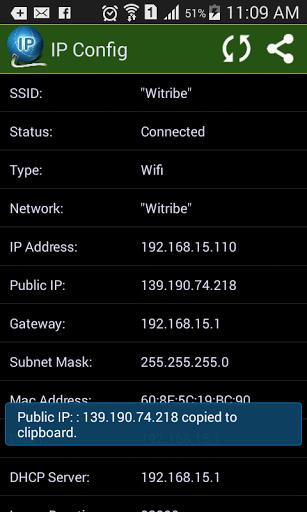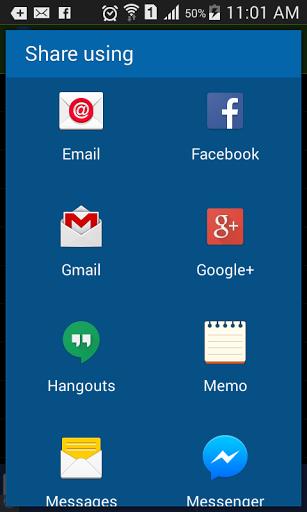IPConfig - What is My IP?
- Communication
- 1.8
- 7.87M
- by PakSoftwares
- Android 5.1 or later
- Feb 23,2025
- Package Name: com.paksoftwares.ipconfig
IP Config: Your Handy Network Information Tool
IP Config is a user-friendly application designed to quickly display your device's current TCP/IP network configuration. Easily share this vital information with anyone at a moment's notice. Need your IP address, network details, or MAC address? IP Config provides instant access.
This app offers a comprehensive overview of your network status, including network type, subnet mask, default gateway, DHCP server, DNS servers, lease duration, and your public IP address. Data is easily copied to your clipboard with a single tap, or individual values can be shared via a long press. Download IP Config now for streamlined network management.
Key Features:
- Network Type: Instantly identify your connection type (Wi-Fi, mobile data, etc.).
- IP Address: Quickly locate your device's IP address for network troubleshooting or device access.
- Public IP Address: Determine your external IP address visible to the internet.
- Subnet Mask: Understand your device's network range and directly connectable devices.
- Default Gateway: Identify your router or gateway's IP address for network connectivity troubleshooting.
- DHCP Server & DNS Servers: View the addresses of your DHCP and DNS servers, crucial for IP address assignment and domain name resolution.
In short:
IP Config is a simple, intuitive app providing essential TCP/IP network configuration details. Access critical information—IP addresses, network type, subnet mask, default gateway, and more—with ease. Perfect for both casual users and IT professionals needing quick and efficient network management and troubleshooting.
- Status Saver for Whatsapp
- Voice translator all language
- FetLife
- Liight
- Descended from Odin
- 2Steps: Dating App & Chat
- Tulsidas Ke Dohe With Meaning
- SMS Backup & Restore
- Mi Tigo Honduras (Tigo Shop)
- Birthday Stickers for WhatsApp
- Bermuda Video Chat
- Real Girls Mobile Numbers
- Deaf Dating App - AGA
- Girls Live Chat - Random Video Call
-
Go Fest 2025: Serene Retreat and Ancient Giants
Pokémon GO is launching its exciting journey towards the global GO Fest 2025 with a packed schedule. Three new themed events are on the horizon, accompanied by the return of legendary titans and the debut of powerful Gigantamax Pokémon.Pokémon Go Glo
Feb 22,2026 -
Freemium Games Boom: 82% of Players Buy In-Game
A new joint report from media analytics firm Comscore and in-game advertising specialist Anzu offers insights into U.S. gamers' habits, preferences, and key trends shaping the gaming industry.Most U.S. Gamers Willing to Spend on In-Game PurchasesFree
Feb 22,2026 - ◇ T-Mobile Metro's $25 Plan: Unlimited Talk, Text & 5G Feb 21,2026
- ◇ Ohtani Picks Six Stars for MLB Pro Spirit Feb 20,2026
- ◇ God of War TV Series Gets Creative Overhaul Feb 20,2026
- ◇ Baseus 145W Power Bank Hits $40 for Black Friday Feb 19,2026
- ◇ Hobbit Deluxe Illustrated Edition Hits Annual Low Price Feb 18,2026
- ◇ Persona 5: The Phantom X Gacha System Detailed Feb 18,2026
- ◇ Samsung Debuts Budget MicroSD Cards for Switch 2 Feb 17,2026
- ◇ Dragon Nest: Power Up with Legend Rebirth Gear Feb 17,2026
- ◇ Best Loadout Guide for Ballistic Hero VNG Feb 16,2026
- ◇ Death Stranding 2 trailer reveals release date, fresh gameplay Feb 16,2026
- 1 STARSEED Update: Codes for January 2025 Released Feb 25,2025
- 2 How to Get All Ability Outfits in Infinity Nikki Feb 28,2025
- 3 Black Myth: Wukong Tops Steam Charts Days Before its Launch Jan 07,2025
- 4 Pokémon TCG Pocket: Wonder Pick Date, Time, and Promo Cards – February 2025 Mar 03,2025
- 5 Ukrainian Internet Stalled as 'S.T.A.L.K.E.R. 2' Release Overwhelms Dec 30,2024
- 6 Starseed Asnia Trigger Codes (January 2025) Mar 06,2025
- 7 inZOI, a Korean Sims-Like, Delayed to March 2025 Mar 01,2025
- 8 Assassin's Creed Shadows Postponed to March 2025 for Enhancements Feb 21,2025
-
Budgeting & Investing: Your Guide to Financial Apps
A total of 9
-
Addictive Hypercasual Games for Quick Play
A total of 10
-
Best Role Playing Games for Android
A total of 10