Marvel 라이벌을 위한 최상의 설정: 프레임 향상 및 입력 지연 감소
by Elijah
Feb 10,2025
마블 라이벌 최적화 게임 플레이: 종합 설정 가이드
마블 라이벌즈는 짜릿한 전투, 상징적인 영웅, 놀라운 비주얼을 선사합니다. 잘 최적화되었지만 설정을 미세 조정하면 게임플레이의 유동성과 제어력이 크게 향상될 수 있습니다. 이 가이드에서는 하드웨어의 잠재력을 극대화하고 내면의 슈퍼 히어로를 최대한 활용하기 위한 디스플레이, 그래픽 및 오디오 설정 조정 방법을 자세히 설명합니다.
참고: 명시적으로 언급되지 않은 설정(바인딩, 접근성, 소셜)은 개인 취향에 따라 결정됩니다.
마블 라이벌: 최적의 디스플레이 설정
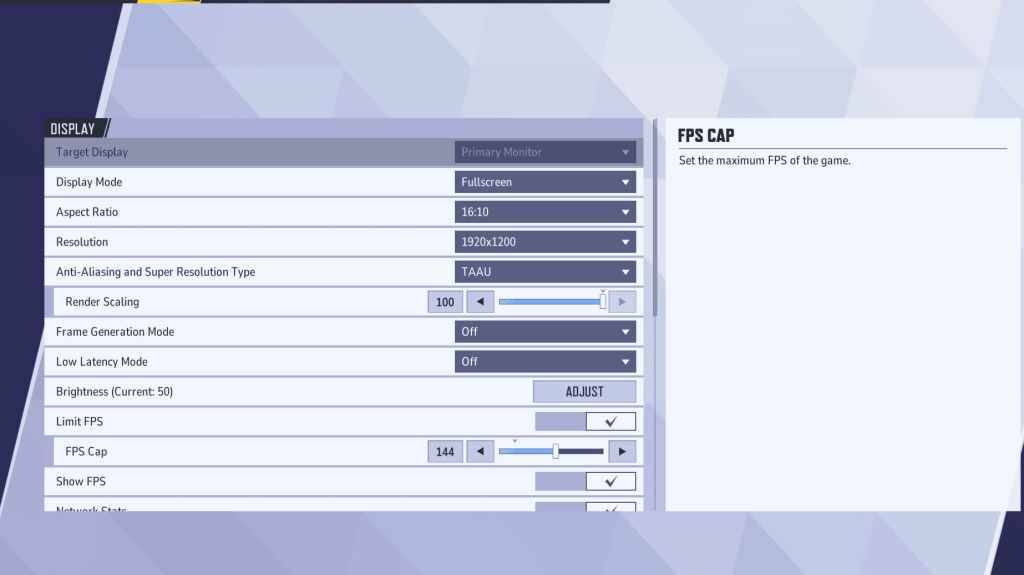
디스플레이 설정부터 시작하세요. 전체 화면 모드는 FPS를 최대화하고 방해 요소를 최소화하기 위해 모든 시스템 리소스를 게임에 집중하는 경쟁적인 플레이어에게 이상적입니다. 경계 없는 창 모드는 멀티태스킹 편의성을 제공하지만 프레임 속도가 저하되고 입력 지연이 발생할 수 있습니다.
| Setting | Description | Best Setting |
|---|---|---|
| Display Mode | How the game is displayed. | Fullscreen (performance) or Borderless Windowed (multitasking) |
| Resolution | Screen resolution. | Monitor's Native Resolution |
| Aspect Ratio | Game display width and height, matching your monitor's native ratio. | Monitor's Native Aspect Ratio |
| Anti-aliasing & Super Resolution | Technologies for anti-aliasing and resolution scaling. | Experiment; TAAU often provides a good balance. |
| Frame Generation | Varies by PC; TAAU is generally safe, but experiment for optimal performance. | Off |
| Low Latency Mode | Reduces input lag (Nvidia GPUs only). | On + Boost (if available) |
| V-Sync | Synchronizes frame rate with monitor refresh rate; may introduce input lag. | Off |
| Limit FPS | Caps maximum frame rate; stabilizes performance and reduces GPU strain. | Monitor's Refresh Rate |
| Show FPS | Displays current FPS on-screen. | On |
| Network Stats | Displays network statistics. | On |
<<> Marvel Rivals : 최적의 그래픽 설정 <🎜 🎜> <<>
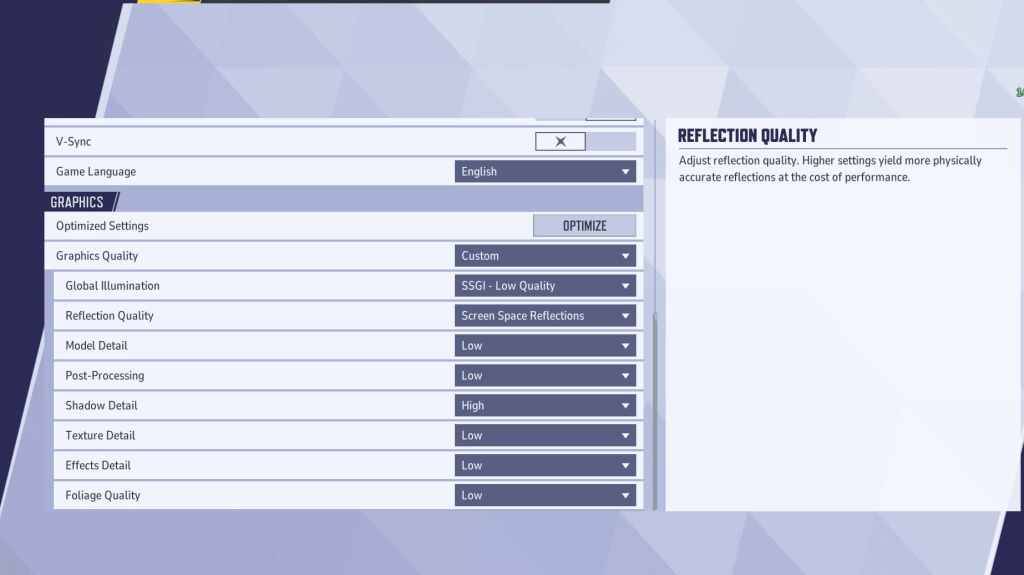 <<> Marvel Rivals : 최적의 오디오 설정
<<> Marvel Rivals : 최적의 오디오 설정
<<>
| Setting | Description | Best Setting |
|---|---|---|
| Graphics Quality | Preset adjusting multiple visual settings. | Custom |
| Global Illumination | Simulates light bouncing; higher settings are more realistic but demanding. | SSGI – Low Quality |
| Reflection Quality | Clarity and realism of reflections; impacts performance. | Screen Space Reflections |
| Model Detail | Complexity and realism of models; higher settings require more processing power. | Low |
| Post-Processing | Visual effects (motion blur, depth of field); reduces frame rates. | Low |
| Shadow Detail | Sharpness and quality of shadows; significantly affects performance. | High |
| Texture Detail | Resolution of in-game textures; requires more VRAM. | Low |
| Effects Detail | Quality of visual effects; lowering reduces clutter and boosts performance. | Low |
| Foliage Quality | Density and detail of environmental elements; impacts FPS in outdoor scenes. | Low |
hrtf
(사용 가능한 경우)를 사용하십시오. 볼륨 레벨을 개인 선호도로 조정하십시오 다음 :Marvel Rivals에서 최고의 팀업 능력을 탐색하십시오 <🎜 🎜 <
- 1 Starseed Update : 2025 년 1 월 코드가 출시되었습니다 Feb 25,2025
- 2 Pokémon TCG Pocket : Wonder Pick 날짜, 시간 및 프로모션 카드 - 2025 년 2 월 Mar 03,2025
- 3 프로젝트 좀보이드: 모든 관리 명령 Jan 05,2025
- 4 인피니티 Nikki에서 모든 능력 복장을 얻는 방법 Feb 28,2025
- 5 Black Myth: Wukong, 출시 며칠 전에 스팀 차트 1위 달성 Jan 07,2025
- 6 Silent Hill F : 첫 번째 큰 트레일러 및 세부 사항 Mar 22,2025
- 7 Call of Duty, Black Ops 6 업데이트 발표 Feb 08,2025
- 8 우크라이나어 인터넷은 'S.T.A.L.K.E.R'로 중단되었습니다. 2' 발매가 압도적이다 Dec 30,2024
-
빠른 재생을위한 중독성 과민성 게임
총 10






























