マーベルのライバルに最適な設定:フレームをブーストし、入力遅延を減らす
Marvel Rivals ゲームプレイを最適化する: 設定の包括的なガイド
Marvel Rivals は、爽快なバトル、象徴的なヒーロー、そして見事なビジュアルをお届けします。適切に最適化されている一方で、設定を微調整することで、ゲームプレイの流動性とコントロールを大幅に向上させることができます。このガイドでは、ハードウェアの可能性を最大限に引き出し、内なるスーパーヒーローを解放するためのディスプレイ、グラフィックス、オーディオ設定の調整について詳しく説明します。
注: 明示的に言及されていない設定 (バインド、アクセシビリティ、ソーシャル) は個人の好みに基づいています。
Marvel Rivals: 最適なディスプレイ設定
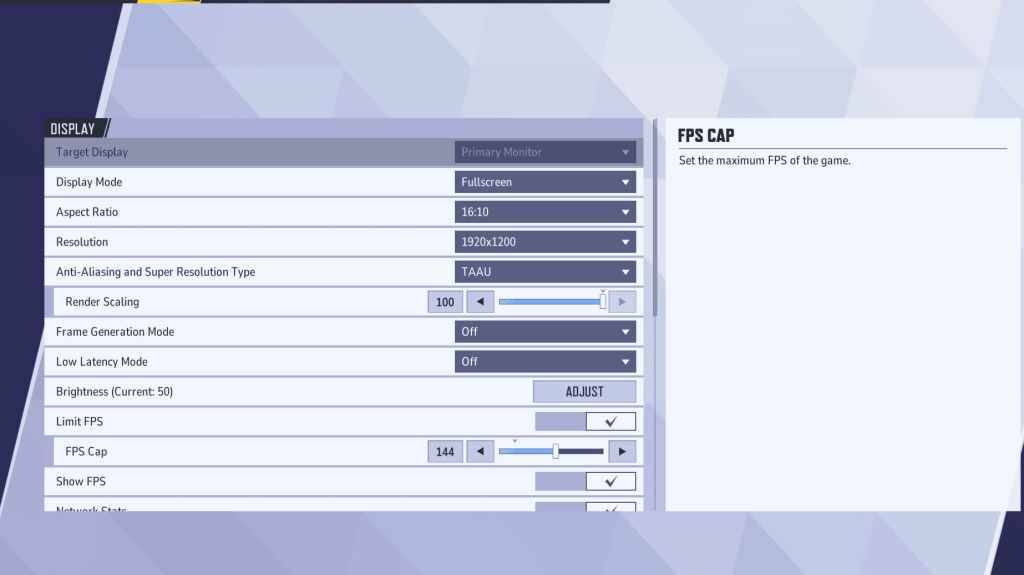
ディスプレイの設定から始めます。 フルスクリーン モードは、FPS を最大化し、気を散らすものを最小限に抑えるために、すべてのシステム リソースをゲームに捧げ、競争力のあるプレイヤーに最適です。 ボーダーレス ウィンドウ モードはマルチタスクの利便性を提供しますが、フレーム レートが低下し、入力遅延が発生する可能性があります。
| Setting | Description | Best Setting |
|---|---|---|
| Display Mode | How the game is displayed. | Fullscreen (performance) or Borderless Windowed (multitasking) |
| Resolution | Screen resolution. | Monitor's Native Resolution |
| Aspect Ratio | Game display width and height, matching your monitor's native ratio. | Monitor's Native Aspect Ratio |
| Anti-aliasing & Super Resolution | Technologies for anti-aliasing and resolution scaling. | Experiment; TAAU often provides a good balance. |
| Frame Generation | Varies by PC; TAAU is generally safe, but experiment for optimal performance. | Off |
| Low Latency Mode | Reduces input lag (Nvidia GPUs only). | On + Boost (if available) |
| V-Sync | Synchronizes frame rate with monitor refresh rate; may introduce input lag. | Off |
| Limit FPS | Caps maximum frame rate; stabilizes performance and reduces GPU strain. | Monitor's Refresh Rate |
| Show FPS | Displays current FPS on-screen. | On |
| Network Stats | Displays network statistics. | On |
マーベルライバル:最適なグラフィック設定
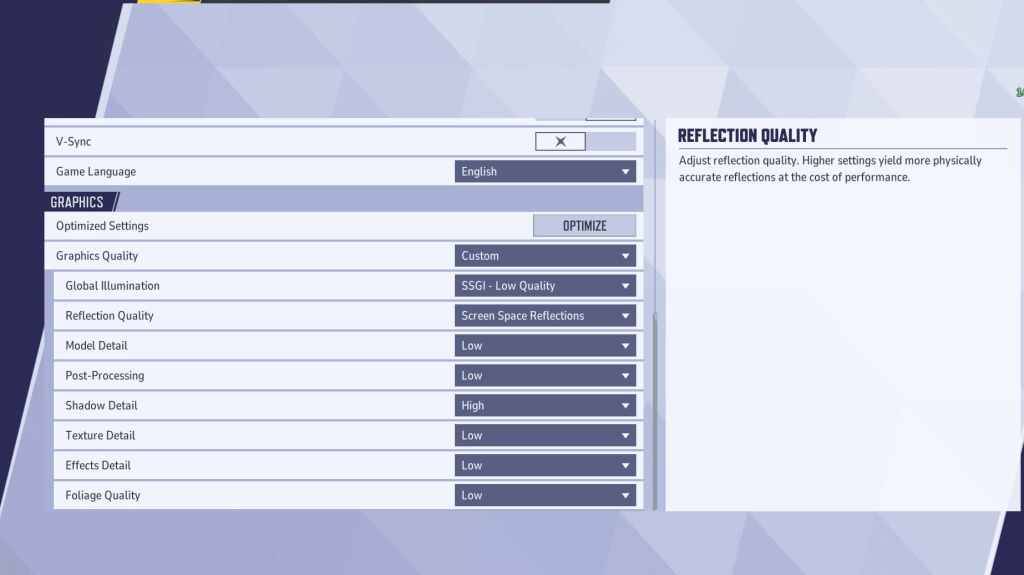
グラフィック設定はパフォーマンスに大きな影響を与えます。競争力のあるプレイの視覚的忠実度よりもパフォーマンスを優先し、よりスムーズで応答性の高いゲームプレイを最も低くします。 ハイエンドPCは、拡張されたビジュアルのために中程度または高設定で実験できます。
| Setting | Description | Best Setting |
|---|---|---|
| Graphics Quality | Preset adjusting multiple visual settings. | Custom |
| Global Illumination | Simulates light bouncing; higher settings are more realistic but demanding. | SSGI – Low Quality |
| Reflection Quality | Clarity and realism of reflections; impacts performance. | Screen Space Reflections |
| Model Detail | Complexity and realism of models; higher settings require more processing power. | Low |
| Post-Processing | Visual effects (motion blur, depth of field); reduces frame rates. | Low |
| Shadow Detail | Sharpness and quality of shadows; significantly affects performance. | High |
| Texture Detail | Resolution of in-game textures; requires more VRAM. | Low |
| Effects Detail | Quality of visual effects; lowering reduces clutter and boosts performance. | Low |
| Foliage Quality | Density and detail of environmental elements; impacts FPS in outdoor scenes. | Low |
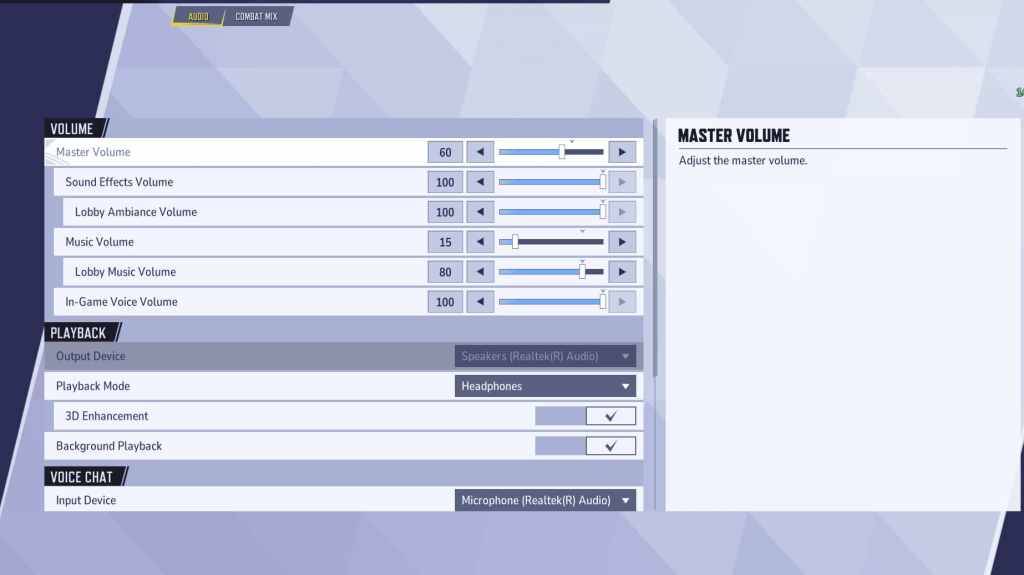 オーディオはゲームプレイを大幅に強化します。 有効にして、敵の位置と能力の予測を支援し、空間音を改善した場合、< さらにオーディオキューの強化を強化するには、
オーディオはゲームプレイを大幅に強化します。 有効にして、敵の位置と能力の予測を支援し、空間音を改善した場合、< さらにオーディオキューの強化を強化するには、
(利用可能な場合)を使用します。ボリュームレベルを個人的な好みに合わせて調整します。 次へ:マーベルライバルで最高のチームアップ能力を探ります!
- 1 スターシードアップデート:2025年1月のコードがリリースされました Feb 25,2025
- 2 PokémonTCGポケット:不思議な日付、時刻、およびプロモーションカード - 2025年2月 Mar 03,2025
- 3 プロジェクト Zomboid: すべての管理コマンド Jan 05,2025
- 4 Infinity Nikkiですべての能力衣装を得る方法 Feb 28,2025
- 5 Black Myth: Wukong が発売数日前に Steam チャートでトップに Jan 07,2025
- 6 サイレントヒルF:最初の大きな予告編と詳細 Mar 22,2025
- 7 Call of Dutyは、Black Ops 6の更新を発表します Feb 08,2025
- 8 ウクライナのインターネットが「S.T.A.L.K.E.R.」として停止2分リリースで圧倒 Dec 30,2024
-
予算編成と投資:金融アプリのガイド
合計 9
-
迅速なプレイのための中毒性の超高性ゲーム
合計 10






























