漫威竞争对手的最佳设置:增强帧并减少输入滞后
by Elijah
Feb 10,2025
优化您的Marvel Rivals游戏玩法:设置综合指南
Marvel Rivals 提供激动人心的战斗、标志性英雄和令人惊叹的视觉效果。在经过充分优化的同时,微调您的设置可以显着增强游戏的流畅性和控制力。本指南详细介绍了对显示、图形和音频设置的调整,以最大限度地发挥硬件潜力并释放您内心的超级英雄。
注意:未明确提及的设置(绑定、辅助功能、社交)均基于个人喜好。
Marvel Rivals:最佳显示设置
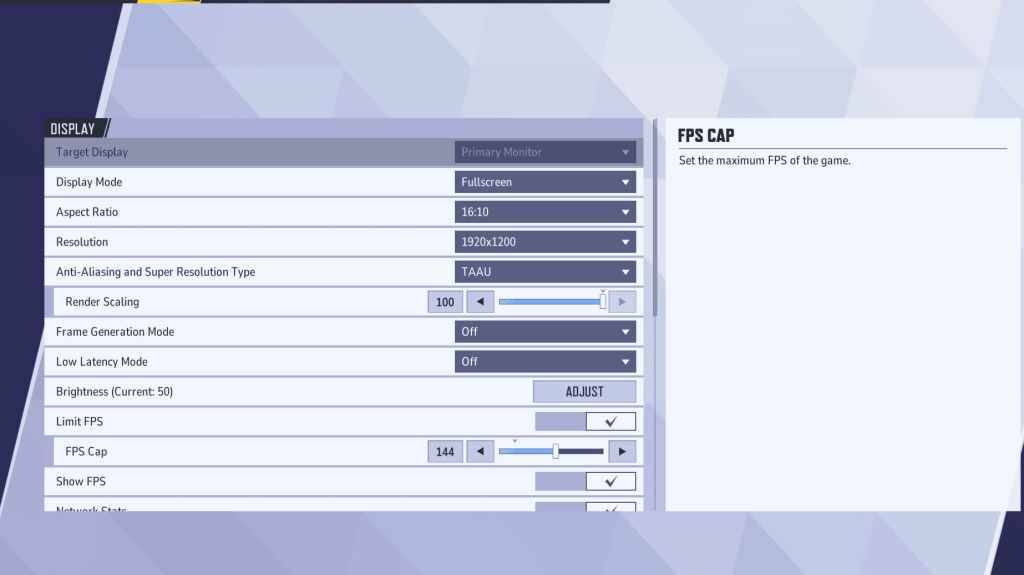
从显示设置开始。 全屏模式非常适合竞技玩家,将所有系统资源投入到游戏中,以实现最大的 FPS 和最小的干扰。 无边界窗口模式提供多任务处理便利,但可能会影响帧速率并引入输入延迟。
| Setting | Description | Best Setting |
|---|---|---|
| Display Mode | How the game is displayed. | Fullscreen (performance) or Borderless Windowed (multitasking) |
| Resolution | Screen resolution. | Monitor's Native Resolution |
| Aspect Ratio | Game display width and height, matching your monitor's native ratio. | Monitor's Native Aspect Ratio |
| Anti-aliasing & Super Resolution | Technologies for anti-aliasing and resolution scaling. | Experiment; TAAU often provides a good balance. |
| Frame Generation | Varies by PC; TAAU is generally safe, but experiment for optimal performance. | Off |
| Low Latency Mode | Reduces input lag (Nvidia GPUs only). | On + Boost (if available) |
| V-Sync | Synchronizes frame rate with monitor refresh rate; may introduce input lag. | Off |
| Limit FPS | Caps maximum frame rate; stabilizes performance and reduces GPU strain. | Monitor's Refresh Rate |
| Show FPS | Displays current FPS on-screen. | On |
| Network Stats | Displays network statistics. | On |
奇迹竞争对手:最佳图形设置
>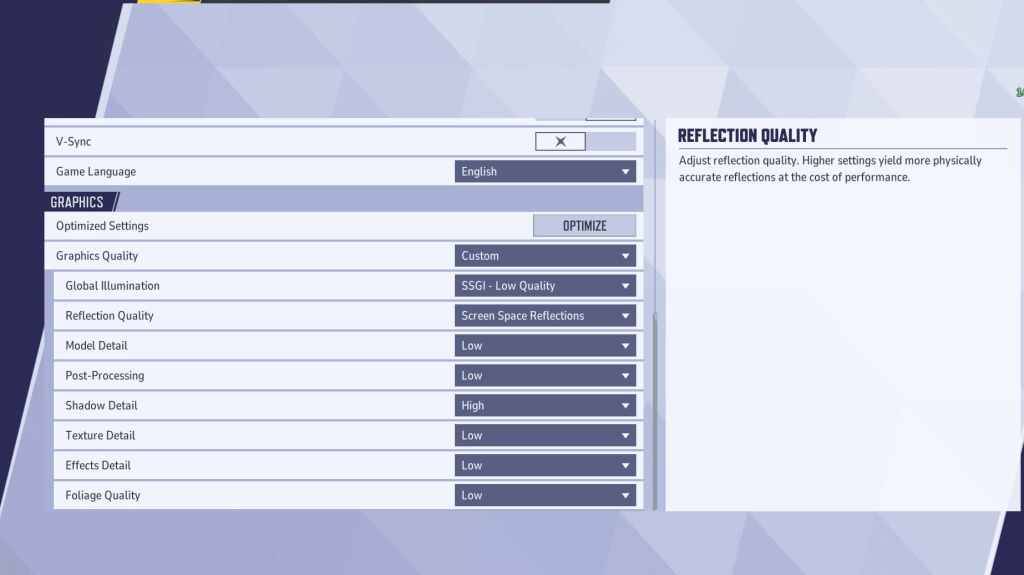
>图形设置会严重影响性能。优先考虑竞争性比赛的性能优先于视觉忠诚度,以更顺畅,反应迅速的游戏玩法。 高端PC可以尝试中等或高设置以进行增强视觉效果。
在游戏和Windows设置中禁用鼠标加速度,以提高瞄准精度。| Setting | Description | Best Setting |
|---|---|---|
| Graphics Quality | Preset adjusting multiple visual settings. | Custom |
| Global Illumination | Simulates light bouncing; higher settings are more realistic but demanding. | SSGI – Low Quality |
| Reflection Quality | Clarity and realism of reflections; impacts performance. | Screen Space Reflections |
| Model Detail | Complexity and realism of models; higher settings require more processing power. | Low |
| Post-Processing | Visual effects (motion blur, depth of field); reduces frame rates. | Low |
| Shadow Detail | Sharpness and quality of shadows; significantly affects performance. | High |
| Texture Detail | Resolution of in-game textures; requires more VRAM. | Low |
| Effects Detail | Quality of visual effects; lowering reduces clutter and boosts performance. | Low |
| Foliage Quality | Density and detail of environmental elements; impacts FPS in outdoor scenes. | Low |
奇迹竞争对手:最佳音频设置
>音频可显着增强游戏玩法。 启用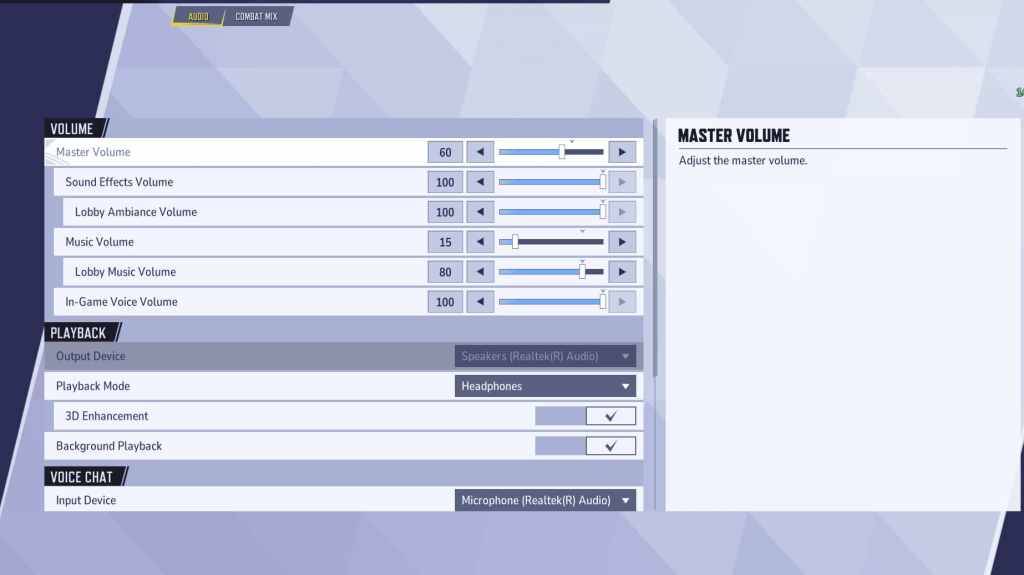 3D增强>以改善空间声音,有助于敌人的位置和能力预测。 使用
3D增强>以改善空间声音,有助于敌人的位置和能力预测。 使用
(如果有)进行进一步的音频提示增强。将音量水平调整为个人喜好。 >下一步:探索Marvel竞争对手中最佳的团队合作能力!
- 1 Starseed更新:2025年1月的代码发布 Feb 25,2025
- 2 神奇宝贝TCG口袋:Wonder Pick Pick,时间和促销卡 - 2025年2月 Mar 03,2025
- 3 Zomboid 项目:所有管理命令 Jan 05,2025
- 4 如何获得无限尼基的所有能力服装 Feb 28,2025
- 5 《黑神话:悟空》在发售前几天就登顶 Steam 排行榜 Jan 07,2025
- 6 Silent Hill F:第一个大型拖车和细节 Mar 22,2025
- 7 使命召唤宣布黑色行动6更新 Feb 08,2025
- 8 乌克兰互联网因“S.T.A.L.K.E.R.”而陷入停滞2' 释放压倒性 Dec 30,2024
-
预算与投资:您的财务应用指南
共 9 款
-
令人上瘾的超级音乐游戏以进行快速玩
共 10 款






























