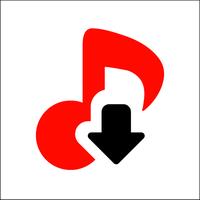M3U IPTV Stream Player Lite
- Video Players & Editors
- 1.8.1
- 27.90M
- by AVIRISE LIMITED
- Android 5.1 or later
- Feb 18,2025
- Package Name: iptv.iptvpro.player.live.tv.m3uplayer.m3u8
M3U IPTV Stream Player Lite: Your All-in-One Mobile Media Center
The M3U IPTV Stream Player Lite app is a user-friendly and versatile application providing access to a wide variety of media content on your mobile device. Whether you enjoy movies, TV shows, news, or live sports, this app caters to your needs. Its features include personalized playlists, Chromecast support, video recording, and picture-in-picture mode, allowing for a viewing experience tailored to your preferences. Enjoy fast playlist loading, favorite video and channel bookmarking, and live streaming of sports events. Designed for seamless viewing on all Android devices, this app prioritizes user privacy and security while minimizing space and internet data usage. Experience effortless streaming and easy access to your favorite media, anytime, anywhere.
Key Features of M3U IPTV Stream Player Lite:
- Personalized Playlists: Easily access your favorite IPTV channels and videos.
- Chromecast Support: Stream content to a larger screen.
- Video Recording: Capture your favorite moments directly within the app.
- Picture-in-Picture Mode: Watch media while using other apps.
- Live Sports Streaming: Watch live matches and competitions.
- Fast Loading: Quickly access your desired content.
In Conclusion:
M3U IPTV Stream Player Lite is a reliable and versatile application offering a complete and enjoyable IPTV viewing experience. With features such as personalized playlists, Chromecast compatibility, video recording capabilities, and live sports streaming, it's an excellent choice for watching movies, news, TV shows, and live sports on the go. Download now for seamless streaming and effortless access to your favorite media!
- BSPlayer
- Mutify - Mute annoying ads
- Learn French with audio
- Moises: The Musician's AI App
- Wavelet: headphone specific EQ
- Vidart Pro Mod
- Musicolet Music Player
- CreationTV
- 音楽アプリ 音楽MP3プレーヤーPro
- IP Cam Viewer
- futmondo - soccer manager
- GetMp3 - Mp3 music downloader
- 70s Music Disco & Rock
- Xem Tivi Viet Nam Online 4G
-
Gamers Shift to Prepaid Services in 2025
In a world constantly demanding your credit card for ongoing subscriptions – streaming services, battle passes, gacha games, even your refrigerator – a growing number of gamers are embracing a refreshingly simple alternative: prepaid options.We partn
Jan 09,2026 -
Best SSD Deals on Amazon Prime Day: Samsung, WD
WD Black SN7100 2TB PCIe Gen 4 M.2 SSD (Up to 7,250MB/s)$159.99 save 25% $119.98 at AmazonWD Black SN8100 2TB PCIe Gen 5 M.2 SSD (Up to 14,950MB/s)$319.99 save 41% $189.99 at AmazonWhen it comes to premium SSDs, Western Digital's Black series stands
Jan 09,2026 - ◇ Reynolds Reveals R-Rated Star Wars Pitch to Disney Jan 09,2026
- ◇ Oni Press Launches New Series Inspired by Philip K. Dick Jan 09,2026
- ◇ Huntbound 3.0 Major Update for Indie Monster Hunter Jan 09,2026
- ◇ LEGO Mario Kart Launches May 15 Jan 08,2026
- ◇ Invisible Woman's Abilities Revealed for Marvel Rivals Season 1 Jan 08,2026
- ◇ Metroid Prime 4: Beyond Ad Mistakenly Says 'Out Now' Jan 08,2026
- ◇ Never Grave: Witch & Curse DLC Preorders Open Jan 08,2026
- ◇ Scarlett Johansson Criticizes Oscars Over Avengers Snub Jan 07,2026
- ◇ Best Apple Arcade Games Android Wants Jan 07,2026
- ◇ Brad Pitt's Highest-Grossing Film Surpasses World War Z Jan 07,2026
- 1 STARSEED Update: Codes for January 2025 Released Feb 25,2025
- 2 Pokémon TCG Pocket: Wonder Pick Date, Time, and Promo Cards – February 2025 Mar 03,2025
- 3 How to Get All Ability Outfits in Infinity Nikki Feb 28,2025
- 4 Black Myth: Wukong Tops Steam Charts Days Before its Launch Jan 07,2025
- 5 Ukrainian Internet Stalled as 'S.T.A.L.K.E.R. 2' Release Overwhelms Dec 30,2024
- 6 inZOI, a Korean Sims-Like, Delayed to March 2025 Mar 01,2025
- 7 Starseed Asnia Trigger Codes (January 2025) Mar 06,2025
- 8 Project Zomboid: All Admin Commands Jan 05,2025
-
Budgeting & Investing: Your Guide to Financial Apps
A total of 9
-
Addictive Hypercasual Games for Quick Play
A total of 10
-
Best Role Playing Games for Android
A total of 10