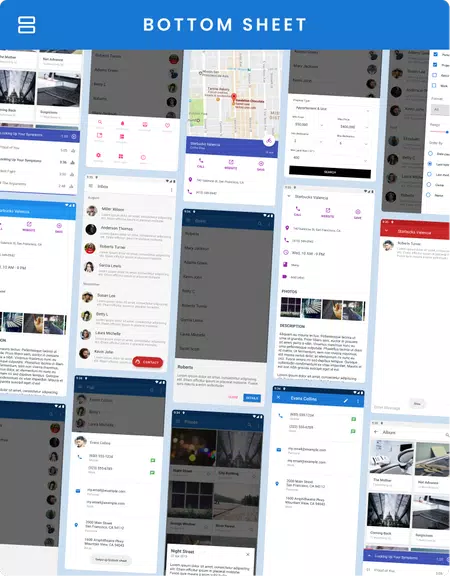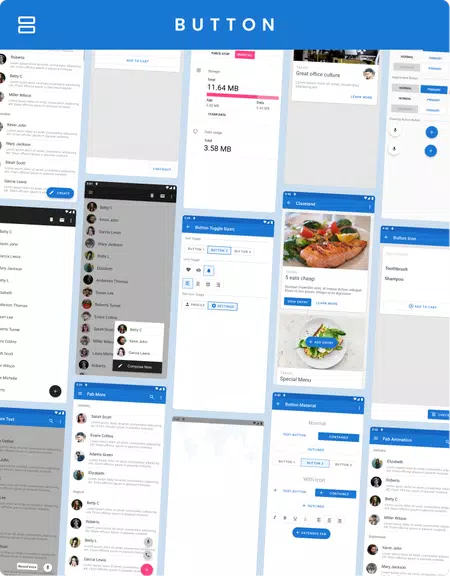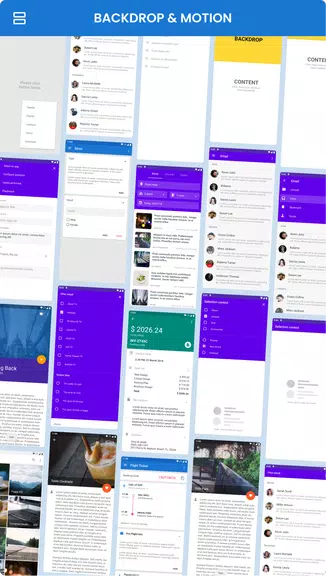MaterialX - Material Design UI
- Lifestyle
- 3.3
- 35.00M
- by Dream Space
- Android 5.1 or later
- Apr 01,2025
- Package Name: com.material.components
Key Features of MaterialX – Material Design UI:
❤ Modern & Elegant Design: The app boasts a sleek, contemporary design fully compliant with Google's Material Design guidelines. Its clean, minimalist interface delivers a visually appealing user experience.
❤ Effortless Implementation: Developers can seamlessly integrate Material Design UI elements into their Android apps using the app's readily available code examples. This streamlines the creation of visually consistent and intuitive interfaces.
❤ Extensive Customization: MaterialX – Material Design UI offers a wide range of customization options, enabling developers to tailor UI elements to match their app's branding and design preferences. Adjust color palettes, layouts, and more to create a unique app style.
❤ Comprehensive Guide: The app includes a thorough guide on effectively utilizing Material Design UI elements. This resource caters to both experienced and novice developers, ensuring easy comprehension and implementation of design concepts.
User Tips:
❤ Master the Design Guidelines: Before implementing Material Design UI elements, familiarize yourself with Google's Material Design guidelines to grasp the underlying design principles. This ensures a cohesive and visually pleasing UI.
❤ Explore Customization: Don't hesitate to experiment with the app's customization features. Explore different color schemes, typography, and layouts to find the ideal look for your app.
❤ Thorough Device Testing: Test your UI elements across various Android devices with different screen sizes and resolutions. This helps identify and address potential issues, ensuring optimal functionality and appearance.
Conclusion:
MaterialX – Material Design UI is an indispensable tool for Android developers aiming to incorporate Material Design principles into their apps. Its sophisticated design, simple implementation, customization options, and comprehensive guide provide everything developers need to build visually stunning and user-friendly interfaces. By following these tips and leveraging the app's capabilities, developers can significantly enhance their app's design. Download MaterialX today and take your app's UI to the next level.
-
Go Fest 2025: Serene Retreat and Ancient Giants
Pokémon GO is launching its exciting journey towards the global GO Fest 2025 with a packed schedule. Three new themed events are on the horizon, accompanied by the return of legendary titans and the debut of powerful Gigantamax Pokémon.Pokémon Go Glo
Feb 22,2026 -
Freemium Games Boom: 82% of Players Buy In-Game
A new joint report from media analytics firm Comscore and in-game advertising specialist Anzu offers insights into U.S. gamers' habits, preferences, and key trends shaping the gaming industry.Most U.S. Gamers Willing to Spend on In-Game PurchasesFree
Feb 22,2026 - ◇ T-Mobile Metro's $25 Plan: Unlimited Talk, Text & 5G Feb 21,2026
- ◇ Ohtani Picks Six Stars for MLB Pro Spirit Feb 20,2026
- ◇ God of War TV Series Gets Creative Overhaul Feb 20,2026
- ◇ Baseus 145W Power Bank Hits $40 for Black Friday Feb 19,2026
- ◇ Hobbit Deluxe Illustrated Edition Hits Annual Low Price Feb 18,2026
- ◇ Persona 5: The Phantom X Gacha System Detailed Feb 18,2026
- ◇ Samsung Debuts Budget MicroSD Cards for Switch 2 Feb 17,2026
- ◇ Dragon Nest: Power Up with Legend Rebirth Gear Feb 17,2026
- ◇ Best Loadout Guide for Ballistic Hero VNG Feb 16,2026
- ◇ Death Stranding 2 trailer reveals release date, fresh gameplay Feb 16,2026
- 1 STARSEED Update: Codes for January 2025 Released Feb 25,2025
- 2 How to Get All Ability Outfits in Infinity Nikki Feb 28,2025
- 3 Black Myth: Wukong Tops Steam Charts Days Before its Launch Jan 07,2025
- 4 Pokémon TCG Pocket: Wonder Pick Date, Time, and Promo Cards – February 2025 Mar 03,2025
- 5 Ukrainian Internet Stalled as 'S.T.A.L.K.E.R. 2' Release Overwhelms Dec 30,2024
- 6 Starseed Asnia Trigger Codes (January 2025) Mar 06,2025
- 7 inZOI, a Korean Sims-Like, Delayed to March 2025 Mar 01,2025
- 8 Assassin's Creed Shadows Postponed to March 2025 for Enhancements Feb 21,2025
-
Budgeting & Investing: Your Guide to Financial Apps
A total of 9
-
Addictive Hypercasual Games for Quick Play
A total of 10
-
Best Role Playing Games for Android
A total of 10