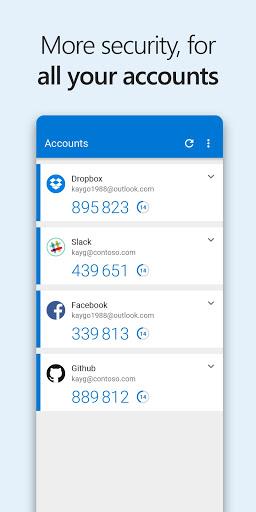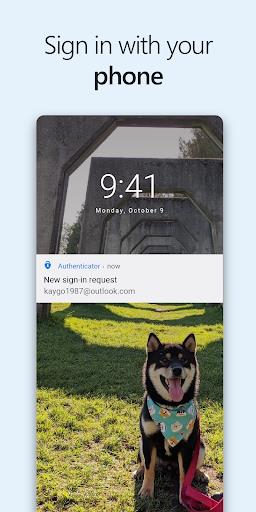Microsoft Authenticator
- Tools
- 6.2401.0617
- 86.72M
- by Microsoft Corporation
- Android 5.1 or later
- May 22,2025
- Package Name: com.azure.authenticator
Introducing the Microsoft Authenticator, your comprehensive solution for securely verifying your online identity across all your accounts. With a suite of features designed to safeguard your information, this app transcends traditional password protection. Through two-step verification, you'll enjoy an additional layer of security that requires a secondary proof of identity after entering your password. Phone sign-in enhances this further by allowing you to access your account using just your phone. For organizations that emphasize device registration, this app effortlessly enables you to register your trusted device.
Features of Microsoft Authenticator:
Two-step verification: This feature bolsters security by requiring an additional verification step, such as approving a notification or entering a generated code, following your password entry.
Phone sign-in: With phone sign-in, you can easily access your personal Microsoft account by simply approving a notification on your phone, bypassing the need to enter your password.
Device registration: For heightened security, certain organizations may mandate device registration before granting access to specific files, emails, or apps. Microsoft Authenticator streamlines this process, making it quick and seamless.
App consolidation: The app unifies multiple authentication tools, including Azure Authenticator, Microsoft account, and Multi-Factor Authentication apps, offering a one-stop solution for all your authentication needs.
Tips for Users:
Enable two-step verification for all your accounts to boost their security. This ensures that even if someone gains access to your password, they won't be able to log in without completing an additional verification step.
Utilize phone sign-in to streamline the login process for your personal Microsoft account. It saves time and eliminates the need to remember and enter passwords.
If you're part of an organization requiring device registration, use this app to complete the process efficiently. This ensures that your sign-in requests are recognized as trustworthy.
Conclusion:
Microsoft Authenticator is a robust app that delivers enhanced security features while simplifying the authentication process for various types of accounts. With two-step verification, phone sign-in, and device registration, users can protect their accounts and enjoy a seamless login experience. By consolidating multiple apps into one, this app provides a comprehensive solution for managing authentication for both personal and organizational accounts. Activate these features and follow the provided tips to maximize the security and convenience offered by Microsoft Authenticator. Don't miss the chance to try the latest updates by joining the beta program!
Great app for secure logins! Easy to set up and works smoothly with all my accounts. Love the two-step verification feature, makes me feel much safer online.
- MyDigital ID
- Joly VPN
- VPN Thailand - Get Thailand IP
- SkyWatch Night Sky Star finder
- Monster VPN Pro-Fast
- Nova VPN | Fast Secure VPN
- YezNet - Next generation VPN
- VPN Proxy Master Safe & secure
- VPNa - Fake GPS Location Go
- Tube Video Downloader & Video
- Nika VPN
- VPN - Unlimited Secure Access
- Cute Speed VPN
- Multiple Accounts: Dual Space
-
Go Fest 2025: Serene Retreat and Ancient Giants
Pokémon GO is launching its exciting journey towards the global GO Fest 2025 with a packed schedule. Three new themed events are on the horizon, accompanied by the return of legendary titans and the debut of powerful Gigantamax Pokémon.Pokémon Go Glo
Feb 22,2026 -
Freemium Games Boom: 82% of Players Buy In-Game
A new joint report from media analytics firm Comscore and in-game advertising specialist Anzu offers insights into U.S. gamers' habits, preferences, and key trends shaping the gaming industry.Most U.S. Gamers Willing to Spend on In-Game PurchasesFree
Feb 22,2026 - ◇ T-Mobile Metro's $25 Plan: Unlimited Talk, Text & 5G Feb 21,2026
- ◇ Ohtani Picks Six Stars for MLB Pro Spirit Feb 20,2026
- ◇ God of War TV Series Gets Creative Overhaul Feb 20,2026
- ◇ Baseus 145W Power Bank Hits $40 for Black Friday Feb 19,2026
- ◇ Hobbit Deluxe Illustrated Edition Hits Annual Low Price Feb 18,2026
- ◇ Persona 5: The Phantom X Gacha System Detailed Feb 18,2026
- ◇ Samsung Debuts Budget MicroSD Cards for Switch 2 Feb 17,2026
- ◇ Dragon Nest: Power Up with Legend Rebirth Gear Feb 17,2026
- ◇ Best Loadout Guide for Ballistic Hero VNG Feb 16,2026
- ◇ Death Stranding 2 trailer reveals release date, fresh gameplay Feb 16,2026
- 1 STARSEED Update: Codes for January 2025 Released Feb 25,2025
- 2 How to Get All Ability Outfits in Infinity Nikki Feb 28,2025
- 3 Pokémon TCG Pocket: Wonder Pick Date, Time, and Promo Cards – February 2025 Mar 03,2025
- 4 Black Myth: Wukong Tops Steam Charts Days Before its Launch Jan 07,2025
- 5 Ukrainian Internet Stalled as 'S.T.A.L.K.E.R. 2' Release Overwhelms Dec 30,2024
- 6 inZOI, a Korean Sims-Like, Delayed to March 2025 Mar 01,2025
- 7 Starseed Asnia Trigger Codes (January 2025) Mar 06,2025
- 8 Assassin's Creed Shadows Postponed to March 2025 for Enhancements Feb 21,2025
-
Budgeting & Investing: Your Guide to Financial Apps
A total of 9
-
Addictive Hypercasual Games for Quick Play
A total of 10
-
Best Role Playing Games for Android
A total of 10