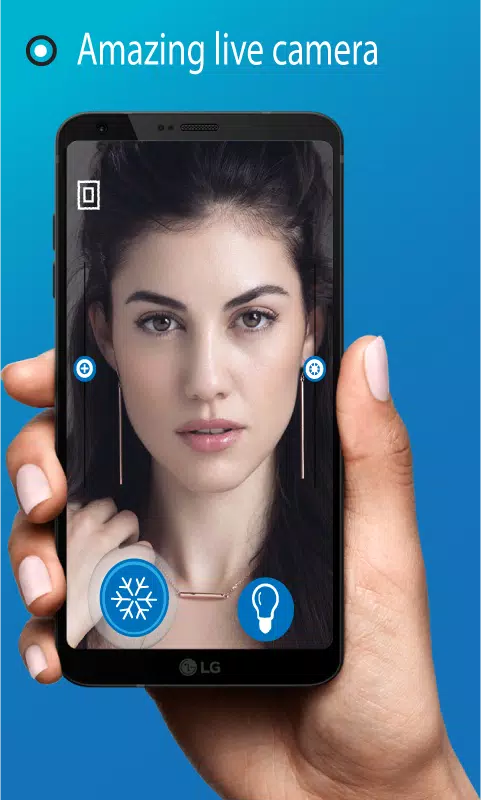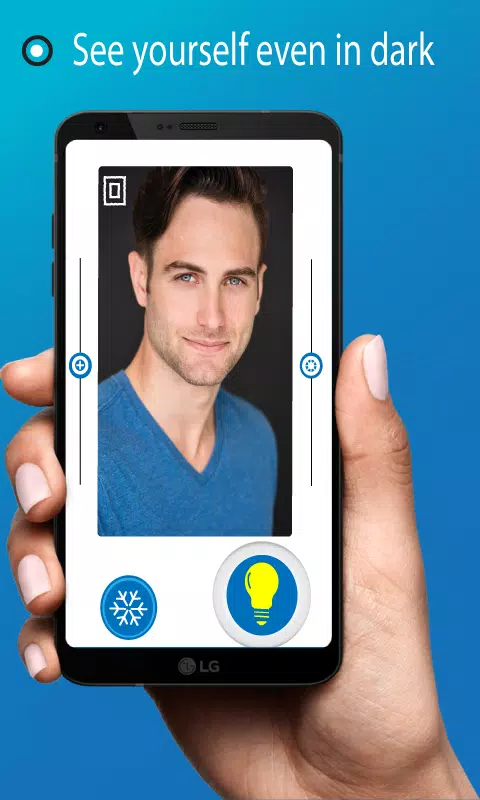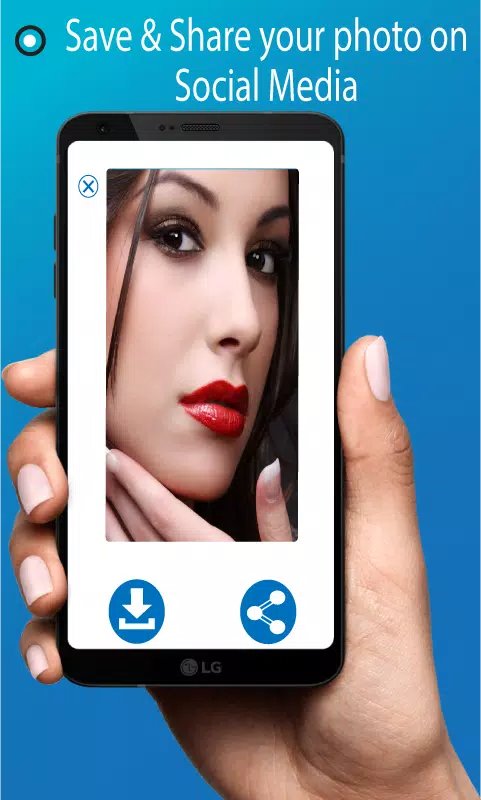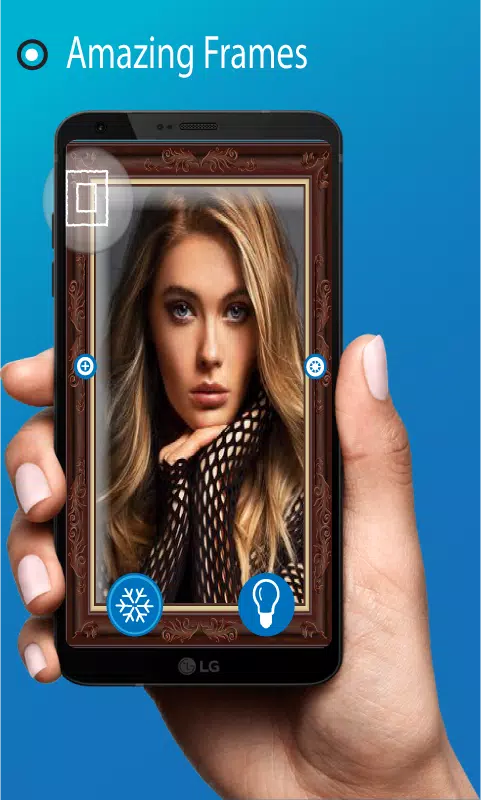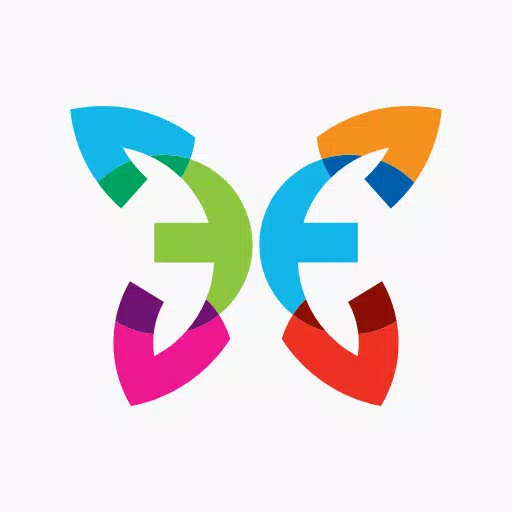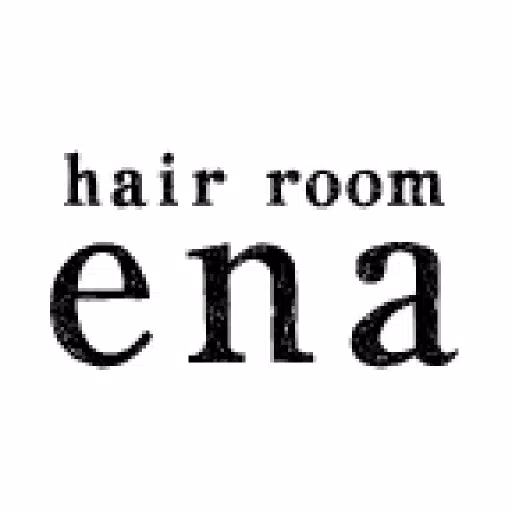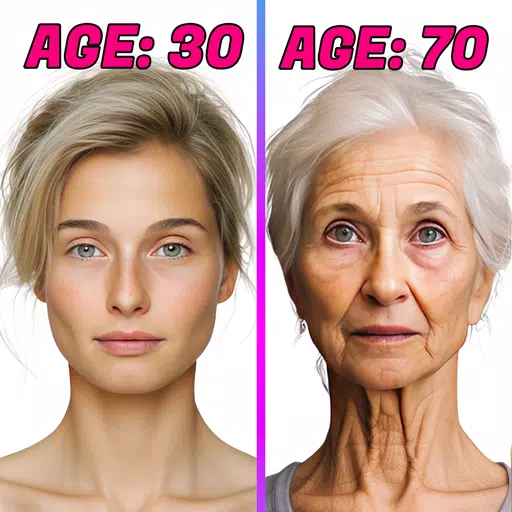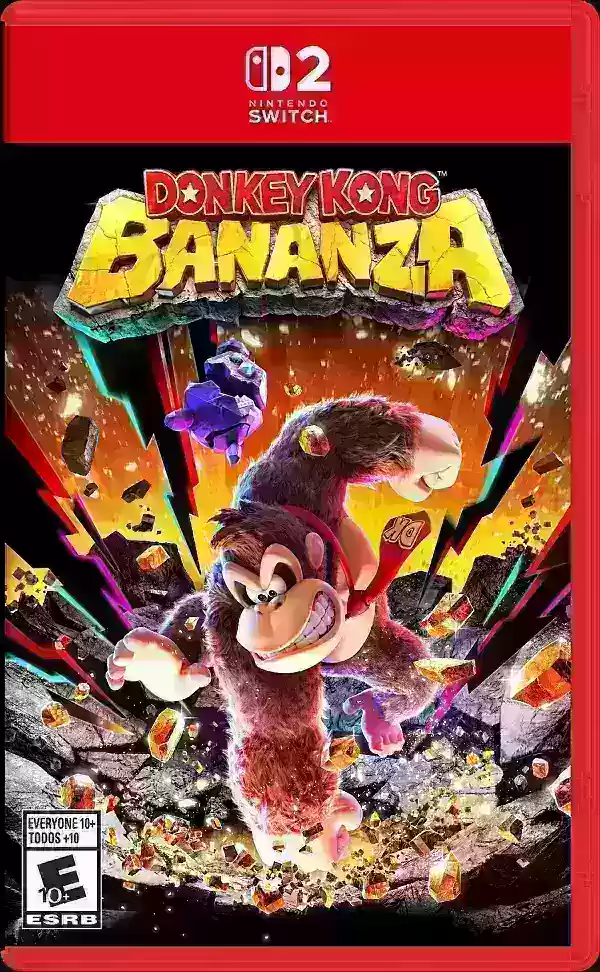Mirror App - Makeup Mirror
Mirror Pro is a revolutionary pocket mirror app that transforms your smartphone into an extraordinary handheld mirror with advanced features. With its exceptional HD camera quality, it creates a stunning virtual mirror experience, complete with additional functionalities that elevate your daily routine. Whether you're checking your makeup, styling your hair, or simply looking for a quick reflection, this app offers a seamless blend of convenience and innovation.
No longer do you need to carry a traditional makeup mirror everywhere you go. Mirror Pro combines the portability of a compact mirror with cutting-edge technology, allowing you to assess your appearance, apply makeup, and adjust your lipstick or hairstyle effortlessly. The zoom-in and zoom-out features let you examine every detail closely, while the freeze image option ensures you have ample time to perfect your look. Share your captured images directly to social media or save them for future reference.
Equipped with a one-touch brightness control, the Magic Mirror adapts to any lighting condition, ensuring you can see clearly even in dim environments. Its magnifying view enhances clarity, making it an indispensable tool for precise grooming. Rotate the screen between portrait and landscape modes to suit your preference, and enjoy the flexibility of flipping the mirror view for a more natural experience.
Features of Mirror Pro
- Simple and intuitive user interface
- Brightness control for optimal visibility
- Freeze image option with download capability
- View rotation (Portrait/Landscape)
- Selfie mode post-makeup application
- Mirror view and flipped image options
- Magnifying mirror for detailed inspection
- Professional-grade makeup assistance
- Capture and save images to your gallery
- Brighten dark settings with the lighted mirror feature
How to Use Mirror Pro
Once you've installed the Pocket Mirror app, accessing its mirror functionality is as simple as tapping once. Adjust the brightness to match your surroundings using the slider. In low-light conditions, activate the lighted mirror feature by pressing the bulb button on the screen. To take a snapshot, use the camera button, which stores the image in your gallery. For closer inspection, freeze the image and zoom in or out to explore every detail. Save the captured image to your gallery or share it across social media platforms. Toggle the flip button for a mirrored reflection that feels just like holding a conventional mirror.*Note: This app utilizes your device’s front camera and requires camera permission to function effectively. The accuracy of the mirror depends entirely on the quality of your device’s front camera.*
-
Top Nintendo Switch 2 Games Available for Preorder Now
Nintendo Switch 2 preorders are now open in the US. If you’ve successfully secured your console amidst the preorder rush, you’ll likely want to grab some exciting titles for launch day.To simplify you
Jan 19,2026 -
SpongeBob Game Adds Endless Mode, Crossover Events
- Earn SpongeBob-inspired character skins in Snake.io+- Dash through the underwater world of Bikini Bottom in Crossy Road Castle- Challenge yourself with SpongeBob: Patty Pursuit's new endless runner modeSpongeBob SquarePants is making waves beyond h
Jan 18,2026 - ◇ Dunk City Dynasty Arrives Sooner Than Expected Jan 17,2026
- ◇ Honkai: Star Rail 3.2 'Petals in Repose' Nears Launch Jan 16,2026
- ◇ Kingdom Come: Deliverance 2 Slashed Over 50% at Woot Jan 16,2026
- ◇ MindsEye Reboots After Sabotage Derailed Launch Jan 16,2026
- ◇ Borderlands 4 Builds Diversified by BG3 and PoE-Inspired Skills Jan 15,2026
- ◇ Raven2 Pre-registration Opens With Exclusive Launch Bonuses Jan 15,2026
- ◇ Chun-Li Cast in Street Fighter Film Jan 15,2026
- ◇ Prime Day 2025: Key Details & Deal Deadlines Jan 15,2026
- ◇ GameSir X5s controller launches with new features Jan 15,2026
- ◇ Honkai Star Rail Drops New Chapter: Petals in Repose Jan 15,2026
- 1 STARSEED Update: Codes for January 2025 Released Feb 25,2025
- 2 Pokémon TCG Pocket: Wonder Pick Date, Time, and Promo Cards – February 2025 Mar 03,2025
- 3 How to Get All Ability Outfits in Infinity Nikki Feb 28,2025
- 4 Black Myth: Wukong Tops Steam Charts Days Before its Launch Jan 07,2025
- 5 Ukrainian Internet Stalled as 'S.T.A.L.K.E.R. 2' Release Overwhelms Dec 30,2024
- 6 inZOI, a Korean Sims-Like, Delayed to March 2025 Mar 01,2025
- 7 Starseed Asnia Trigger Codes (January 2025) Mar 06,2025
- 8 Assassin's Creed Shadows Postponed to March 2025 for Enhancements Feb 21,2025
-
Budgeting & Investing: Your Guide to Financial Apps
A total of 9
-
Addictive Hypercasual Games for Quick Play
A total of 10
-
Best Role Playing Games for Android
A total of 10