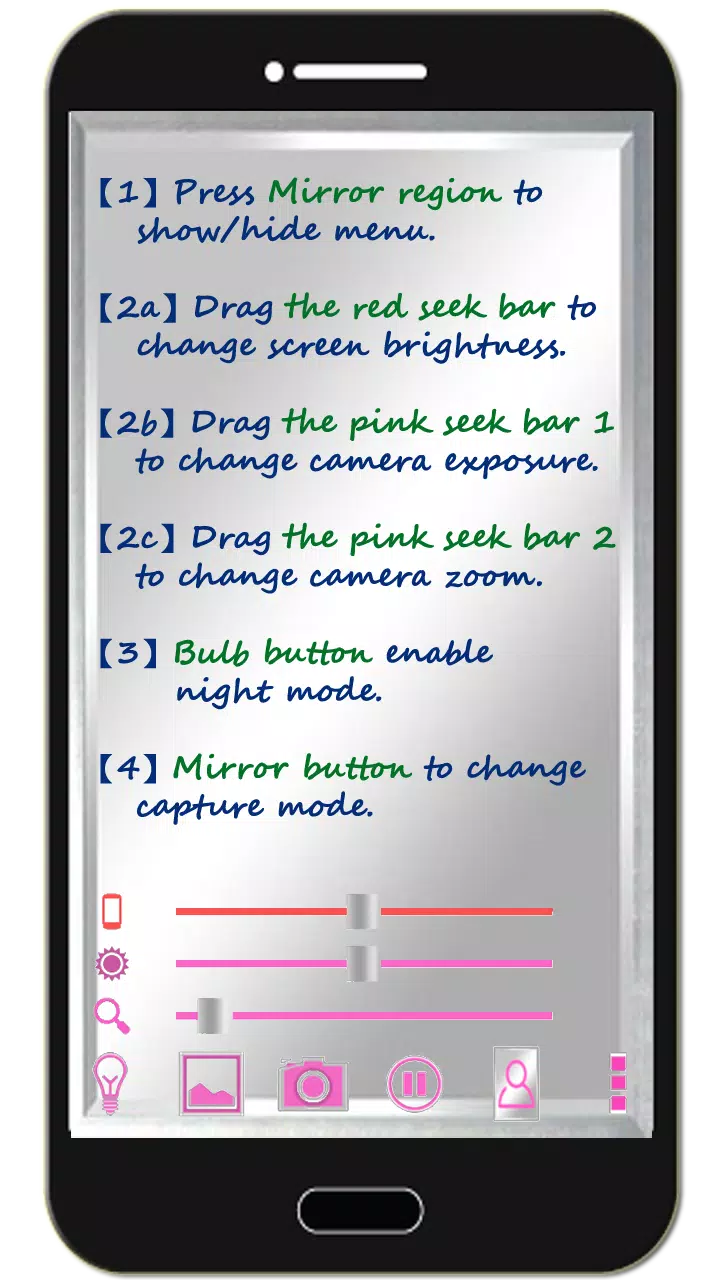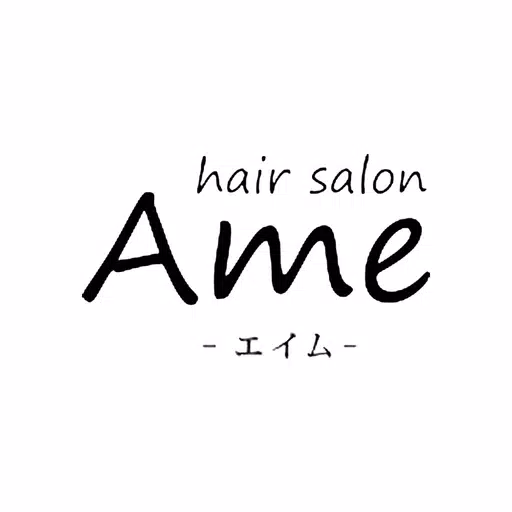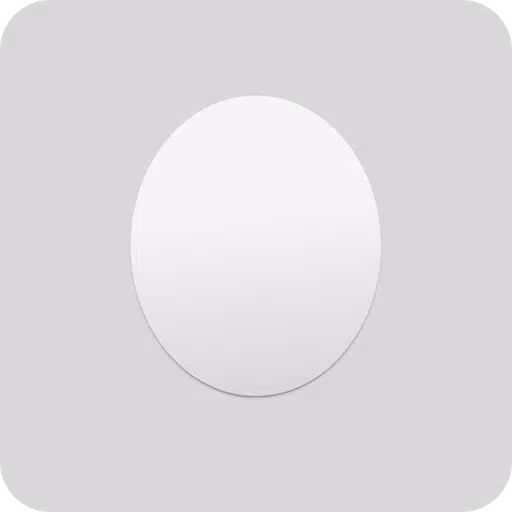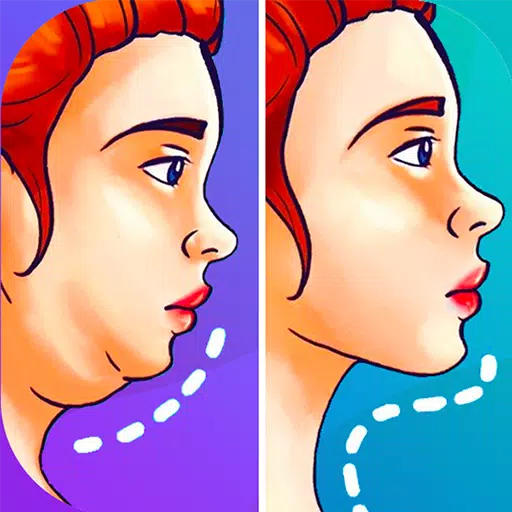Mirror Camera (Mirror + Selfi
- Beauty
- 1.6.0
- 2.8 MB
- by JK.Fantasy
- Android 4.0+
- Jun 28,2025
- Package Name: com.jkfantasy.camera.jkpmirrorcamera
Turn your phone into the ultimate smart mirror with this intuitive and user-friendly app. Designed to function as a real-time reflective surface, it offers seamless interaction through simple touch controls and gesture-based features. Whether you're checking your appearance on the go or need a quick selfie, this mirror app delivers convenience and functionality all in one package.
Mirror + Selfie Camera – The Best Free Mirror App
Transform your smartphone into a high-performance smart mirror. This free mirror app provides a clean, distraction-free interface that instantly reflects your image when launched. To access additional settings and customize your experience, simply tap the mirror area to reveal or hide the menu panel. It’s that easy.
Quick Mirror Camera Guideline
Upon launching the application, all menus are hidden by default—giving you an uninterrupted mirror-like experience. You can adjust various settings using the following controls:
- Press Mirror Region: Show or hide the menu panel with a single tap.
- Brightness Adjustment: Drag the red seek bar to control screen brightness.
- Camera Exposure Control: Use the pink seek bar 1 to fine-tune camera exposure settings.
- Zoom In/Out: Drag pink seek bar 2 to smoothly zoom in or out on the mirror view.
- Night Mode Toggle: Press the bulb button to enable or disable night mode for better visibility in low-light conditions.
- Capture Mode Switch: Tap the mirror button to toggle between "Image on Mirror" and "Your Real Image" capture modes.
- Pause/Resume Preview: Press the pause/resume button to freeze the preview. Double-click the frozen image to zoom in/out, or use two fingers for pinch-to-zoom functionality.
- Volume Key Shortcuts: Use the volume-down key to pause/resume the preview and the volume-up key to take a photo. Additional camera options can be adjusted via the settings page.
Additional Features
- Photo Capture & Editing: Take photos directly from the mirror view and edit them later using your preferred image editor.
- Night Mode Illumination: Activate the bulb button to turn on the edge panel light for improved visibility during nighttime use.
- Power-Saving Function: The app prevents the screen from turning off while the camera is active. If no interaction occurs for 10 minutes, the app will automatically close to conserve battery life.
Recommended External Mirror Image Photo Editor
For enhanced editing capabilities, we recommend using the Line Camera app, which is fully compatible and optimized for external photo editing:
Alternatively, you can use your device's built-in system photo editor, which has been tested and confirmed to work well on Samsung devices.
Connect With Us
We appreciate your support! If you enjoy using our app, please consider liking us on Facebook to stay updated with the latest news and future releases:
What's New in Version 1.6.0
Last Updated: May 26, 2020
- Minor bug fixes and performance improvements.
-
Go Fest 2025: Serene Retreat and Ancient Giants
Pokémon GO is launching its exciting journey towards the global GO Fest 2025 with a packed schedule. Three new themed events are on the horizon, accompanied by the return of legendary titans and the debut of powerful Gigantamax Pokémon.Pokémon Go Glo
Feb 22,2026 -
Freemium Games Boom: 82% of Players Buy In-Game
A new joint report from media analytics firm Comscore and in-game advertising specialist Anzu offers insights into U.S. gamers' habits, preferences, and key trends shaping the gaming industry.Most U.S. Gamers Willing to Spend on In-Game PurchasesFree
Feb 22,2026 - ◇ T-Mobile Metro's $25 Plan: Unlimited Talk, Text & 5G Feb 21,2026
- ◇ Ohtani Picks Six Stars for MLB Pro Spirit Feb 20,2026
- ◇ God of War TV Series Gets Creative Overhaul Feb 20,2026
- ◇ Baseus 145W Power Bank Hits $40 for Black Friday Feb 19,2026
- ◇ Hobbit Deluxe Illustrated Edition Hits Annual Low Price Feb 18,2026
- ◇ Persona 5: The Phantom X Gacha System Detailed Feb 18,2026
- ◇ Samsung Debuts Budget MicroSD Cards for Switch 2 Feb 17,2026
- ◇ Dragon Nest: Power Up with Legend Rebirth Gear Feb 17,2026
- ◇ Best Loadout Guide for Ballistic Hero VNG Feb 16,2026
- ◇ Death Stranding 2 trailer reveals release date, fresh gameplay Feb 16,2026
- 1 STARSEED Update: Codes for January 2025 Released Feb 25,2025
- 2 How to Get All Ability Outfits in Infinity Nikki Feb 28,2025
- 3 Black Myth: Wukong Tops Steam Charts Days Before its Launch Jan 07,2025
- 4 Pokémon TCG Pocket: Wonder Pick Date, Time, and Promo Cards – February 2025 Mar 03,2025
- 5 Ukrainian Internet Stalled as 'S.T.A.L.K.E.R. 2' Release Overwhelms Dec 30,2024
- 6 Starseed Asnia Trigger Codes (January 2025) Mar 06,2025
- 7 inZOI, a Korean Sims-Like, Delayed to March 2025 Mar 01,2025
- 8 Assassin's Creed Shadows Postponed to March 2025 for Enhancements Feb 21,2025
-
Budgeting & Investing: Your Guide to Financial Apps
A total of 9
-
Addictive Hypercasual Games for Quick Play
A total of 10
-
Best Role Playing Games for Android
A total of 10