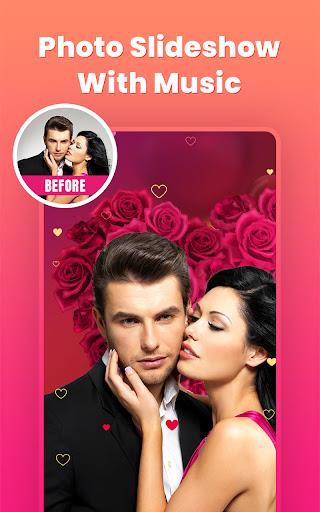Photo Slideshow with Music
- Video Players & Editors
- 28.4
- 55.50M
- by Opals Apps
- Android 5.1 or later
- Apr 23,2025
- Package Name: com.opalsapps.photoslideshowwithmusic
Features of Photo Slideshow with Music:
Intuitive User Interface: The Photo Slideshow with Music app features a straightforward and user-friendly interface, designed to help users of all skill levels create breathtaking slideshows with ease.
Quick and Efficient: In just a few taps, you can produce a mesmerizing slideshow in minutes. The app is crafted to be time-efficient while delivering high-quality results.
Versatile Photo Selection: Choose photos from your device's gallery or take new shots on the spot. The app allows you to rearrange your selection, giving you the freedom to personalize your slideshow.
Customizable Music Tracks: The perfect soundtrack can transform your slideshow. This app lets you select your favorite music and offers trimming options to ensure your audio complements your visuals seamlessly.
Tips for Users:
Plan Your Slideshow: Before diving into creation, plan the sequence of your photos. A well-thought-out order can significantly enhance the coherence and appeal of your slideshow.
Experiment with Transitions: The app provides a range of transition effects. Try different options to add movement and smooth flow to your slideshow, enhancing viewer engagement.
Use Editing Tools: Make your photos pop by using the app's editing tools. Adjust brightness, contrast, and apply filters to give your images that extra flair.
Conclusion:
With the Photo Slideshow with Music app, you can effortlessly turn your ordinary photos into extraordinary visual stories. Its intuitive interface, versatile photo selection options, customizable music tracks, and swift processing make it the ultimate tool for crafting captivating slideshows. Don't wait—download the Photo Slideshow with Music app today and start creating enchanting slideshows that you can share with friends and family with ease.
- SketchAI - Photo Art Generator
- AniMixPlay
- FreeFlix HQ
- Blink
- Drum Pad Machine - beat maker
- Ringtone Maker - Audio Video Editor Cutter & Mixer
- Mutify - Mute annoying ads
- Podcast & Radio iVoox
- HTC Service—Video Player
- Radio FM
- 97.3 The Dawg (KMDL)
- iphone 13 pro max ringtones
- Rainforest: Sounds & Ringtones
- Anime Dragon Serie en Latino
-
MU Online Runes Guide: Master All Playstyles
In MU: Devils Awaken – Runes, your chosen class does more than define your abilities—it determines your entire journey through the world of MU. Each character archetype, from the formidable Swordsman to the nimble Archer and the blessed Holy Priest,
Jan 23,2026 -
Amazon Cancels Years-Old Metroid Prime 4 Pre-Orders
Amazon is canceling pre-orders for Metroid Prime 4: Beyond and has begun notifying customers by email. Learn more about the game's status and what this means for its anticipated 2025 release.Amazon Cancels Pre-Orders for Metroid Prime 4: BeyondReserv
Jan 23,2026 - ◇ SMASH LEGENDS: Best Characters Guide by Role Jan 22,2026
- ◇ Wingspan Asia Arrives This Year Jan 22,2026
- ◇ Stellar Blade Mods Challenge SFW Status, Director Stands Firm Jan 22,2026
- ◇ Diablo 4 Glitch Triggers Server Lag Jan 22,2026
- ◇ Summoners War World Arena Championship Concludes Lineup Jan 21,2026
- ◇ Dragon Survivors Update Drops Next Month Jan 21,2026
- ◇ The Witcher 4: New Details on Ciri’s Journey and Game Updates Jan 21,2026
- ◇ Peglin 1.0 Mobile and PC Release Follows Switch Launch Jan 20,2026
- ◇ L'Oréal and Estée Lauder Forge Beauty Alliance Jan 20,2026
- ◇ Top Nintendo Switch 2 Games Available for Preorder Now Jan 19,2026
- 1 STARSEED Update: Codes for January 2025 Released Feb 25,2025
- 2 Pokémon TCG Pocket: Wonder Pick Date, Time, and Promo Cards – February 2025 Mar 03,2025
- 3 How to Get All Ability Outfits in Infinity Nikki Feb 28,2025
- 4 Black Myth: Wukong Tops Steam Charts Days Before its Launch Jan 07,2025
- 5 Ukrainian Internet Stalled as 'S.T.A.L.K.E.R. 2' Release Overwhelms Dec 30,2024
- 6 Starseed Asnia Trigger Codes (January 2025) Mar 06,2025
- 7 inZOI, a Korean Sims-Like, Delayed to March 2025 Mar 01,2025
- 8 Assassin's Creed Shadows Postponed to March 2025 for Enhancements Feb 21,2025
-
Budgeting & Investing: Your Guide to Financial Apps
A total of 9
-
Addictive Hypercasual Games for Quick Play
A total of 10
-
Best Role Playing Games for Android
A total of 10