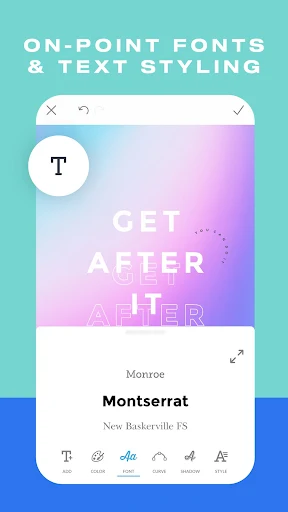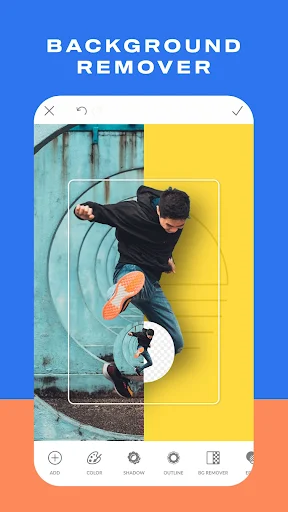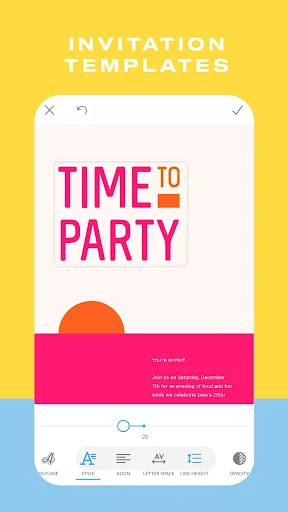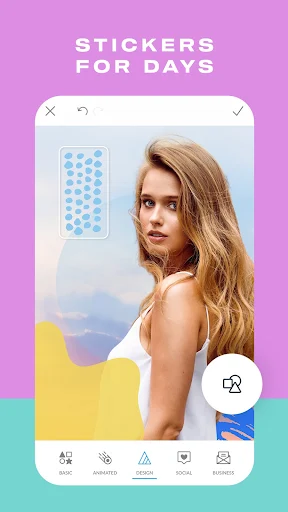PicMonkey Photo + Graphic Desi
PicMonkey: Unleash Your Creativity with Easy-to-Use Design and Photo Editing
In today's visual-centric digital landscape, impactful imagery is paramount. Whether you're crafting social media content, personal projects, or professional marketing materials, PicMonkey empowers you to bring your vision to life. Its user-friendly interface, comprehensive features, and creative flexibility cater to everyone, regardless of design experience. Create stunning visuals without the complexity of professional software.
Key PicMonkey Features:
⭐ Versatile Photo Enhancement: PicMonkey boasts a wide array of photo editing tools, including B&W, Instafilm, and LightLeak effects, enabling effortless image enhancement and attention-grabbing results.
⭐ Comprehensive Graphic Design Tools: Design logos, flyers, and more by starting with a background and adding graphic stickers or overlays. Enjoy precise control with customizable transparency options.
⭐ Advanced Portrait Retouching: Enhance portraits with makeup editor tools, offering adjustments for complexion, contouring, eyes, and teeth, creating professional-looking profile pictures.
⭐ Flexible Text Styling: Add text to your images and personalize it with adjustable drop shadows and letter spacing for impactful messaging.
⭐ Precise Drawing and Editing: Utilize drawing, erasing, and transparency tools for all elements, including stickers, adding unique personal touches to your designs.
Frequently Asked Questions:
⭐ Cross-Device Editing: Yes, PicMonkey's integrated storage (in-app purchase) lets you save projects and seamlessly continue editing on your desktop.
⭐ Social Media Templates: Yes, pre-made sizes are available for popular platforms like Facebook, Twitter, Instagram, Etsy, and Pinterest, ensuring easy social media integration.
⭐ One-Click Photo Enhancement: Yes, the "Presto" feature provides quick, automatic photo retouching with a single click for optimal results.
⭐ Intuitive Photo Editing for Everyone:
PicMonkey's clean interface simplifies photo editing and graphic design for all skill levels. Easily crop, resize, adjust brightness and contrast, apply filters, and more – all with intuitive clicks.
⭐ Powerful Design Capabilities for Any Project:
Beyond basic editing, PicMonkey offers a complete suite of design tools for creating custom projects from scratch, including invitations, business cards, and logos.
⭐ Time-Saving Design Templates:
Access a vast library of professionally designed templates for various needs, from Instagram stories to YouTube thumbnails. Customize them with your own content for quick, high-quality results.
▶ What's New in Version 1.20.7 (Updated Sep 9, 2024):
This update focuses on performance enhancements, stability improvements, and crucial bug fixes for a smoother user experience.
-
Go Fest 2025: Serene Retreat and Ancient Giants
Pokémon GO is launching its exciting journey towards the global GO Fest 2025 with a packed schedule. Three new themed events are on the horizon, accompanied by the return of legendary titans and the debut of powerful Gigantamax Pokémon.Pokémon Go Glo
Feb 22,2026 -
Freemium Games Boom: 82% of Players Buy In-Game
A new joint report from media analytics firm Comscore and in-game advertising specialist Anzu offers insights into U.S. gamers' habits, preferences, and key trends shaping the gaming industry.Most U.S. Gamers Willing to Spend on In-Game PurchasesFree
Feb 22,2026 - ◇ T-Mobile Metro's $25 Plan: Unlimited Talk, Text & 5G Feb 21,2026
- ◇ Ohtani Picks Six Stars for MLB Pro Spirit Feb 20,2026
- ◇ God of War TV Series Gets Creative Overhaul Feb 20,2026
- ◇ Baseus 145W Power Bank Hits $40 for Black Friday Feb 19,2026
- ◇ Hobbit Deluxe Illustrated Edition Hits Annual Low Price Feb 18,2026
- ◇ Persona 5: The Phantom X Gacha System Detailed Feb 18,2026
- ◇ Samsung Debuts Budget MicroSD Cards for Switch 2 Feb 17,2026
- ◇ Dragon Nest: Power Up with Legend Rebirth Gear Feb 17,2026
- ◇ Best Loadout Guide for Ballistic Hero VNG Feb 16,2026
- ◇ Death Stranding 2 trailer reveals release date, fresh gameplay Feb 16,2026
- 1 STARSEED Update: Codes for January 2025 Released Feb 25,2025
- 2 How to Get All Ability Outfits in Infinity Nikki Feb 28,2025
- 3 Black Myth: Wukong Tops Steam Charts Days Before its Launch Jan 07,2025
- 4 Pokémon TCG Pocket: Wonder Pick Date, Time, and Promo Cards – February 2025 Mar 03,2025
- 5 Ukrainian Internet Stalled as 'S.T.A.L.K.E.R. 2' Release Overwhelms Dec 30,2024
- 6 Starseed Asnia Trigger Codes (January 2025) Mar 06,2025
- 7 inZOI, a Korean Sims-Like, Delayed to March 2025 Mar 01,2025
- 8 Assassin's Creed Shadows Postponed to March 2025 for Enhancements Feb 21,2025
-
Budgeting & Investing: Your Guide to Financial Apps
A total of 9
-
Addictive Hypercasual Games for Quick Play
A total of 10
-
Best Role Playing Games for Android
A total of 10