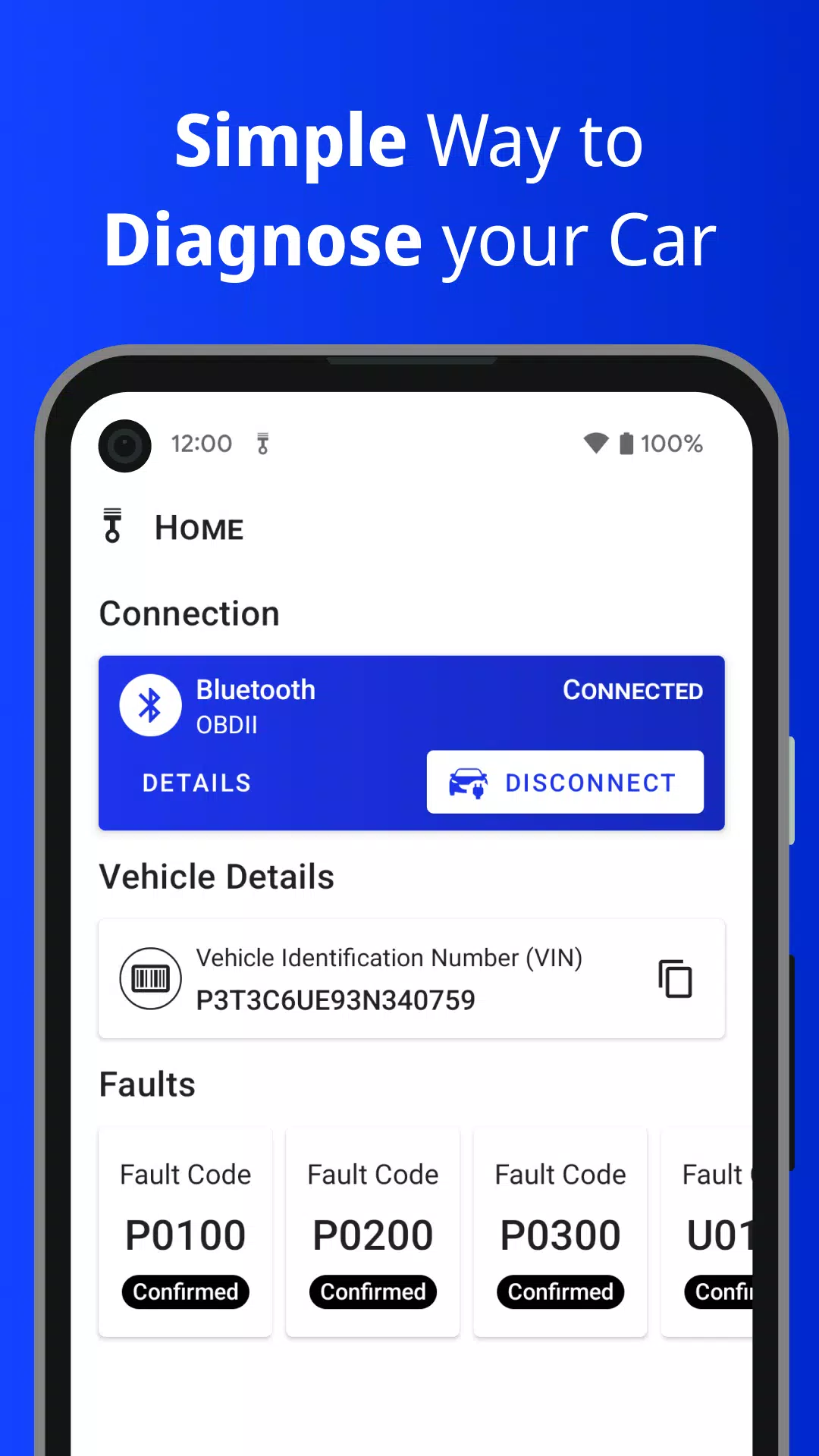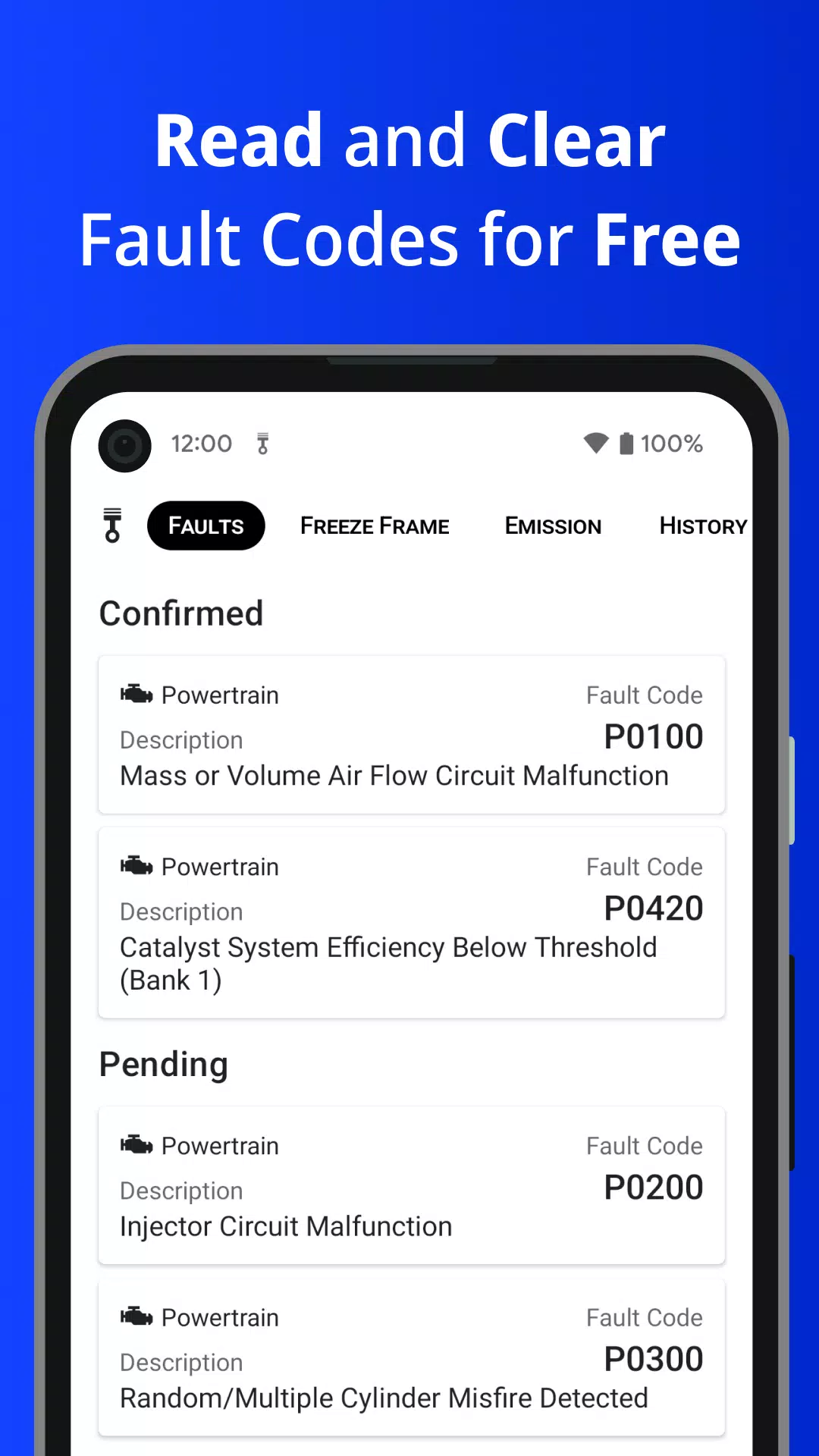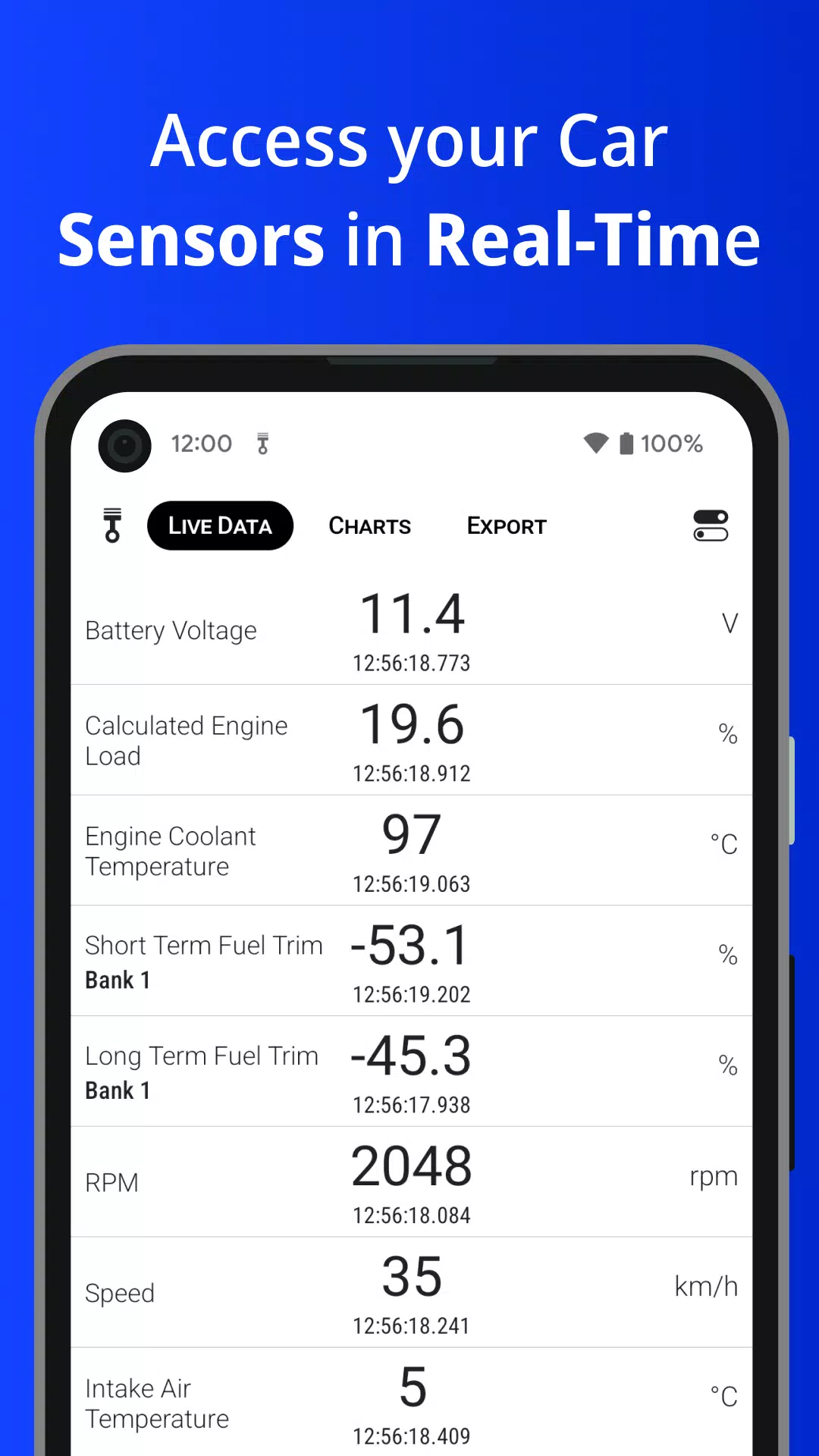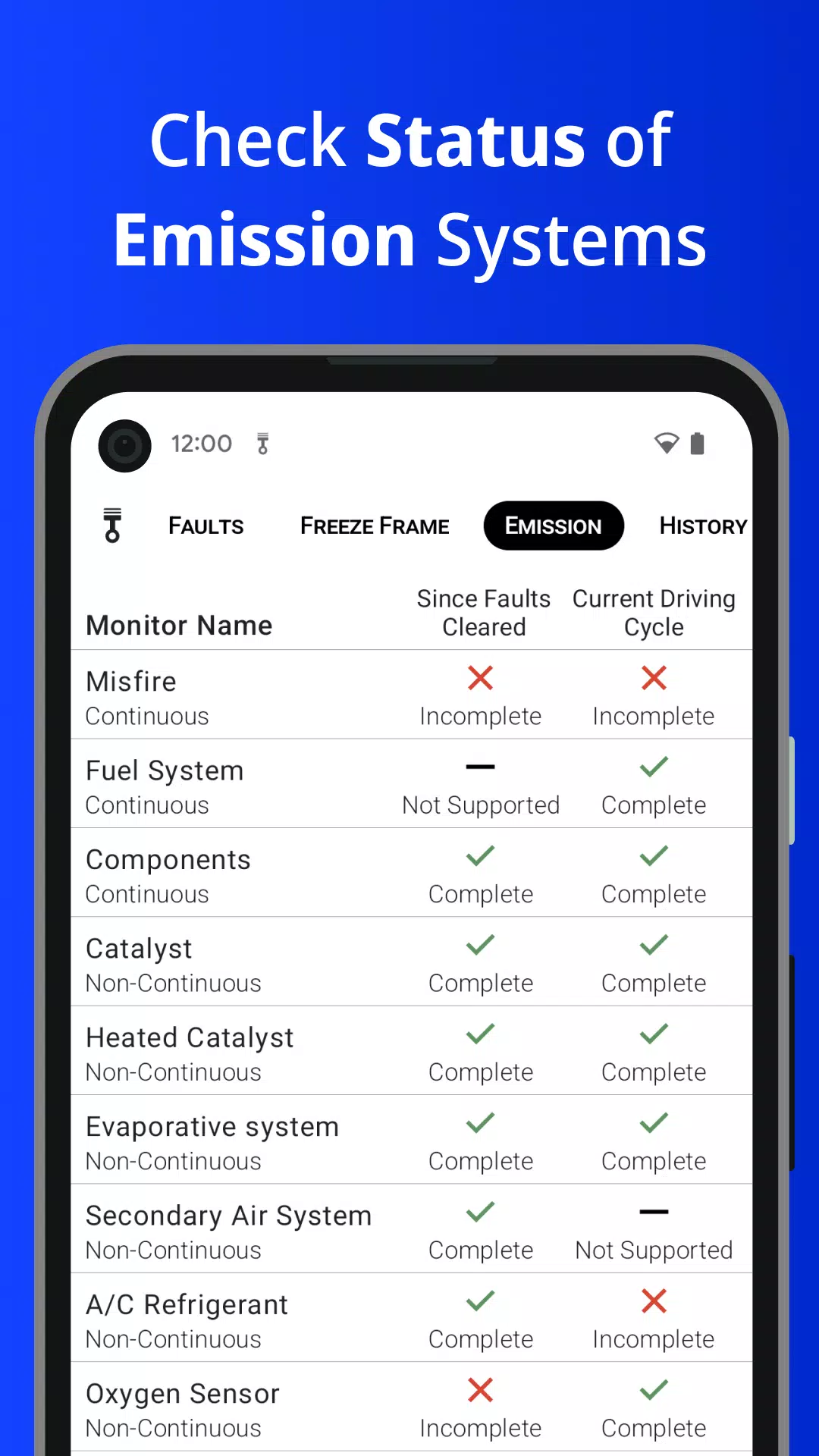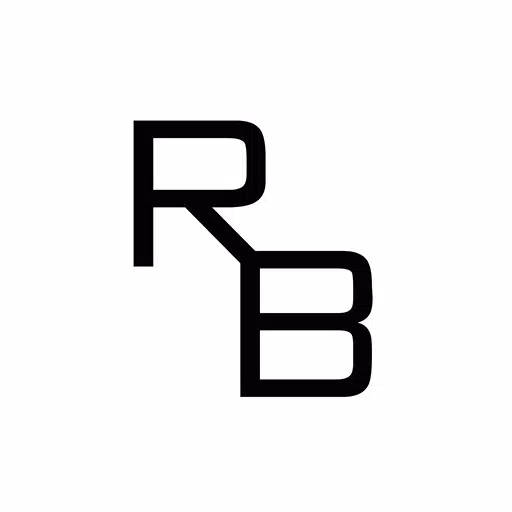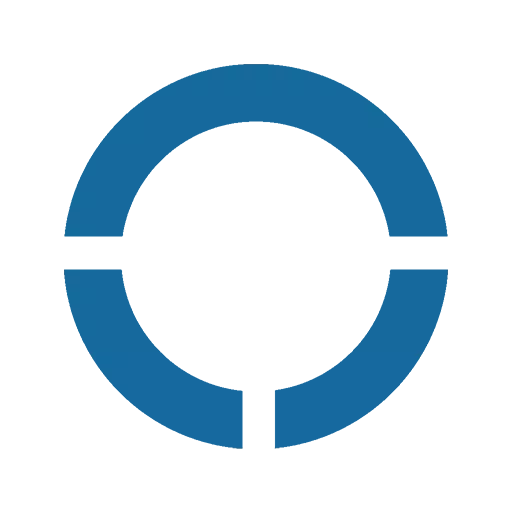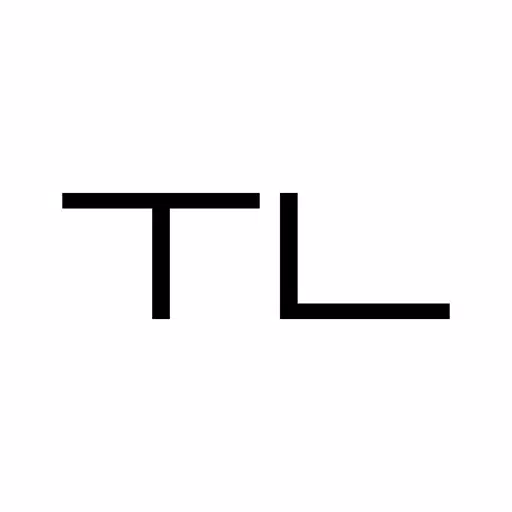Piston
- Auto & Vehicles
- 3.8.0
- 10.5 MB
- by Stinez Pty Ltd
- Android 6.0+
- Jul 09,2025
- Package Name: com.clockworkbits.piston
OBD2 Diagnostics – Read and Clear Fault Codes & Access Sensor Data
With Piston, your car’s diagnostic information is always within reach.
Is your Check Engine Light (MIL) on? Don’t panic—turn your mobile device into a powerful car scanner with Piston. Simply connect an ELM 327-based adapter, either Bluetooth or WiFi-enabled, to your vehicle's OBD2 port, and let Piston guide you through the process. Connection instructions are easily accessible from the Home page after your first installation or anytime via the Settings menu.
Using Piston, you can:
• Read and clear Diagnostic Trouble Codes (DTCs) based on the OBD2 standard
• View Freeze Frame data—the snapshot of sensor readings at the moment the ECU detected a fault
• Monitor real-time sensor data directly from your vehicle
• Check the status of Readiness Monitors to ensure emission control systems are functioning properly
• Save DTC records locally for future reference
• Log in and store DTCs securely in the cloud
• Visualize sensor data using interactive charts
• Export real-time sensor readings to external files
• Verify your vehicle’s VIN number
• Review detailed ECU information, including OBD protocol and supported PIDs
Please note: Some of these features are part of the Premium package, which unlocks everything with a one-time in-app purchase—no recurring subscriptions required.
To function as a car scanner, Piston requires a separate ELM327-based device (Bluetooth or WiFi). The app is fully compatible with OBD-II (also known as OBDII or OBD2) and EOBD standards.
Most vehicles sold in the USA since 1996 support the OBD2 standard. In the European Union, EOBD became mandatory for petrol vehicles starting in 2001 and for diesel vehicles in 2004. In Australia and New Zealand, OBD2 compliance is required for petrol cars manufactured from 2006 onward and diesel cars from 2007 onward.
Important: The data available in Piston depends on what your vehicle supports and provides through the OBD2 interface.
For any questions or suggestions, feel free to reach out to us at [email protected].
What's New in Version 3.8.0
Updated on August 2, 2024
• Added full compatibility with Android 14
• Enhanced Sensor Selection Screen for better usability
• Expanded support for additional sensors (availability may vary depending on your vehicle)
-
Go Fest 2025: Serene Retreat and Ancient Giants
Pokémon GO is launching its exciting journey towards the global GO Fest 2025 with a packed schedule. Three new themed events are on the horizon, accompanied by the return of legendary titans and the debut of powerful Gigantamax Pokémon.Pokémon Go Glo
Feb 22,2026 -
Freemium Games Boom: 82% of Players Buy In-Game
A new joint report from media analytics firm Comscore and in-game advertising specialist Anzu offers insights into U.S. gamers' habits, preferences, and key trends shaping the gaming industry.Most U.S. Gamers Willing to Spend on In-Game PurchasesFree
Feb 22,2026 - ◇ T-Mobile Metro's $25 Plan: Unlimited Talk, Text & 5G Feb 21,2026
- ◇ Ohtani Picks Six Stars for MLB Pro Spirit Feb 20,2026
- ◇ God of War TV Series Gets Creative Overhaul Feb 20,2026
- ◇ Baseus 145W Power Bank Hits $40 for Black Friday Feb 19,2026
- ◇ Hobbit Deluxe Illustrated Edition Hits Annual Low Price Feb 18,2026
- ◇ Persona 5: The Phantom X Gacha System Detailed Feb 18,2026
- ◇ Samsung Debuts Budget MicroSD Cards for Switch 2 Feb 17,2026
- ◇ Dragon Nest: Power Up with Legend Rebirth Gear Feb 17,2026
- ◇ Best Loadout Guide for Ballistic Hero VNG Feb 16,2026
- ◇ Death Stranding 2 trailer reveals release date, fresh gameplay Feb 16,2026
- 1 STARSEED Update: Codes for January 2025 Released Feb 25,2025
- 2 How to Get All Ability Outfits in Infinity Nikki Feb 28,2025
- 3 Black Myth: Wukong Tops Steam Charts Days Before its Launch Jan 07,2025
- 4 Pokémon TCG Pocket: Wonder Pick Date, Time, and Promo Cards – February 2025 Mar 03,2025
- 5 Ukrainian Internet Stalled as 'S.T.A.L.K.E.R. 2' Release Overwhelms Dec 30,2024
- 6 Starseed Asnia Trigger Codes (January 2025) Mar 06,2025
- 7 inZOI, a Korean Sims-Like, Delayed to March 2025 Mar 01,2025
- 8 Assassin's Creed Shadows Postponed to March 2025 for Enhancements Feb 21,2025
-
Budgeting & Investing: Your Guide to Financial Apps
A total of 9
-
Addictive Hypercasual Games for Quick Play
A total of 10
-
Best Role Playing Games for Android
A total of 10