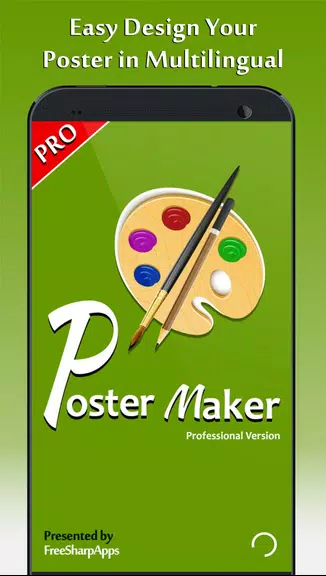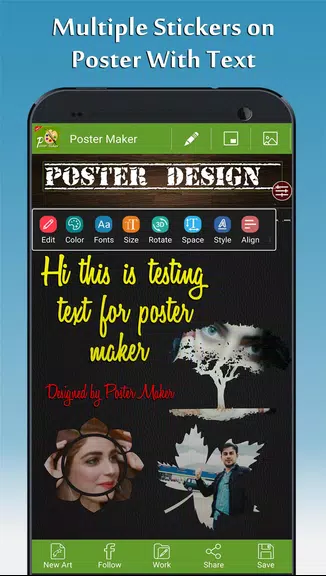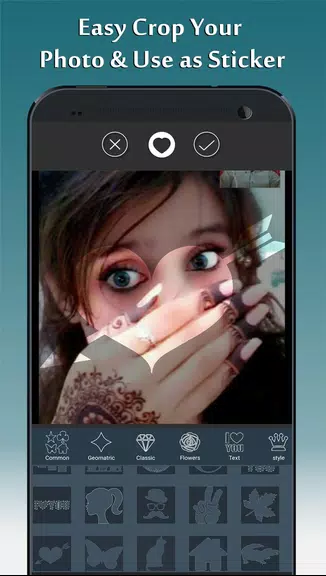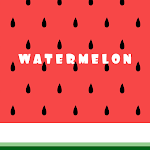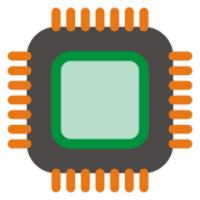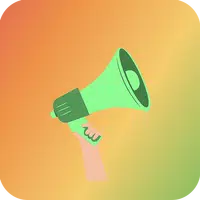Poster Maker - Fancy Text Art
- Personalization
- 1.21
- 20.90M
- by FreeSharpApps
- Android 5.1 or later
- Jan 04,2025
- Package Name: com.fsapps.fancy.poster.maker
Unleash your creativity with Poster Maker - Fancy Text Art! This app lets you craft stunning social media posts, posters, and messages using stylish text art on your photos. A huge selection of backgrounds, stickers, frames, and customizable text effects ensures your photos pop with minimal effort. Perfect for event promotion, special messages, or just fun memes, Poster Maker offers endless possibilities. Multi-language support, image cropping, and versatile text formatting options add to its appeal. Share your masterpieces and let your creativity shine!
Key Features of Poster Maker:
- Extensive Customization: A vast library of backgrounds, stickers, frames, and text effects lets you create unique posters.
- Intuitive Design: The user-friendly interface makes poster creation simple, even for beginners.
- Global Reach: Multi-language support ensures accessibility worldwide.
- Easy Sharing: Save and share your creations directly to your favorite social media platforms.
Pro Tips for Amazing Posters:
- Experiment: Try different background and text styles to make your posters stand out.
- Precise Placement: Use the image cropping tool to perfectly position your text.
- Text Enhancement: Utilize text formatting (shade, stroke, color) for added depth and visual impact.
- Organize Your Work: Save your best designs in the "My Work" gallery for easy access.
In Conclusion:
Poster Maker - Fancy Text Art is a powerful and easy-to-use app for creating impressive posters. Its extensive customization, user-friendly design, and multilingual support make it ideal for promotional materials, social media posts, or personalized greetings. Download Poster Maker now and start creating!
- Talk Movies
- Summer wallpaper-Watermelon-
- Master Tips Correct Score
- Stamp Maker – Image Watermark
- CPU-Z : Device & System info for Android™
- Days AI - AI Anime Art
- Amizade, Amor e Carinho
- Idragon -Ultimate VOD Movies/S
- Conqueror of Villagers Mod
- LiveTrail
- Business Marketing - Post Make
- B^ DISCOVER - AI Video Maker
- Pluto TV: Watch Movies & TV
- Money Spells
-
Go Fest 2025: Serene Retreat and Ancient Giants
Pokémon GO is launching its exciting journey towards the global GO Fest 2025 with a packed schedule. Three new themed events are on the horizon, accompanied by the return of legendary titans and the debut of powerful Gigantamax Pokémon.Pokémon Go Glo
Feb 22,2026 -
Freemium Games Boom: 82% of Players Buy In-Game
A new joint report from media analytics firm Comscore and in-game advertising specialist Anzu offers insights into U.S. gamers' habits, preferences, and key trends shaping the gaming industry.Most U.S. Gamers Willing to Spend on In-Game PurchasesFree
Feb 22,2026 - ◇ T-Mobile Metro's $25 Plan: Unlimited Talk, Text & 5G Feb 21,2026
- ◇ Ohtani Picks Six Stars for MLB Pro Spirit Feb 20,2026
- ◇ God of War TV Series Gets Creative Overhaul Feb 20,2026
- ◇ Baseus 145W Power Bank Hits $40 for Black Friday Feb 19,2026
- ◇ Hobbit Deluxe Illustrated Edition Hits Annual Low Price Feb 18,2026
- ◇ Persona 5: The Phantom X Gacha System Detailed Feb 18,2026
- ◇ Samsung Debuts Budget MicroSD Cards for Switch 2 Feb 17,2026
- ◇ Dragon Nest: Power Up with Legend Rebirth Gear Feb 17,2026
- ◇ Best Loadout Guide for Ballistic Hero VNG Feb 16,2026
- ◇ Death Stranding 2 trailer reveals release date, fresh gameplay Feb 16,2026
- 1 STARSEED Update: Codes for January 2025 Released Feb 25,2025
- 2 How to Get All Ability Outfits in Infinity Nikki Feb 28,2025
- 3 Black Myth: Wukong Tops Steam Charts Days Before its Launch Jan 07,2025
- 4 Pokémon TCG Pocket: Wonder Pick Date, Time, and Promo Cards – February 2025 Mar 03,2025
- 5 Ukrainian Internet Stalled as 'S.T.A.L.K.E.R. 2' Release Overwhelms Dec 30,2024
- 6 Starseed Asnia Trigger Codes (January 2025) Mar 06,2025
- 7 inZOI, a Korean Sims-Like, Delayed to March 2025 Mar 01,2025
- 8 Assassin's Creed Shadows Postponed to March 2025 for Enhancements Feb 21,2025
-
Budgeting & Investing: Your Guide to Financial Apps
A total of 9
-
Addictive Hypercasual Games for Quick Play
A total of 10
-
Best Role Playing Games for Android
A total of 10