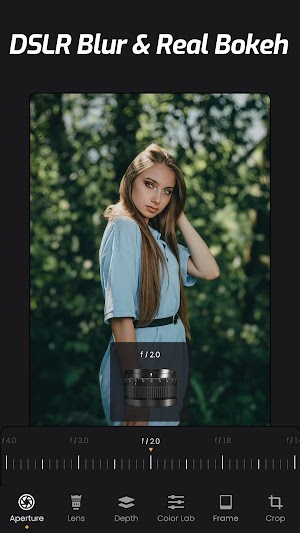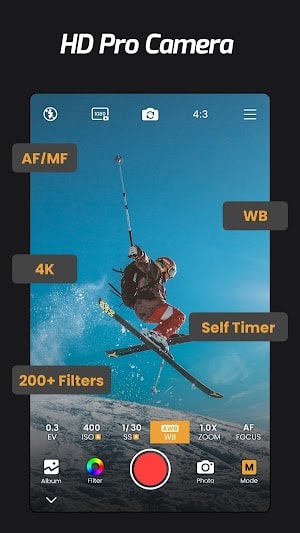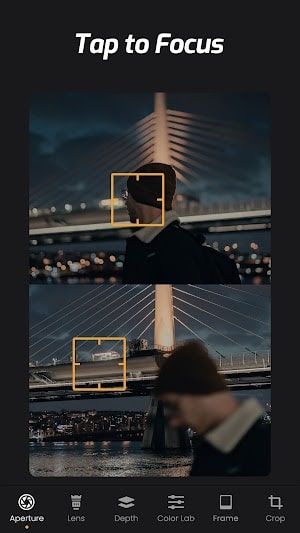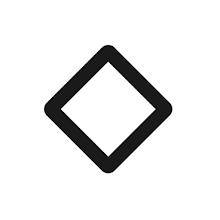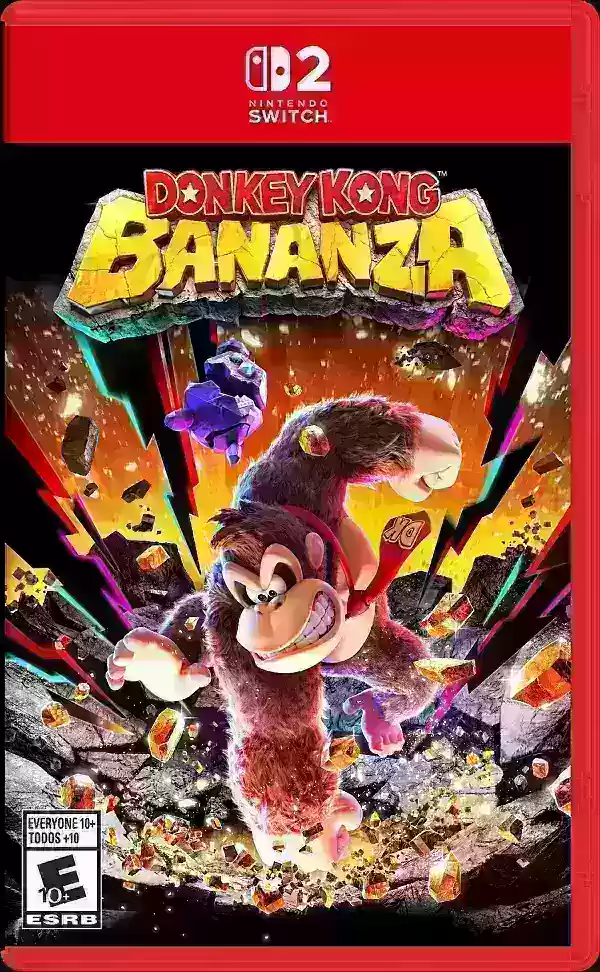ReLens Camera
- Photography
- 3.3.3
- 108.80 MB
- by accordion
- Android Android 5.0+
- Jan 01,2025
- Package Name: com.accordion.pro.camera
Unlock professional-grade mobile photography with the ReLens Camera APK. Developed by a skilled programmer, this app surpasses competitors on Google Play, delivering DSLR-quality images for both amateur and professional photographers. ReLens Camera empowers you to capture, edit, and share stunning photos effortlessly. Experience the perfect blend of convenience and high-quality results.
Using ReLens Camera APK:
- Download ReLens Camera from Google Play onto your Android device.
- Launch the app and begin capturing breathtaking photos.
- Import existing photos for editing and enhancement.
- Explore the intuitive interface and its various features and settings.
- Experiment with the app's extensive range of lenses and effects.
ReLens Camera APK Features:
- Stunning Bokeh: Achieve professional-looking portraits with the four large aperture settings and background bokeh effects.
- Classic Lens Simulations: Emulate the characteristics of iconic SLR lenses for timeless photographic style.
- Versatile Filters: Enhance portraits and landscapes with a variety of essential filters.
- AI-Powered Depth of Field: ReLens Camera's intelligent AI recalculates depth of field, adding realistic bokeh effects.
- Depth Brush Precision: Fine-tune focus and blur with the depth brush for unparalleled control.
- Professional Lens Effects: Explore a range of optical effects, from eclipses to color shifts, adding unique flair to your images.
- Customizable Shutter Blades: Simulate diverse shutter blade shapes for creative light play and bokeh patterns.
- Authentic Lens Reproduction: Capture the unique textures, spots, and light effects of classic lenses.
- Exceptional Filters: Utilize outstanding bokeh, blur, and classic camera filters to elevate your photos.
Tips for Optimal Results:
- Experiment with Lenses: Explore the various lens simulations to find the perfect match for your creative vision.
- Master Depth of Field: Adjust depth of field settings to create intimate close-ups or expansive landscapes.
- Utilize Professional Features: Take advantage of the app's advanced features to transform good photos into exceptional ones.
- Enjoy the User-Friendly Interface: Even beginners will appreciate the app's intuitive design.
- Explore Realistic Lens Effects: Enhance your photos with the app's unique and realistic lens effects, unmatched by other apps.
- Strive for High-Quality Images: ReLens Camera is designed to deliver consistently outstanding results.
- Learn from User Reviews: Explore positive user reviews on the Google Play Store for additional tips and inspiration.
- Perfect Focus with the Depth Brush: Use the depth brush for precise focus adjustments and professional-level results.
- Play with Bokeh Shapes: Experiment with over twenty bokeh shapes, from hearts to hexagons, to add a creative touch.
- Save Favorite Filters: Save your preferred filter combinations for quick and easy application.
Alternatives to ReLens Camera APK:
- Snapseed: Offers a comprehensive editing suite with precision tools and filters.
- VSCO: Provides a community-driven platform with film-inspired aesthetics and color grading tools.
- Adobe Lightroom: A professional-grade mobile app with advanced adjustments and cloud syncing.
Conclusion:
ReLens Camera MOD APK offers unparalleled photographic finesse for both novice and experienced photographers. Download it from Google Play and transform your smartphone into a professional-grade camera, capturing stunning images with ease. Unleash your creativity and tell your visual stories with the power of ReLens Camera.
- Photo Collage Maker-Photo Grid
- Promocatalogues.fr
- Background Eraser
- Forum Sport
- Christmas Video Maker
- Rosewe-Online Shopping
- Gas Nieto
- Bridal Hijab Photo Montage
- AI Professional Headshot Pro
- Chromavid
- Gradient: Celebrity Look Like
- Slidebox - Photo Cleaner
- Gradient: Celebrity Look Like
- GOAT – Sneakers & Apparel
-
Top Nintendo Switch 2 Games Available for Preorder Now
Nintendo Switch 2 preorders are now open in the US. If you’ve successfully secured your console amidst the preorder rush, you’ll likely want to grab some exciting titles for launch day.To simplify you
Jan 19,2026 -
SpongeBob Game Adds Endless Mode, Crossover Events
- Earn SpongeBob-inspired character skins in Snake.io+- Dash through the underwater world of Bikini Bottom in Crossy Road Castle- Challenge yourself with SpongeBob: Patty Pursuit's new endless runner modeSpongeBob SquarePants is making waves beyond h
Jan 18,2026 - ◇ Dunk City Dynasty Arrives Sooner Than Expected Jan 17,2026
- ◇ Honkai: Star Rail 3.2 'Petals in Repose' Nears Launch Jan 16,2026
- ◇ Kingdom Come: Deliverance 2 Slashed Over 50% at Woot Jan 16,2026
- ◇ MindsEye Reboots After Sabotage Derailed Launch Jan 16,2026
- ◇ Borderlands 4 Builds Diversified by BG3 and PoE-Inspired Skills Jan 15,2026
- ◇ Raven2 Pre-registration Opens With Exclusive Launch Bonuses Jan 15,2026
- ◇ Chun-Li Cast in Street Fighter Film Jan 15,2026
- ◇ Prime Day 2025: Key Details & Deal Deadlines Jan 15,2026
- ◇ GameSir X5s controller launches with new features Jan 15,2026
- ◇ Honkai Star Rail Drops New Chapter: Petals in Repose Jan 15,2026
- 1 STARSEED Update: Codes for January 2025 Released Feb 25,2025
- 2 Pokémon TCG Pocket: Wonder Pick Date, Time, and Promo Cards – February 2025 Mar 03,2025
- 3 How to Get All Ability Outfits in Infinity Nikki Feb 28,2025
- 4 Black Myth: Wukong Tops Steam Charts Days Before its Launch Jan 07,2025
- 5 Ukrainian Internet Stalled as 'S.T.A.L.K.E.R. 2' Release Overwhelms Dec 30,2024
- 6 inZOI, a Korean Sims-Like, Delayed to March 2025 Mar 01,2025
- 7 Starseed Asnia Trigger Codes (January 2025) Mar 06,2025
- 8 Assassin's Creed Shadows Postponed to March 2025 for Enhancements Feb 21,2025
-
Budgeting & Investing: Your Guide to Financial Apps
A total of 9
-
Addictive Hypercasual Games for Quick Play
A total of 10
-
Best Role Playing Games for Android
A total of 10